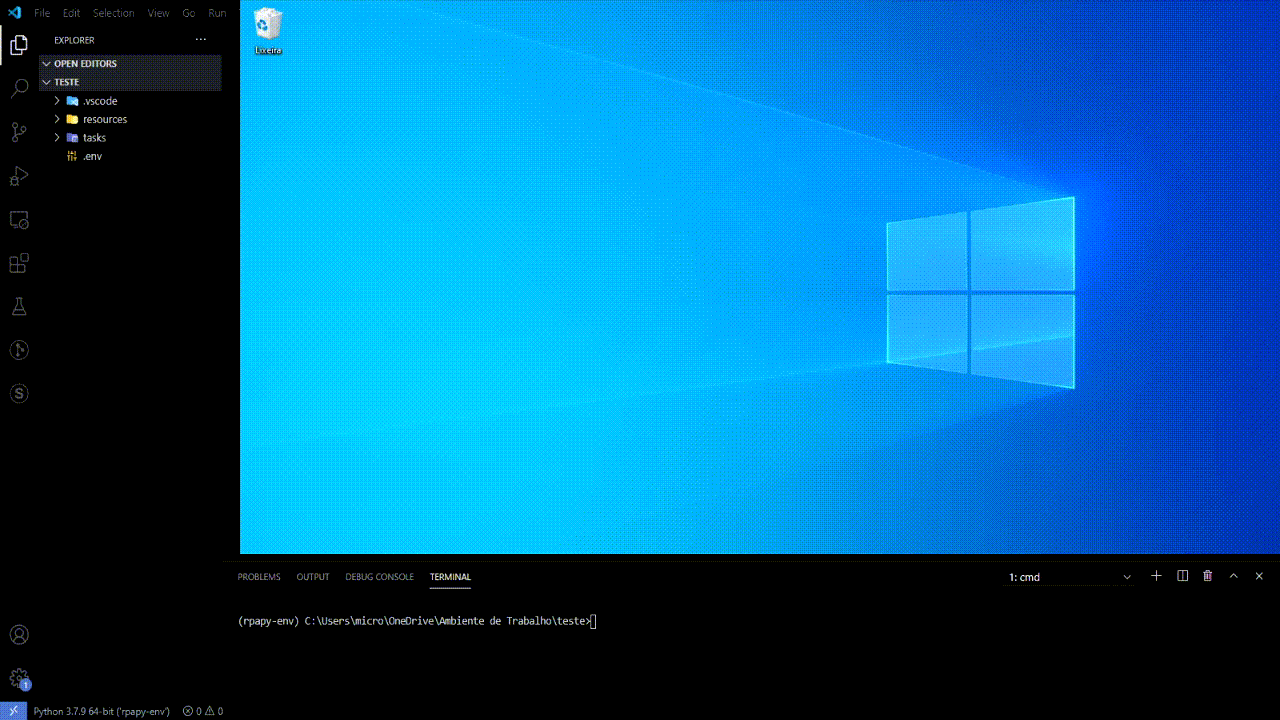RPAPY is a open source easy tool for automating boring stuffs on any screen with robotframework, pyautogui, pywinauto and others.
Project description
RPAPY - Open Source Tool for Robotic Process Automatition
Medium | Linkedin | Youtube | Telegram
RPAPY is a open source easy tool for automating boring stuffs on any screen with robotframework, pyautogui, pywinauto and others.
"Creating automations for GUI has never been more fun than now."
Get started
Windows
The easiest way to install RPAPY is by using pip install
-
Download and install Python 3.7
-
Install the latest version RPAPY on your machine:
pip install rpapy
However, it is advisable to use a virtual environment for an isolated installation of all requirements, this avoids conflicts with the python interpreter installed on the host machine:
pip install virtualenv
mkdir <your-project-name>
cd <your-project-name>
virtualenv create rpapy-env
activate rpapy-ev
pip install rpapy
The construction of the project structure is accomplished by executing the following command in the terminal:
rpapy
The hotkeys menu to be used will be displayed after executing the above command.
***TURN ON AGENTPY***
****************HOTKEYS MENU****************
<CTRL>+<ALT>+P: Capture image or ocr
<CTRL>+<ALT>+R: Change file name
<CTRL>+<ALT>+B: Switch between backends
<CTRL>+I: Inspect UI element
<CTRL>+<CMD>+C: View current configuration
<CTRL>+<CMD>+E: Load sample implementation
<CTRL>+<CMD>+X: Turn off agent
********************************************
To run the sample implementation, perform the following steps:
- Configure the .env file in the root directory of the project.
###VARIAVEIS DE AMBIENTE PYTHON-DOTENV
#RESOURCES_DIR_NAME=resources
#RESOURCES_KEYWORDS_FILE_NAME=keywords.robot
#IMAGES_DIR_NAME=images
#IMAGES_ERROR_DIR_NAME=images_error
#TASKS_DIR_NAME=tasks
MAX_WAIT_MANUTENCAO=5
VERIFICAR_MODO=True
#ARQUIVO_TEMPORARIO_ATIVO=False
#NOME_ARQUIVO_TEMPORARIO=temp.txt
- Run the following command on the terminal:
robot -d log tasks
-
In the dialog box, which will be displayed, choose the option YES and make changes to the images as required by RPAPY.
-
After the update cycle of the UI images in which the actions will be performed by the robot, interrupt the execution.
-
Repet the command on the terminal:
robot -d log tasks
- select the option no in the dialog box to choose the maintenance mode off.
Credits
Under the hood, RPAPY is built on some of the greatest open source libraries. Within RPAPY, the following libraries are currently included:
Project details
Release history Release notifications | RSS feed
Download files
Download the file for your platform. If you're not sure which to choose, learn more about installing packages.