A simple terminal viewer for Reddit (Reddit Terminal Viewer)
Project description
RTV (Reddit Terminal Viewer)
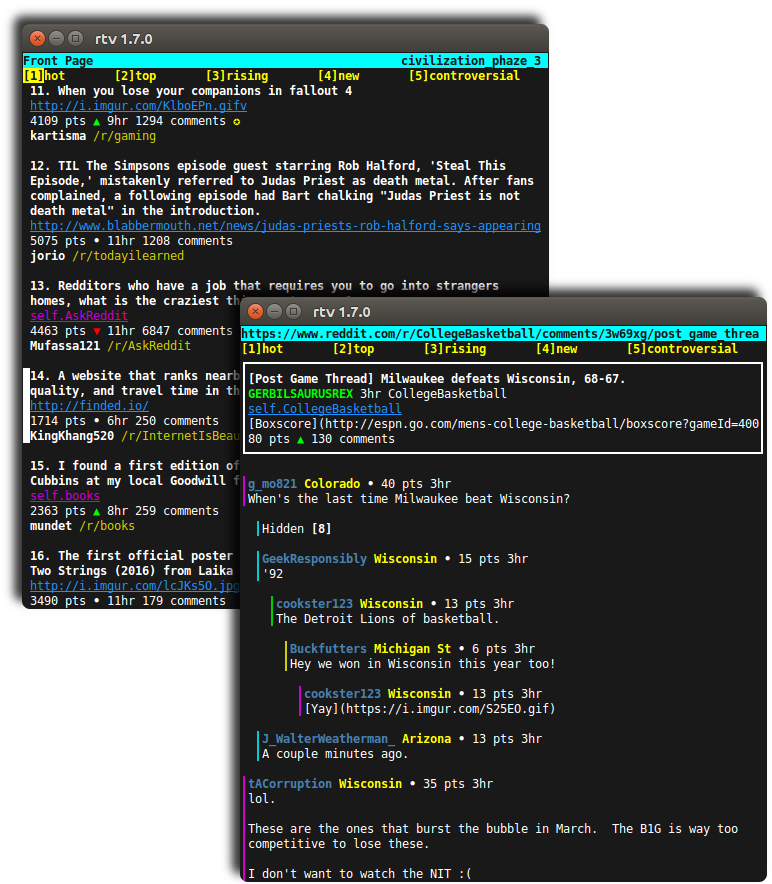
RTV is built in python using the curses library.
Installation
Install using pip (recommended)
$ pip install rtvor clone the repository
$ git clone https://github.com/michael-lazar/rtv.git
$ cd rtv
$ python3 setup.py installon Arch Linux or Arch based distros (Antergos, Manjaro, etc.) you can install directly using an aur helper such as yaourt. There’s also an rtv-git package if you wish to keep up to date with the latest development code.
$ yaourt -S rtvUsage
To run the program, type
$ rtv --helpControls
Move the cursor using either the arrow keys or Vim style movement
Press up and down to scroll through submissions.
Press right to view the selected submission and left to return.
Press ? to open the help screen.
See CONTROLS for the complete list of available commands.
Authentication
RTV enables you to login to your reddit account in order to perform actions like voting and leaving comments. The login process uses OAuth [1] and follows these steps:
Initiate the login by pressing the u key.
Open a new webpage where reddit will ask you to authorize the application.
Click Accept.
RTV will retrieve an auth token with your information and store it locally in {HOME}/.config/rtv/refresh-token. You can disable storing the token by setting persistent=False in the config.
Note that RTV no longer allows you to input your username/password directly. This method of cookie based authentication has been deprecated by reddit [2].
Settings
Configuration
Configuration settings are stored in {HOME}/.config/rtv/rtv.cfg. Auto-generate the config file by running
$ rtv --copy-configSee the default config for the full list of settings.
Editor
You can compose posts and reply to comments using your preferred text editor. Set the editor by changing $RTV_EDITOR in your environment.
$ export RTV_EDITOR=geditIf not specified, the default system $EDITOR (or nano) will be used.
Web Browser
You can open submission links using your web browser. On most systems the default web browser will open in a new window. If you prefer the complete terminal experience, set $BROWSER to a console-based web browser.
$ export BROWSER=w3mUrl Viewer
You can open links displayed inside of comments by taking advantage of a url extraction program. Use $RTV_URLVIEWER to specify a custom url viewer.
$ export RTV_URLVIEWER=urlviewurlview and urlscan are known to be compatible, but any program that accepts text via a stdin pipe will do. These applications do not come pre-installed on most systems.
Ubuntu
$ sudo apt-get install urlviewMac with Homebrew
$ brew install urlviewFAQ
- Why am I getting an error during installation/when launching rtv?
If your distro ships with an older version of python 2.7 or python-requests, you may experience SSL errors or other package incompatibilities. The easiest way to fix this is to install rtv using python 3. If you don’t already have pip3, see http://stackoverflow.com/a/6587528 for setup instructions. Then do
$ sudo pip uninstall rtv $ sudo pip3 install -U rtv- How do I run the repository code directly?
This project is structured to be run as a python module. This means that in order to resolve imports you need to launch using python’s -m flag. This method works for all versions of python. See the example below, which assumes that you have cloned the repository into the directory ~/rtv_project.
$ cd ~/rtv_project $ python3 -m rtv- How do I run the tests?
This project uses pytest and VCR.py.
$ pip3 install pytest $ # The pip release for VCR.py is out-of-date $ pip3 install git+https://github.com/kevin1024/vcrpy.git $ cd ~/rtv_project $ # Run the full suite $ PYTHONPATH=. py.test $ # or a single test $ PYTHONPATH=. py.test tests/test_config.py::test_copy_default_configVCR.py will record HTTP requests made during the test run and store them in tests/cassettes/. By default these cassettes are read-only, if you would like to record new cassettes you must provide your own refresh token.
$ PYTHONPATH=. py.test --record-mode=once --refresh-token=~/.config/rtv/refresh-token
Changelog
Please see CHANGELOG
License
This project is distributed under the MIT license.
Project details
Release history Release notifications | RSS feed
Download files
Download the file for your platform. If you're not sure which to choose, learn more about installing packages.
















