A simple terminal viewer for Reddit (Reddit Terminal Viewer)
Project description
RTV (Reddit Terminal Viewer)
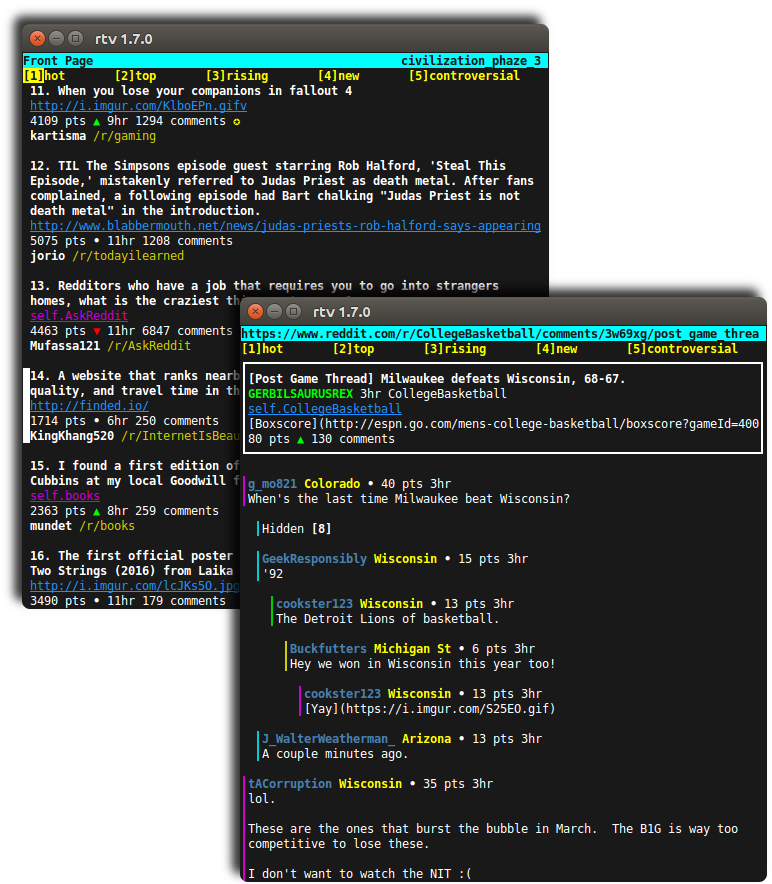
Demo
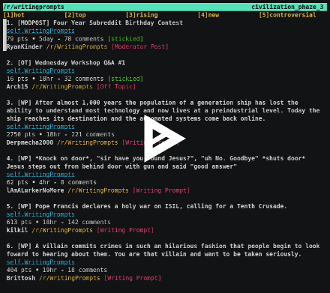
Installation
Install using pip (recommended)
$ pip install rtvor clone the repository
$ git clone https://github.com/michael-lazar/rtv.git
$ cd rtv
$ python3 setup.py installon Arch Linux or Arch based distros (Antergos, Manjaro, etc.) you can install directly with an aur helper such as yaourt.
$ yaourt -S rtv
$ # or to keep up to date with the master branch
$ yaourt -S rtv-gitUsage
To run the program, type
$ rtv --helpControls
Move the cursor using either the arrow keys or Vim style movement
Press up and down to scroll through submissions
Press right to view the selected submission and left to return
Press space to expand/collapse comments
Press u to login
Press ? to open the help screen
Press / to open the navigation prompt, where you can type things like
/front
/r/commandprompt+linuxmasterrace
/r/programming/controversial-week
/u/me
/u/multi-mod/m/art
/domain/github.com
See CONTROLS for the full list of commands
Settings
Configuration
Configuration files are stored in the {HOME}/.config/rtv/ directory
See rtv.cfg for the full list of configurable options. You can clone this file into your home directory by running
$ rtv --copy-configMedia
You can use mailcap to configure how RTV will open different types of links
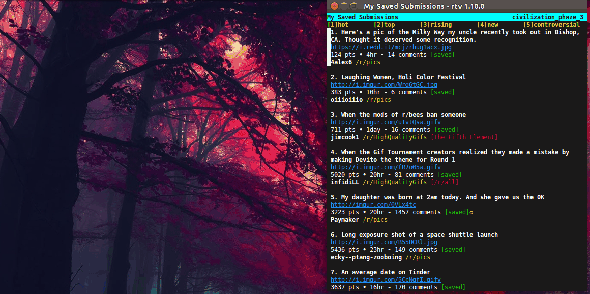
This feature is disabled by default because it takes a a few extra steps to configure. To get started, copy the default mailcap template to your home directory.
$ rtv --copy-mailcapThis template contains examples for common MIME types as well as popular reddit websites like imgur, youtube, and gfycat. Open the mailcap template and follow the instructions listed inside.
Once you’ve setup your mailcap file, enable it by launching rtv with the rtv --enable-media flag (or set it in your rtv.cfg)
Environment
RTV will respect the following environment variables when accessing external programs
- $BROWSER
- $PAGER
- Extra long comments and submissions wil be viewed through the system pager.
- $RTV_EDITOR
- Compose posts and replying to comments is done using your preferred text editor.If not specified, the default system $EDITOR (or nano) will be used.
- $RTV_URLVIEWER
FAQ
- Why am I getting an error during installation/when launching rtv?
If your distro ships with an older version of python 2.7 or python-requests, you may experience SSL errors or other package incompatibilities. The easiest way to fix this is to install rtv using python 3. If you don’t already have pip3, see http://stackoverflow.com/a/6587528 for setup instructions. Then do
$ sudo pip uninstall rtv $ sudo pip3 install -U rtv- How do I run the repository code directly?
This project is structured to be run as a python module. This means that in order to resolve imports you need to launch using python’s -m flag. This method works for all versions of python. See the example below, which assumes that you have cloned the repository into the directory ~/rtv_project.
$ cd ~/rtv_project $ python3 -m rtv
Contributing
All feedback and suggestions are welcome, just post an issue!
Before writing any code, please read the Contributor Guidelines.
License
This project is distributed under the MIT license.
Project details
Release history Release notifications | RSS feed
Download files
Download the file for your platform. If you're not sure which to choose, learn more about installing packages.
















