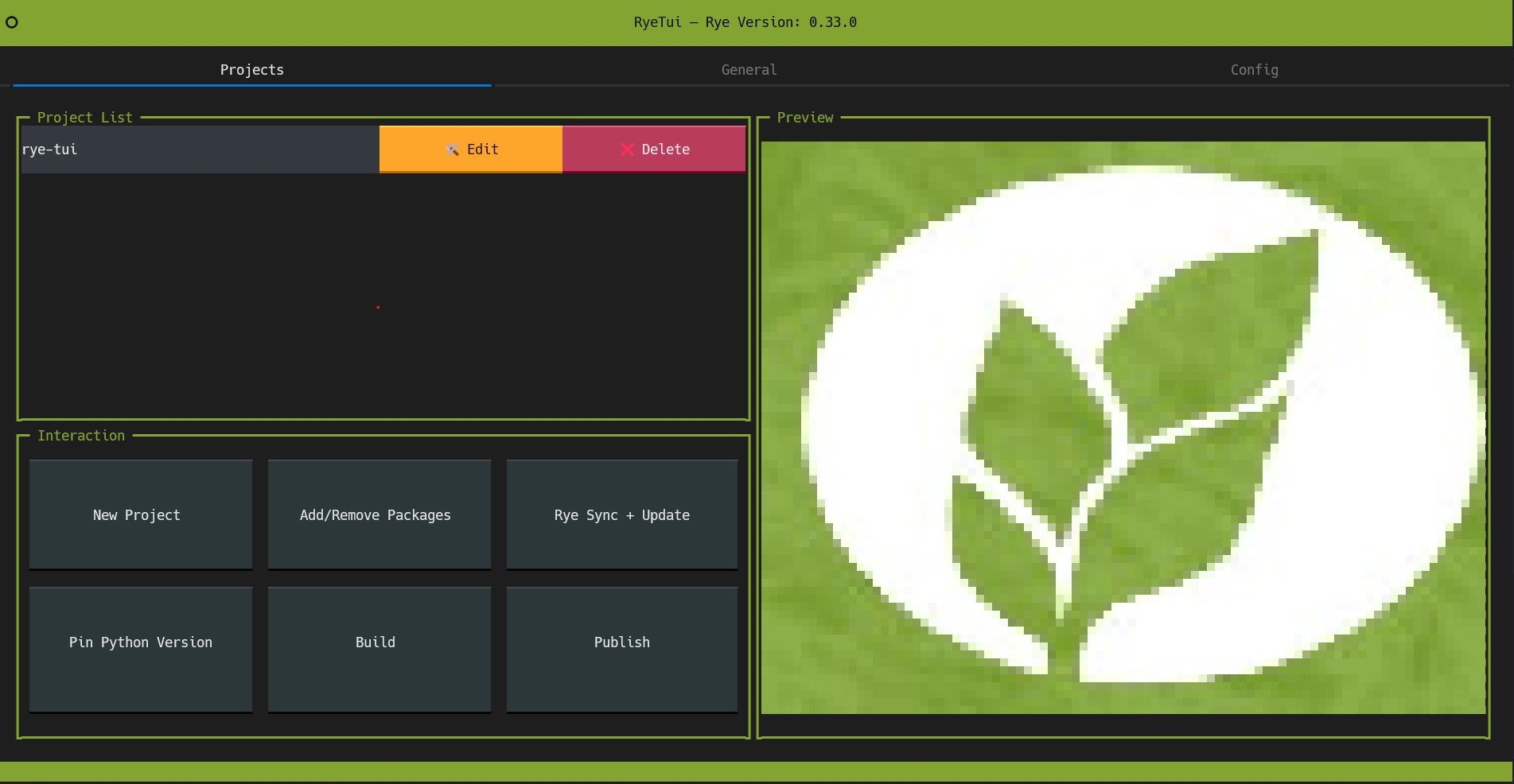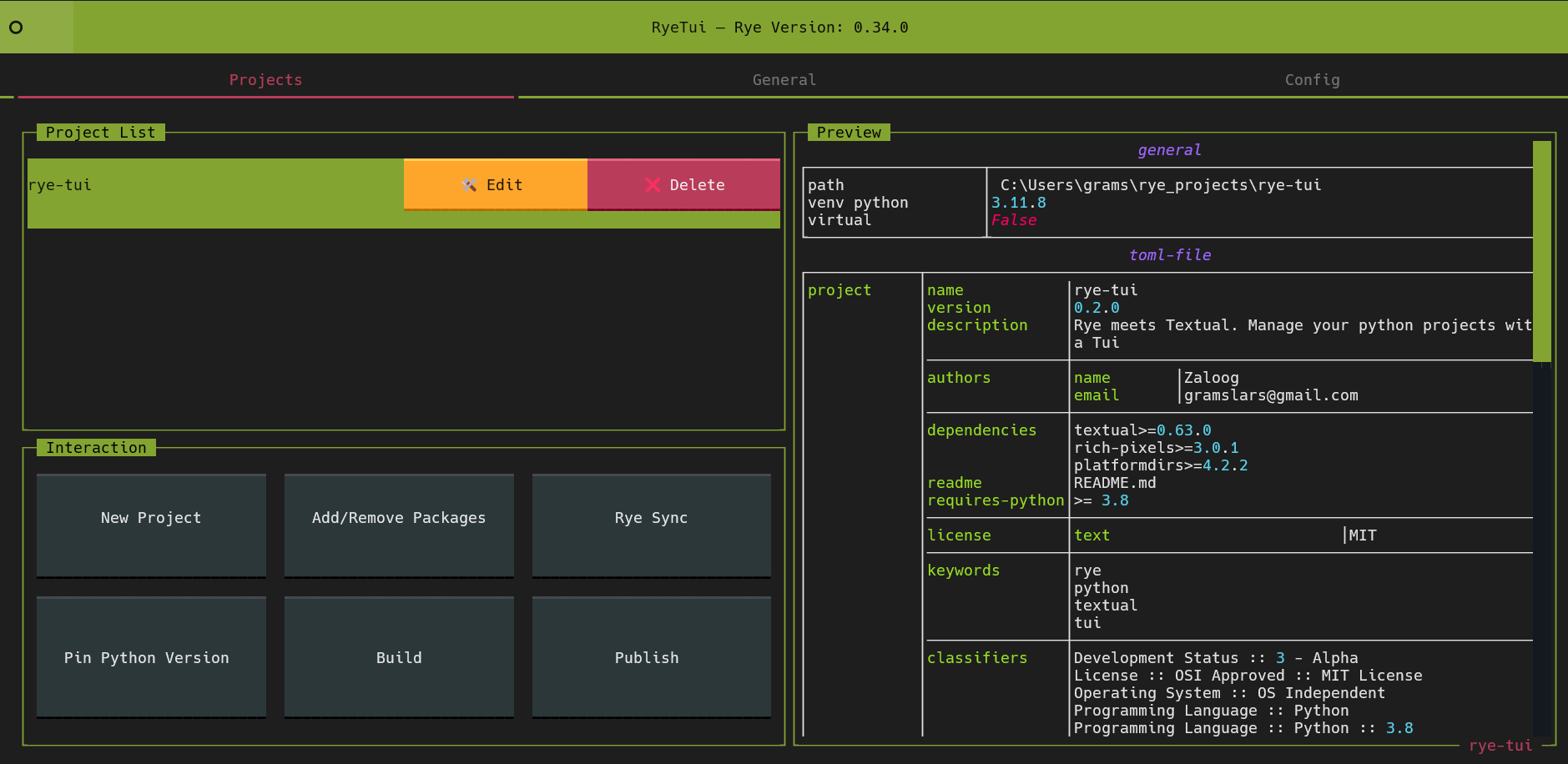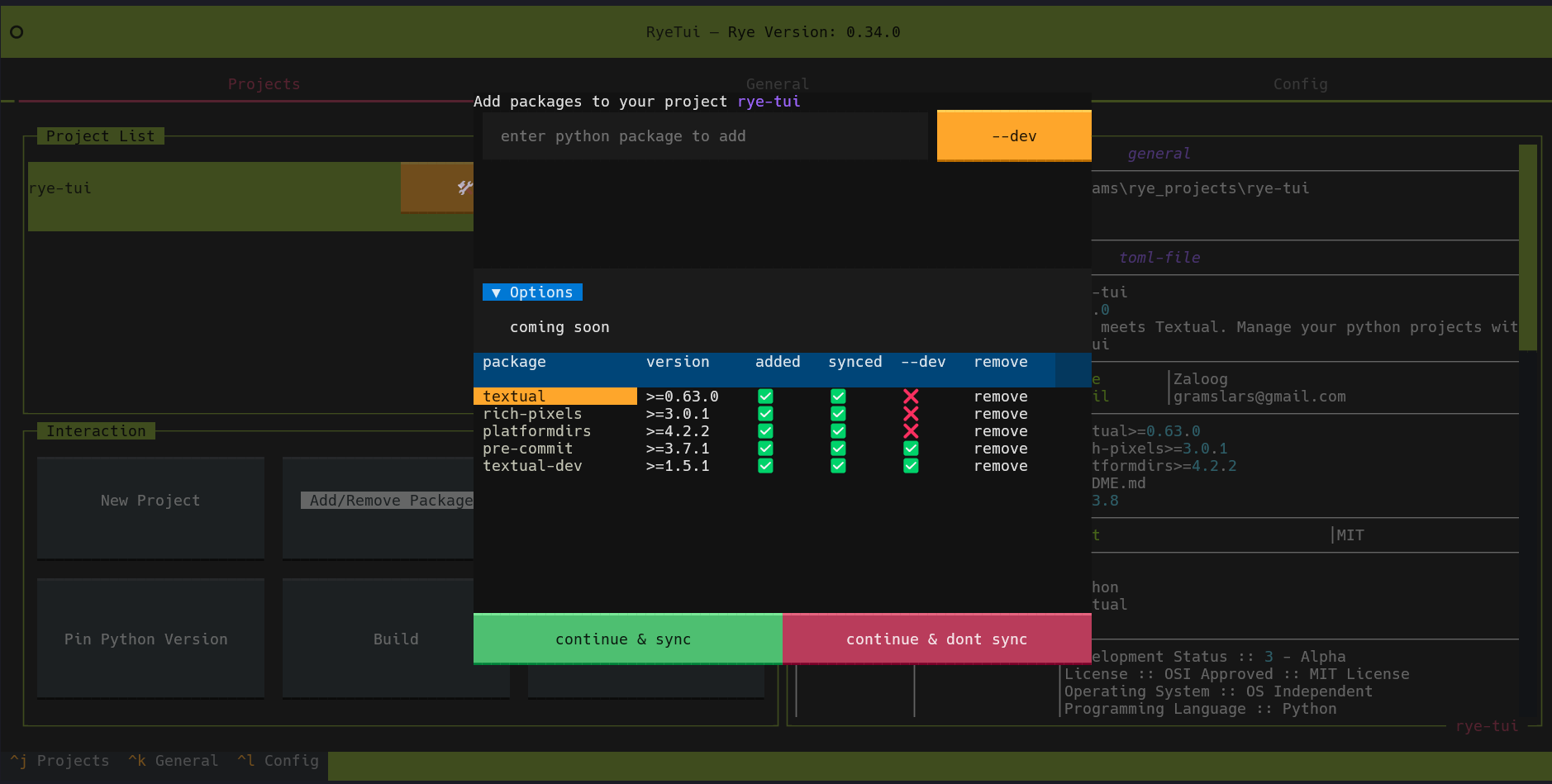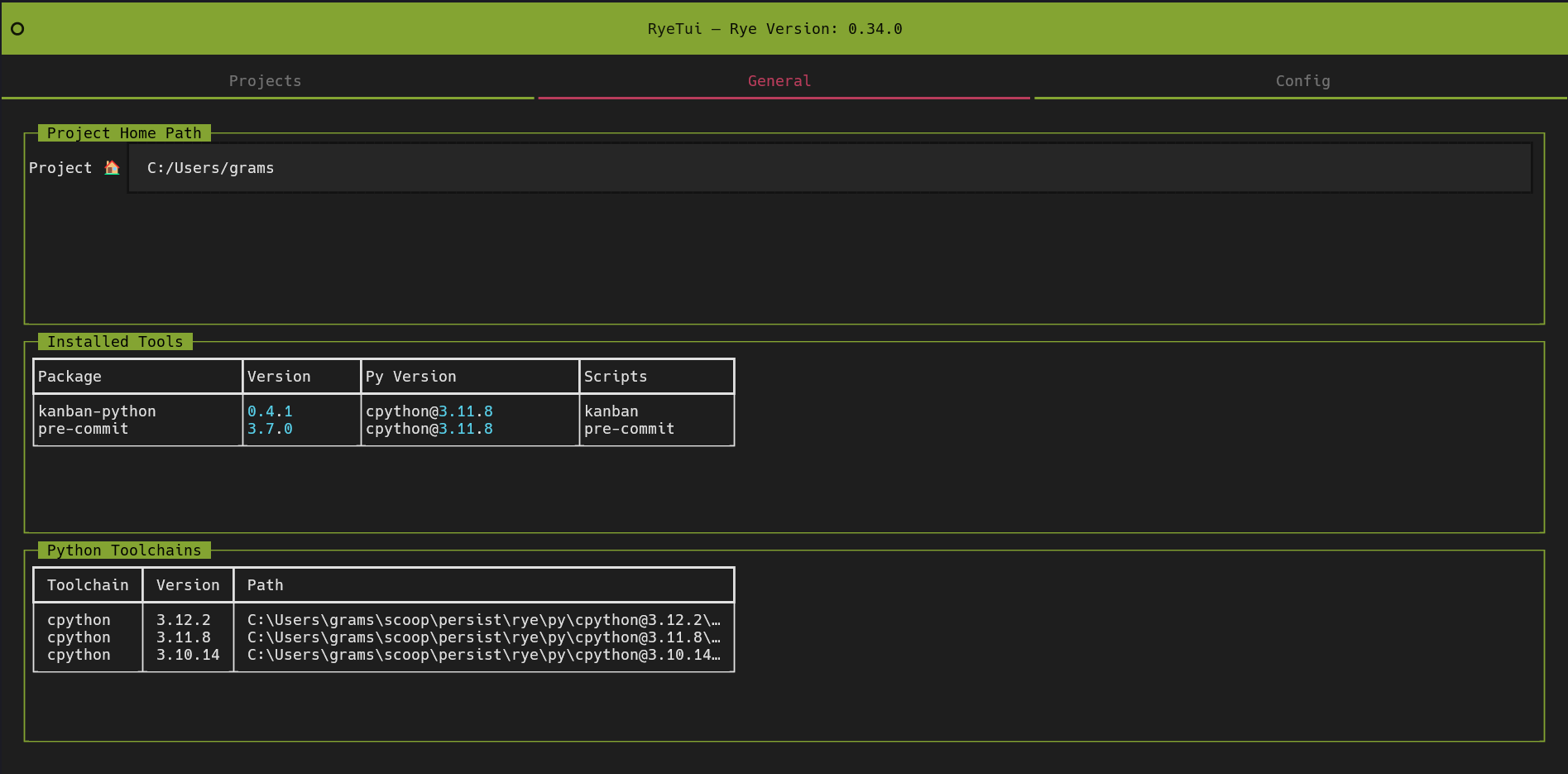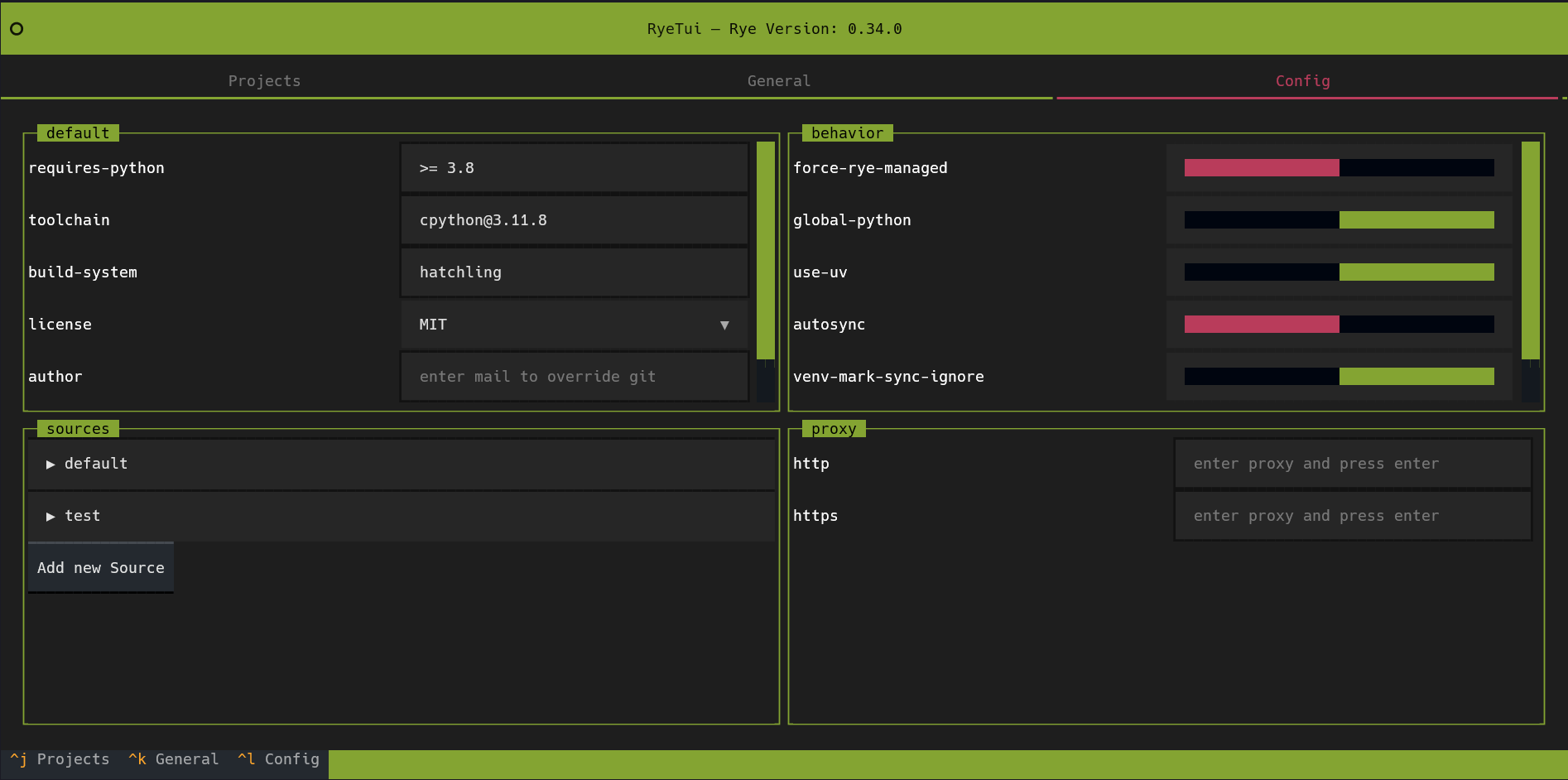Rye meets Textual. Manage your python projects with a Tui
Project description
rye-tui
Rye meets Textual. Manage your python projects with a Tui
rye-tui is a CLI tool to manage your rye projects. It offers a UI to interact with your projects.
Currently still under development
For a list of missing features check the Open Points below
Installation
You can already install a first release with one of the three options:
pip install rye-tui
pipx install rye-tui
rye install rye-tui
I recommend using pipx or rye to install CLI Tools into an isolated environment.
Usage
Once installed, you can open the tui with
trye
On first execution a configuration file is created. Afterwards you can run trye again to get into the tui view.
The configuration file contains a list of the paths of your rye-managed pojects.
Also a project home directory is defined (default: HOMEPATH), which helps initializing new projects under a certain location.
Rye-Tui is following the XDG basedir-spec. Therefore the configuration file is located under your OS specific config_user_dir.
Features
Rye-Tui is divided into 3 Tabs:
- Projects
- General
- Config
Projects Tab
The Projects Tab holds all your rye projects and gives you an overview to each project based on the pyproject.toml and installed packages.
Edit- Button function to open pyproject.toml is still missing currently.
rye add and rye add --dev is already supported, flags are still missing currently.
General Tab
The General Tab has an input field to define your project-home path, which acts as an default location, to easily create a new project there.
Furthermore you get an overview over your globally installed tools including version and available scripts.
The final section lists all installed toolchain.
Config Tab
The Config Tab can be used to change rye's underlying config.
Feedback and Issues
Feel free to reach out and share your feedback, or open an Issue, if something doesnt work as expected. Also check the Changelog for new updates.
Open Points:
- Support Flags for Rye Init and Rye add
- Support publishing
- Enable Rye Tool Management, like rye add
- Folder Scanner for rye projects
Project details
Download files
Download the file for your platform. If you're not sure which to choose, learn more about installing packages.
Source Distribution
Built Distribution
File details
Details for the file rye_tui-0.5.1.tar.gz.
File metadata
- Download URL: rye_tui-0.5.1.tar.gz
- Upload date:
- Size: 414.1 kB
- Tags: Source
- Uploaded using Trusted Publishing? No
- Uploaded via: twine/5.1.1 CPython/3.12.2
File hashes
| Algorithm | Hash digest | |
|---|---|---|
| SHA256 | 4238dad8b430be5b0d0531d47e31e3c2853781e3df583f237aadcb7b258acb23 |
|
| MD5 | 5f4ee8e79a1e2f7bd12525d4cb332f6a |
|
| BLAKE2b-256 | 46d81f0d2a6874a90b1fde84129263b24208a502e4bf212bdefcb5549da7369b |
File details
Details for the file rye_tui-0.5.1-py3-none-any.whl.
File metadata
- Download URL: rye_tui-0.5.1-py3-none-any.whl
- Upload date:
- Size: 31.1 kB
- Tags: Python 3
- Uploaded using Trusted Publishing? No
- Uploaded via: twine/5.1.1 CPython/3.12.2
File hashes
| Algorithm | Hash digest | |
|---|---|---|
| SHA256 | 9b6b1fb127439573671140bef3d27d53d3b4b07259f9c76f55d0d4f45d314fe1 |
|
| MD5 | 45469d6658855542f5d6262d8c2fde3e |
|
| BLAKE2b-256 | 3c3f90d091477076f2f09e7d8c57d867ff4228e806855a51ddd5e62efdde8ae2 |