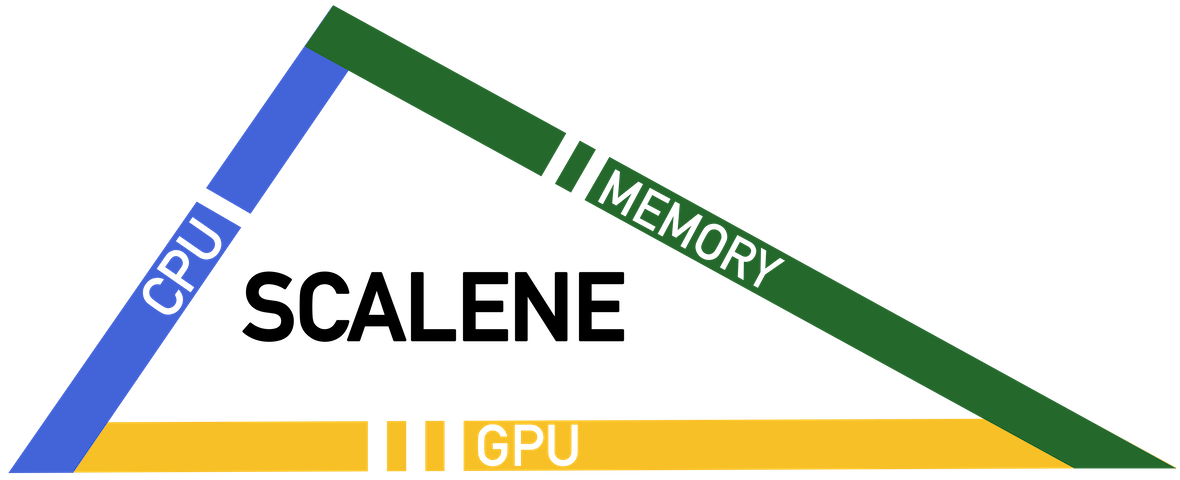Scalene: A high-resolution, low-overhead CPU and memory profiler for Python
Project description
scalene: a high-performance CPU and memory profiler for Python
by Emery Berger
About Scalene
Scalene is a high-performance CPU and memory profiler for Python that does a few things that other Python profilers do not and cannot do. It runs orders of magnitude faster than other profilers while delivering far more detailed information.
- Scalene is fast. It uses sampling instead of instrumentation or relying on Python's tracing facilities. Its overhead is typically no more than 10-20% (and often less).
- Scalene is precise. Unlike most other Python profilers, Scalene performs CPU profiling at the line level, pointing to the specific lines of code that are responsible for the execution time in your program. This level of detail can be much more useful than the function-level profiles returned by most profilers.
- Scalene separates out time spent running in Python from time spent in native code (including libraries). Most Python programmers aren't going to optimize the performance of native code (which is usually either in the Python implementation or external libraries), so this helps developers focus their optimization efforts on the code they can actually improve.
- Scalene profiles memory usage. In addition to tracking CPU usage, Scalene also points to the specific lines of code responsible for memory growth. It accomplishes this via an included specialized memory allocator.
Installation
Scalene is distributed as a pip package and works on Linux and Mac OS X platforms. You can install it as follows:
% pip install scalene
or
% python -m pip install scalene
NOTE: Currently, installing Scalene in this way does not install its memory profiling library, so you will only be able to use it to perform CPU profiling. To take advantage of its memory profiling capability, you will need to download this repository.
NEW: You can now install the memory profiling part on Mac OS X using Homebrew.
% brew tap emeryberger/scalene
% brew install --head libscalene
This will install a scalene script you can use (see below).
Usage
The following command will run Scalene to only perform line-level CPU profiling on a provided example program.
% python -m scalene test/testme.py
If you have installed the Scalene library with Homebrew, you can just invoke scalene to perform both line-level CPU and memory profiling:
% scalene test/testme.py
Otherwise, you first need to build the specialized memory allocator by running make:
% make
Profiling on a Mac OS X system (without using Homebrew):
% DYLD_INSERT_LIBRARIES=$PWD/libscalene.dylib PYTHONMALLOC=malloc python -m scalene test/testme.py
Profiling on a Linux system:
% LD_PRELOAD=$PWD/libscalene.so PYTHONMALLOC=malloc python -m scalene test/testme.py
To see all the options, run with --help.
% python3 -m scalene --help
usage: scalene [-h] [-o OUTFILE] [--profile-interval PROFILE_INTERVAL]
[--wallclock]
prog
Scalene: a high-precision CPU and memory profiler.
https://github.com/emeryberger/Scalene
for CPU profiling only:
% python -m scalene yourprogram.py
for CPU and memory profiling (Mac OS X):
% DYLD_INSERT_LIBRARIES=$PWD/libscalene.dylib PYTHONMALLOC=malloc python -m scalene yourprogram.py
for CPU and memory profiling (Linux):
% LD_PRELOAD=$PWD/libscalene.so PYTHONMALLOC=malloc python -m scalene yourprogram.py
positional arguments:
prog program to be profiled
optional arguments:
-h, --help show this help message and exit
-o OUTFILE, --outfile OUTFILE
file to hold profiler output (default: stdout)
--profile-interval PROFILE_INTERVAL
output profiles every so many seconds.
--wallclock use wall clock time (default: virtual time)
Comparison to Other Profilers
Performance and Features
Below is a table comparing the performance of various profilers to scalene, running on an example Python program (benchmarks/julia1_nopil.py) from the book High Performance Python, by Gorelick and Ozsvald. All of these were run on a 2016 MacBook Pro.
| Profiler | Time | Slowdown |
|---|---|---|
| original program | 6.71s | 1.0x |
cProfile |
11.04s | 1.65x |
Profile |
202.26s | 30.14x |
pyinstrument |
9.83s | 1.46x |
line_profiler |
78.0s | 11.62x |
pprofile (deterministic) |
403.67s | 60.16x |
pprofile (statistical) |
7.47s | 1.11x |
yappi (CPU) |
127.53s | 19.01x |
yappi (wallclock) |
21.45s | 3.2x |
py-spy |
7.25s | 1.08x |
memory_profiler |
> 2 hours | >1000x |
scalene (CPU only) |
6.98s | 1.04x |
scalene (CPU + memory) |
7.68s | 1.14x |
And this table compares the features of other profilers vs. Scalene.
| Profiler | Line-level? | CPU? | Wall clock vs. CPU time? | Python vs. native? | Memory? | Unmodified code? | Threads? |
|---|---|---|---|---|---|---|---|
cProfile |
✔ | wall clock | ✔ | ||||
Profile |
✔ | CPU time | ✔ | ||||
pyinstrument |
✔ | wall clock | ✔ | ||||
line_profiler |
✔ | ✔ | wall clock | ||||
pprofile (deterministic) |
✔ | ✔ | wall clock | ✔ | ✔ | ||
pprofile (statistical) |
✔ | ✔ | wall clock | ✔ | ✔ | ||
yappi (CPU) |
✔ | CPU time | ✔ | ✔ | |||
yappi (wallclock) |
✔ | wall clock | ✔ | ✔ | |||
py-spy |
✔ | ✔ | both | ✔ | ✔ | ||
memory_profiler |
✔ | ✔ | |||||
scalene (CPU only) |
✔ | ✔ | both | ✔ | ✔ | ✔ | |
scalene (CPU + memory) |
✔ | ✔ | both | ✔ | ✔ | ✔ | ✔ |
Output
Scalene prints annotated source code for the program being profiled and any modules it uses in the same directory or subdirectories. Here is a snippet from pystone.py, just using CPU profiling:
benchmarks/pystone.py: % of CPU time = 100.00% out of 3.66s.
| CPU % | CPU % |
Line | (Python) | (native) | [benchmarks/pystone.py]
--------------------------------------------------------------------------------
[... lines omitted ...]
137 | 0.27% | 0.14% | def Proc1(PtrParIn):
138 | 1.37% | 0.11% | PtrParIn.PtrComp = NextRecord = PtrGlb.copy()
139 | 0.27% | 0.22% | PtrParIn.IntComp = 5
140 | 1.37% | 0.77% | NextRecord.IntComp = PtrParIn.IntComp
141 | 2.47% | 0.93% | NextRecord.PtrComp = PtrParIn.PtrComp
142 | 1.92% | 0.78% | NextRecord.PtrComp = Proc3(NextRecord.PtrComp)
143 | 0.27% | 0.17% | if NextRecord.Discr == Ident1:
144 | 0.82% | 0.30% | NextRecord.IntComp = 6
145 | 2.19% | 0.79% | NextRecord.EnumComp = Proc6(PtrParIn.EnumComp)
146 | 1.10% | 0.39% | NextRecord.PtrComp = PtrGlb.PtrComp
147 | 0.82% | 0.06% | NextRecord.IntComp = Proc7(NextRecord.IntComp, 10)
148 | | | else:
149 | | | PtrParIn = NextRecord.copy()
150 | 0.82% | 0.32% | NextRecord.PtrComp = None
151 | | | return PtrParIn
And here is an example with memory profiling enabled, running the Julia benchmark. The top line is a "spark line" summarizing memory consumption over time.
Memory usage: ▁▁▄▇█▇▇▇█▇█▇█▇█▇█▇▇▇▇█▇▇█▇█▇▇▇▇▇▇▇▇▇▇▇▇▇▇▇▇▇▇▇█ (max: 105.73MB)
benchmarks/julia1_nopil.py: % of CPU time = 100.00% out of 9.11s.
| CPU % | CPU % | Avg memory | Memory |
Line | (Python) | (native) | growth (MB) | usage (%) | [benchmarks/julia1_nopil.py]
--------------------------------------------------------------------------------
1 | | | | | import sys
[... lines omitted ...]
30 | | | | | def calculate_z_serial_purepython(maxiter, zs, cs):
31 | | | | | """Calculate output list using Julia update rule"""
32 | | | 18 | 0.74% | output = [0] * len(zs)
33 | 0.44% | 0.06% | 16 | 1.32% | for i in range(len(zs)):
34 | | | | | n = 0
35 | 0.22% | 0.04% | -16 | | z = zs[i]
36 | 0.22% | 0.07% | | | c = cs[i]
37 | 26.12% | 5.57% | | | while abs(z) < 2 and n < maxiter:
38 | 36.04% | 7.74% | 16 | 85.09% | z = z * z + c
39 | 12.01% | 2.70% | -16 | 3.96% | n += 1
40 | 0.33% | 0.10% | | | output[i] = n
41 | | | | | return output
42 | | | | |
Positive memory numbers indicate total memory allocation in megabytes; negative memory numbers indicate memory reclamation. Memory usage means how much of the total memory allocation activity a particular line represents.
Acknowledgements
Logo created by Sophia Berger.
Project details
Release history Release notifications | RSS feed
Download files
Download the file for your platform. If you're not sure which to choose, learn more about installing packages.