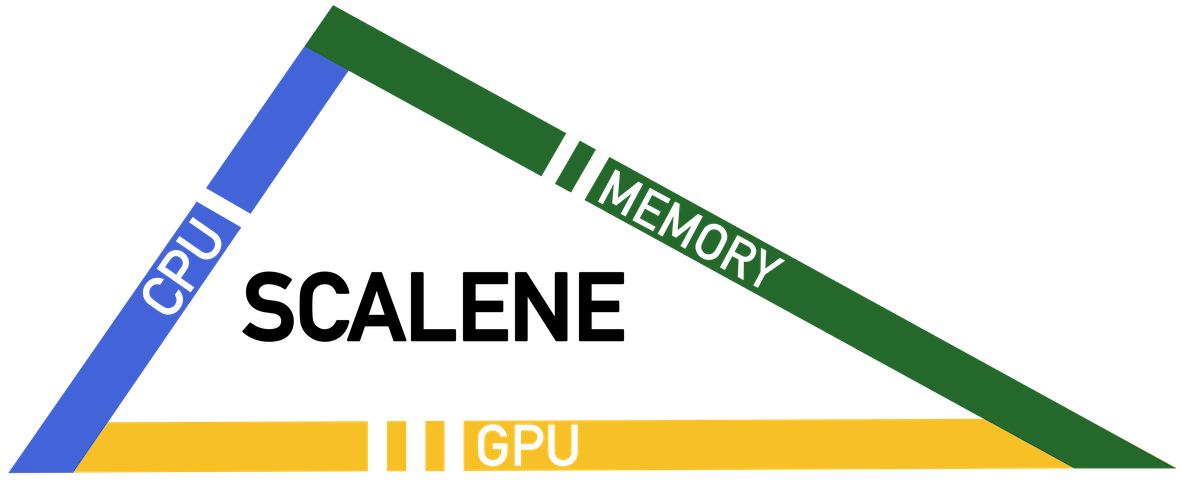Scalene: A high-resolution, low-overhead CPU, GPU, and memory profiler for Python
Project description
scalene: a high-performance CPU, GPU and memory profiler for Python
by Emery Berger
About Scalene
% pip install -U scalene
Scalene is a high-performance CPU, GPU and memory profiler for Python that does a number of things that other Python profilers do not and cannot do. It runs orders of magnitude faster than other profilers while delivering far more detailed information.
Fast and Precise
- Scalene is fast. It uses sampling instead of instrumentation or relying on Python's tracing facilities. Its overhead is typically no more than 10-20% (and often less).
- Scalene performs profiling at the line level, pointing to the specific lines of code that are responsible for the execution time in your program. This level of detail can be much more useful than the function-level profiles returned by most profilers.
CPU profiling
- Scalene separates out time spent in Python from time in native code (including libraries). Most Python programmers aren't going to optimize the performance of native code (which is usually either in the Python implementation or external libraries), so this helps developers focus their optimization efforts on the code they can actually improve.
- Scalene highlights hotspots (code accounting for significant percentages of CPU time or memory allocation) in red, making them even easier to spot.
- Scalene also separates out system time, making it easy to find I/O bottlenecks.
GPU profiling
- Scalene reports GPU time (currently limited to nVidia-based systems).
Memory profiling
- Scalene profiles memory usage. In addition to tracking CPU usage, Scalene also points to the specific lines of code responsible for memory growth. It accomplishes this via an included specialized memory allocator.
- Scalene separates out the percentage of memory consumed by Python code vs. native code.
- Scalene produces per-line memory profiles.
- Scalene identifies likely memory leaks.
- Scalene profiles copying volume, making it easy to spot inadvertent copying, especially due to crossing Python/library boundaries (e.g., accidentally converting
numpyarrays into Python arrays, and vice versa).
Other features
- Scalene can produce reduced profiles (via
--reduced-profile) that only report lines that consume more than 1% of CPU or perform at least 100 allocations. - Scalene supports
@profiledecorators to profile only specific functions. - When Scalene is profiling a program launched in the background (via
&), you can suspend and resume profiling.
Comparison to Other Profilers
Performance and Features
Below is a table comparing the performance and features of various profilers to Scalene.
Function-granularity profilers report information only for an entire function, while line-granularity profilers (like Scalene) report information for every line
- Time is either real (wall-clock time), CPU-only, or both.
- Efficiency: :green_circle: = fast, :yellow_circle: = slower, :red_circle: = slowest
- Mem Cons.: tracks memory consumption
- Unmodified Code: works on unmodified code
- Threads: works correctly with threads
- Python/C: separately attributes Python/C time and memory consumption
- Mem Trend: shows memory usage trends over time
- Copy Vol.: reports copy volume, the amount of megabytes being copied per second
Output
Scalene prints annotated source code for the program being profiled
(either as text or as HTML via the --html option) and any modules it
uses in the same directory or subdirectories (you can optionally have
it --profile-all and only include files with at least a
--cpu-percent-threshold of time). Here is a snippet from
pystone.py.
- Memory usage at the top: Visualized by "sparklines", memory consumption over the runtime of the profiled code. Scalene is a statistical profiler, meaning that it does sampling, and variance can certainly happen. A longer-running program that allocates and frees more memory will have more stable results.
- "CPU % Python": How much time was spent in Python code.
- "CPU % Native": How much time was spent in non-Python code (e.g., libraries written in C/C++).
- "Mem % Python": How much of the memory allocation happened on the Python side of the code, as opposed to in non-Python code (e.g., libraries written in C/C++).
- "Net (MB)": Positive net memory numbers indicate total memory allocation in megabytes; negative net memory numbers indicate memory reclamation.
- "Memory usage over time / %": Visualized by "sparklines", memory consumption generated by this line over the program runtime, and the percentages of total memory activity this line represents.
- "Copy (MB/s)": The amount of megabytes being copied per second (see "About Scalene").
Using scalene
The following command runs Scalene on a provided example program.
% scalene test/testme.py
NEW: Scalene works inside Jupyter notebooks as well.
Line mode:
%scrun [options] statement
Cell mode:
%%scalene [options]
code...
code...
To see all the options, run with --help.
% scalene --help
usage: scalene [-h] [--outfile OUTFILE] [--html] [--reduced-profile]
[--profile-interval PROFILE_INTERVAL] [--cpu-only]
[--profile-all] [--profile-only PROFILE_ONLY]
[--use-virtual-time]
[--cpu-percent-threshold CPU_PERCENT_THRESHOLD]
[--cpu-sampling-rate CPU_SAMPLING_RATE]
[--malloc-threshold MALLOC_THRESHOLD]
Scalene: a high-precision CPU and memory profiler.
https://github.com/plasma-umass/scalene
command-line:
% scalene [options] yourprogram.py
or
% python3 -m scalene [options] yourprogram.py
in Jupyter, line mode:
%scrun [options] statement
in Jupyter, cell mode:
%%scalene [options]
code...
code...
optional arguments:
-h, --help show this help message and exit
--outfile OUTFILE file to hold profiler output (default: stdout)
--html output as HTML (default: text)
--reduced-profile generate a reduced profile, with non-zero lines only (default: False)
--profile-interval PROFILE_INTERVAL
output profiles every so many seconds (default: inf)
--cpu-only only profile CPU time (default: profile CPU, memory, and copying)
--profile-all profile all executed code, not just the target program (default: only the target program)
--profile-only PROFILE_ONLY
profile only code in files that contain the given string (default: no restrictions)
--use-virtual-time measure only CPU time, not time spent in I/O or blocking (default: False)
--cpu-percent-threshold CPU_PERCENT_THRESHOLD
only report profiles with at least this percent of CPU time (default: 1%)
--cpu-sampling-rate CPU_SAMPLING_RATE
CPU sampling rate (default: every 0.01s)
--malloc-threshold MALLOC_THRESHOLD
only report profiles with at least this many allocations (default: 100)
When running Scalene in the background, you can suspend/resume profiling
for the process ID that Scalene reports. For example:
% python3 -m scalene [options] yourprogram.py &
Scalene now profiling process 12345
to suspend profiling: python3 -m scalene.profile --off --pid 12345
to resume profiling: python3 -m scalene.profile --on --pid 12345
Installation
pip (Mac OS X, Linux, and Windows WSL2)
Scalene is distributed as a pip package and works on Mac OS X and Linux platforms (including Ubuntu in Windows WSL2).
You can install it as follows:
% pip install -U scalene
or
% python3 -m pip install -U scalene
Homebrew (Mac OS X)
As an alternative to pip, you can use Homebrew to install the current version of Scalene from this repository:
% brew tap plasma-umass/scalene
% brew install --head plasma-umass/scalene/libscalene
ArchLinux
NEW: You can also install Scalene on Arch Linux via the AUR
package. Use your favorite AUR helper, or
manually download the PKGBUILD and run makepkg -cirs to build. Note that this will place
libscalene.so in /usr/lib; modify the below usage instructions accordingly.
Technical Information
For technical details on Scalene, please see the following paper: Scalene: Scripting-Language Aware Profiling for Python (arXiv link).
Success Stories
If you use Scalene to successfully debug a performance problem, please add a comment to this issue!
Acknowledgements
Logo created by Sophia Berger.
This material is based upon work supported by the National Science Foundation under Grant No. 1955610. Any opinions, findings, and conclusions or recommendations expressed in this material are those of the author(s) and do not necessarily reflect the views of the National Science Foundation.
Project details
Release history Release notifications | RSS feed
Download files
Download the file for your platform. If you're not sure which to choose, learn more about installing packages.
Source Distribution
Built Distribution
Hashes for scalene-1.3.1-cp39-cp39-macosx_11_0_arm64.whl
| Algorithm | Hash digest | |
|---|---|---|
| SHA256 | b78c69a34588114cc11693d1da807f004175165f7df2194134d9f45b48badc8d |
|
| MD5 | 2e5d1b58db8934bc65237679f043e657 |
|
| BLAKE2b-256 | c15b75130839194935555ea1b3bcdc3d8093344f2fd883507f35efa71a6047fb |