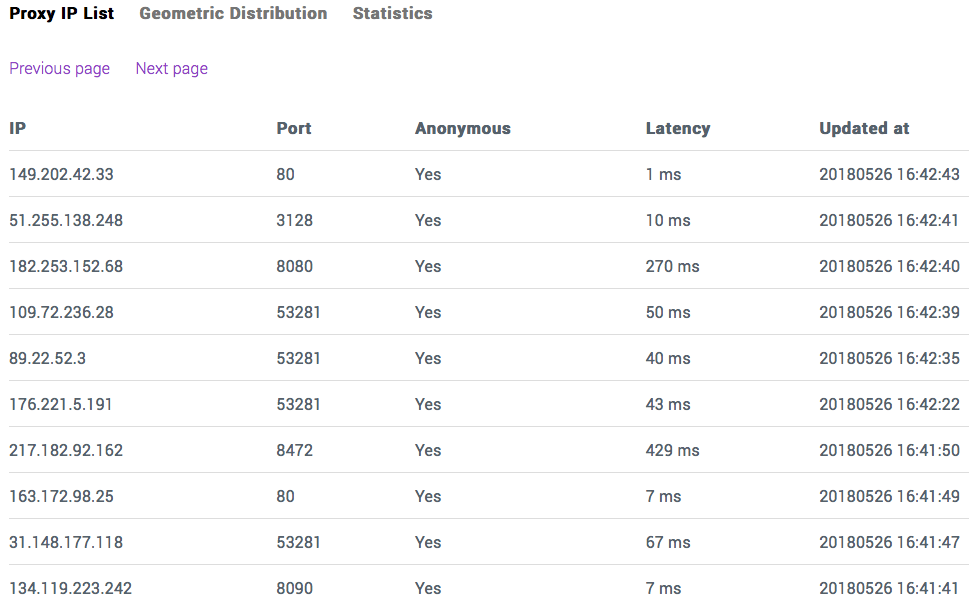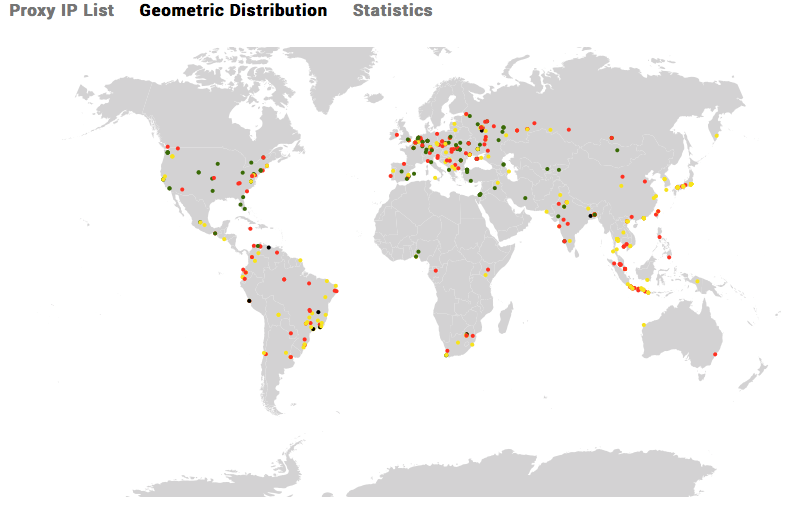Intelligent proxy pool for Humans™
Project description
An intelligent proxy pool for humanities, only supports Python 3.6. Key features:
Automatic proxy ip crawling and validation
Easy-to-use JSON API
Simple but beautiful web-based user interface (eg. geographical distribution of proxies)
Get started with only 1 command minimally
Straightforward programmable API
Headless browser crawling
对于偏好中文的用户,请阅读 中文文档。For those who prefer to use Chinese, please read the Chinese Documentation
Get started
Installation
Install with Docker (highly recommended)
$ docker run -d -p 8899:8899 -v /var/www/scylla:/var/www/scylla --name scylla wildcat/scylla:latestInstall directly via pip
pip install scylla
scylla --help
scylla # Run the cralwer and web server for JSON APIInstall from source
git clone https://github.com/imWildCat/scylla.git
cd scylla
pip install -r requirements.txt
npm install # or yarn install
make build-assets
python -m scyllaUsage
This is an example of running a service locally (localhost), using port 8899.
Note: You might have to wait for 1 to 2 minutes in order to wait for the crawler get some proxy ips for the first time you use Scylla.
JSON API
Proxy IP List
http://localhost:8899/api/v1/proxiesOptional URL parameters:
Parameters |
Default value |
Description |
|---|---|---|
page |
1 |
The page number |
limit |
20 |
The number of proxies shown on each page |
anonymous |
any |
Show anonymous proxies or not. Possible values:true, only anonymous proxies; false, only transparent proxies |
Sample result:
{
"proxies": [{
"id": 3661,
"ip": "118.114.77.47",
"port": 8080,
"is_valid": true,
"created_at": 1527312259,
"updated_at": 1527351023,
"latency": 250.9789636882,
"stability": 1.0,
"is_anonymous": true,
"location": "29.3416,104.7770",
"organization": "AS4134 CHINANET-BACKBONE",
"region": "Sichuan",
"country": "CN",
"city": "Zigong"
}, {
"id": 3657,
"ip": "39.104.57.121",
"port": 8080,
"is_valid": true,
"created_at": 1527312253,
"updated_at": 1527351021,
"latency": 189.1011954867,
"stability": 0.2,
"is_anonymous": true,
"location": null,
"organization": null,
"region": null,
"country": null,
"city": null
},
...
],
"count": 1025,
"per_page": 20,
"page": 1,
"total_page": 52
}System Statistics
http://localhost:8899/api/v1/statsSample result:
{
"median": 181.2566407083,
"valid_count": 1780,
"total_count": 9528,
"mean": 174.3290085201
}Web UI
Open http://localhost:8899 in your browser to see the Web UI of this project.
Proxy IP List
http://localhost:8899/Screenshot:
Globally Geographical Distribution Map
http://localhost:8899/#/geoScreenshot:
API Documentation
Please read Module Index.
Roadmap
Please see Projects.
Development and Contribution
git clone https://github.com/imWildCat/scylla.git
cd scylla
pip install -r requirements.txt
npm install # or `yarn install`
make build-assetsTesting
If you wish to run tests locally, the commands are shown below:
pip install -r tests/requirements-test.txt
pytest -n 15 testsYou are welcomed to add more test cases to this project, increasing the robustness of this project.
Naming of This Project
Scylla is derived from the name of a group of memory chips in the American TV series, Prison Break. This project was named after this American TV series to pay tribute to it.
License
Apache License 2.0. For more details, please read the LICENSE file.
Project details
Release history Release notifications | RSS feed
Download files
Download the file for your platform. If you're not sure which to choose, learn more about installing packages.