Seamlessly erase seams from your favorite 3D models.
Project description
Seam Erasure

Seamlessly erase seams from your favorite 3D models.
Textures seams often produce errors when bi-linearly interpolated. This results in a visible seam line or other undesired artifacts. The goal of this project is to devise a numerical solution to this problem by minimizing the difference between interpolated values of edge pairs. Works for various texture maps regardless of useage (e.g. color maps, normal maps, displacement maps, ambient occlusion, geometry images, and skinning weight textures).
Read more:
Installation
To install Seam Erasure use the following command in your terminal:
pip install seam-erasure
This is the preferred method to install Seam Erasure.
If you perfer to use Seam Erasure without installing it, you can clone the repo:
git clone https://github.com/zfergus/seam-erasure.git
Dependencies
If you install Seam Erasure using pip all dependencies will be installed. If you choose to use Seam Erasure without installing, you can install all required dependencies using pip install -r requirements.txt.
Dependencies include:
numpy: linear algebrascipy: sparse matrix operationspillow: saving/loading texture image filesrecordclass: simple data objectstqdm: fancy progressbars
Usage
If you install using pip a seam-erasure tool will be installed. You can use Seam Erase from the command line using the following command:
seam-erasure path/to/input_model path/to/input_texture [-h] [-o path/to/output_texture] [-g] [--sv {none,texture,lerp}] [-d]
Positional arguments:
path/to/input_model: Path to input mesh file.path/to/input_texture: Path to input texture image or directory to load all textures from.
Optional arguments:
-o path/to/output_texture,--output path/to/output_texture: Name of output texture or directory to save batch textures.-g,--global: Should the minimization have global effects? (default: False)- This should be used if the texture has global discontinuities. This will propagate changes from the seam inward (see the teaser image for a example of global discontinties).
--sv {none,texture,lerp}: What method should be used to compute the seam value energy? (default:none)none: do not use a seam value termtexture: use difference in original texturelerp: use linearly interpolated values along the edge- Values are provided at the vertices in the
.objas additional entries after the xyz triplet (e.g.v <x> <y> <z> [<r>] [<g>] [<b>] [<a>] ...where the additional channels are optional and must match the number of channels in the texture image).
- Values are provided at the vertices in the
-d,--data: Should the input texture(s) be loaded as a.datafiles? (default: False)
Note: if you did not install the code replace seam-erasure in the above command with python main.py.
Files
seam_erasure/: Python package for Seam-Erasuremain.py: Command-line interface for seam erasure.server.py: Flask based Python code for handling web inputs.examples/: examples 3D model and texture files for testingstatic/: Static web page content including style sheetstemplates/: HTML template pages
Web Browser UI
This repository also includes a Flask based server implementation that can be run locally. This provides a simple webpage interface to provide model/texture input and select options. To get this user interface run:
python server.py
This will start a server on the localhost. Navigate to the outputted address in your choice of web browser to view the interface.
Examples
Diffuse Textures
| Before | After |
|---|---|
 |
 |
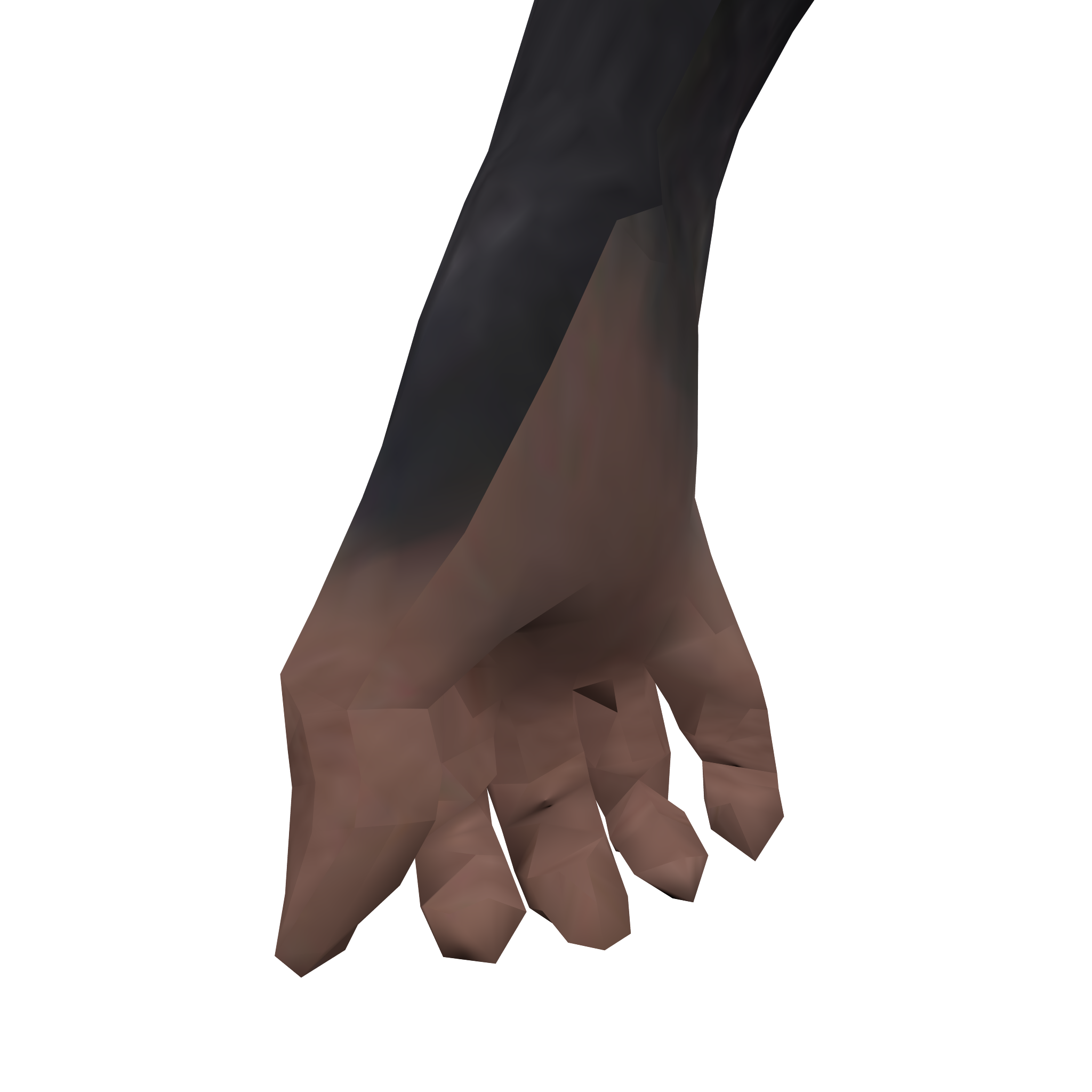 |
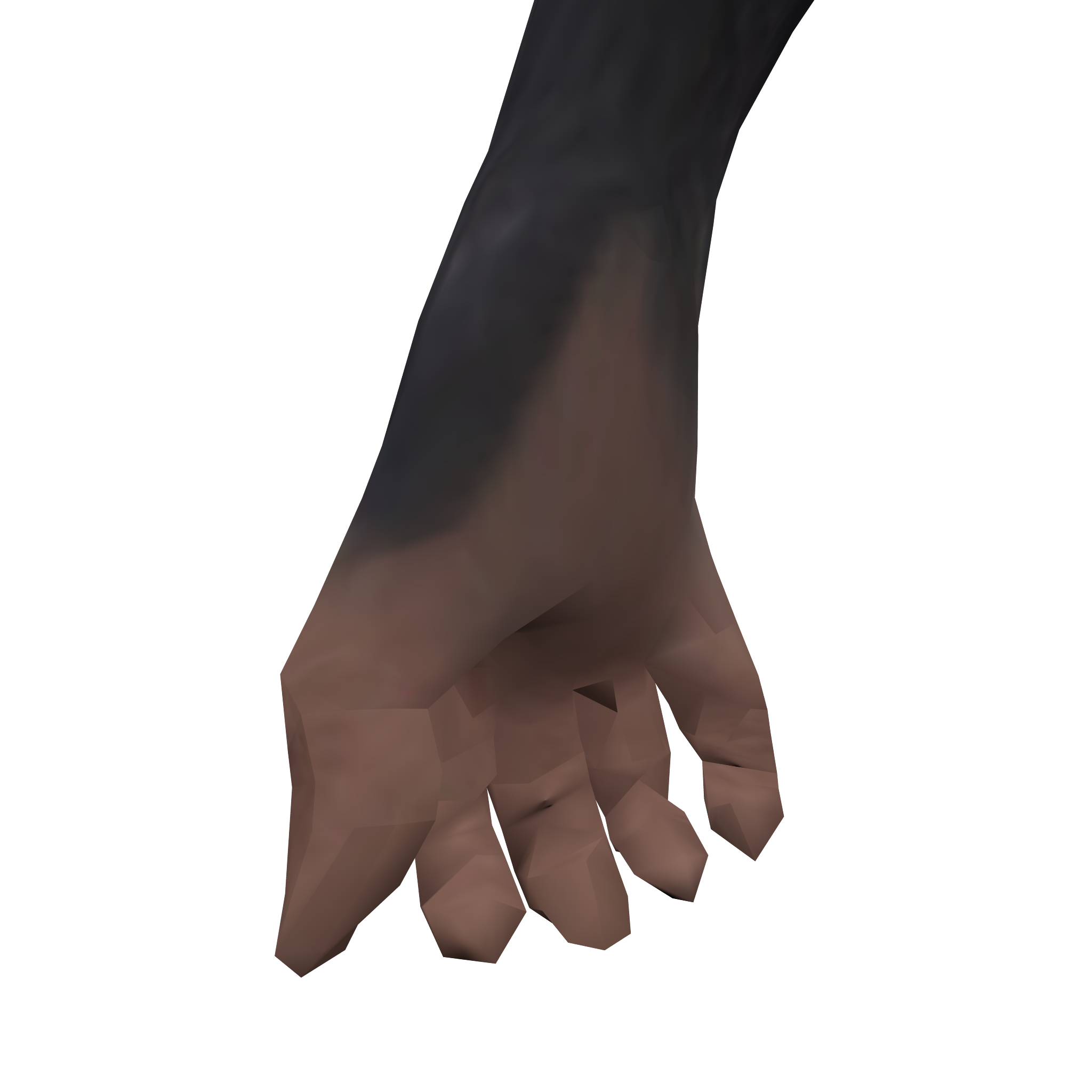 |
 |
 |
Normal Maps
| Before | After |
|---|---|
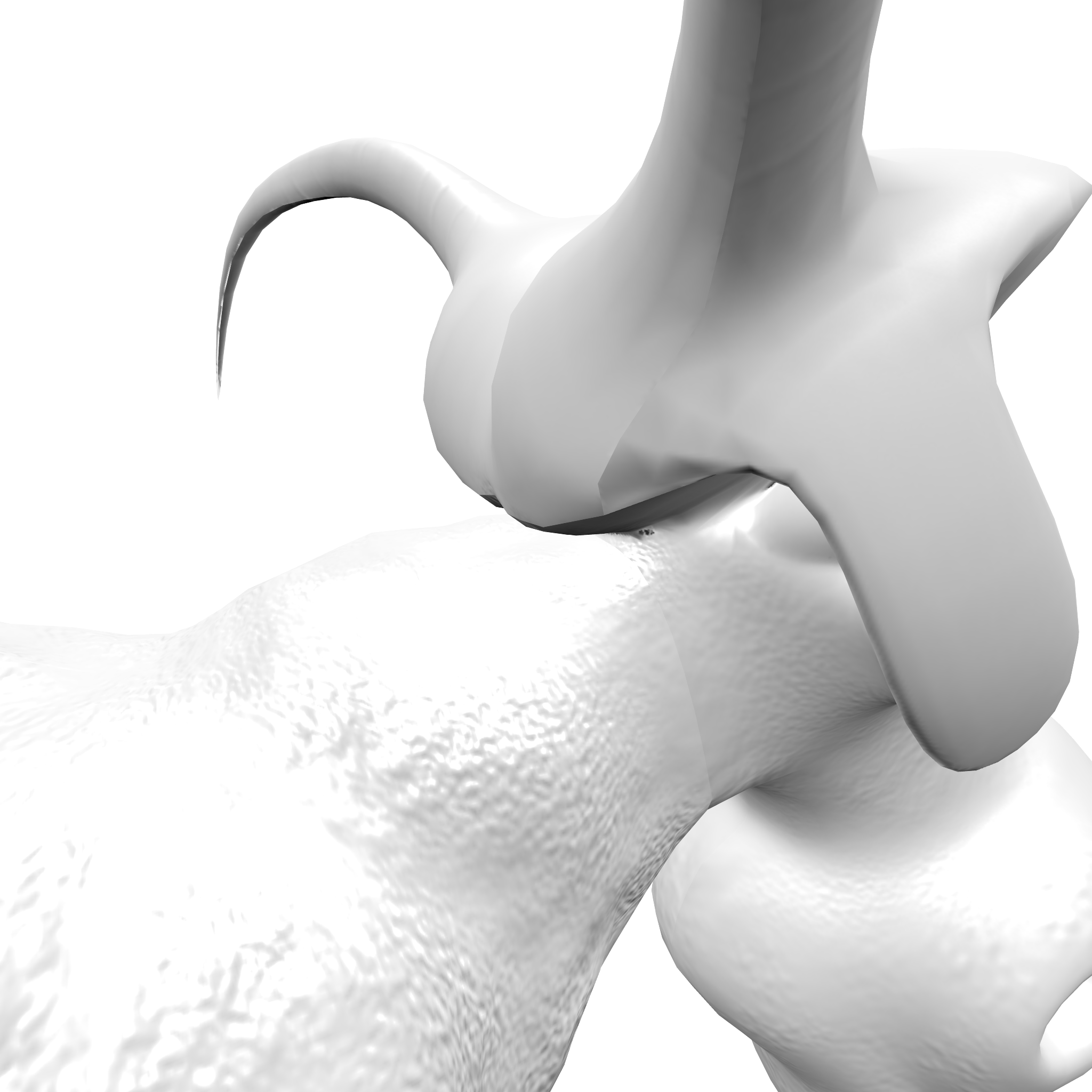 |
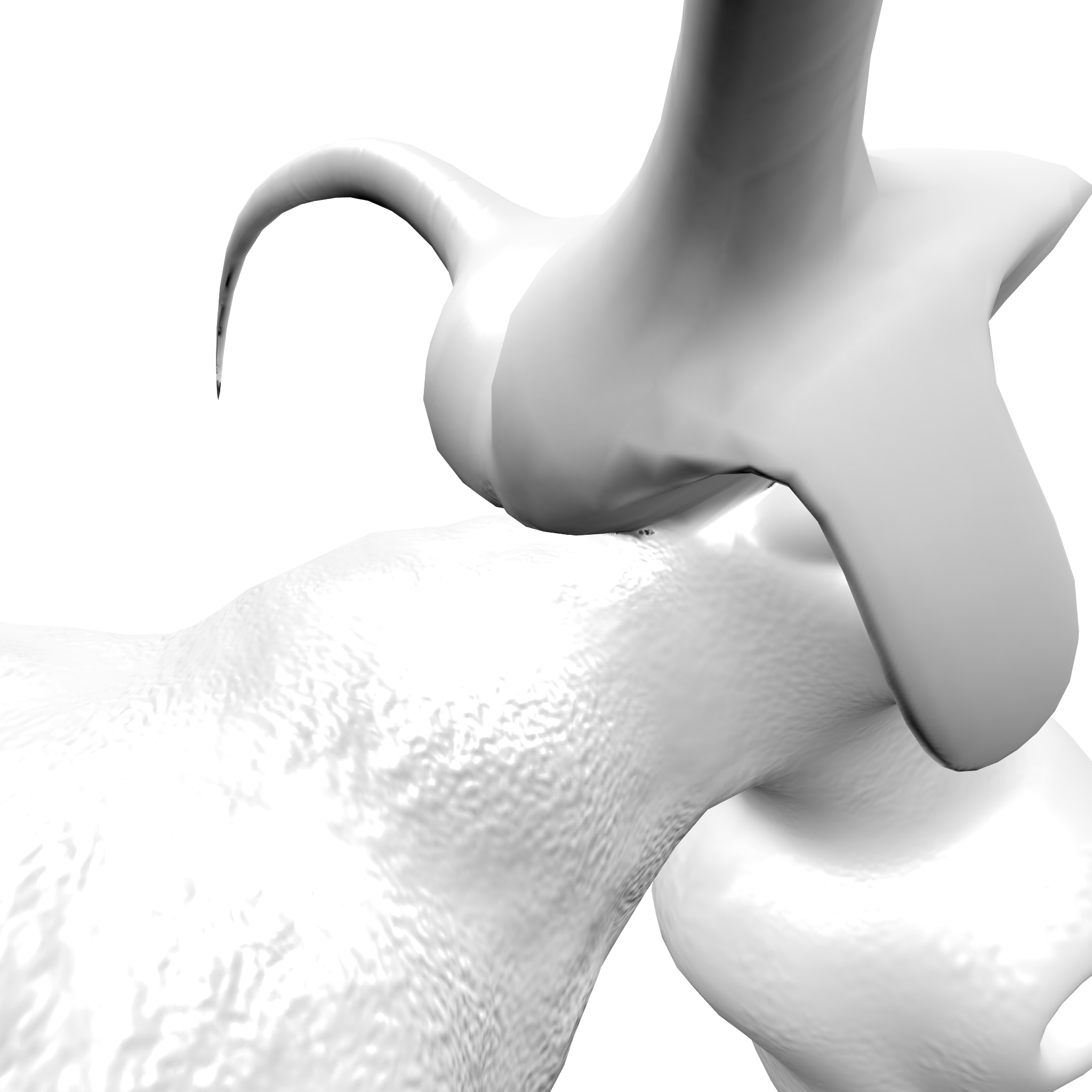 |
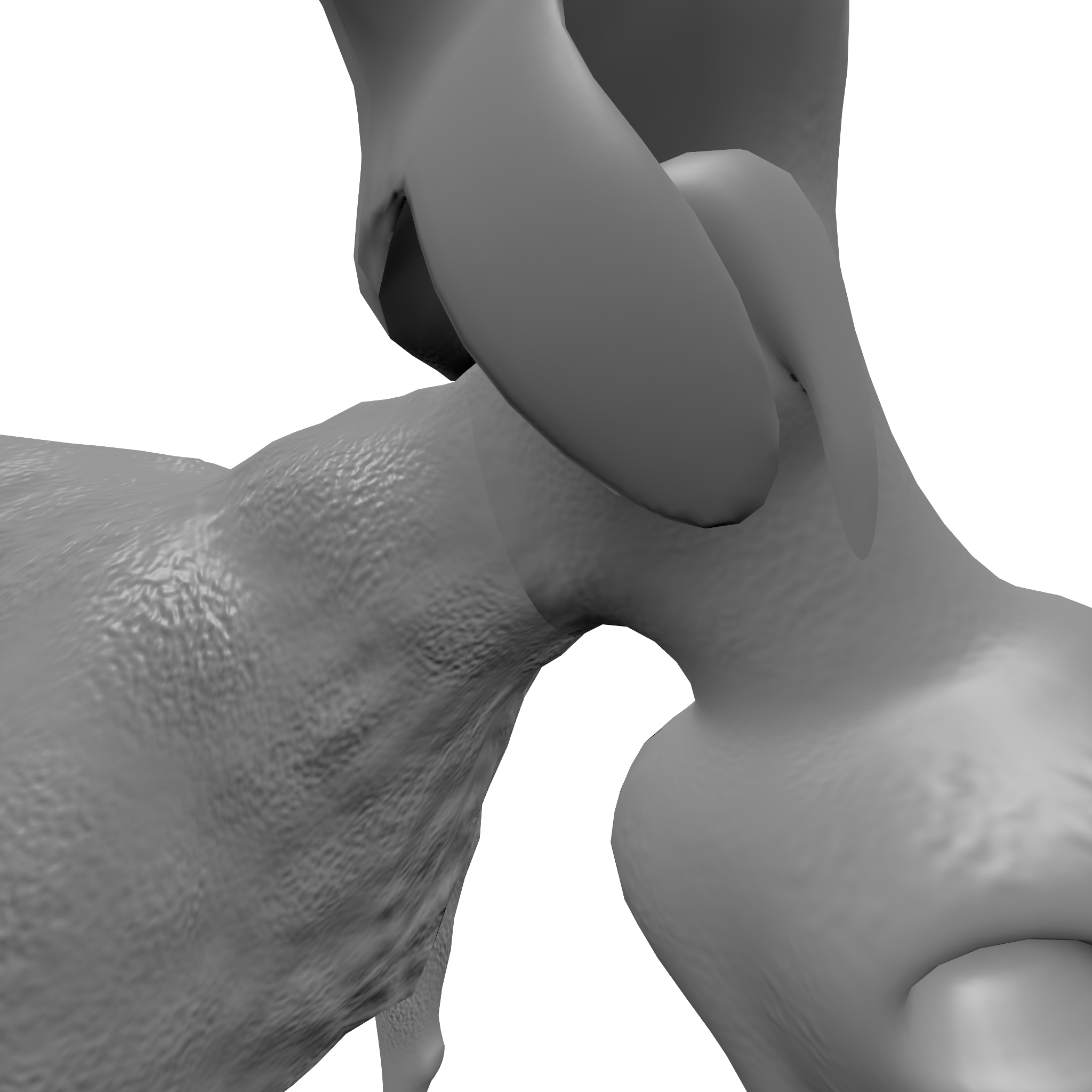 |
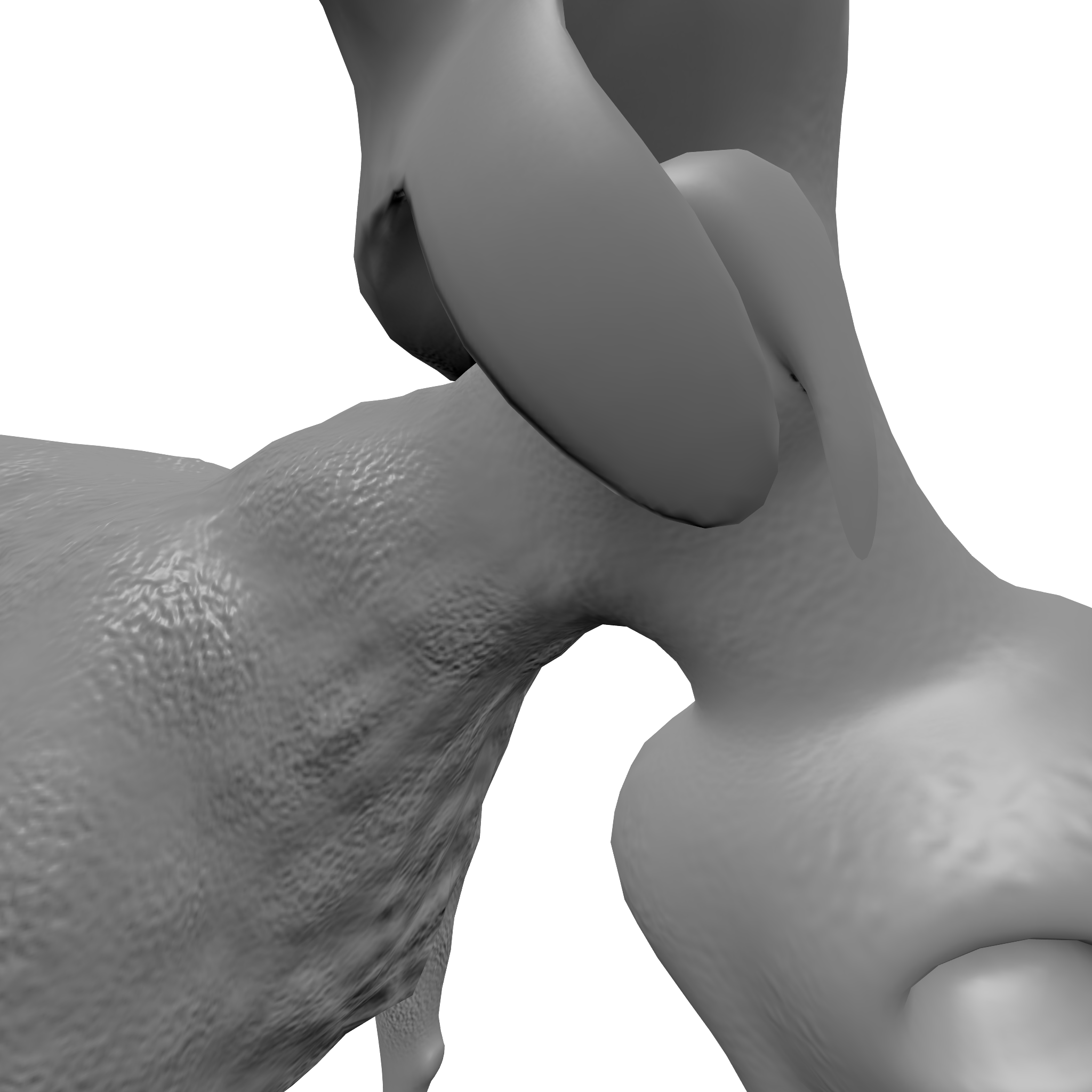 |
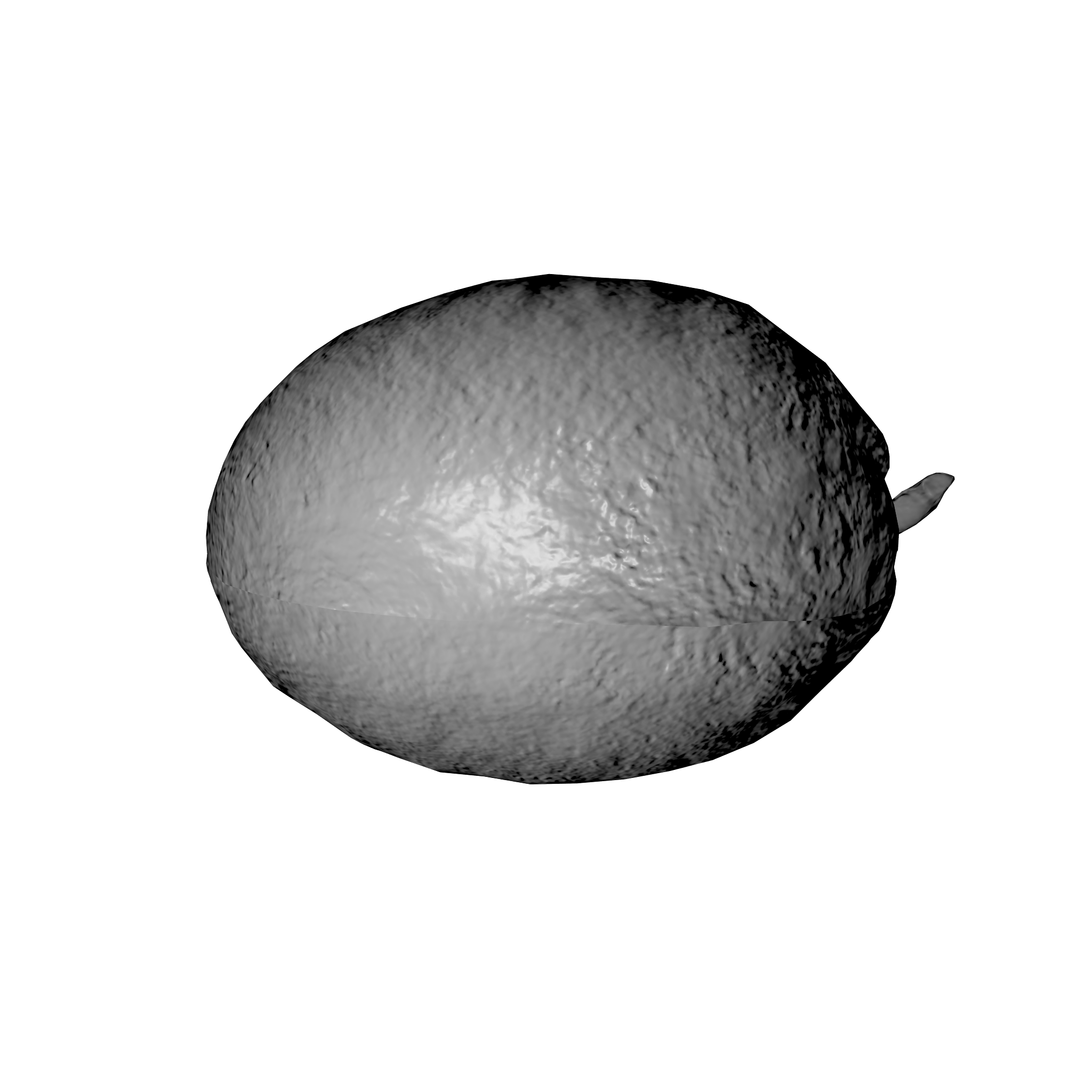 |
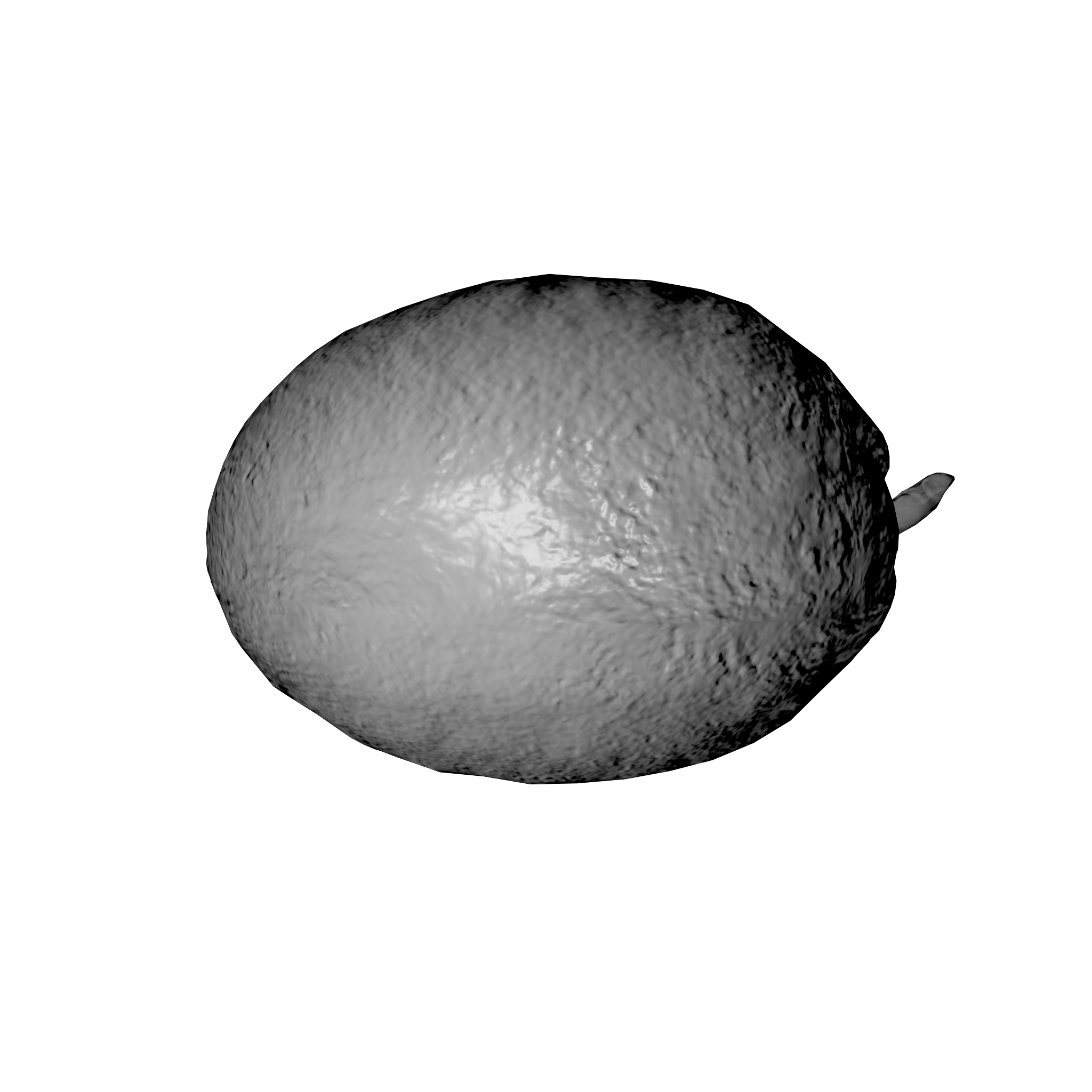 |
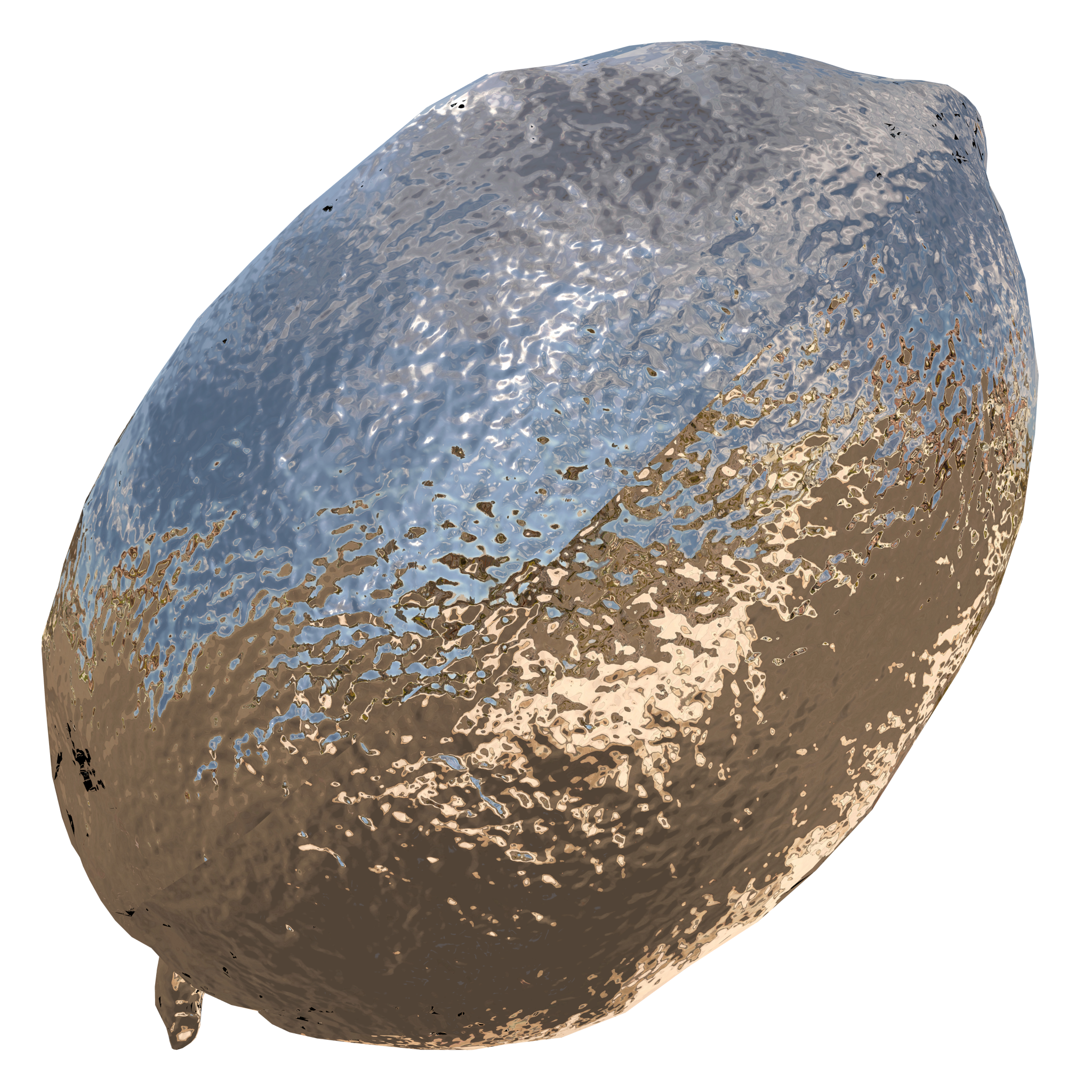 |
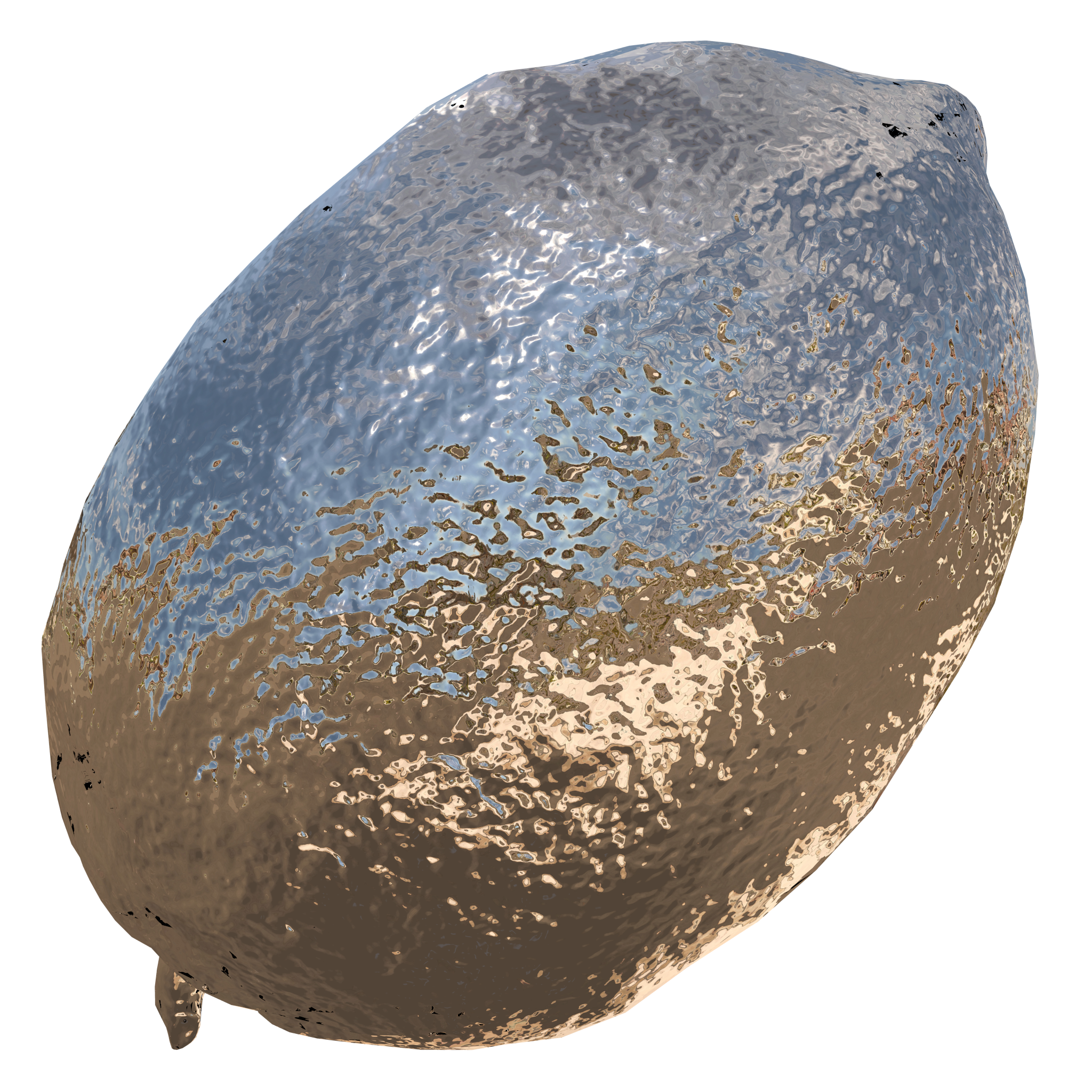 |
Ambient Occlusion
| Before | After |
|---|---|
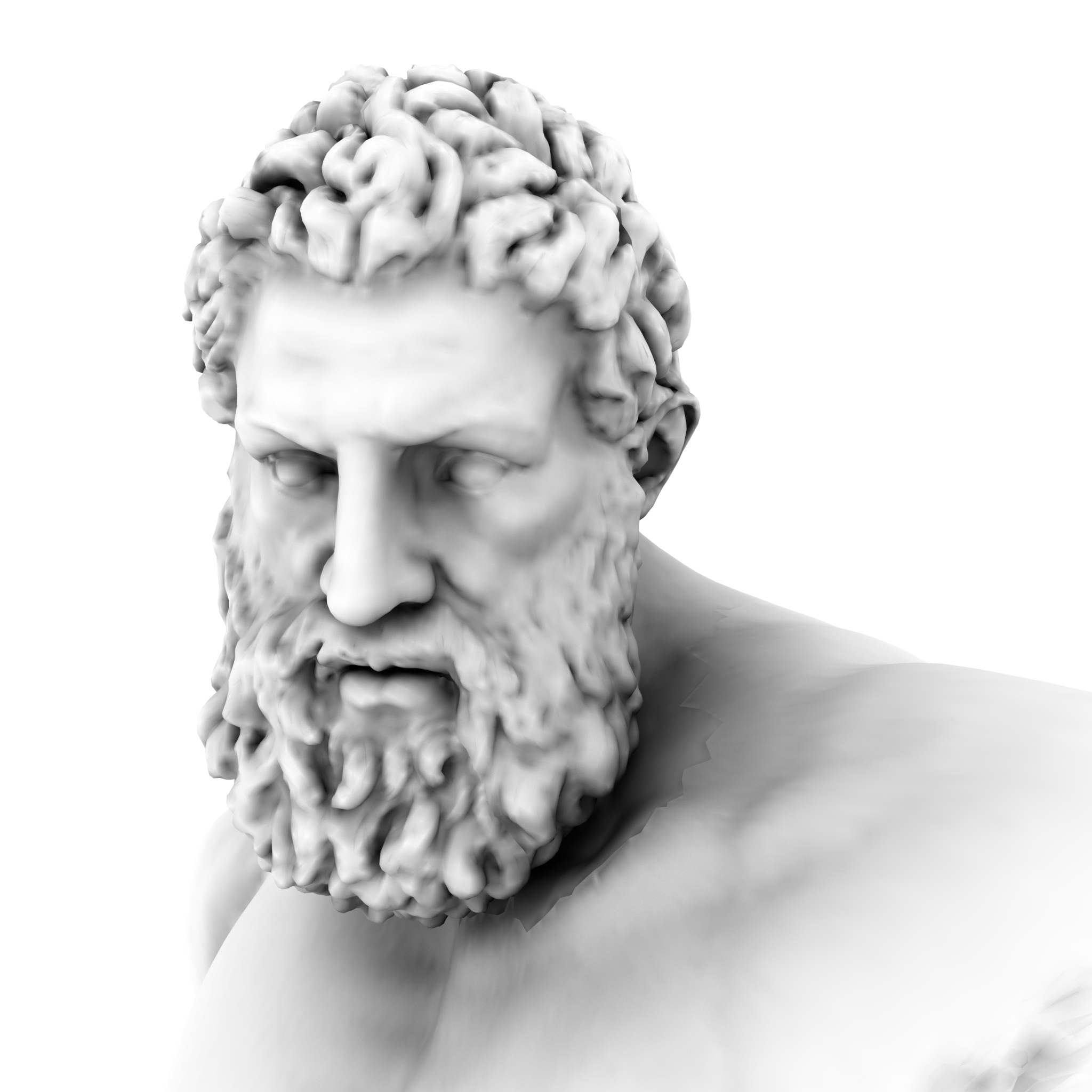 |
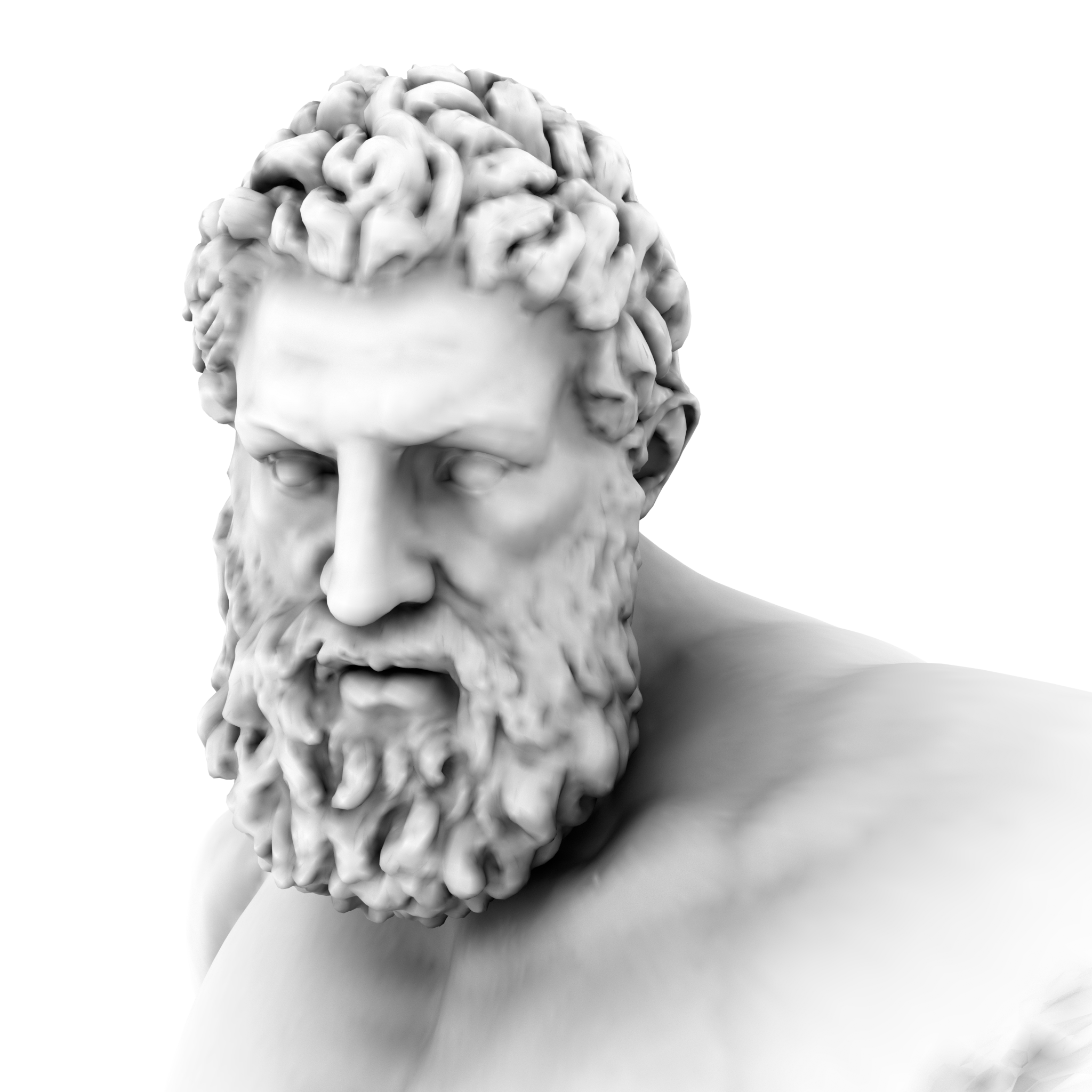 |
Geometry Images
| Before | After |
|---|---|
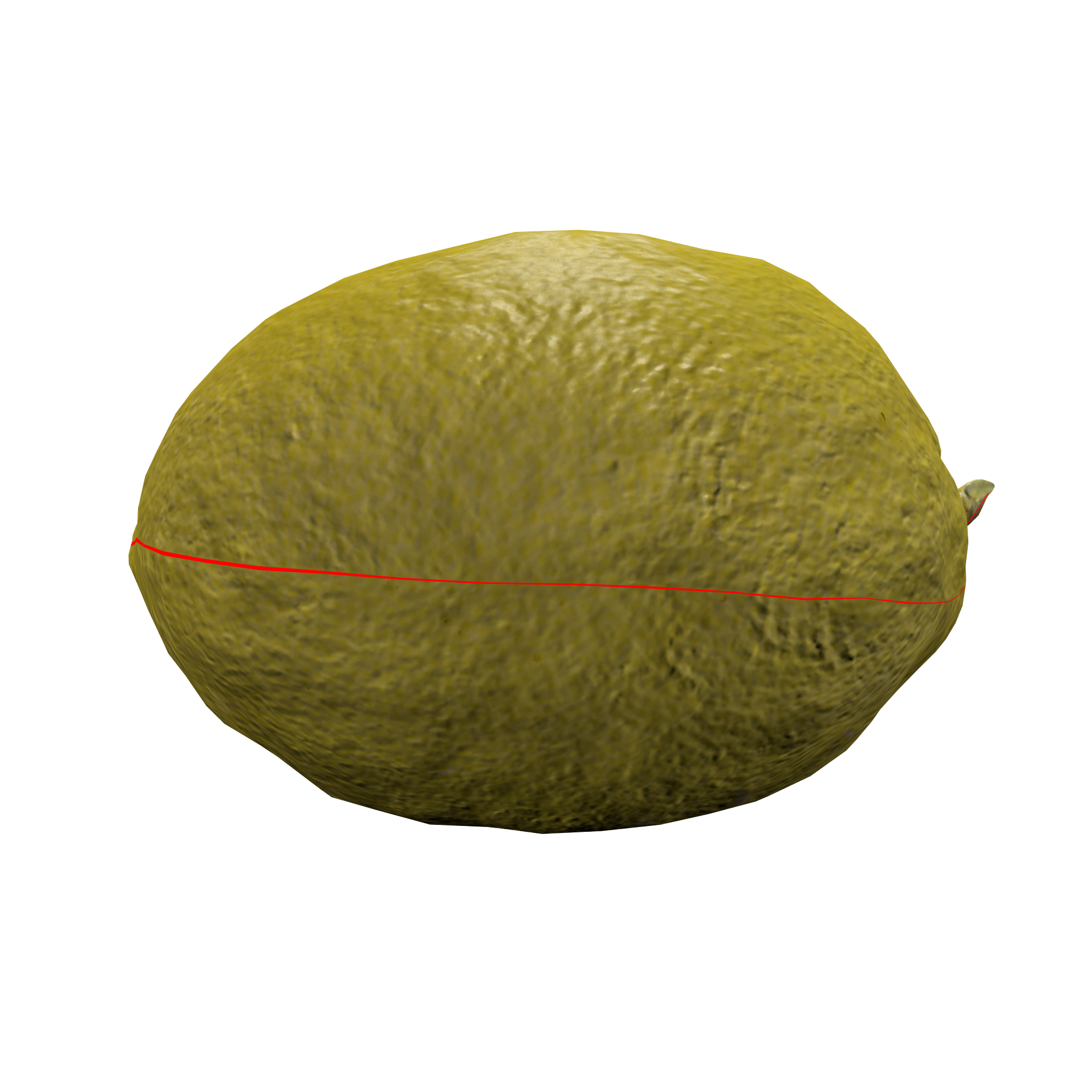 |
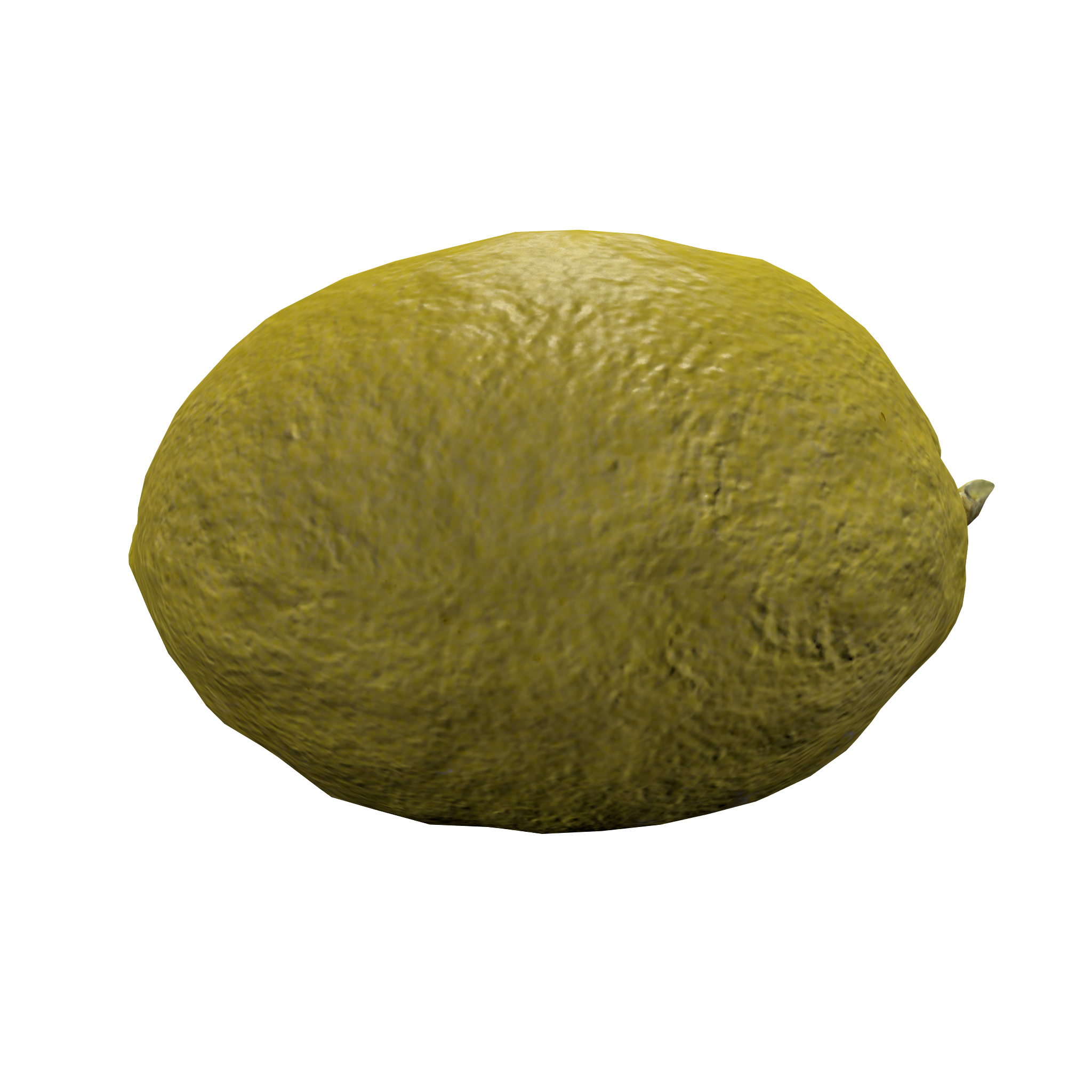 |
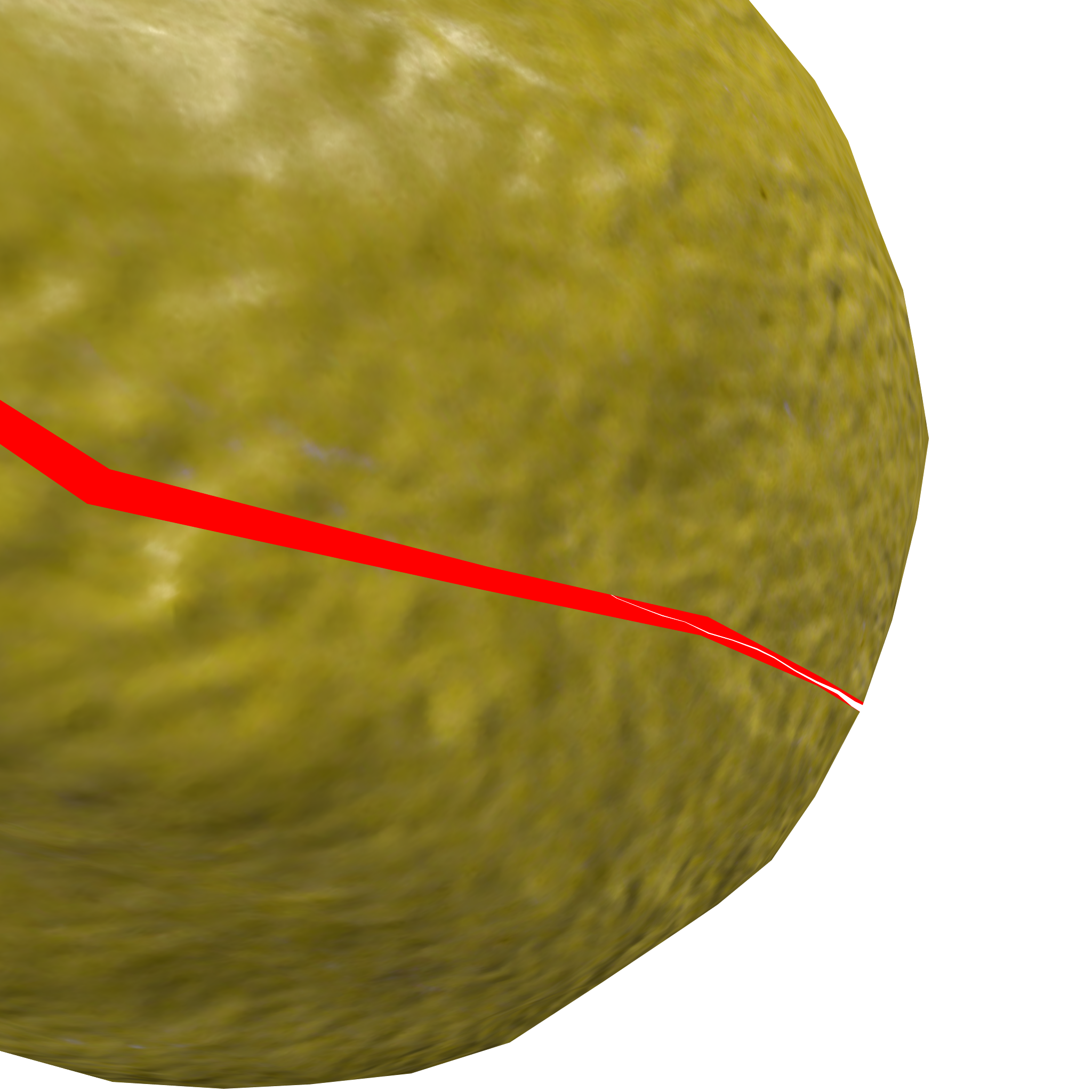 |
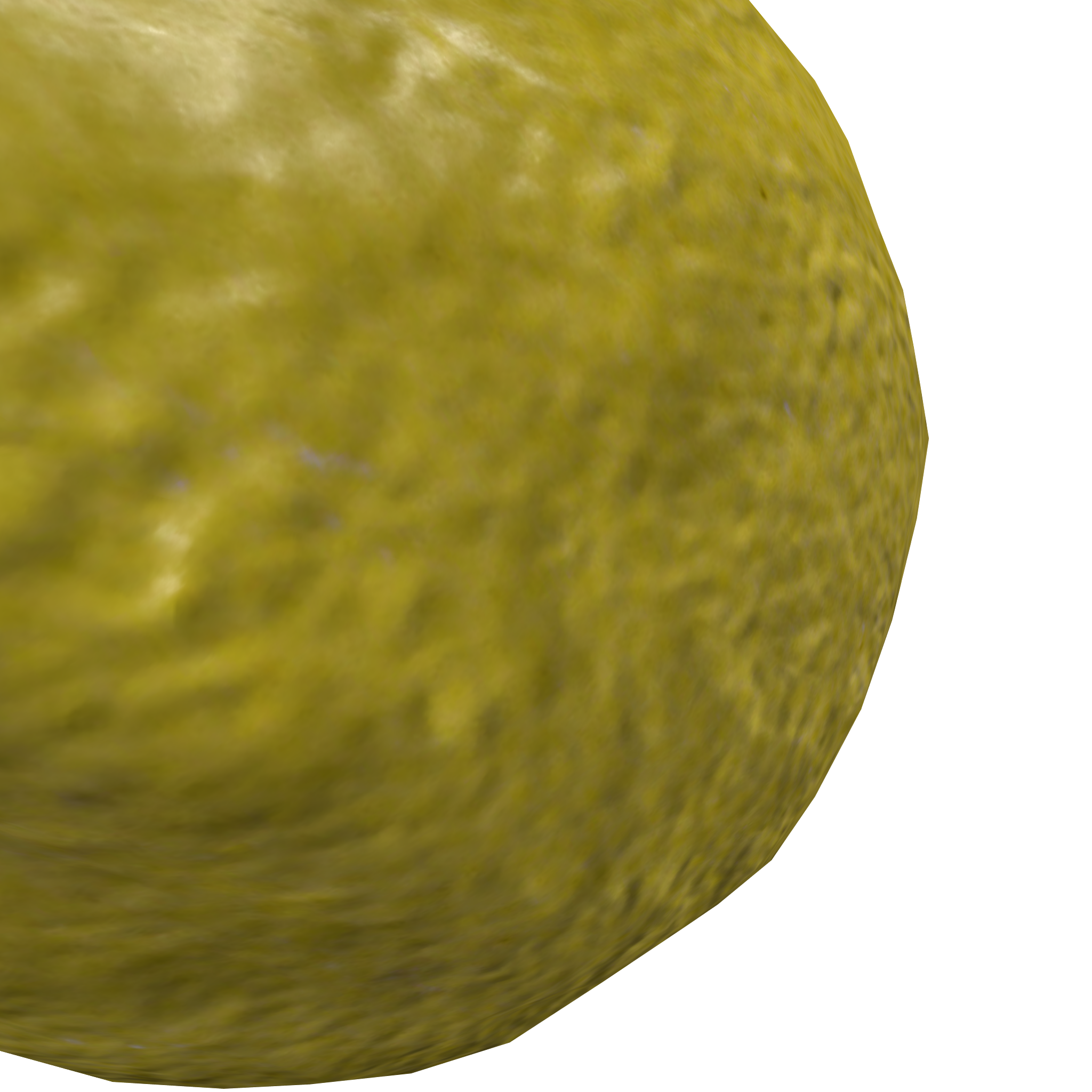 |
Project details
Release history Release notifications | RSS feed
Download files
Download the file for your platform. If you're not sure which to choose, learn more about installing packages.
Source Distribution
File details
Details for the file seam_erasure-1.0.5.tar.gz.
File metadata
- Download URL: seam_erasure-1.0.5.tar.gz
- Upload date:
- Size: 30.9 kB
- Tags: Source
- Uploaded using Trusted Publishing? No
- Uploaded via: twine/3.1.1 pkginfo/1.5.0.1 requests/2.22.0 setuptools/45.1.0 requests-toolbelt/0.9.1 tqdm/4.41.1 CPython/3.7.6
File hashes
| Algorithm | Hash digest | |
|---|---|---|
| SHA256 |
a0620ffc7359ed272be281e58ffcbb87756e7a372ececb16606914ea417bc62d
|
|
| MD5 |
b3b4dd132a85de163f3ce15b87f56f38
|
|
| BLAKE2b-256 |
7f12d828cd0793a0ad9431fb4ca2800e1aeafdcca1337a4d624df868e45c419a
|














