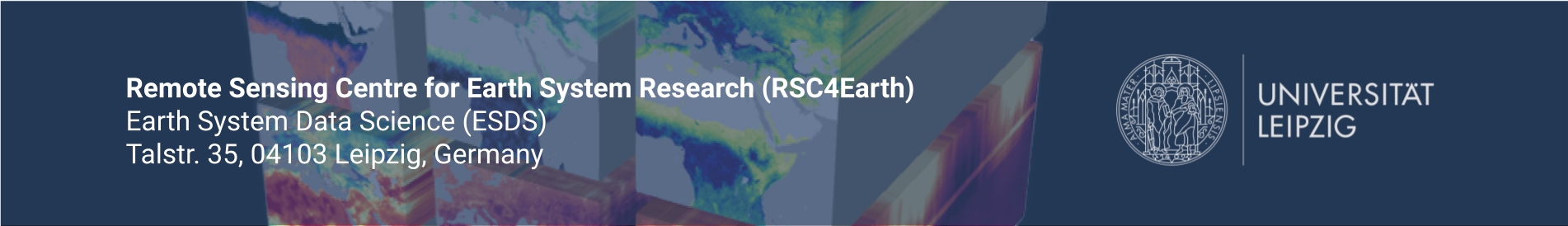Nadir BRDF Adjusted Reflectance (NBAR) for Sentinel-2 in Python
Project description
Nadir BRDF Adjusted Reflectance (NBAR) for Sentinel-2 in Python
GitHub: https://github.com/ESDS-Leipzig/sen2nbar
Documentation: https://sen2nbar.readthedocs.io/
PyPI: https://pypi.org/project/sen2nbar/
Conda-forge: https://anaconda.org/conda-forge/sen2nbar
Tutorials: https://sen2nbar.readthedocs.io/en/latest/tutorials.html
Overview
First, a super small glossary:
- BRDF: Bidirectional Reflectance Distribution Function.
- DN: Digital Number.
- NBAR: Nadir BRDF Adjusted Reflectance.
- SR: Surface Reflectance.
- STAC: SpatioTemporal Assets Catalogs.
Second, the amazing bibliography by David P. Roy et al., used to create this package:
- Multi-temporal MODIS-Landsat data fusion for relative radiometric normalization, gap filling, and prediction of Landsat data.
- A general method to normalize Landsat reflectance data to nadir BRDF adjusted reflectance.
- Examination of Sentinel-2A multi-spectral instrument (MSI) reflectance anisotropy and the suitability of a general method to normalize MSI reflectance to nadir BRDF adjusted reflectance.
- Adjustment of sentinel-2 multi-spectral instrument (MSI) red-edge band reflectance to nadir BRDF adjusted reflectance (NBAR) and quantification of red-edge band BRDF effects.
Third, the super useful bibliography by Lucht et al.,:
Given this, and in a few words, sen2nbar converts the Sentinel-2 SR (i.e., L2A) to Sentinel-2 NBAR via the c-factor method.
SAFE
You can use sen2nbar to convert complete images via SAFE:
from sen2nbar.nbar import nbar_SAFE
# Converted images are saved inside the SAFE path
nbar_SAFE("S2A_MSIL2A_20230223T075931_N0509_R035_T35HLC_20230223T120656.SAFE")
Note
Note that
sen2nbarautomatically shifts the DN of images with a processing baseline >= 04.00. This includes data cubes obtained viastackstacorcubo.
stackstac
Or, if you are using STAC and retrieving images via stackstac:
import pystac_client
import stackstac
import planetary_computer as pc
from sen2nbar.nbar import nbar_stackstac
# Important infor for later
endpoint = "https://planetarycomputer.microsoft.com/api/stac/v1"
collection = "sentinel-2-l2a"
bounds = (-148.565368, 60.800723, -147.443389, 61.183638)
# Open the STAC
catalog = pystac_client.Client.open(endpoint, modifier=pc.sign_inplace)
# Define your area
area_of_interest = {
"type": "Polygon",
"coordinates": [
[
[bounds[0], bounds[1]],
[bounds[2], bounds[1]],
[bounds[2], bounds[3]],
[bounds[0], bounds[3]],
[bounds[0], bounds[1]],
]
],
}
# Search the items
items = catalog.search(
collections=[collection],
intersects=area_of_interest,
datetime="2019-06-01/2019-08-01",
query={"eo:cloud_cover": {"lt": 10}},
).get_all_items()
# Retrieve all items as a xr.DataArray
stack = stackstac.stack(
items,
assets=["B05","B06","B07"], # Red Edge here, but you can use more!
bounds_latlon=bounds,
resolution=20
)
# Convert it to NBAR!
da = nbar_stackstac(
stack,
stac=endpoint,
collection=collection
)
Warning
These examples are done using
Planetary Computer. If you are using data cubes retrieved via STAC (e.g., by usingstackstacorcubo), we recommend you to use this provider. The providerElement84is not supported at the moment.
cubo
And going deeper, if you are using cubo:
import cubo
import xarray as xr
from sen2nbar.nbar import nbar_cubo
# Get your cube
da = cubo.create(
lat=47.84815,
lon=13.37949,
collection="sentinel-2-l2a",
bands=["B02","B03","B04"], # RGB here, but you can add more bands!
start_date="2020-01-01",
end_date="2021-01-01",
edge_size=64,
resolution=10,
query={"eo:cloud_cover": {"lt": 3}}
)
# Convert it to NBAR (This a xr.DataArray)
da = nbar_cubo(da)
Bands
sen2nbar converts the following bands (if available in the input data):
- RGB Bands: 02, 03, 04.
- Red Edge Bands: 05, 06, 07.
- Broad NIR Band: 08.
- SWIR Bands: 11, 12.
Installation
Install the latest version from PyPI:
pip install sen2nbar
Upgrade sen2nbar by running:
pip install -U sen2nbar
Install the latest version from conda-forge:
conda install -c conda-forge sen2nbar
Install the latest dev version from GitHub by running:
pip install git+https://github.com/davemlz/sen2nbar
License
The project is licensed under the MIT license.
Project details
Release history Release notifications | RSS feed
Download files
Download the file for your platform. If you're not sure which to choose, learn more about installing packages.