Publication of HTML/PDF Reports in SENAITE
Project description
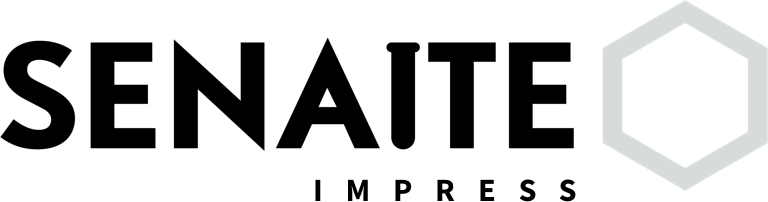
SENAITE.IMPRESS: Publication of HTML/PDF Reports in SENAITE




About
SENAITE IMPRESS is basically a rendering engine for HTML documents to PDF. It supports any kind of international paperformat with their corresponding paper dimensions, portrait and landscape orientation and merging of multiple PDFs to one document.
Installation
Please follow the installations instructions for Plone 4 and senaite.lims.
To install SENAITE IMPRESS, you have to add senaite.impress into the eggs list inside the [buildout] section of your buildout.cfg:
[buildout]
parts =
instance
extends =
http://dist.plone.org/release/4.3.17/versions.cfg
find-links =
http://dist.plone.org/release/4.3.17
http://dist.plone.org/thirdparty
eggs =
Plone
Pillow
senaite.lims
senaite.impress
zcml =
eggs-directory = ${buildout:directory}/eggs
[instance]
recipe = plone.recipe.zope2instance
user = admin:admin
http-address = 0.0.0.0:8080
eggs =
${buildout:eggs}
zcml =
${buildout:zcml}
[versions]
setuptools =
zc.buildout =
Note
The above example works for the buildout created by the unified installer. If you however have a custom buildout you might need to add the egg to the eggs list in the [instance] section rather than adding it in the [buildout] section.
Also see this section of the Plone documentation for further details: https://docs.plone.org/4/en/manage/installing/installing_addons.html
Important
For the changes to take effect you need to re-run buildout from your console:
bin/buildout
Installation Requirements
The following versions are required for SENAITE IMPRESS:
Plone 4.3.17
senaite.core >= 1.2.7
senaite.lims >= 1.2.0
senaite.api >= 1.2.0
Changelog
1.0.1 (2018-06-23)
Pinned senaite.api>=1.2.0
Updated PyPI page
1.0.0 (2018-06-23)
Initial Release
Project details
Release history Release notifications | RSS feed
Download files
Download the file for your platform. If you're not sure which to choose, learn more about installing packages.
Source Distribution
Built Distribution
File details
Details for the file senaite.impress-1.0.1.zip.
File metadata
- Download URL: senaite.impress-1.0.1.zip
- Upload date:
- Size: 1.2 MB
- Tags: Source
- Uploaded using Trusted Publishing? No
File hashes
| Algorithm | Hash digest | |
|---|---|---|
| SHA256 | 49fb3df4005073a37de60e014f41d4063d29063aa6cd3dace38569b349ff4786 |
|
| MD5 | bdda84082c21500bea3aa36f9887e336 |
|
| BLAKE2b-256 | 05e8b024cac4996a5ab33538cf4129d23a0eaf0897bcab8e9427703a7ca48248 |
File details
Details for the file senaite.impress-1.0.1-py2-none-any.whl.
File metadata
- Download URL: senaite.impress-1.0.1-py2-none-any.whl
- Upload date:
- Size: 1.2 MB
- Tags: Python 2
- Uploaded using Trusted Publishing? No
File hashes
| Algorithm | Hash digest | |
|---|---|---|
| SHA256 | 70c63cc1afccd8c6919ae6553607f4a4f677cca25b0f4e544e84d0b7797f106d |
|
| MD5 | ffa427d36cd575e9a2d144c16befb7d9 |
|
| BLAKE2b-256 | 2d895586ca14df4e203fd9cf9edab1691bb5a0fc9af5913115a7d6481ad2be0e |












