SENAITE LIMS User Interface
Project description
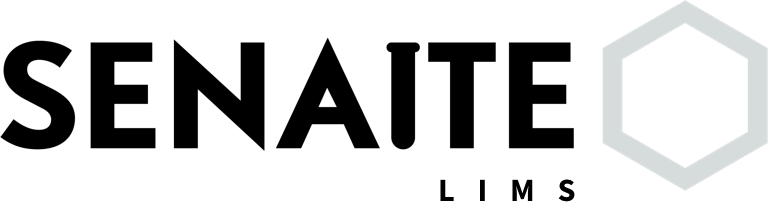
SENAITE.LIMS: Responsive User Interface for SENAITE Core**




About
The primary goal of SENAITE LIMS is to provide a complete new and modern way to interact with SENAITE CORE.
Installation
Please follow the installations instructions for Plone 4 and senaite.lims.
To install SENAITE.LIMS, you have to add senaite.lims into the eggs list inside the [buildout] section of your buildout.cfg:
[buildout]
parts =
instance
extends =
http://dist.plone.org/release/4.3.17/versions.cfg
find-links =
http://dist.plone.org/release/4.3.17
http://dist.plone.org/thirdparty
eggs =
Plone
Pillow
senaite.lims
zcml =
eggs-directory = ${buildout:directory}/eggs
[instance]
recipe = plone.recipe.zope2instance
user = admin:admin
http-address = 0.0.0.0:8080
eggs =
${buildout:eggs}
zcml =
${buildout:zcml}
[versions]
setuptools =
zc.buildout =
Note
The above example works for the buildout created by the unified installer. If you however have a custom buildout you might need to add the egg to the eggs list in the [instance] section rather than adding it in the [buildout] section.
Also see this section of the Plone documentation for further details: https://docs.plone.org/4/en/manage/installing/installing_addons.html
Important
For the changes to take effect you need to re-run buildout from your console:
bin/buildout
Installation Requirements
The following versions are required for SENAITE.LIMS:
Plone 4.3.17
senaite.core >= 1.2.7
senaite.api >= 1.2.0
Changelog
1.2.1 (2018-07-10)
Added
#75 Site-Actions Viewlet added to Portal footer
Removed
#73 Removed “Add” and “Display” menus
Changed
#74 Updated Logo for Retina Displays
#71 Readme/About docs updated
Fixed
#70 Fixed Tests
#67 Add buttons from SENAITE HEALTH’s Add AR form visible when SENAITE LIMS is active
#69 Bootstrap fixtures
1.2.0 (2018-01-03)
Added
Upgrade steps machinery
Removed
senaite.lims.browser.bika
bika.lims.analysisrequest.js
bika.lims.common.js
Changed
SENAITE CORE integration
Licensed under GPLv2
Fixed
Added missing attachments CSS class to attachment templates
1.1.0 (2017-10-03)
Added
Spotlight search integration
1.0.1 (2017-09-30)
Fixed - Fixed broken release (missing MANIFEST.in)
1.0.0 (2017-09-30)
Added
First release
Project details
Release history Release notifications | RSS feed
Download files
Download the file for your platform. If you're not sure which to choose, learn more about installing packages.
Source Distribution
Built Distribution
File details
Details for the file senaite.lims-1.2.1.zip.
File metadata
- Download URL: senaite.lims-1.2.1.zip
- Upload date:
- Size: 1.1 MB
- Tags: Source
- Uploaded using Trusted Publishing? No
File hashes
| Algorithm | Hash digest | |
|---|---|---|
| SHA256 | 9c825259855cba054fd66c1f40ad12c0f8bbfd9fc8450aef07228eceb49b9216 |
|
| MD5 | d2f0d0f31756ae3f5b165fedfd0be7d9 |
|
| BLAKE2b-256 | 52e65c9e0e74b4ebbecd4cc3bb2c8d01142af3df9cd8ff5ff043ab3fbcaade35 |
File details
Details for the file senaite.lims-1.2.1-py2-none-any.whl.
File metadata
- Download URL: senaite.lims-1.2.1-py2-none-any.whl
- Upload date:
- Size: 1.1 MB
- Tags: Python 2
- Uploaded using Trusted Publishing? No
File hashes
| Algorithm | Hash digest | |
|---|---|---|
| SHA256 | 1857560addbe442f22c591a285220fadce57241e03f683707224eb20db95033b |
|
| MD5 | fda01ea2f0fe7d2518b1ac189c14f03a |
|
| BLAKE2b-256 | 8c8db5eb78da4595c027273bded86197de92410be4f4b1f251324610c2ee8428 |












