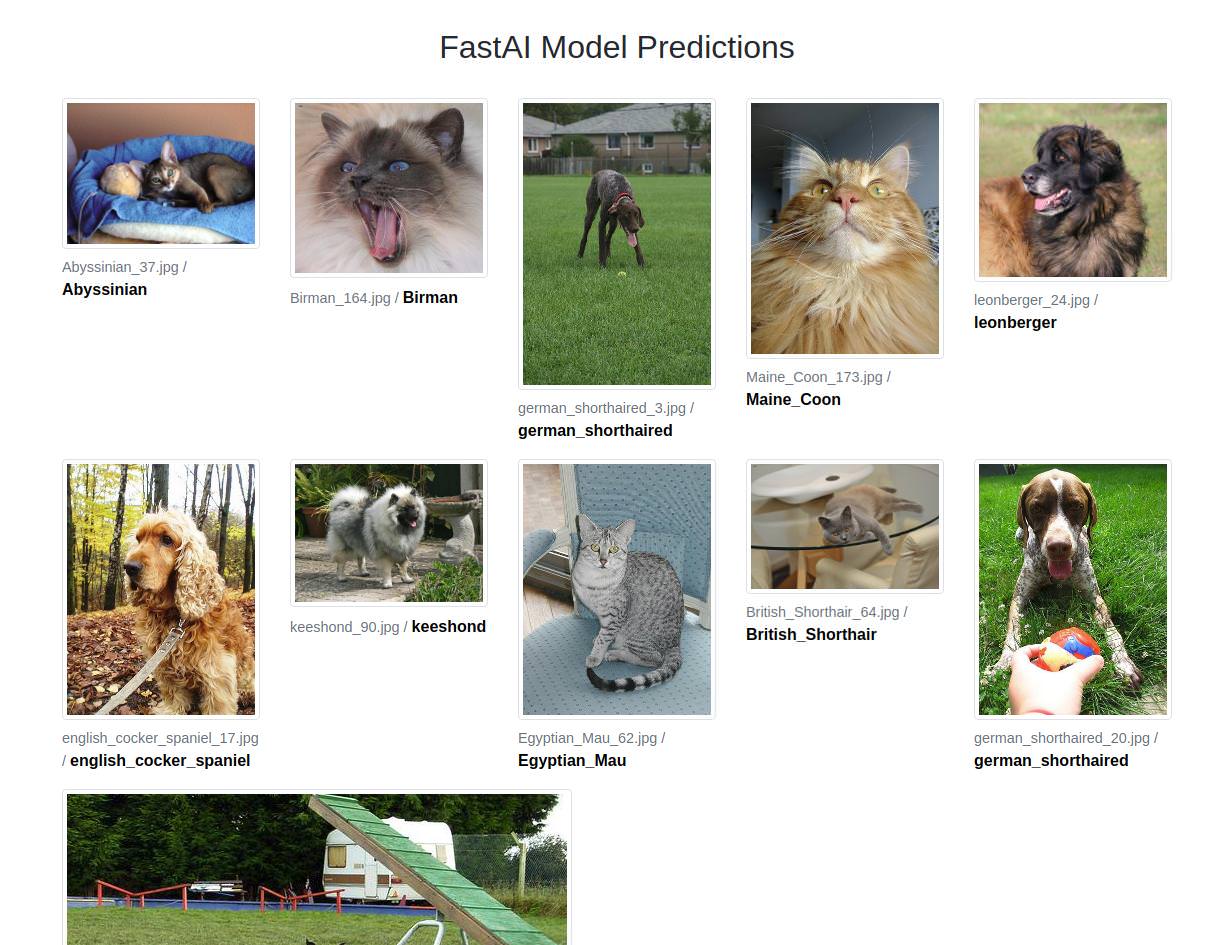Serve FastAI and get a Web UI with one line of code
Project description
servefastai
Serve FastAI models and get a web-based UI to test them out with a single line of code.
Installation
Install with pip. Make sure you have fastai already installed.
pip install servefastai
Usage
from servefastai import serve
serve(learn)
learn should be a FastAI learner object. Navigate to http://PUBLIC_IP:9999 , where PUBLIC_IP is the public IP address of the machine running the Jupyter notebook. You will see a form where you can upload one or more images. Upload the images and click submit to view the predictions.
Project details
Download files
Download the file for your platform. If you're not sure which to choose, learn more about installing packages.
Source Distribution
servefastai-0.1.0.tar.gz
(2.0 kB
view hashes)
Built Distribution
Close
Hashes for servefastai-0.1.0-py3-none-any.whl
| Algorithm | Hash digest | |
|---|---|---|
| SHA256 | bc0fd938f54d9c03badd7849417dbe7a775a8b1a1b134135692e2f9b7ae39e8a |
|
| MD5 | 0a90a1a1a0fca923f77b106c7fa95e23 |
|
| BLAKE2b-256 | 4b8c9891fcb84736758d9ddf4b12270903618ecfd6c7eb2403782efa2a3f175d |