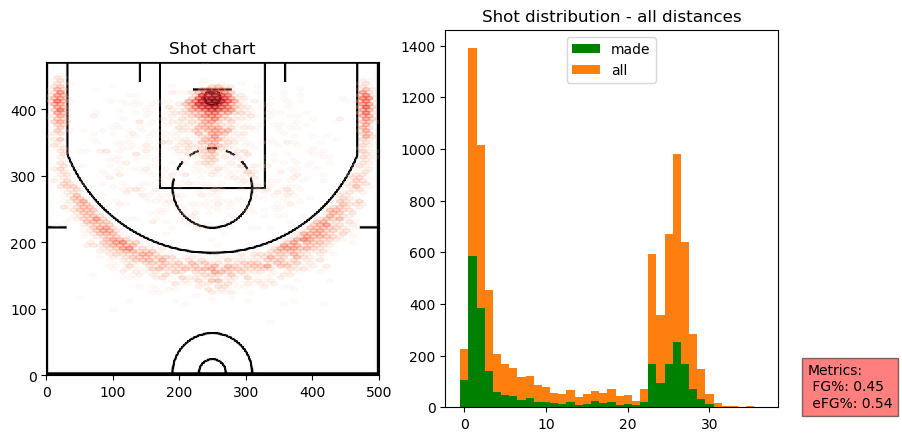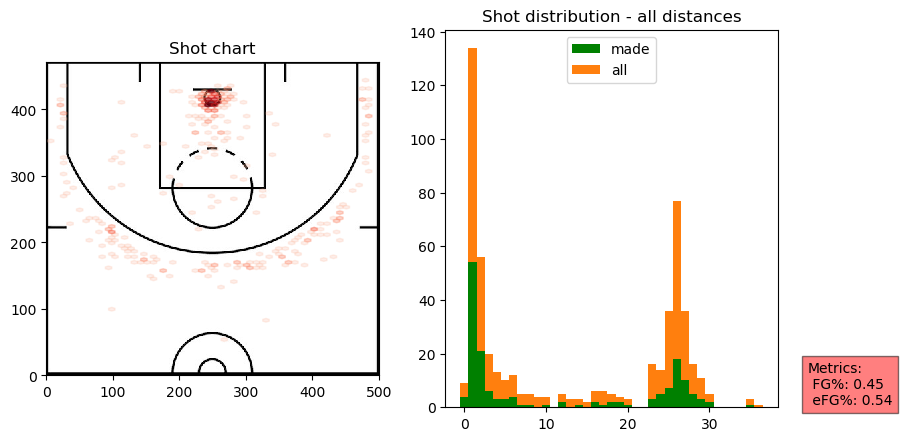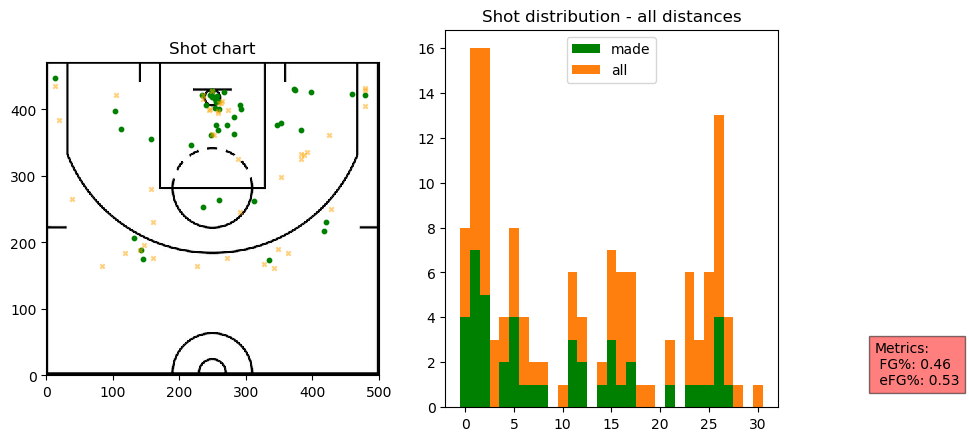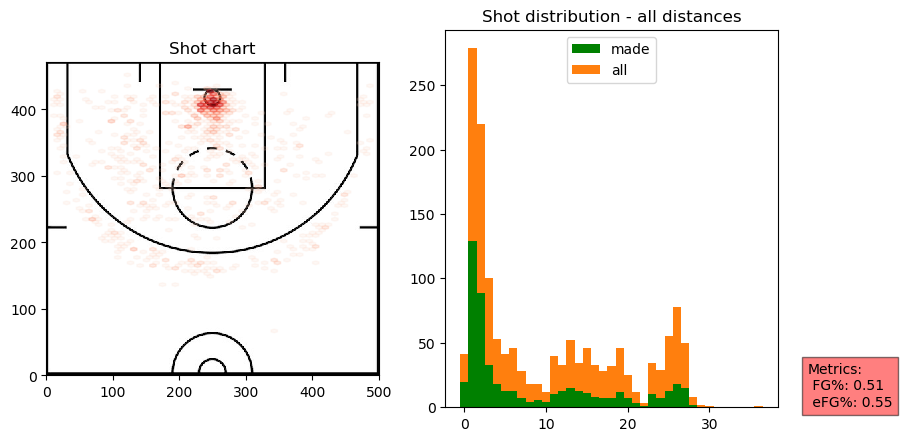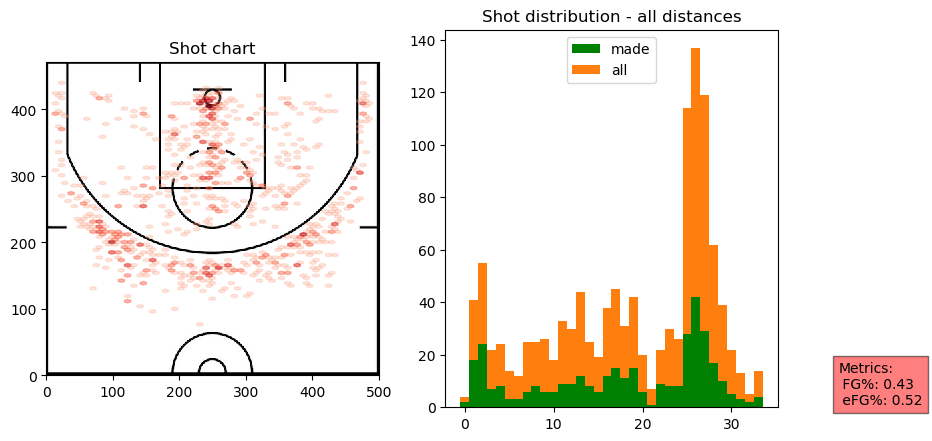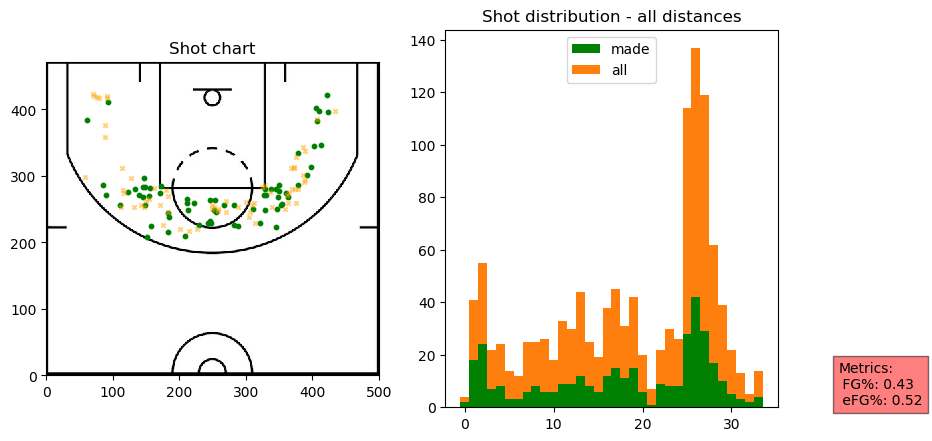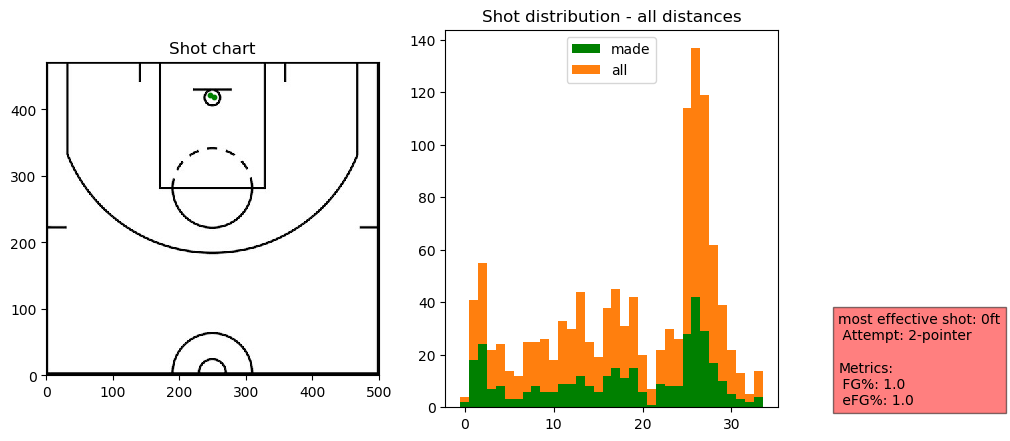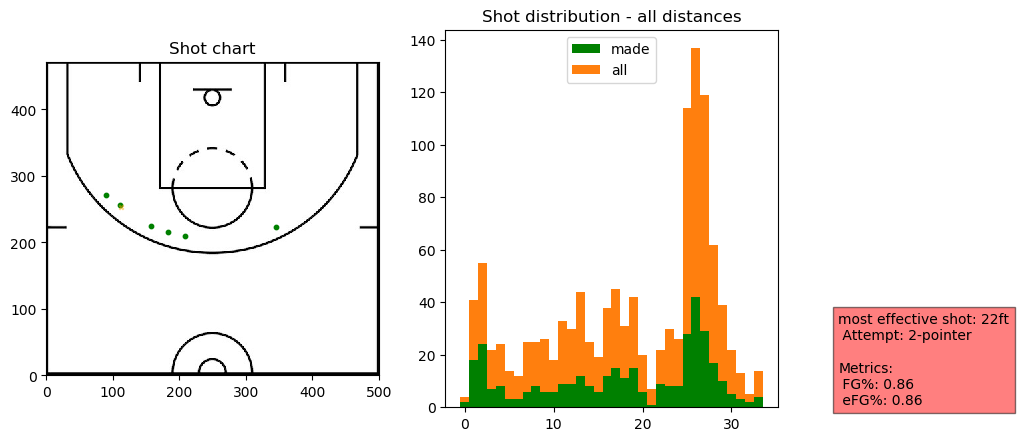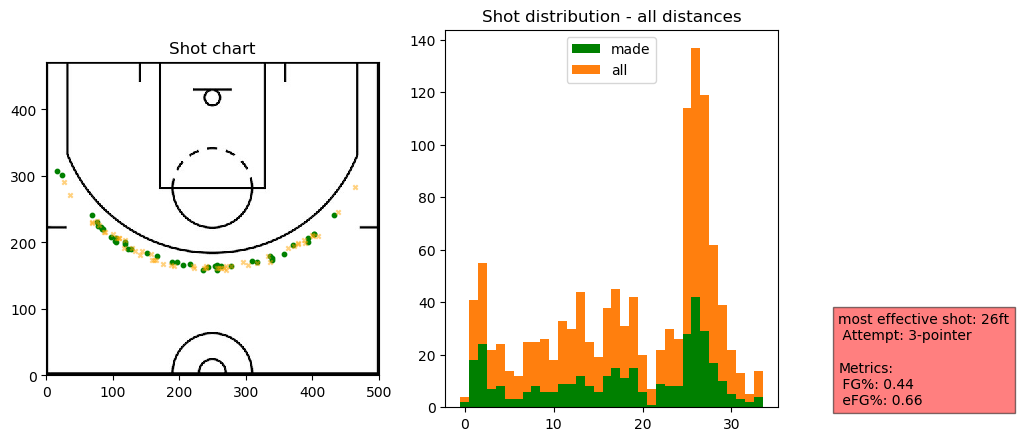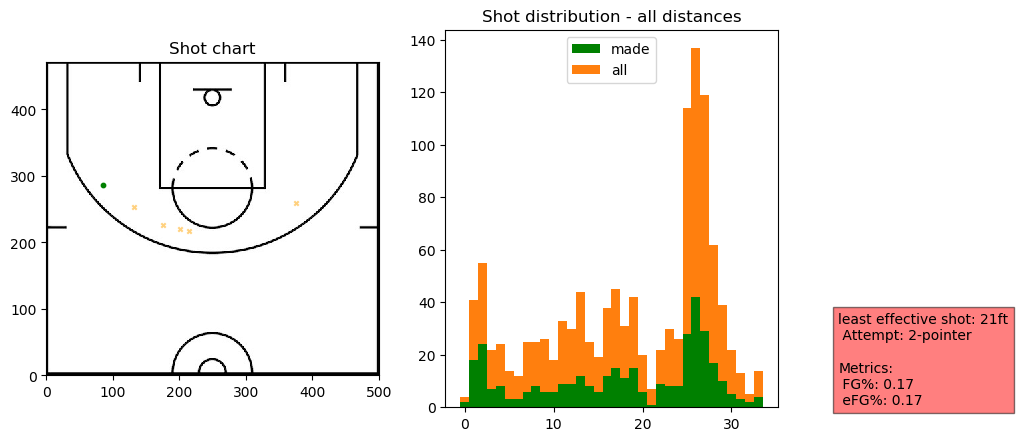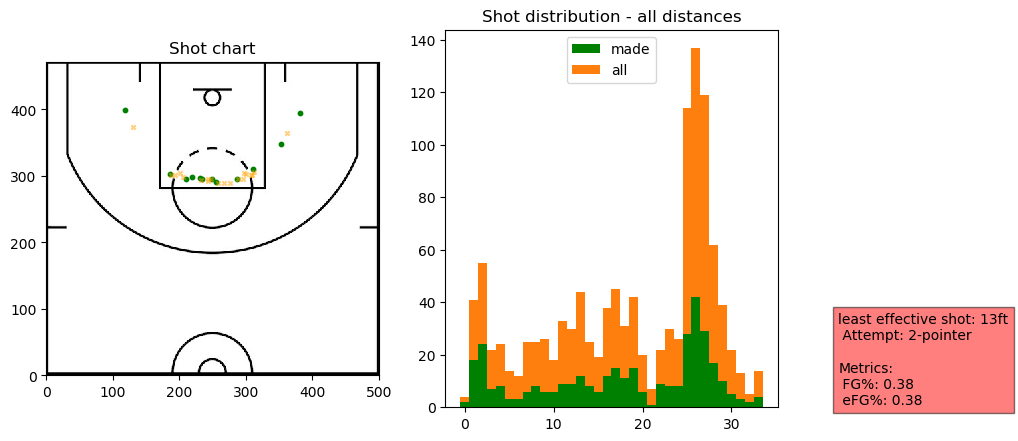plotting shot charts from basketball-reference.com
Project description
Shot Chart
Python module to plot NBA shot chart data and distributions for players and teams and some utilities.
This file will become your README and also the index of your documentation.
Install
pip install shot_chart
How to use
We first create a pandas dataframe from the source data.
shots_2019 = make_df(untar_data(URLs.SHOTS_2019))
Listing teams for the season
list_teams(shots_2019)
0 Atlanta
1 Orlando
183 Sacramento
184 Utah
341 Oklahoma
343 Golden State
511 Denver
512 New Orleans
675 Milwaukee
1016 Portland
1224 Phoenix
1226 Brooklyn
1412 San Antonio
1413 Memphis
1934 Toronto
2119 Philadelphia
2296 Minnesota
2477 LA Lakers
2655 Houston
2656 LA Clippers
2843 Charlotte
3017 Boston
3018 Washington
3383 Detroit
3918 Miami
5020 Cleveland
5535 Indiana
6407 New York
6410 Chicago
8473 Dallas
Name: team, dtype: object
Listing players who took at least 1 shot for a particular team
list_team_players(shots_2019, 'Portland')
<style scoped>
.dataframe tbody tr th:only-of-type {
vertical-align: middle;
}
.dataframe tbody tr th {
vertical-align: top;
}
.dataframe thead th {
text-align: right;
}
| shots_by | count | |
|---|---|---|
| 2 | CJ McCollum | 1212 |
| 5 | Damian Lillard | 1158 |
| 4 | Carmelo Anthony | 678 |
| 7 | Hassan Whiteside | 676 |
| 0 | Anfernee Simons | 522 |
| 6 | Gary Trent | 349 |
| 9 | Kent Bazemore | 322 |
| 10 | Mario Hezonja | 188 |
| 13 | Rodney Hood | 172 |
| 15 | Trevor Ariza | 159 |
| 12 | Nassir Little | 151 |
| 14 | Skal Labissière | 147 |
| 1 | Anthony Tolliver | 117 |
| 3 | Caleb Swanigan | 43 |
| 8 | Jaylen Hoard | 32 |
| 16 | Wenyen Gabriel | 29 |
| 17 | Zach Collins | 19 |
| 11 | Moses Brown | 10 |
Plotting team shot distribution
houston = TeamShots(shots_2019,"Houston")
houston.plot_shots()
houston.plot_shots(date_range=((2020,1,3), (2020,1,11)))
Please check the extra options when using the plotting functions
portland_20191125 = TeamShots(shots_2019,"Portland")
portland_20191125.list_game_ids(2019,11,25)
<style scoped>
.dataframe tbody tr th:only-of-type {
vertical-align: middle;
}
.dataframe tbody tr th {
vertical-align: top;
}
.dataframe thead th {
text-align: right;
}
| game_id | winner | loser | |
|---|---|---|---|
| 45560 | 201911250CHI | Portland | Chicago |
portland_20191125.plot_shots("201911250CHI")
Plotting player shot distribution
player_shots = PlayerShots(shots_2019,"Anthony Davis")
player_shots.plot_shots()
dlo = PlayerShots(shots_2019,"D'Angelo Russell")
dlo.plot_shots()
dlo.plot_shots(distance_limit=(16,26),attempt="2-pointer")
dlo.plot_effective(most_or_least="most")
dlo.plot_effective(most_or_least="most",exclude=["0ft"])
dlo.plot_effective(most_or_least="most",min_shots="auto",exclude=['2ft'])
dlo.plot_effective(most_or_least="least")
dlo.plot_effective(most_or_least="least",min_shots="auto")
Project details
Release history Release notifications | RSS feed
Download files
Download the file for your platform. If you're not sure which to choose, learn more about installing packages.
Source Distribution
shot_chart-1.1.0.tar.gz
(17.4 kB
view hashes)
Built Distribution
shot_chart-1.1.0-py3-none-any.whl
(14.0 kB
view hashes)
Close
Hashes for shot_chart-1.1.0-py3-none-any.whl
| Algorithm | Hash digest | |
|---|---|---|
| SHA256 | 55ca54164d488e6dadd375a4ce48f949e3b292b9a06e94c6764cfe2c2970b546 |
|
| MD5 | c434cf8d10dc798519fa29f08c393878 |
|
| BLAKE2b-256 | 0159c334d0f6da1f032935434803e993b4f01a5367908bf38ab4283a3e0b0f8b |