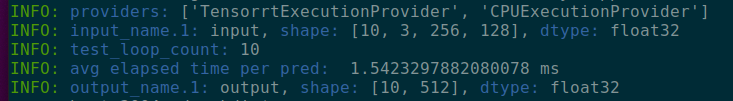Tools for simple inference testing using TensorRT, CUDA and OpenVINO CPU/GPU and CPU providers. Simple Inference Test for ONNX.
Project description
sit4onnx
Tools for simple inference testing using TensorRT, CUDA and OpenVINO CPU/GPU and CPU providers. Simple Inference Test for ONNX.
https://github.com/PINTO0309/simple-onnx-processing-tools
ToDo
- Add an interface to allow arbitrary test data to be specified as input parameters.
- numpy.ndarray
- numpy file
- Allow static fixed shapes to be specified when dimensions other than batch size are undefined.
- Returns numpy.ndarray of the last inference result as a return value when called from a Python script.
- Add
--output_numpy_fileoption. Output the final inference results to a numpy file. - Add
--non_verboseoption.
1. Setup
1-1. HostPC
### option
$ echo export PATH="~/.local/bin:$PATH" >> ~/.bashrc \
&& source ~/.bashrc
### run
$ pip install -U onnx \
&& pip install -U sit4onnx
1-2. Docker
https://github.com/PINTO0309/simple-onnx-processing-tools#docker
2. CLI Usage
$ sit4onnx -h
usage:
sit4onnx [-h]
--input_onnx_file_path INPUT_ONNX_FILE_PATH
[--batch_size BATCH_SIZE]
[--test_loop_count TEST_LOOP_COUNT]
[--onnx_execution_provider {tensorrt,cuda,openvino_cpu,openvino_gpu,cpu}]
[--output_numpy_file]
[--non_verbose]
optional arguments:
-h, --help
show this help message and exit.
--input_onnx_file_path INPUT_ONNX_FILE_PATH
Input onnx file path.
--batch_size BATCH_SIZE
Value to be substituted if input batch size is undefined.
This is ignored if the input dimensions are all of static size.
--test_loop_count TEST_LOOP_COUNT
Number of times to run the test.
The total execution time is divided by the number of times the test is executed,
and the average inference time per inference is displayed.
--onnx_execution_provider {tensorrt,cuda,openvino_cpu,openvino_gpu,cpu}
ONNX Execution Provider.
--output_numpy_file
Outputs the last inference result to an .npy file.
--non_verbose
Do not show all information logs. Only error logs are displayed.
3. In-script Usage
>>> from sit4onnx import inference
>>> help(inference)
Help on function inference in module sit4onnx.onnx_inference_test:
inference(
input_onnx_file_path: str,
batch_size: Union[int, NoneType] = 1,
test_loop_count: Union[int, NoneType] = 10,
onnx_execution_provider: Union[str, NoneType] = 'tensorrt',
output_numpy_file: Union[bool, NoneType] = False,
non_verbose: Union[bool, NoneType] = False
) -> List[numpy.ndarray]
Parameters
----------
input_onnx_file_path: str
Input onnx file path.
batch_size: Optional[int]
Value to be substituted if input batch size is undefined.
This is ignored if the input dimensions are all of static size.
Default: 1
test_loop_count: Optional[int]
Number of times to run the test.
The total execution time is divided by the number of times the test is executed,
and the average inference time per inference is displayed.
Default: 10
onnx_execution_provider: Optional[str]
ONNX Execution Provider.
"tensorrt" or "cuda" or "openvino_cpu" or "openvino_gpu" or "cpu"
Default: "tensorrt"
output_numpy_file: Optional[bool]
Outputs the last inference result to an .npy file.
Default: False
non_verbose: Optional[bool]
Do not show all information logs. Only error logs are displayed.
Default: False
Returns
-------
final_results: List[np.ndarray]
Last Reasoning Results.
4. CLI Execution
$ sit4onnx \
--input_onnx_file_path osnet_x0_25_msmt17_Nx3x256x128.onnx \
--batch_size 10 \
--test_loop_count 10 \
--onnx_execution_provider tensorrt
5. In-script Execution
from sit4onnx import inference
inference(
input_onnx_file_path="osnet_x0_25_msmt17_Nx3x256x128.onnx",
batch_size=10,
test_loop_count=10,
onnx_execution_provider="tensorrt",
)
6. Sample
$ docker run --gpus all -it --rm \
-v `pwd`:/home/user/workdir \
ghcr.io/pinto0309/openvino2tensorflow:latest
$ sit4onnx \
--input_onnx_file_path osnet_x0_25_msmt17_Nx3x256x128.onnx \
--batch_size 10 \
--test_loop_count 10 \
--onnx_execution_provider tensorrt
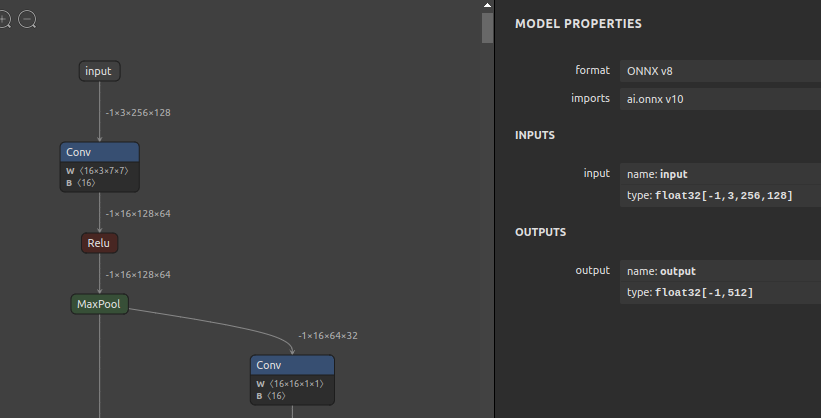
7. Reference
- https://github.com/onnx/onnx/blob/main/docs/Operators.md
- https://docs.nvidia.com/deeplearning/tensorrt/onnx-graphsurgeon/docs/index.html
- https://github.com/NVIDIA/TensorRT/tree/main/tools/onnx-graphsurgeon
- https://github.com/PINTO0309/simple-onnx-processing-tools
- https://github.com/PINTO0309/PINTO_model_zoo
8. Issues
https://github.com/PINTO0309/simple-onnx-processing-tools/issues
Project details
Release history Release notifications | RSS feed
Download files
Download the file for your platform. If you're not sure which to choose, learn more about installing packages.
Source Distribution
sit4onnx-1.0.1.tar.gz
(7.8 kB
view hashes)