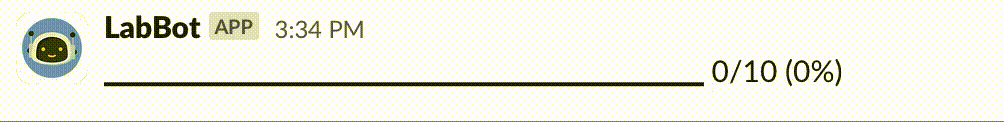A Python package for displaying progress bars in Slack messages.
Project description
slack-progress-bar 
A Python library for adding a progress bar to a Slack Bot, updated for Python 3.9+.
Installation
pip install slack-progress-bar
Tutorial
- Setup your bot using the Slack API and grab the associated
Bot User OAuth Token(Settings -> Install App). - Get the
user_idfor the person you want to receive updates. This can be found by going to a Slack profile and clicking Copy member ID.
import time
from slack_progress_bar import SlackProgressBar
progress_bar = SlackProgressBar(token=BOT_TOKEN, user_id=SLACK_MEMBER_ID, total=150)
for i in range(151):
time.sleep(0.1)
progress_bar.update(i)
Instantiating a SlackProgressBar will send a message featuring an empty progress bar. from the bot account to your Slack user. The message will be sent from your Bot account to your Slack user in a private message.
Calling update() will update that progress bar on Slack.
To create a new progress bar on Slack, instantiate a new instance of SlackProgressBar.
Project details
Download files
Download the file for your platform. If you're not sure which to choose, learn more about installing packages.
Source Distribution
Built Distribution
Close
Hashes for slack_progress_bar-1.4.0-py3-none-any.whl
| Algorithm | Hash digest | |
|---|---|---|
| SHA256 | 54c6488f3868a40f160f284f687ea996a752d8b54723d47d644fdea470c8e846 |
|
| MD5 | e80ac2d97c628c81ed7100625298abf7 |
|
| BLAKE2b-256 | 749e99bc2f6a85fda0bd8f396da12bcadfd8b4a238df690af92cfc6adbd0b55b |