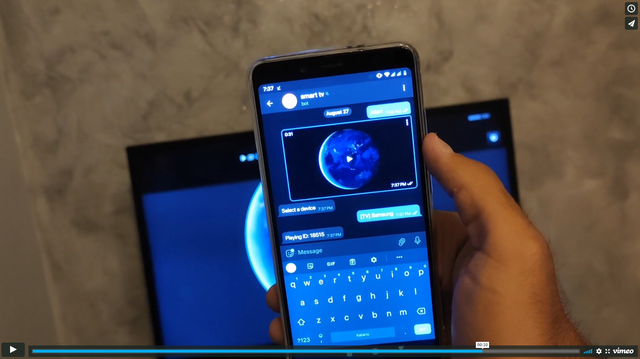A Telegram Bot to stream content on your smart TV
Project description
smart-tv-telegram 


A Telegram Bot to stream content on your smart TV (also Chromecast, FireTV and other UPnP device)
Demonstration video
Feature
- Streaming, the bot will not have to download the entire file before playing it on your device
- You can play anything if your device has the right codec
- You can streaming on any device that supports UPnP (AVTransport)
- Chromecast, Vlc (telnet api) and Kodi (xbmc http api) support
- Streaming over HTTP
Note: Chromecast (1st, 2nd and 3rd Gen.) only supports H.264 and VP8 video codecs
Note: Most LG TVs with WebOS have an incorrect UPnP implementation, throw it in the trash and buy a new TV
How-to setup
Make sure you have an updated version of python, only the latest version will be supported
(currently it also works on Python 3.6)
- Download the repository
- Install python dependencies from requirements.txt
- Copy config.ini.example to config.ini
- Edit config.ini
git clone https://github.com/andrew-ld/smart-tv-telegram
cd smart-tv-telegram
python3 setup.py sdist bdist_wheel
python3 -m pip install dist/*.whl
cp config.ini.example config.ini
nano config.ini
smart_tv_telegram -c config.ini -v 1
How-to setup (Docker)
- Copy config.ini.example to config.ini
- Edit config.ini
- Build Docker
- Start Docker
cp config.ini.example config.ini
nano config.ini
docker image build -t smart-tv-telegram:latest .
docker run --network host -v "$(pwd)/config.ini:/app/config.ini:ro" -d smart-tv-telegram:latest
Troubleshooting
Q: My Firewall block upnp and broadcasting, how can use kodi without it
A: Set xbmc_enabled to 1 and add your kodi device to xbmc_devices list
Q: What is the format of xbmc_devices
A: A List of Python Dict with host, port, (and optional: username and password)
example: [{"host": "192.168.1.2", "port": 8080, "username": "pippo", "password": "pluto"}]
Q: How-To control vlc from this bot
A: set vlc_enabled to 1 and add your vlc device to vlc_devices list
Q: What is the format of vlc_devices
A: A List of Python Dict with host, port, (and optional: password)
example: [{"host": "127.0.0.1", "port": 4212, "password": "123"}]
Q: How-To enable upnp on my device that use kodi
A: follow this guide (you should enable remote control)
Q: How do I get a token?
A: From @BotFather
Q: How do I set up admins?
A: You have to enter your user_id, there are many ways to get it, the easiest is to use @getuseridbot
Q: How do I get an app_id and app_hash?
A: https://core.telegram.org/api/obtaining_api_id#obtaining-api-id
Q: The video keeps freezing
A: Check the video bitrate, this bot supports maximum ~4.5Mb/s
Project details
Release history Release notifications | RSS feed
Download files
Download the file for your platform. If you're not sure which to choose, learn more about installing packages.
Source Distribution
Built Distribution
File details
Details for the file smart_tv_telegram-1.1.1.dev0.linux-x86_64.tar.gz.
File metadata
- Download URL: smart_tv_telegram-1.1.1.dev0.linux-x86_64.tar.gz
- Upload date:
- Size: 33.0 kB
- Tags: Source
- Uploaded using Trusted Publishing? No
- Uploaded via: twine/3.2.0 pkginfo/1.5.0.1 requests/2.24.0 setuptools/50.3.2 requests-toolbelt/0.9.1 tqdm/4.48.2 CPython/3.8.6
File hashes
| Algorithm | Hash digest | |
|---|---|---|
| SHA256 | 4adcb6d2792c97881958e26d3c1faaf8c7ecd535c44c3bc9a4ec994d2a4d6240 |
|
| MD5 | 60f6ce8361831b48955ed8e24e128979 |
|
| BLAKE2b-256 | cc71edfb51d045f9af7a25ff354f228b7e574dae90f5112cfb42cd496da8e8f4 |
File details
Details for the file smart_tv_telegram-1.1.1.dev0-py3-none-any.whl.
File metadata
- Download URL: smart_tv_telegram-1.1.1.dev0-py3-none-any.whl
- Upload date:
- Size: 30.2 kB
- Tags: Python 3
- Uploaded using Trusted Publishing? No
- Uploaded via: twine/3.2.0 pkginfo/1.5.0.1 requests/2.24.0 setuptools/50.3.2 requests-toolbelt/0.9.1 tqdm/4.48.2 CPython/3.8.6
File hashes
| Algorithm | Hash digest | |
|---|---|---|
| SHA256 | d9dfe95bb5dbf1f342699576d58eb4523b5a7193034225fdd9a66f509ea39095 |
|
| MD5 | 778c56550d498afb689245e4879e81e7 |
|
| BLAKE2b-256 | 37a5a44a11312c78c76b3869efde4953cb37ed1bdec2b70b57990f21249a2a07 |