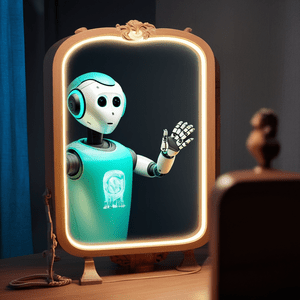Convert cheap LLMs into efficient, validated API calls.
Project description
smartenough
Effortlessly convert inexpensive (and sometimes free) Large Language Models (LLMs) into efficient, validated API calls. Designed for speed, stability, and simplicity, making it ideal for routing individual calls to low-cost LLMs and ensuring validated outputs.
I'm good enough, I'm smart enough, and doggone it, people like me!
Project Goals
- Be lightweight and easy to use
- Be very fast in implementing the latest models
- Don't lock ourselves into any one model provider
- Save money by using the cheapest models available
Opinionated
Smartenough is 'opinionated' in that it chooses the newest, cheapest, and best models for you from each provider (see details in code here). This saves you from having to think about the details. Smartenough is designed to be simple and easy to use, and to provide the best results for the lowest cost.
Note that if you are installing openai, anthropic, mistralai, or google-generativeai packages yourself by hand, and hard-coding version numbers, then things might break. Smartenough will only support the latest versions of the packages. Use old versions at your own risk.
Cheap
Smartenough is designed to be cheap to use. It will automatically select the cheapest model from the available providers that gets the job done. This means that you can use the best model for your needs without having to worry about the cost.
Note on OpenRouter and free model roulette
When OpenRouter is selected as the provider (this is the default if you don't select any provider), smartenough will pick a random free model from the list of free models available. The list changes daily but see the latest here openrouter.io/models.
Installation
You can install the package using pip:
pip install smartenough
API Keys
Smartenough requires a valid API key for each provider you plan on using. To set up the API keys, follow these steps:
-
Obtain the necessary API keys from the following platforms:
- OpenAI: Sign up at OpenAI and create an API key.
- Anthropic: Sign up at Anthropic and create an API key.
- Mistral: Sign up at Mistral AI and create an API key.
- Google: Sign up at Google Cloud AI and create an API key.
- OpenRouter: Sign up at OpenRouter and create an API key.
Note that you only need to obtain API keys for the services you plan to use.
-
Set the API keys as environment variables. You can do this by running the following commands in your terminal:
export OPENAI_API_KEY="your_openai_api_key" export ANTHROPIC_API_KEY="your_anthropic_api_key" export MISTRAL_API_KEY="your_mistral_api_key" export GOOGLE_API_KEY="your_google_api_key" export OPENROUTER_API_KEY="your_openrouter_api_key"
Replace
your_openai_api_key,your_anthropic_api_key,your_mistral_api_key,your_google_api_key, andyour_openrouter_api_keywith your actual API keys.
For more information on setting up API keys, refer to the OpenAI Platform Quickstart guide. The process is similar for all the mentioned services.
Importing
from smartenough import get_smart_answer
get_smart_answer
smartenough has one main function, get_smart_answer that takes a question and returns an answer. The function has the following signature:
get_smart_answer(instructions, additional_context="", model_provider="OpenRouter", validation=None):
The function takes the following arguments:
instructions: a string containing the question you want to askadditional_context: a string containing additional context for the question (optional)model_provider: a string specifying the model provider to use (default is "OpenRouter") you can also import theget_supported_providersfunction that'll return a list of supproted providers. As of this writing they are['Anthropic', 'OpenAI', 'Mistral', 'Google', 'OpenRouter', 'Random']whereRandomwill randomly select a provider for you. (optional)validation: if you are asking for output in a specific format, we'll validatejson,url(for a list of valid URLs), andhtml(for valid html) (optional)
Example Usage
Example 1: Ask a question and get an answer
Use the defaults and just ask a question, OpenRouter is the default provider
>>> from smartenough import get_smart_answer
>>> get_smart_answer("In your opinion what are the most important news sources in the world?")
" As an AI, I don't have personal opinions, but based on relevance, reach, and credibility, important news sources in the world often include:\n\n1. BBC News - Recognized globally for comprehensive news coverage.\n2. CNN - Known for breaking news coverage, especially in the United States.\n3. Al Jazeera - Offers extensive news coverage, with a focus on Middle East and international news.\n4. The New York Times - Respected for in-depth reporting and analysis of domestic and international news.\n5. The Guardian - Known for in-depth investigative reporting, particularly on social issues and human rights.\n6. Reuters - Highly regarded for fast and accurate business and financial news.\n7. The Economist - Provides global economic and political analysis and commentary.\n\nThese are just a few among countless sources. For local news, consider sources relevant to your specific region such as your national or local newspapers, public broadcasters, and regional news outlets. Always remember to cross-verify information for accuracy."
Example 2: Ask a question and get an answer in a format you like
>>> from smartenough import get_smart_answer
>>> get_smart_answer("In your opinion what are the most important news sources in the world? Return only valid urls", validation="url")
['https://www.bbc.com/news', 'https://www.cnn.com/', 'https://www.nytimes.com/', 'https://www.theguardian.com/international', 'https://www.reuters.com/topics/world', 'https://apnews.com', 'https://www.washingtonpost.com/world/', 'https://www.nbcnews.com/news/world', 'https://www.wsj.com/worldnews']
Example 3: Ask a question and get an answer from a specific provider
>>> from smartenough import get_smart_answer
>>> get_smart_answer("write me a kid-friendly joke in Japanese", model_provider="Google")
'なんでパンダは白黒なの? \n\n> なんで?\n\nだって、パンダは「パン」ダから「ダ」を取ると「パン」になるから! \n\n(Why is a panda black and white? \n\n> Why?\n\nBecause if you take the "da" from "panda" you get "pan"!) \n'
Example 4: Ask a question and add some additonal context for the model
>>> from smartenough import get_smart_answer
>>> writing_sample = """ Welcome to the HYPE THREAD, a place to share your excitement about in-game achievements, brag about success, and get hyped for upcoming events. CAPS LOCK IS OPTIONAL IF IT HELPS YOU GET YOUR HYPE ON!
...
... This is a chance to post about your successes. Our rules against self-promotion and most low-quality content, including shiny Pokemon pics, are relaxed in these threads--please talk all you like about your luck and accomplishments!
...
... This thread is meant to be pretty positive, so please think twice before downvoting someone! Rude and negative comments will be removed -- please report them if you see them :D """
>>>
>>> get_smart_answer("How old do you think the person was that wrote this? Writing Sample:",additional_context=writing_sample)
' Based on the casual and enthusiastic tone of the writing sample, as well as the use of gaming terms like "achievements," "brag about success," and "in-game achievements," it\'s likely that the person who wrote this is a young person, possibly in their late teens or early 20s, who is passionate about gaming and enjoys engaging with a community of like-minded individuals.'
Example 5: Everything all at once
>>> from smartenough import get_smart_answer
>>> get_smart_answer("Translate this sentence to Hungarian and put it in a basic webpage, return only vaild html", additional_context="Hello World, welcome to Brad's Website!",model_provider="Anthropic",validation="html")
"""<html>
<head>
<title>Brad's Website</title>
</head>
<body>
<h1>Szia Világ, üdvözlünk Brad weboldalán!</h1>
</body>
</html>"""
Example 6: Creating instant APIs
The smartenough package can be used to create a universal classifier API for various use cases. By leveraging the power of large language models, you can build an API that accepts input data and returns classified results based on the provided instructions.
Here's an example of how you can create a sentiment analysis API using smartenough:
from smartenough import get_smart_answer
def sentiment_analysis(text):
instructions = f"""
Classify the sentiment of the following text as 'positive', 'negative', or 'neutral'.
Return the result in the following JSON format:
{{
"sentiment": "<sentiment_label>"
}}
Text: {text}
"""
result = get_smart_answer(instructions, additional_context=text, validation="json")
return result
# Example usage
text1 = "I absolutely love this product! It exceeded my expectations."
text2 = "The service was terrible. I won't be coming back."
print(sentiment_analysis(text1))
# Output: {"sentiment": "positive"}
print(sentiment_analysis(text2))
# Output: {"sentiment": "negative"}
In this example, the sentiment_analysis function takes a text input and constructs an instruction string that asks the model to classify the sentiment. The text input is provided as additional_context to give the model more information to work with. The desired output format is specified in the instructions using JSON.
The get_smart_answer function is called with the instructions, additional context, and the validation parameter set to "json" to ensure that the returned result is a valid JSON string. The classified result is then returned.
You can extend this concept to build APIs for various classification tasks such as topic classification, intent recognition, spam detection, and more. Simply modify the instructions and provide the appropriate input data to adapt it to your specific use case.
Here's another example of a topic classification API:
from smartenough import get_smart_answer
def topic_classification(text):
instructions = f"""
Classify the topic of the following text into one of these categories: 'politics', 'sports', 'technology', 'entertainment', or 'other'.
Return the result in the following JSON format:
{{
"topic": "<topic_label>"
}}
Text: {text}
"""
result = get_smart_answer(instructions, additional_context=text, validation="json")
return result
# Example usage
text1 = "The new smartphone model features a high-resolution camera and 5G connectivity."
text2 = "The actor won the prestigious award for their outstanding performance in the movie."
print(topic_classification(text1))
# Output: {"topic": "technology"}
print(topic_classification(text2))
# Output: {"topic": "entertainment"}
In this example, the topic_classification function takes a text input and constructs an instruction string that asks the model to classify the topic into predefined categories. The text input is provided as additional_context, and the desired output format is specified using JSON.
Now, let's explore a more esoteric example - a dream interpretation API:
from smartenough import get_smart_answer
def interpret_dream(dream_description):
instructions = f"""
Interpret the following dream description and provide insights into its potential symbolic meanings.
Return the result in the following JSON format:
{{
"interpretation": "<dream_interpretation>",
"key_symbols": ["<symbol1>", "<symbol2>", ...]
}}
Dream description: {dream_description}
"""
result = get_smart_answer(instructions, additional_context=dream_description, validation="json")
return result
# Example usage
dream = "I was flying high in the sky, soaring above the clouds. Suddenly, I found myself in a strange, surreal landscape filled with talking animals and peculiar objects."
print(interpret_dream(dream))
# Output:
# {
# "interpretation": "Flying in dreams often symbolizes a sense of freedom, liberation, and transcendence. The strange, surreal landscape with talking animals and peculiar objects suggests a journey into the subconscious mind, where the dreamer encounters aspects of their psyche in symbolic form. The dream may represent a desire for escapism, a need to break free from limitations, or a quest for self-discovery and personal growth.",
# "key_symbols": ["flying", "clouds", "strange landscape", "talking animals", "peculiar objects"]
# }
In this imaginative example, the interpret_dream function takes a dream description as input and constructs an instruction string that asks the model to interpret the dream and provide insights into its potential symbolic meanings. The dream description is provided as additional_context, and the desired output format is specified using JSON, including the interpretation and key symbols found in the dream.
This example showcases how smartenough can be used to build APIs for more unconventional and creative use cases, leveraging the power of large language models to generate insightful and thought-provoking responses.
Feel free to let your imagination run wild and create APIs for various niche or esoteric domains using smartenough. The possibilities are endless!
Projects Using smartenough
Contributing
Feel free! Submit a PR! We are always looking for ways to improve the package.
Frequently Asked Questions
What about function calling?
Some models allow for function calling, but not all, especially not all cheap ones. Check this leaderboard for more detailed information on model capabilities.
What about the latest cheap models?
Smartenough should have the latest cheap models available within a day or so of their release. If a new model is missing, just ask and it will likely be added quickly!
I want more features! I want to chat and write lots of code!
This project is probably not the right fit for you then. You could try LangChain for more advanced functionality, though we don't necessarily recommend it.
I really need more control and customization
We suggest reading through the smartenough source code, it's concise and won't take long. View it on Codeberg. From there you can either fork and extend it, or use the underlying provider libraries directly:
I need to use an old version of a smartenough dependency and am getting errors. What should I do?
You can try installing the old package version you need, but be aware that smartenough only officially supports the latest versions. Our focus is on integrating good cheap models quickly. To use old dependency versions, install smartenough with pip install --no-dependencies smartenough, then separately install the old package version you need, e.g. pip install openai==1.8.0. Use this workaround at your own risk.
Project details
Download files
Download the file for your platform. If you're not sure which to choose, learn more about installing packages.
Source Distribution
Built Distribution
Hashes for smartenough-0.24-py3-none-any.whl
| Algorithm | Hash digest | |
|---|---|---|
| SHA256 | 7baf171e9290c680dc10d39a984b46ece7cefab0e3584682b4ac8512035a7dc9 |
|
| MD5 | b2528fc44059f7f6d3a53f49e07cf175 |
|
| BLAKE2b-256 | 56c73270651ded3abc96044df44b9ff4ae921d03ea60083e3d76800b7912db69 |