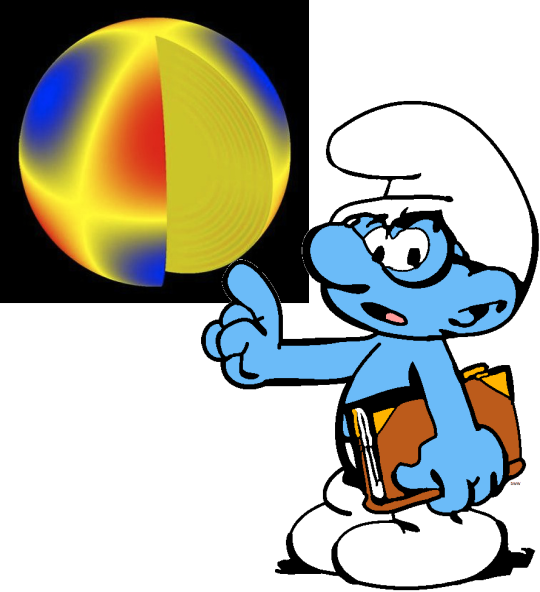Smart UseR Frequency analySer, a fast and easy to use frequency analyser.
Project description
SMURFS
The SMURFS (SMart UseR Frequency analySer) provides automatic extraction of frequencies from a Timeseries data. It provides various interfaces, from a standalone command line tool, to jupyter and python integrations. It also automatically computes possible frequency combinations, directly downloads of TESS/Kepler/K2 data and more.
Getting started
To install smurfs, you need python > 3.5, pip as well as cmake. If you don't have these, install them through the packet manager of your choice (f.e. brew(Mac) or apt (Debian)). For pip check here.
Installation
First off, create a virtual environment
cd /Path/
python3 -m venv venv/
source venv/bin/activate
Install smurfs through pip
pip install smurfs
Quickstart
Using SMURFS as a standalone command line tool is very simple. Simply call smurfs with a target, signal to noise
ratio cutoff and the window size. The target can be either:
- A path to a file, containing 2 columns with time and flux
- Any name of a star, that is resolvable by Simbad and has been observed by the Kepler,K2 or TESS missions.
As an example, we can take a look at the star Gamma Doradus:
smurfs "Gamma Doradus" 4 2
Executing this command will make smurfs search for light curves of the star. It starts by using the lightkurve.search.search_lightcurvefile method, which queries MAST for processed light curves of the object. If this doesn't return any light curves, SMURFS will then check if the star has been observed by the TESS mission. It queries Simbad for the coordinates of the object and then checks if that point was observed by TESS. If so, we use TessCut and the Eleanor pipeline to extract the light curve.
In the case of Gamma Doradus, we have existing TESS SC light curves. Smurfs will give the following output:
SMURFS creates a result folder after running the code. In this case it has the following structure
- Gamma_Doradus
- data
- _combinations.csv
- _result.csv
- LC_residual.txt
- LC.txt
- PS_residual.txt
- PS.txt
- plots
- LC_residual.pdf
- LC.pdf
- PS_residual.pdf
- PS_result.pdf
- PS.pdf
The LC*.txt files contain the light curves, original and residual. The PS*.txt files contain the
original as well as the residual amplitude spectrum. _combinations.csv shows all combination frequencies for the
result and _result.csv gives the result for a given run.
Documentation
Full documenation is available here
Features
SMURFS provides various nice to have features, setting it apart from common frequency analysers. These include
- Python only. No more Fortran, IDL or other more obfuscating languages
- Fast runs due to the usage of optimized libraries, including numpy, scipy and astropy, dedicated to scientific work
- Generates a full result set that can be used for further analysis, including spectra of the first and last frequency, spectrograms, machine readable results and so on.
Project details
Release history Release notifications | RSS feed
Download files
Download the file for your platform. If you're not sure which to choose, learn more about installing packages.
Source Distribution
Built Distribution
File details
Details for the file smurfs-1.0.15.tar.gz.
File metadata
- Download URL: smurfs-1.0.15.tar.gz
- Upload date:
- Size: 25.9 kB
- Tags: Source
- Uploaded using Trusted Publishing? No
- Uploaded via: twine/3.1.1 pkginfo/1.5.0.1 requests/2.22.0 setuptools/44.0.0 requests-toolbelt/0.9.1 tqdm/4.41.1 CPython/3.7.3
File hashes
| Algorithm | Hash digest | |
|---|---|---|
| SHA256 | 6486a6dd2c090548b81296d47e6c643591090bad7743c031aa854d69f9dee613 |
|
| MD5 | 0d86705eac88a1931cd887dd81101fca |
|
| BLAKE2b-256 | bdd3356f1aed24f2c392f4d9d10008e67ea4dfd391146050a39c9a6e00e162b4 |
File details
Details for the file smurfs-1.0.15-py3-none-any.whl.
File metadata
- Download URL: smurfs-1.0.15-py3-none-any.whl
- Upload date:
- Size: 29.9 kB
- Tags: Python 3
- Uploaded using Trusted Publishing? No
- Uploaded via: twine/3.1.1 pkginfo/1.5.0.1 requests/2.22.0 setuptools/44.0.0 requests-toolbelt/0.9.1 tqdm/4.41.1 CPython/3.7.3
File hashes
| Algorithm | Hash digest | |
|---|---|---|
| SHA256 | adbadf862b454fd82ca7d266a2bebb4bac1a3f3df4244dce07ff55ce1aba9573 |
|
| MD5 | 0e5b5e7c4c5486a820d2a8dedcc7fb64 |
|
| BLAKE2b-256 | 8323fd4cb3ead2a9868b3b7799dd0180abbc432d49ffe6a9004a5d161b245b70 |