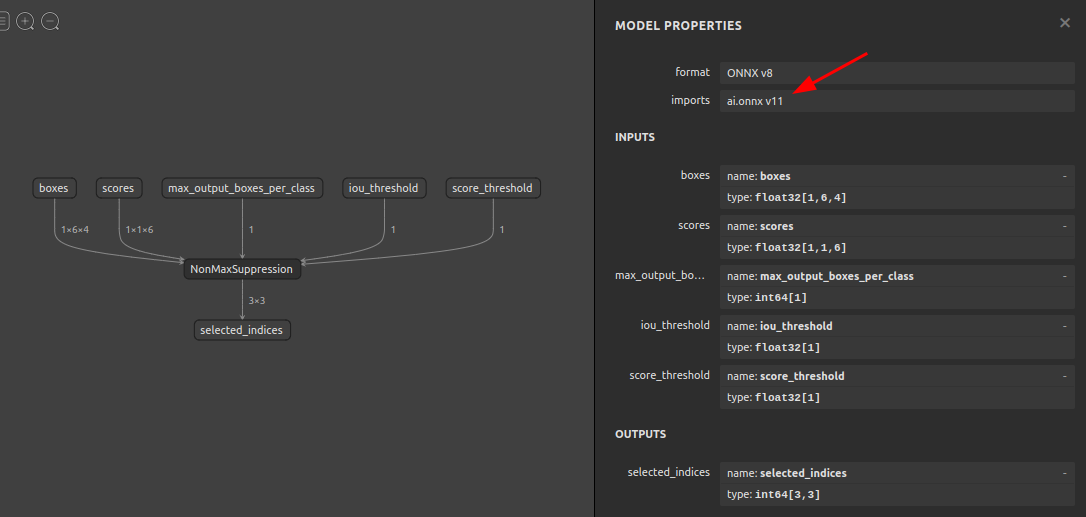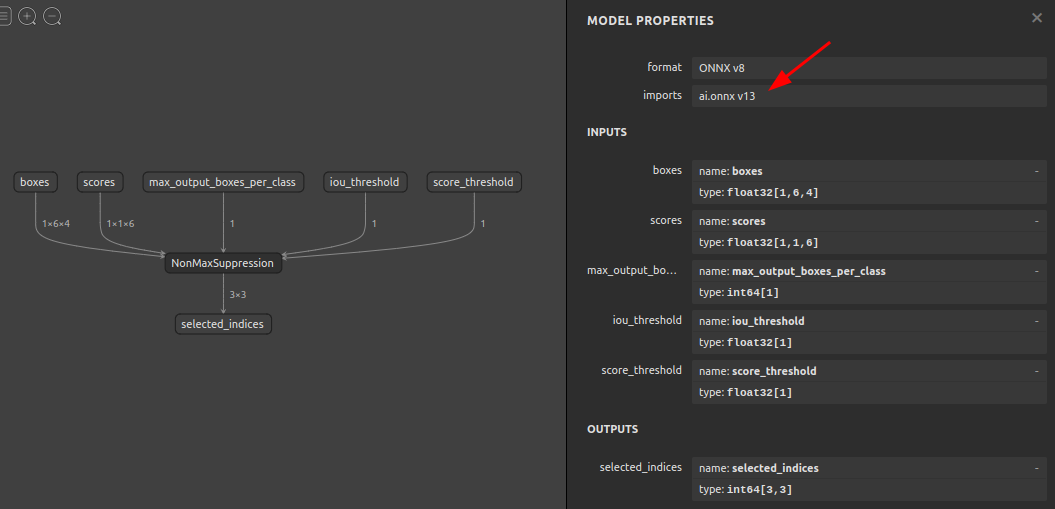A very simple tool that forces a change in the opset of an ONNX graph. Simple Opset Changer for ONNX.
Project description
soc4onnx
A very simple tool that forces a change in the opset of an ONNX graph. Simple Opset Changer for ONNX.
https://github.com/PINTO0309/simple-onnx-processing-tools
1. Setup
1-1. HostPC
### option
$ echo export PATH="~/.local/bin:$PATH" >> ~/.bashrc \
&& source ~/.bashrc
### run
$ pip install -U onnx \
&& python3 -m pip install -U onnx_graphsurgeon --index-url https://pypi.ngc.nvidia.com \
&& pip install -U soc4onnx
1-2. Docker
### docker pull
$ docker pull pinto0309/soc4onnx:latest
### docker build
$ docker build -t pinto0309/soc4onnx:latest .
### docker run
$ docker run --rm -it -v `pwd`:/workdir pinto0309/soc4onnx:latest
$ cd /workdir
2. CLI Usage
$ soc4onnx -h
usage:
soc4onnx [-h]
--input_onnx_file_path INPUT_ONNX_FILE_PATH
--output_onnx_file_path OUTPUT_ONNX_FILE_PATH
--opset OPSET
[--non_verbose]
optional arguments:
-h, --help
show this help message and exit
--input_onnx_file_path INPUT_ONNX_FILE_PATH
Input onnx file path.
--output_onnx_file_path OUTPUT_ONNX_FILE_PATH
Output onnx file path.
--opset OPSET
opset number to be changed. e.g. --opset 11
--non_verbose
Do not show all information logs. Only error logs are displayed.
3. In-script Usage
$ python
>>> from soc4onnx import change
>>> help(change)
Help on function change in module soc4onnx.onnx_opset_change:
change(
opset: int,
input_onnx_file_path: Union[str, NoneType] = '',
output_onnx_file_path: Union[str, NoneType] = '',
onnx_graph: Union[onnx.onnx_ml_pb2.ModelProto, NoneType] = None,
non_verbose: Union[bool, NoneType] = False
) -> onnx.onnx_ml_pb2.ModelProto
Parameters
----------
opset: int
opset number to be changed.
e.g. --opset 11
input_onnx_file_path: Optional[str]
Input onnx file path.
Either input_onnx_file_path or onnx_graph must be specified.
output_onnx_file_path: Optional[str]
Output onnx file path.
If output_onnx_file_path is not specified, no .onnx file is output.
onnx_graph: Optional[onnx.ModelProto]
onnx.ModelProto.
Either input_onnx_file_path or onnx_graph must be specified.
onnx_graph If specified, ignore input_onnx_file_path and process onnx_graph.
non_verbose: Optional[bool]
Do not show all information logs. Only error logs are displayed.
Default: False
Returns
-------
changed_graph: onnx.ModelProto
opset changed onnx ModelProto
4. CLI Execution
$ soc4onnx \
--input_onnx_file_path NonMaxSuppression.onnx \
--output_onnx_file_path NonMaxSuppression_13.onnx \
--opset 13
5. In-script Execution
from soc4onnx import change
changed_graph = change(
onnx_graph=graph,
opset=13,
non_verbose=True,
)
6. Sample
$ soc4onnx \
--input_onnx_file_path NonMaxSuppression.onnx \
--output_onnx_file_path NonMaxSuppression_13.onnx \
--opset 13
Project details
Release history Release notifications | RSS feed
Download files
Download the file for your platform. If you're not sure which to choose, learn more about installing packages.
Source Distribution
soc4onnx-1.0.0.tar.gz
(4.8 kB
view details)
Built Distribution
File details
Details for the file soc4onnx-1.0.0.tar.gz.
File metadata
- Download URL: soc4onnx-1.0.0.tar.gz
- Upload date:
- Size: 4.8 kB
- Tags: Source
- Uploaded using Trusted Publishing? No
- Uploaded via: twine/4.0.0 CPython/3.10.4
File hashes
| Algorithm | Hash digest | |
|---|---|---|
| SHA256 |
2c5192af6fe2fe5aa0a7fa962d9db8b1d072176ae2a665e1ef951e0225f245c5
|
|
| MD5 |
74564fc5ebf7b825f9e8129b65fcdf78
|
|
| BLAKE2b-256 |
09b5d74c9791087282f25747a4ae8b311ecd88b3a469b8678e64de3c418c3d22
|
File details
Details for the file soc4onnx-1.0.0-py3-none-any.whl.
File metadata
- Download URL: soc4onnx-1.0.0-py3-none-any.whl
- Upload date:
- Size: 5.7 kB
- Tags: Python 3
- Uploaded using Trusted Publishing? No
- Uploaded via: twine/4.0.0 CPython/3.10.4
File hashes
| Algorithm | Hash digest | |
|---|---|---|
| SHA256 |
c49c2c327c4997652f19a2660a690f621a7bb0143b9d64e0faf1f006cbf326e3
|
|
| MD5 |
ff71bd75a594565b38839cfb4beaada2
|
|
| BLAKE2b-256 |
fe04431c437b6fbfde5b90c7c3538d81e4412f5c885bd70cea2c0bc866b72465
|