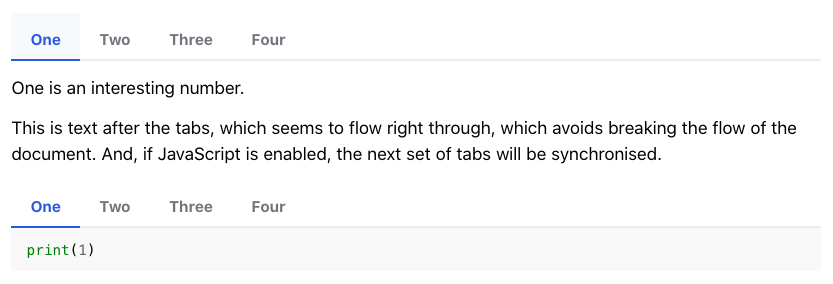Add inline tabbed content to your Sphinx documentation.
Project description
Sphinx Inline Tabs
Add inline tabbed content to your Sphinx documentation.
Installation
This project is available on PyPI, and can be installed using pip:
pip install sphinx-inline-tabs
You'll also want to add the extension to extensions in conf.py:
extensions = [
...,
"sphinx_inline_tabs",
...,
]
Features
- Elegant design: Small footprint in the markup and generated website, while looking good.
- Configurable: All the colors can be configured using CSS variables.
- Synchronisation: Tabs with the same label all switch with a single click.
- Works without JavaScript: JavaScript is not required for the basics, only for synchronisation.
Contributing
sphinx-inline-tabs is a volunteer maintained open source project, and we welcome contributions of all forms. This is a fairly small package, and the development workflow is very similar to Furo's development workflow.
The Code of Conduct applies within all community spaces. If you are not familiar with our Code of Conduct policy, take a minute to read the policy before starting with your first contribution.
Project details
Release history Release notifications | RSS feed
Download files
Download the file for your platform. If you're not sure which to choose, learn more about installing packages.
Source Distribution
Built Distribution
Hashes for sphinx_inline_tabs-2021.3.28b6.tar.gz
| Algorithm | Hash digest | |
|---|---|---|
| SHA256 | 9d2b1abdcee0220c7b42da25963f758f606d45baf4840ad24c93460850d16982 |
|
| MD5 | bfdcac8cf750b22a3b1bf5418c479171 |
|
| BLAKE2b-256 | 44a711ccb639e868bc87e1982cdfdf87d6f702f6ccf2c042e20b58c736738e0d |
Hashes for sphinx_inline_tabs-2021.3.28b6-py3-none-any.whl
| Algorithm | Hash digest | |
|---|---|---|
| SHA256 | 02d69285620e73ef212092531c088985ce8618eb38271f43abcce2330f474395 |
|
| MD5 | 332f732e12444b89f0cc71ec6b35b50f |
|
| BLAKE2b-256 | e53ee548b1a77b50874b9434f4f708fbba4d3d62439aff63448af83f45fdf036 |