A package that lets you quickly split an image into rows and columns (tiles).
Project description
split-image
Quickly split an image into rows and columns (tiles).
split-image is a Python package that you can use from the command line to split an image into tiles.
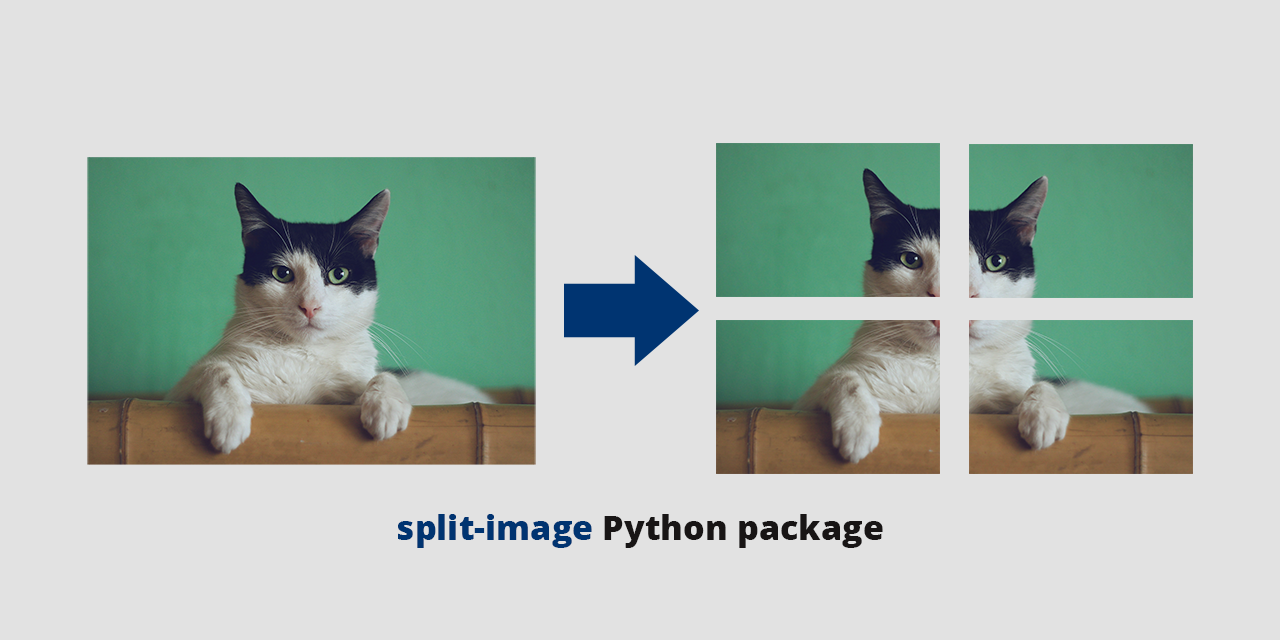
Installation
pip install split-image
Usage
From the command line:
split-image [-h] [-s] image_path rows cols
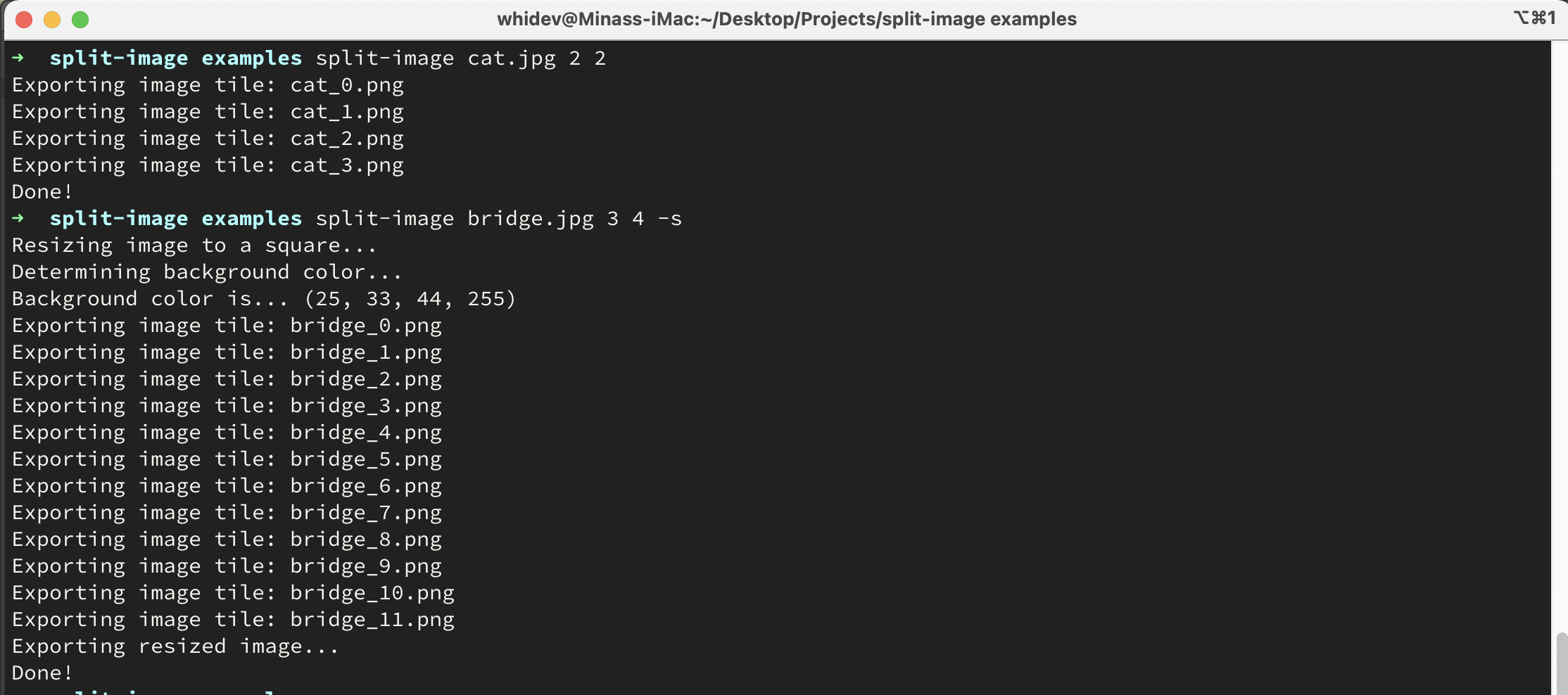
Basic examples
split-image cat.png 2 2
This splits the cat.png image in 4 tiles (2 rows and 2 columns).
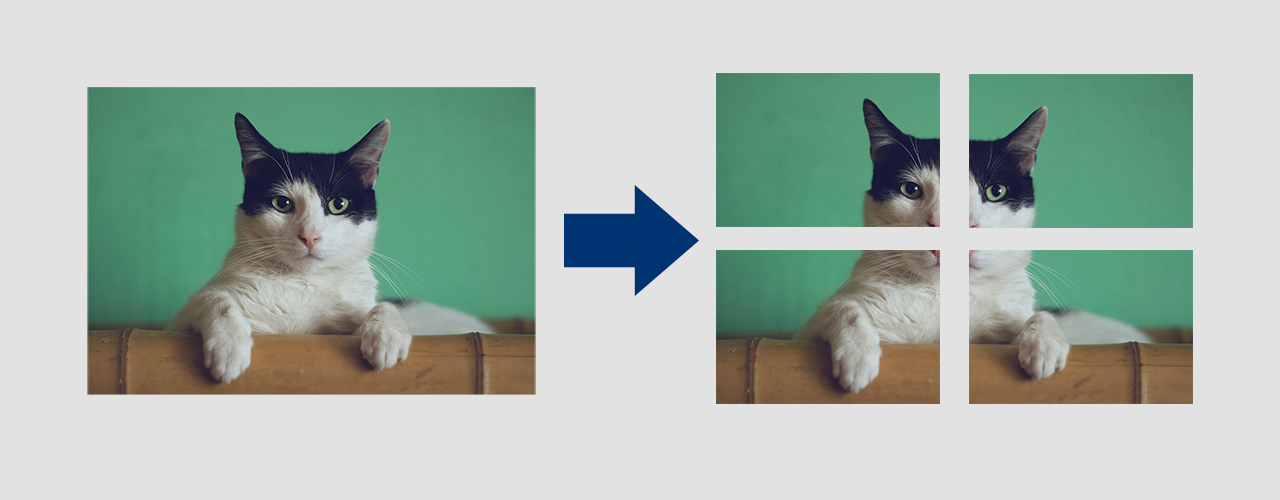
split-image bridge.png 3 4 -s
This splits the bridge.png image in 12 tiles (3 rows and 4 columns). The -square arguments resizes the image into a square before splitting it. The background color used to fill the square is determined from the image automatically.

positional arguments:
image_path The path of the image to split.
rows How many rows to split the image into (horizontal split).
cols How many columns to split the image into (vertical split).
optional arguments:
-h, --help show this help message and exit
-s, --square If the image should be resized into a square before splitting.
Cat photo by Manja Vitolic on Unsplash
Bridge photo by Lance Asper on Unsplash
Project details
Release history Release notifications | RSS feed
Download files
Download the file for your platform. If you're not sure which to choose, learn more about installing packages.
Source Distribution
Built Distribution
Filter files by name, interpreter, ABI, and platform.
If you're not sure about the file name format, learn more about wheel file names.
Copy a direct link to the current filters
File details
Details for the file split-image-1.1.3.tar.gz.
File metadata
- Download URL: split-image-1.1.3.tar.gz
- Upload date:
- Size: 4.3 kB
- Tags: Source
- Uploaded using Trusted Publishing? No
- Uploaded via: twine/4.0.1 CPython/3.9.13
File hashes
| Algorithm | Hash digest | |
|---|---|---|
| SHA256 |
eae84b4598593f4153856694fb58375b35f6ff4416f3e9d525730d0cbd371402
|
|
| MD5 |
dd59004a9ff06736aff0feb309a15528
|
|
| BLAKE2b-256 |
63c99c257b1756a1967a642220c6964018c54b716c1856fa5f546f3fd2d2e495
|
File details
Details for the file split_image-1.1.3-py3-none-any.whl.
File metadata
- Download URL: split_image-1.1.3-py3-none-any.whl
- Upload date:
- Size: 4.7 kB
- Tags: Python 3
- Uploaded using Trusted Publishing? No
- Uploaded via: twine/4.0.1 CPython/3.9.13
File hashes
| Algorithm | Hash digest | |
|---|---|---|
| SHA256 |
b7c5d0c120a7826022b40a92707d0b8afe49d6f4dc15b9b01dc2e4c1a5a5a931
|
|
| MD5 |
6cc0ac0e326544d49518ff1777b3ec4a
|
|
| BLAKE2b-256 |
5f507d35e6de80eb02e47ae5ca964cd3f963f9a1895f1d5d5adcd12dc98f63dd
|













