Security token management tool
Project description
A tool and Python API for issuing out and managing out security tokens.


Technical dragons ahead
This software is for technically sophisticated users only. If you are looking for business services go to TokenMarket commercial support.
Table of contents
Benefits
This Python package provides a command line tool and API to manage and integrate security token functionality:
Issue out new stock series
Printing out cap table
Printing out my portfolio
Managing bad transactions and lost privat keys
Paying dividends
Delivering voting ballots
In theory the APIs are backend neutral, but only EVM compatible chains are supported at the moment.
Supported networks and tokens
We currently support
In-house Ethereum based tokens
We are looking to expand support to other networks (EOS) and other token models (Polymath) as soon as we establish proper partnerships.
Requirements
Ethereum node, for example a local Parity install or Infura-node-as-a-service
Command line tool experience
Docker
Install
Security token interaction happens through a command line sto command that connects to an Ethereum network node and a local database. This command is written in Python.
Normal users
For business users please contact TokenMarket for arranging tokenised equity deals.
Advanced users
The sto command line application is provided as a Docker image to minimize the issues with painful native dependency set up for your operating system. To use sto we will set up a command line alias, as Docker command itself is quite long.
Install Docker.
OSX and Linux
Set up a shell alias for sto command that executes Dockerised binary:
alias sto='docker run -p 8545:8545 -v `pwd`:`pwd` -w `pwd` miohtama/sto:latest'
Then you can do:
sto --help
Docker will automatically pull an image from Docker registry for your local computer on the first run. We map port 8545 to the localhost as that is normal Ethereum JSON-RPC API.
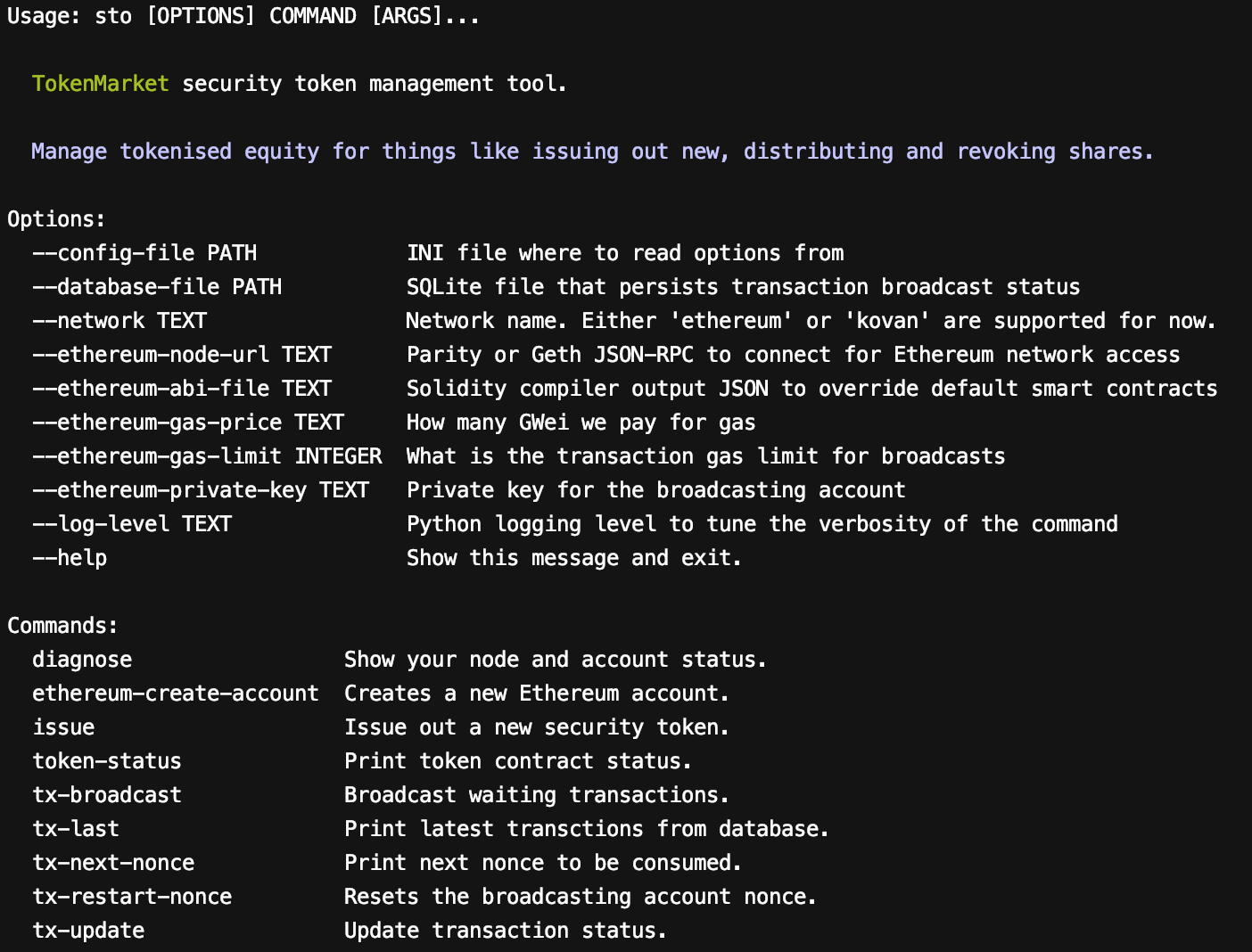
Windows
TODO: Windows instructions coming soon.
Developers
Python 3.6+ required.
Create Python virtual environment.
Then within the activated venv do:
git clone "git+https://github.com/TokenMarketNet/sto.git" python -m venv venv # Python 3 needed source venv/bin/activate pip install -e ".[dev,test]"
How to set up
Below are short instructions how to set up an Ethereum node, account and configuration file for the Kovan testnet (no real money involved).
You need an Ethereum node. You can either install yourself (see Install Parity) or use a Ethereum node provider like Infura.
Sign up for Infura (Option a)
Get a Kovan node URL from your dashboard (use dropdown):
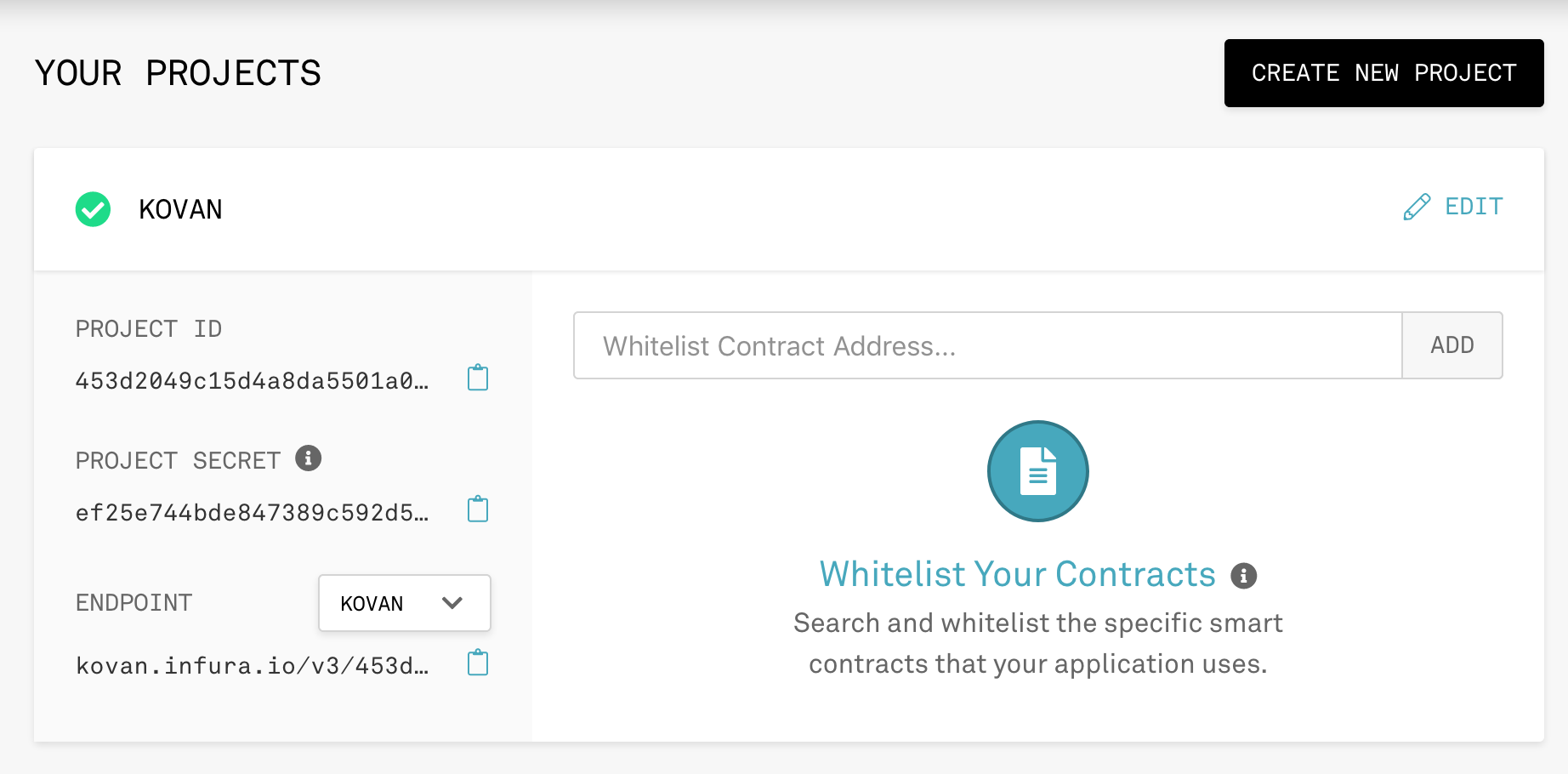
Install Parity (Option b)
First install Parity. For example on OSX using Brew package management:
brew install parity
Start Parity in another terminal and connect it to Kovan test network:
parity --chain=kovan
Parity will now sync you to Kovan network using warp (fast mode). This will take up to two hours. You can continue to follow instructions below.
Set up Ethereum account
To start playing with tokenised ahsers
Create an Ethereum account:
sto --network=kovan ethereum-create-account
This will give you a new raw private key and related Ethereum address to play with:
Creating new Ethereum account. Account address: 0xDE5bC059aA433D72F25846bdFfe96434b406FA85 Account private key: 3fac35a57e1e2867290ae37d54c5de61d52644b42819ce6af0c5a9c25f4c...
Now create a file myconfig.ini and add the content:
# Your personal configuration file as we told you on Github example # Network we are using network = kovan # This is for Parity - if you are using Infura get your Kovan node URL from your Infura dashboard ethereum-node-url = http://localhost:8545 # The private key for your generated Ethereum account ethereum-private-key = 3fac35a57e1e2867290ae37d54c5de61d52644b42819ce6af0c5a9c25f4c....
Top up
Visit Kovan faucet.
Request Kovan ETH (KETH) on your account you just create above. A Github account is needed for verification. This should give you 1 Kovan ETH to play with and you become a testnet millionaire.
Diagnose and test run
Use sto diagnose command to check your account has balance and your Ethereum node works:
sto --config-file=myconfig.ini diagnose
This should output:
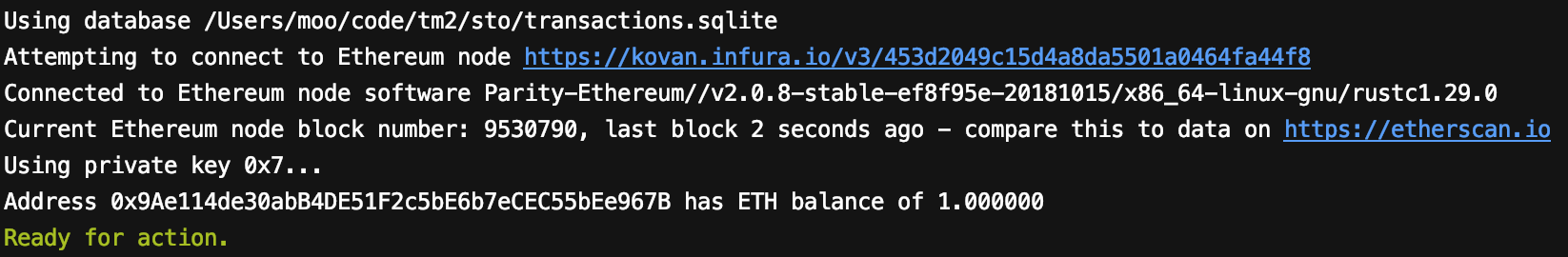
Playing with security tokens
Issuing out stock
Before issuing out stock you need to have set up a functional Ethereum account like described above.
To issue out stock you need to give stock name, ticker symbol and amount of shares:
sto --config-file=myconfig.ini issue --symbol=STO --name="Mikko's magic corp" --amount=10000
You will get a list of Ethereum transactions needed to perform this operation:
Prepared transactions for broadcasting for network kovan
TXID Status Nonce From To Note
------ -------- ------- ------------------------------------------ ------------------------------------------ --------------------------------------------------------------
waiting 1 0xDE5bC059aA433D72F25846bdFfe96434b406FA85 0x3cD6f4004e310c0E5Ae7eaf5B698386ccF1d78F2 Token contract for Mikko's magic corp
waiting 2 0xDE5bC059aA433D72F25846bdFfe96434b406FA85 0x1abECD8dF601e6e56eca99Ec1F1c50eEAe61B289 Unrestricted transfer manager for Mikko's magic corp
waiting 3 0xDE5bC059aA433D72F25846bdFfe96434b406FA85 0x3cD6f4004e310c0E5Ae7eaf5B698386ccF1d78F2 Setting security token transfer manager for Mikko's magic corp
waiting 4 0xDE5bC059aA433D72F25846bdFfe96434b406FA85 0x3cD6f4004e310c0E5Ae7eaf5B698386ccF1d78F2 Creating 10000 initial shares for Mikko's magic corp
Pushing Ethereum transactions out
Ethereum transactions are first written to a local SQlite database. A separate step of broadcasting transactions is needed in order to write the data to Ethereum blockchain. Furthermore local database allows us to add human friendly annotations for transactions, so that diagnostics and future audits are easy.
Using a local database and locally generated nonces ensures we can always safely rebroadcast transactions and issue out new transactions even under severe network conditions.
To broadcast:
sto --config-file=myconfig.ini tx-broadcast
Transactions are send out to Ethereum network and they get a transaction id. You will see txid in output:
Pending 5 transactions for broadcasting in network kovan Our address 0xDE5bC059aA433D72F25846bdFfe96434b406FA85 has ETH balance of 0.955684 for operations TXID Status and block Nonce From To Note ------------------------------------------------------------------ ------------------ ------- ------------------------------------------ ------------------------------------------ --------------------------------------------------------- 0x6bb9755f492f9d4497457df0da8cfd91ab32efaad7bb67444f4e2e00351e9427 broadcasted 74 0xDE5bC059aA433D72F25846bdFfe96434b406FA85 0xdaE00e2fbD21924443e133E14A9206CeDC046824 Deploying token contract for Moobar 0xefd6ad3b3c8a8364b315b6c73667baf6d657493d8dad14423b41a32b22444d60 broadcasted 75 0xDE5bC059aA433D72F25846bdFfe96434b406FA85 0x533FeDE8F86C3e8a7923fEa4f55007f25AF5db30 Deploying unrestricted transfer policy for Moobar 0x4d31a1d15c1f479c48a21798f5d81d275b34b3fa8cbf9e450dc2ad20b0001e41 broadcasted 76 0xDE5bC059aA433D72F25846bdFfe96434b406FA85 0xdaE00e2fbD21924443e133E14A9206CeDC046824 Whitelisting deployment account for Moobar issuer control 0xe45a64c71a42100858b9880c40a59e7728fb4c5a11adf14ff509323fc08f21de broadcasted 77 0xDE5bC059aA433D72F25846bdFfe96434b406FA85 0xdaE00e2fbD21924443e133E14A9206CeDC046824 Making transfer restriction policy for Moobar effective 0x948b9925f8afe134b39e8c3384c51e0027c839a9737b6307ab77419992b293c7 broadcasted 78 0xDE5bC059aA433D72F25846bdFfe96434b406FA85 0xdaE00e2fbD21924443e133E14A9206CeDC046824 Creating 10000 initial shares for Moobar Run sto tx-update to monitor your transaction propagation status
Update transaction status
Blockchain transactions are asynchronous. First the transactions are broadcasted to the network. The transactions propagade from a node to a node until a miner node decides to include your transactions in a block.
tx-update command will read tranactions from network and update the local database for pending transasctions. It will also detect if a transaction has failed e.g. due to smart contract permission errors.
To check your transaction status:
sto --config-file=myconfig.ini tx-update
After a while repeating this command you should see all your transactions included in blockchain with success status:
TXID Status and block Nonce From To Note ------------------------------------------------------------------ ------------------ ------- ------------------------------------------ ------------------------------------------ --------------------------------------------------------- 0x4bd273895b21a3b57e93113c26895ea142f989cde13ff0c23bb330de1889238a success:9513331 70 0xDE5bC059aA433D72F25846bdFfe96434b406FA85 0xc48DA079aab7FEf3a2476B493f904509d1891Fa3 Deploying unrestricted transfer policy for Doobar 0xc5bb03a49bdc58cecb0ad36ff7f1aac84e29b08c2ed67c17d7ecab2f55d63c54 success:9513331 71 0xDE5bC059aA433D72F25846bdFfe96434b406FA85 0xC423aCf9757c25048E0f10F21A4eC6a1322b4299 Whitelisting deployment account for Doobar issuer control 0xbbe0e59db71839b4b7cf7c8ac082c9204513243d3ae3ca38c98b8d443f9699ed success:9513331 72 0xDE5bC059aA433D72F25846bdFfe96434b406FA85 0xC423aCf9757c25048E0f10F21A4eC6a1322b4299 Making transfer restriction policy for Doobar effective 0x565eda7f18c9d05255b3f29c9d677734bbdb97e25d62d10d1033208030dda0a7 success:9513331 73 0xDE5bC059aA433D72F25846bdFfe96434b406FA85 0xC423aCf9757c25048E0f10F21A4eC6a1322b4299 Creating 10000 initial shares for Doobar
You can also enter TXID to Kovan EtherScan explorer to see how your transactions are doing to check more information about your transactions.
View STO token information
After all your transactions have been pushed out and are succesfully included in blocks, you can view the token status by entering the contract address:
sto --config-file=myconfig.ini token-status --address=0xa2016C64D4687Ad4184bA1dA98711e83a36eD1c2
This outputs:
Name: Boobar Symbol: STO Total supply: 10000 Decimals: 18 Owner: 0xDE5bC059aA433D72F25846bdFfe96434b406FA85 Transfer verified: 0x7598E970888F51d7D35468E50768Fa5F21B46Bb3
Making a release
First send out PyPi release:
export bump="--new-version 0.1.1 devnum" make release
Then push out new Docker:
docker login --username=miohtama docker tag miohtama/sto:latest miohtama/sto:0.1 docker push miohtama/sto:latest docker push miohtama/sto:0.1
Other
Project details
Release history Release notifications | RSS feed
Download files
Download the file for your platform. If you're not sure which to choose, learn more about installing packages.











