Stock Analysis Engine - Use this to get pricing data for tickers (news, quotes and options right now) and archive it in s3 (using minio) and cache it in redis. Analysis tasks coming soon!
Project description
Stock Analysis Engine
Analyze information about publicly traded companies from Yahoo, IEX Real-Time Price and FinViz (datafeeds supported: news, screeners, quotes, dividends, daily, intraday, statistics, financials, earnings, options, and more). Once collected the data is archived in s3 (using minio) and automatically cached in redis. Deploys with Kubernetes or docker compose with support for publishing alerts to Slack.
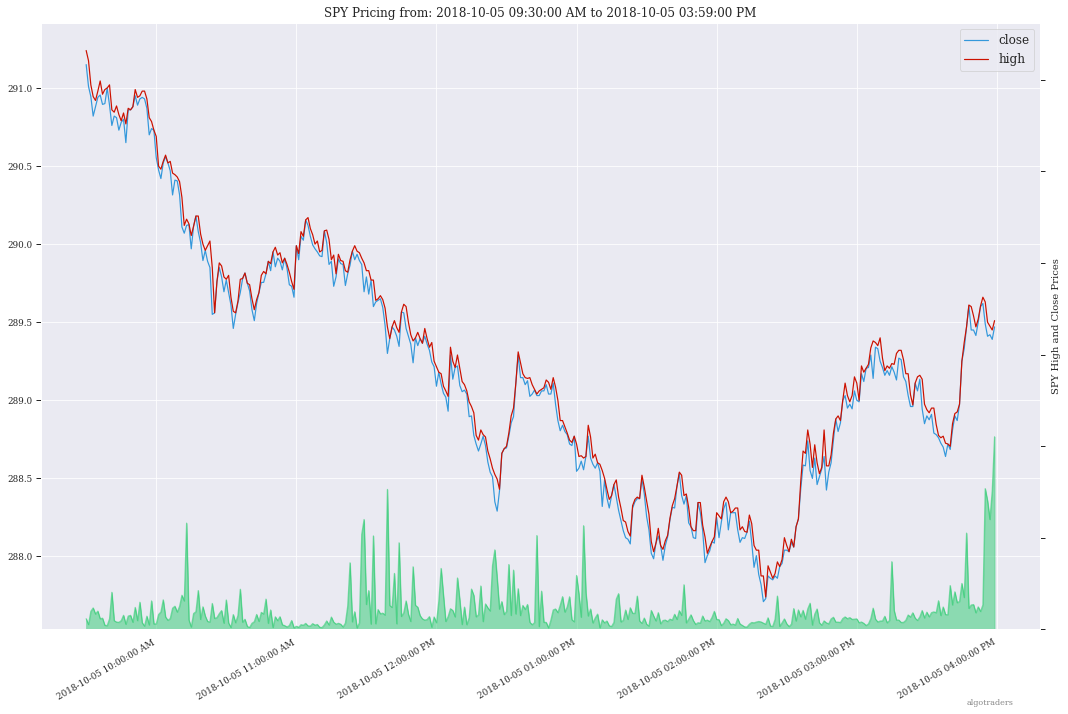
The engine provides an automated, horizontally scalable stock data collection and archive pipeline with a simple extraction interface above a redis datastore.
Fetch
With redis and minio running (./compose/start.sh), you can fetch, cache, archive and return all of the newest datasets for tickers:
from analysis_engine.fetch import fetch
d = fetch(ticker='NFLX')
for k in d['NFLX']:
print('dataset key: {}\nvalue {}\n'.format(k, d['NFLX'][k]))Extract
Once collected and cached, you can extract datasets:
from analysis_engine.extract import extract
d = extract(ticker='NFLX')
for k in d['NFLX']:
print('dataset key: {}\nvalue {}\n'.format(k, d['NFLX'][k]))Please refer to the Stock Analysis Intro Extracting Datasets Jupyter Notebook for the latest usage examples.

|

|
Getting Started
The engine uses Celery workers to process all tasks and is a horizontally scalable worker pool that natively plugs into many transports and backends
If your stack is already running, please refer to the Intro Stock Analysis using Jupyter Notebook for getting started.
Clone
git clone https://github.com/AlgoTraders/stock-analysis-engine.git /opt/sa cd /opt/sa
Start Redis and Minio
./compose/start.sh
Verify Redis and Minio are Running
docker ps CONTAINER ID IMAGE COMMAND CREATED STATUS PORTS NAMES c2d46e73c355 minio/minio "/usr/bin/docker-ent…" 4 hours ago Up 4 hours (healthy) minio b32838e43edb redis:4.0.9-alpine "docker-entrypoint.s…" 4 days ago Up 4 hours 0.0.0.0:6379->6379/tcp redis
Running on Ubuntu and CentOS
Install Packages
Ubuntu
sudo apt-get install make cmake gcc python3-distutils python3-tk python3 python3-apport python3-certifi python3-dev python3-pip python3-venv python3.6 redis-tools virtualenv libcurl4-openssl-dev libssl-dev
CentOS 7
sudo yum install cmake gcc gcc-c++ make tkinter curl-devel make cmake python-devel python-setuptools python-pip python-virtualenv redis python36u-libs python36u-devel python36u-pip python36u-tkinter python36u-setuptools python36u openssl-devel
Install TA-Lib
Follow the TA-Lib install guide or use the included install tool as root:
sudo su /opt/sa/tools/linux-install-talib.sh
Create and Load Python 3 Virtual Environment
virtualenv -p python3 /opt/venv source /opt/venv/bin/activate pip install --upgrade pip setuptools
Install Analysis Pip
pip install -e .
Verify Pip installed
pip list | grep stock-analysis-engine
Running on Mac OS X
Download Python 3.6
Install Packages
brew install openssl pyenv-virtualenv redis freetype pkg-config gcc ta-lib
Create and Load Python 3 Virtual Environment
python3 -m venv /opt/venv source /opt/venv/bin/activate pip install --upgrade pip setuptools
Install Certs
After hitting ssl verify errors, I found this stack overflow which shows there’s an additional step for setting up python 3.6:
/Applications/Python\ 3.6/Install\ Certificates.command
Install PyCurl with OpenSSL
PYCURL_SSL_LIBRARY=openssl LDFLAGS="-L/usr/local/opt/openssl/lib" CPPFLAGS="-I/usr/local/opt/openssl/include" pip install --no-cache-dir pycurl
Install Analysis Pip
pip install --upgrade pip setuptools pip install -e .
Verify Pip installed
pip list | grep stock-analysis-engine
Start Workers
./start-workers.sh
Get and Publish Pricing data
Please refer to the lastest API docs in the repo:
https://github.com/AlgoTraders/stock-analysis-engine/blob/master/analysis_engine/api_requests.py
Run Ticker Analysis
Run the ticker analysis using the ./analysis_engine/scripts/run_ticker_analysis.py:
Collect all datasets for a Ticker or Symbol
Collect all datasets for the ticker SPY:
run_ticker_analysis.py -t SPY
View the Engine Worker Logs
docker logs sa-workers-${USER}
Running Inside Docker Containers
If you are using an engine that is running inside a docker container, then localhost is probably not the correct network hostname for finding redis and minio.
Please set these values as needed to publish and archive the dataset artifacts if you are using the integration or notebook integration docker compose files for deploying the analysis engine stack:
run_ticker_analysis.py -t SPY -a minio-${USER}:9000 -r redis-${USER}:6379
Detailed Usage Example
The run_ticker_analysis.py script supports many parameters. Here is how to set it up if you have custom redis and minio deployments like on kubernetes as minio-service:9000 and redis-master:6379:
S3 authentication (-k and -s)
S3 endpoint (-a)
Redis endoint (-r)
Custom S3 Key and Redis Key Name (-n)
run_ticker_analysis.py -t SPY -g all -u pricing -k trexaccesskey -s trex123321 -a localhost:9000 -r localhost:6379 -m 0 -n SPY_demo -P 1 -N 1 -O 1 -U 1 -R 1
Usage
Please refer to the run_ticker_analysis.py script for the latest supported usage if some of these are out of date:
usage: run_ticker_analysis.py [-h] [-t TICKER] [-g FETCH_MODE] [-i TICKER_ID]
[-e EXP_DATE_STR] [-l LOG_CONFIG_PATH]
[-b BROKER_URL] [-B BACKEND_URL]
[-k S3_ACCESS_KEY] [-s S3_SECRET_KEY]
[-a S3_ADDRESS] [-S S3_SECURE]
[-u S3_BUCKET_NAME] [-G S3_REGION_NAME]
[-p REDIS_PASSWORD] [-r REDIS_ADDRESS]
[-n KEYNAME] [-m REDIS_DB] [-x REDIS_EXPIRE]
[-z STRIKE] [-c CONTRACT_TYPE] [-P GET_PRICING]
[-N GET_NEWS] [-O GET_OPTIONS] [-U S3_ENABLED]
[-R REDIS_ENABLED] [-A ANALYSIS_TYPE] [-L URLS]
[-d DEBUG]
Download and store the latest stock pricing, news, and options chain data and
store it in S3 and Redis. Once stored, this will also start the buy and sell
trading analysis.
optional arguments:
-h, --help show this help message and exit
-t TICKER ticker
-g FETCH_MODE optional - fetch mode: all = fetch from all data sources
(default), yahoo = fetch from just Yahoo sources, iex =
fetch from just IEX sources
-i TICKER_ID optional - ticker id not used without a database
-e EXP_DATE_STR optional - options expiration date
-l LOG_CONFIG_PATH optional - path to the log config file
-b BROKER_URL optional - broker url for Celery
-B BACKEND_URL optional - backend url for Celery
-k S3_ACCESS_KEY optional - s3 access key
-s S3_SECRET_KEY optional - s3 secret key
-a S3_ADDRESS optional - s3 address format: <host:port>
-S S3_SECURE optional - s3 ssl or not
-u S3_BUCKET_NAME optional - s3 bucket name
-G S3_REGION_NAME optional - s3 region name
-p REDIS_PASSWORD optional - redis_password
-r REDIS_ADDRESS optional - redis_address format: <host:port>
-n KEYNAME optional - redis and s3 key name
-m REDIS_DB optional - redis database number (0 by default)
-x REDIS_EXPIRE optional - redis expiration in seconds
-z STRIKE optional - strike price
-c CONTRACT_TYPE optional - contract type "C" for calls "P" for puts
-P GET_PRICING optional - get pricing data if "1" or "0" disabled
-N GET_NEWS optional - get news data if "1" or "0" disabled
-O GET_OPTIONS optional - get options data if "1" or "0" disabled
-U S3_ENABLED optional - s3 enabled for publishing if "1" or "0" is
disabled
-R REDIS_ENABLED optional - redis enabled for publishing if "1" or "0" is
disabled
-A ANALYSIS_TYPE optional - run an analysis supported modes: scn
-L URLS optional - screener urls to pull tickers for analysis
-d debug
Run FinViz Screener-driven Analysis
This is a work in progress, but the screener-driven workflow is:
Convert FinViz screeners into a list of tickers and a pandas.DataFrames from each ticker’s html row
Build unique list of tickers
Pull datasets for each ticker
Run sale-side processing - coming soon
Run buy-side processing - coming soon
Issue alerts to slack - coming soon
Here is how to run an analysis on all unique tickers found in two FinViz screener urls:
https://finviz.com/screener.ashx?v=111&f=cap_midunder,exch_nyse,fa_div_o6,idx_sp500&ft=4 and https://finviz.com/screener.ashx?v=111&f=cap_midunder,exch_nyse,fa_div_o8,idx_sp500&ft=4
run_ticker_analysis.py -A scn -L 'https://finviz.com/screener.ashx?v=111&f=cap_midunder,exch_nyse,fa_div_o6,idx_sp500&ft=4|https://finviz.com/screener.ashx?v=111&f=cap_midunder,exch_nyse,fa_div_o8,idx_sp500&ft=4'
Run Publish from an Existing S3 Key to Redis
Upload Integration Test Key to S3
export INT_TESTS=1 python -m unittest tests.test_publish_pricing_update.TestPublishPricingData.test_integration_s3_upload
Confirm the Integration Test Key is in S3
Run an analysis with an existing S3 key using ./analysis_engine/scripts/publish_from_s3_to_redis.py
publish_from_s3_to_redis.py -t SPY -u integration-tests -k trexaccesskey -s trex123321 -a localhost:9000 -r localhost:6379 -m 0 -n integration-test-v1
Confirm the Key is now in Redis
./tools/redis-cli.sh 127.0.0.1:6379> keys * keys * 1) "SPY_demo_daily" 2) "SPY_demo_minute" 3) "SPY_demo_company" 4) "integration-test-v1" 5) "SPY_demo_stats" 6) "SPY_demo" 7) "SPY_demo_quote" 8) "SPY_demo_peers" 9) "SPY_demo_dividends" 10) "SPY_demo_news1" 11) "SPY_demo_news" 12) "SPY_demo_options" 13) "SPY_demo_pricing" 127.0.0.1:6379>
Run Aggregate and then Publish data for a Ticker from S3 to Redis
Run an analysis with an existing S3 key using ./analysis_engine/scripts/publish_ticker_aggregate_from_s3.py
publish_ticker_aggregate_from_s3.py -t SPY -k trexaccesskey -s trex123321 -a localhost:9000 -r localhost:6379 -m 0 -u pricing -c compileddatasets
Confirm the aggregated Ticker is now in Redis
./tools/redis-cli.sh 127.0.0.1:6379> keys *latest* 1) "SPY_latest" 127.0.0.1:6379>
View Archives in S3 - Minio
Here’s a screenshot showing the stock market dataset archives created while running on the 3-node Kubernetes cluster for distributed AI predictions
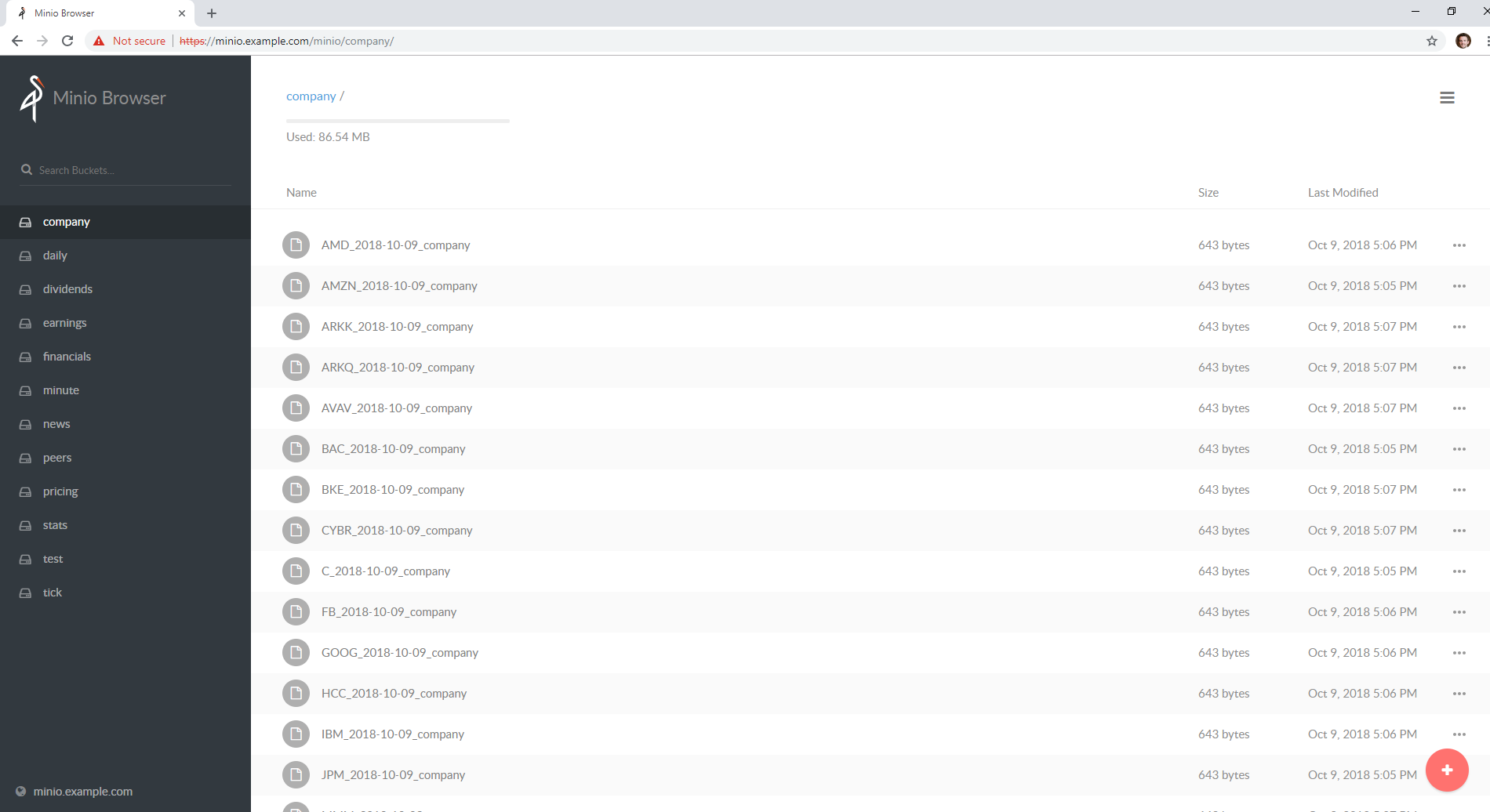
http://localhost:9000/minio/pricing/
Login
username: trexaccesskey
password: trex123321
Using the AWS CLI to List the Pricing Bucket
Please refer to the official steps for using the awscli pip with minio:
https://docs.minio.io/docs/aws-cli-with-minio.html
Export Credentials
export AWS_SECRET_ACCESS_KEY=trex123321 export AWS_ACCESS_KEY_ID=trexaccesskey
List Buckets
aws --endpoint-url http://localhost:9000 s3 ls 2018-10-02 22:24:06 company 2018-10-02 22:24:02 daily 2018-10-02 22:24:06 dividends 2018-10-02 22:33:15 integration-tests 2018-10-02 22:24:03 minute 2018-10-02 22:24:05 news 2018-10-02 22:24:04 peers 2018-10-02 22:24:06 pricing 2018-10-02 22:24:04 stats 2018-10-02 22:24:04 quote
List Pricing Bucket Contents
aws --endpoint-url http://localhost:9000 s3 ls s3://pricing
Get the Latest SPY Pricing Key
aws --endpoint-url http://localhost:9000 s3 ls s3://pricing | grep -i spy_demo SPY_demo
View Caches in Redis
./tools/redis-cli.sh 127.0.0.1:6379> keys * 1) "SPY_demo"
Jupyter
You can run the Jupyter notebooks by starting the notebook-integration.yml stack with the command:
./compose/start.sh -j
With the included Jupyter container running, you can access the Stock Analysis Intro notebook at the url (default login password is admin):
Jupyter Presentations with RISE
The docker container comes with RISE installed for running notebook presentations from a browser. Here’s the button on the notebook for starting the web presentation:
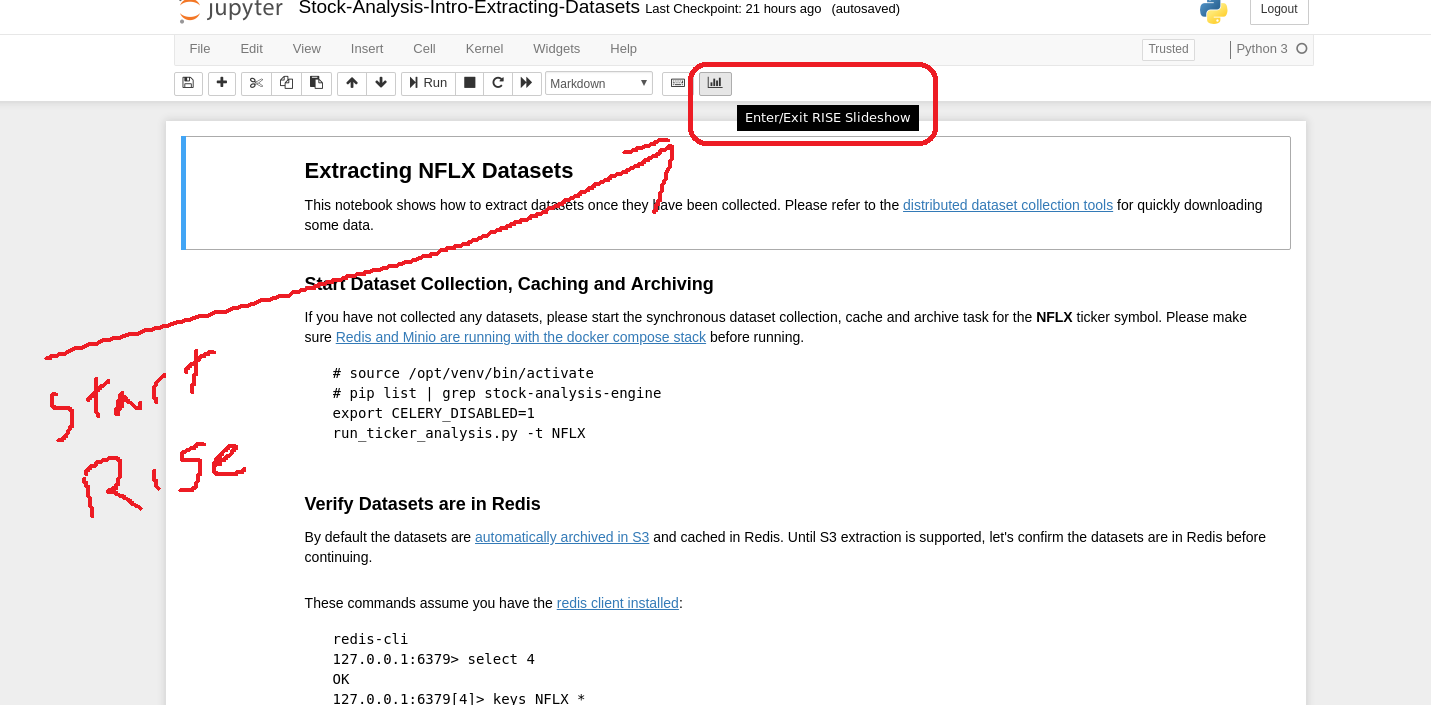
Distributed Automation with Docker
Dataset Collection
Start automated dataset collection with docker compose:
./compose/start.sh -c
Datasets in Redis
After running the dataset collection container, the datasets should be auto-cached in Minio (http://localhost:9000/minio/pricing/) and Redis:
./tools/redis-cli.sh 127.0.0.1:6379> keys * 1) "SPY_2018-10-06" 2) "AMZN_2018-10-06_peers" 3) "AMZN_2018-10-06_pricing" 4) "TSLA_2018-10-06_options" 5) "SPY_2018-10-06_dividends" 6) "NFLX_2018-10-06_minute" 7) "TSLA_2018-10-06_news" 8) "SPY_2018-10-06_quote" 9) "AMZN_2018-10-06_company" 10) "TSLA_2018-10-06" 11) "TSLA_2018-10-06_pricing" 12) "SPY_2018-10-06_company" 13) "SPY_2018-10-06_stats" 14) "NFLX_2018-10-06_peers" 15) "NFLX_2018-10-06_quote" 16) "SPY_2018-10-06_news1" 17) "AMZN_2018-10-06_stats" 18) "TSLA_2018-10-06_news1" 19) "AMZN_2018-10-06_news" 20) "TSLA_2018-10-06_company" 21) "AMZN_2018-10-06_minute" 22) "AMZN_2018-10-06_quote" 23) "NFLX_2018-10-06_dividends" 24) "NFLX_2018-10-06_options" 25) "TSLA_2018-10-06_daily" 26) "SPY_2018-10-06_news" 27) "SPY_2018-10-06_options" 28) "NFLX_2018-10-06" 29) "NFLX_2018-10-06_daily" 30) "AMZN_2018-10-06" 31) "AMZN_2018-10-06_options" 32) "NFLX_2018-10-06_pricing" 33) "TSLA_2018-10-06_stats" 34) "TSLA_2018-10-06_minute" 35) "SPY_2018-10-06_peers" 36) "AMZN_2018-10-06_dividends" 37) "TSLA_2018-10-06_dividends" 38) "NFLX_2018-10-06_company" 39) "NFLX_2018-10-06_news" 40) "SPY_2018-10-06_pricing" 41) "SPY_2018-10-06_daily" 42) "TSLA_2018-10-06_quote" 43) "AMZN_2018-10-06_news1" 44) "AMZN_2018-10-06_daily" 45) "TSLA_2018-10-06_peers" 46) "SPY_2018-10-06_minute" 47) "NFLX_2018-10-06_stats" 48) "NFLX_2018-10-06_news1"
Publishing to Slack
Please refer to the Publish Stock Alerts to Slack Jupyter Notebook for the latest usage examples.
Publish FinViz Screener Tickers to Slack
Here is sample code for trying out the Slack integration.
import analysis_engine.finviz.fetch_api as fv
from analysis_engine.send_to_slack import post_df
# simple NYSE Dow Jones Index Financials with a P/E above 5 screener url
url = 'https://finviz.com/screener.ashx?v=111&f=exch_nyse,fa_pe_o5,idx_dji,sec_financial&ft=4'
res = fv.fetch_tickers_from_screener(url=url)
df = res['rec']['data']
# please make sure the SLACK_WEBHOOK environment variable is set correctly:
post_df(
df=df[SLACK_FINVIZ_COLUMNS],
columns=SLACK_FINVIZ_COLUMNS)Running on Kubernetes
Kubernetes Deployments - Engine
Deploy the engine with:
kubectl apply -f ./k8/engine/deployment.yml
Kubernetes Job - Dataset Collection
Start the dataset collection job with:
kubectl apply -f ./k8/datasets/job.yml
Kubernetes Deployments - Jupyter
Deploy Jupyter to a Kubernetes cluster with:
./k8/jupyter/run.sh
Testing
To show debug, trace logging please export SHARED_LOG_CFG to a debug logger json file. To turn on debugging for this library, you can export this variable to the repo’s included file with the command:
export SHARED_LOG_CFG=/opt/sa/analysis_engine/log/debug-logging.json
Run all
py.test --maxfail=1
Run a test case
python -m unittest tests.test_publish_pricing_update.TestPublishPricingData.test_success_publish_pricing_data
Test Publishing
S3 Upload
python -m unittest tests.test_publish_pricing_update.TestPublishPricingData.test_success_s3_upload
Publish from S3 to Redis
python -m unittest tests.test_publish_from_s3_to_redis.TestPublishFromS3ToRedis.test_success_publish_from_s3_to_redis
Redis Cache Set
python -m unittest tests.test_publish_pricing_update.TestPublishPricingData.test_success_redis_set
Prepare Dataset
python -m unittest tests.test_prepare_pricing_dataset.TestPreparePricingDataset.test_prepare_pricing_data_success
End-to-End Integration Testing
Start all the containers for full end-to-end integration testing with real docker containers with the script:
./compose/start.sh -a ------------- starting end-to-end integration stack: redis, minio, workers and jupyter Creating network "compose_default" with the default driver Creating redis ... done Creating minio ... done Creating sa-jupyter ... done Creating sa-workers ... done started end-to-end integration stack: redis, minio, workers and jupyter
Verify Containers are running:
docker ps CONTAINER ID IMAGE COMMAND CREATED STATUS PORTS NAMES f1b81a91c215 jayjohnson/stock-analysis-engine:latest "/opt/antinex/core/d…" 35 seconds ago Up 34 seconds sa-jupyter 183b01928d1f jayjohnson/stock-analysis-engine:latest "/bin/sh -c 'cd /opt…" 35 seconds ago Up 34 seconds sa-workers 11d46bf1f0f7 minio/minio:latest "/usr/bin/docker-ent…" 36 seconds ago Up 35 seconds (healthy) minio 9669494b49a2 redis:4.0.9-alpine "docker-entrypoint.s…" 36 seconds ago Up 35 seconds 0.0.0.0:6379->6379/tcp redis
Stop End-to-End Stack:
./compose/stop.sh -a ------------- stopping integration stack: redis, minio, workers and jupyter Stopping sa-jupyter ... done Stopping sa-workers ... done Stopping minio ... done Stopping redis ... done Removing sa-jupyter ... done Removing sa-workers ... done Removing minio ... done Removing redis ... done Removing network compose_default stopped end-to-end integration stack: redis, minio, workers and jupyter
Integration UnitTests
Please enable integration tests
export INT_TESTS=1
Redis
python -m unittest tests.test_publish_pricing_update.TestPublishPricingData.test_integration_redis_set
S3 Upload
python -m unittest tests.test_publish_pricing_update.TestPublishPricingData.test_integration_s3_upload
Publish from S3 to Redis
python -m unittest tests.test_publish_from_s3_to_redis.TestPublishFromS3ToRedis.test_integration_publish_from_s3_to_redis
Prepare Dataset
python -m unittest tests.test_prepare_pricing_dataset.TestPreparePricingDataset.test_integration_prepare_pricing_dataset
IEX Test - Fetching All Datasets
python -m unittest tests.test_iex_fetch_data
IEX Test - Fetch Daily
python -m unittest tests.test_iex_fetch_data.TestIEXFetchData.test_integration_fetch_daily
IEX Test - Fetch Minute
python -m unittest tests.test_iex_fetch_data.TestIEXFetchData.test_integration_fetch_minute
IEX Test - Fetch Stats
python -m unittest tests.test_iex_fetch_data.TestIEXFetchData.test_integration_fetch_stats
IEX Test - Fetch Peers
python -m unittest tests.test_iex_fetch_data.TestIEXFetchData.test_integration_fetch_peers
IEX Test - Fetch News
python -m unittest tests.test_iex_fetch_data.TestIEXFetchData.test_integration_fetch_news
IEX Test - Fetch Financials
python -m unittest tests.test_iex_fetch_data.TestIEXFetchData.test_integration_fetch_financials
IEX Test - Fetch Earnings
python -m unittest tests.test_iex_fetch_data.TestIEXFetchData.test_integration_fetch_earnings
IEX Test - Fetch Dividends
python -m unittest tests.test_iex_fetch_data.TestIEXFetchData.test_integration_fetch_dividends
IEX Test - Fetch Company
python -m unittest tests.test_iex_fetch_data.TestIEXFetchData.test_integration_fetch_company
IEX Test - Fetch Financials Helper
python -m unittest tests.test_iex_fetch_data.TestIEXFetchData.test_integration_get_financials_helper
IEX Test - Extract Daily Dataset
python -m unittest tests.test_iex_dataset_extraction.TestIEXDatasetExtraction.test_integration_extract_daily_dataset
IEX Test - Extract Minute Dataset
python -m unittest tests.test_iex_dataset_extraction.TestIEXDatasetExtraction.test_integration_extract_minute_dataset
IEX Test - Extract Quote Dataset
python -m unittest tests.test_iex_dataset_extraction.TestIEXDatasetExtraction.test_integration_extract_quote_dataset
IEX Test - Extract Stats Dataset
python -m unittest tests.test_iex_dataset_extraction.TestIEXDatasetExtraction.test_integration_extract_stats_dataset
IEX Test - Extract Peers Dataset
python -m unittest tests.test_iex_dataset_extraction.TestIEXDatasetExtraction.test_integration_extract_peers_dataset
IEX Test - Extract News Dataset
python -m unittest tests.test_iex_dataset_extraction.TestIEXDatasetExtraction.test_integration_extract_news_dataset
IEX Test - Extract Financials Dataset
python -m unittest tests.test_iex_dataset_extraction.TestIEXDatasetExtraction.test_integration_extract_financials_dataset
IEX Test - Extract Earnings Dataset
python -m unittest tests.test_iex_dataset_extraction.TestIEXDatasetExtraction.test_integration_extract_earnings_dataset
IEX Test - Extract Dividends Dataset
python -m unittest tests.test_iex_dataset_extraction.TestIEXDatasetExtraction.test_integration_extract_dividends_dataset
IEX Test - Extract Company Dataset
python -m unittest tests.test_iex_dataset_extraction.TestIEXDatasetExtraction.test_integration_extract_company_dataset
Yahoo Test - Extract Pricing
python -m unittest tests.test_yahoo_dataset_extraction.TestYahooDatasetExtraction.test_integration_extract_pricing
Yahoo Test - Extract News
python -m unittest tests.test_yahoo_dataset_extraction.TestYahooDatasetExtraction.test_integration_extract_yahoo_news
Yahoo Test - Extract Option Calls
python -m unittest tests.test_yahoo_dataset_extraction.TestYahooDatasetExtraction.test_integration_extract_option_calls
Yahoo Test - Extract Option Puts
python -m unittest tests.test_yahoo_dataset_extraction.TestYahooDatasetExtraction.test_integration_extract_option_puts
FinViz Test - Fetch Tickers from Screener URL
python -m unittest tests.test_finviz_fetch_api.TestFinVizFetchAPI.test_integration_test_fetch_tickers_from_screener
or with code:
import analysis_engine.finviz.fetch_api as fv
url = 'https://finviz.com/screener.ashx?v=111&f=exch_nyse&ft=4&r=41'
res = fv.fetch_tickers_from_screener(url=url)
print(res)Prepare a Dataset
ticker=SPY
sa.py -t ${ticker} -f -o ${ticker}_latest_v1 -j prepared -u pricing -k trexaccesskey -s trex123321 -a localhost:9000 -r localhost:6379 -m 0 -n ${ticker}_demo
Debugging
Most of the scripts support running without Celery workers. To run without workers in a synchronous mode use the command:
export CELERY_DISABLED=1
ticker=SPY
publish_from_s3_to_redis.py -t ${ticker} -u integration-tests -k trexaccesskey -s trex123321 -a localhost:9000 -r localhost:6379 -m 0 -n integration-test-v1
sa.py -t ${ticker} -f -o ${ticker}_latest_v1 -j prepared -u pricing -k trexaccesskey -s trex123321 -a localhost:9000 -r localhost:6379 -m 0 -n ${ticker}_demo
run_ticker_analysis.py -t ${ticker} -g all -e 2018-10-19 -u pricing -k trexaccesskey -s trex123321 -a localhost:9000 -r localhost:6379 -m 0 -n ${ticker}_demo -P 1 -N 1 -O 1 -U 1 -R 1
run_ticker_analysis.py -A scn -L 'https://finviz.com/screener.ashx?v=111&f=cap_midunder,exch_nyse,fa_div_o6,idx_sp500&ft=4|https://finviz.com/screener.ashx?v=111&f=cap_midunder,exch_nyse,fa_div_o8,idx_sp500&ft=4'
Linting and Other Tools
Linting
flake8 . pycodestyle .
Sphinx Docs
cd docs make html
Docker Admin - Pull Latest
docker pull jayjohnson/stock-analysis-jupyter && docker pull jayjohnson/stock-analysis-engine
Deploy Fork Feature Branch to Running Containers
When developing features that impact multiple containers, you can deploy your own feature branch without redownloading or manually building docker images. With the containers running., you can deploy your own fork’s branch as a new image (which are automatically saved as new docker container images).
Deploy a public or private fork into running containers
./tools/update-stack.sh <git fork https uri> <optional - branch name (master by default)> <optional - fork repo name>
Example:
./tools/update-stack.sh https://github.com/jay-johnson/stock-analysis-engine.git timeseries-charts jay
Restore the containers back to the Master
Restore the container builds back to the master branch from https://github.com/AlgoTraders/stock-analysis-engine with:
./tools/update-stack.sh https://github.com/AlgoTraders/stock-analysis-engine.git master upstream
Deploy Fork Alias
Here’s a bashrc alias for quickly building containers from a fork’s feature branch:
alias bd='pushd /opt/sa >> /dev/null && source /opt/venv/bin/activate && /opt/sa/tools/update-stack.sh https://github.com/jay-johnson/stock-analysis-engine.git timeseries-charts jay && popd >> /dev/null'
License
Apache 2.0 - Please refer to the LICENSE for more details
Terms of Service
Data Attribution
This repository currently uses yahoo and IEX for pricing data. Usage of these feeds require the following agreements in the terms of service.
IEX Real-Time Price
If you redistribute our API data:
Cite IEX using the following text and link: “Data provided for free by IEX.”
Provide a link to https://iextrading.com/api-exhibit-a in your terms of service.
Additionally, if you display our TOPS price data, cite “IEX Real-Time Price” near the price.
Adding Celery Tasks
If you want to add a new Celery task add the file path to WORKER_TASKS at these locations:
compose/envs/local.env
compose/envs/.env
analysis_engine/work_tasks/consts.py
Project details
Release history Release notifications | RSS feed
Download files
Download the file for your platform. If you're not sure which to choose, learn more about installing packages.
Source Distribution
Built Distribution
Hashes for stock-analysis-engine-1.1.42.tar.gz
| Algorithm | Hash digest | |
|---|---|---|
| SHA256 | c830a237b69136728f0fa172b386ca52c3d87b721d1954fd238e2f5c6ac7d81f |
|
| MD5 | 58d4ed8a860cf41556077542b2a069a8 |
|
| BLAKE2b-256 | 5fe81647b8cc6338800367b0be0abe3ad7651af772c7b0994960de93dd77a5c9 |
Hashes for stock_analysis_engine-1.1.42-py2.py3-none-any.whl
| Algorithm | Hash digest | |
|---|---|---|
| SHA256 | d0d3fc71e6c1380a45f303ed6baf229b6aa777270adfe94945cd5d177acafa7a |
|
| MD5 | 62a27e54b1c6cdba15d487639c5ba2ff |
|
| BLAKE2b-256 | 2e2f2110468ddbcb1291a5339f27e8586b5477266458bbe497a2e9f3750c0453 |











