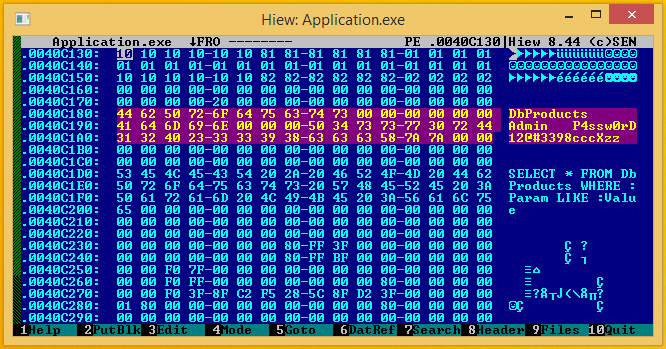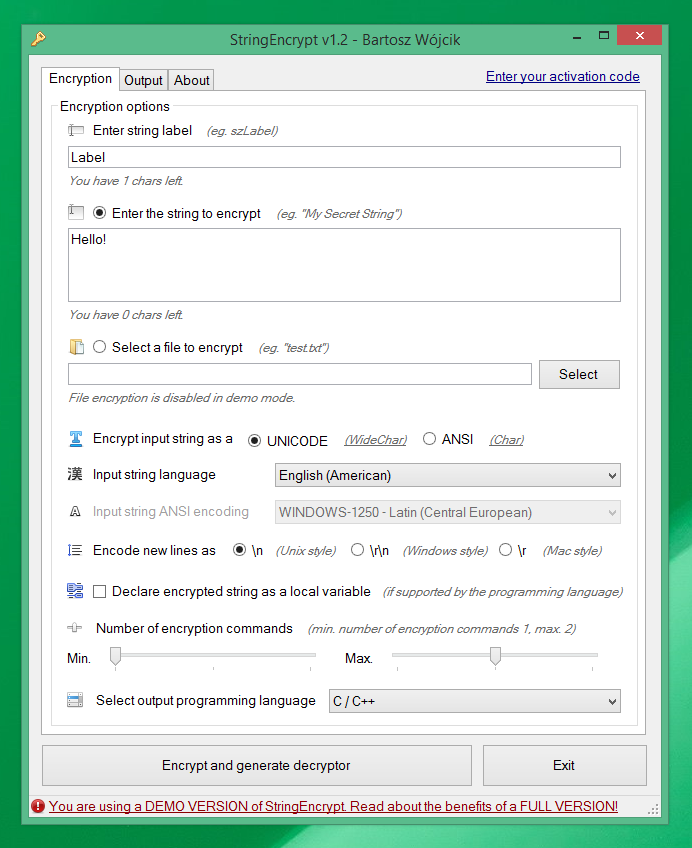StringEncrypt page allows you to encrypt strings and files using randomly generated algorithm, generating a unique decryption code (so called polymorphic code) each time in the selected programming language.
Project description
StringEncrypt — String & File Encryption for Python Developers
StringEncrypt allows you to encrypt strings and files using randomly generated algorithm, generating a unique decryption code (so-called polymorphic code) each time in the selected programming language.
Plain text Python string
cute_wabbit = "A little girl goes into a pet show and asks for a wabbit... http..."
Encrypted string in Python source code format
# encrypted with https://www.stringencrypt.com (v1.3.0) [Python]
# cute_wabbit = "A little girl goes into a pet show and asks for a wabbit... http..."
cute_wabbit = [ 0x1005, 0x4004, 0x4005, 0x5006, 0x4003, 0x0004, 0x4002, 0x9001,
0x0009, 0x300E, 0x100F, 0xE00F, 0xC00A, 0x400D, 0xF00C, 0x300B,
0x5013, 0x7013, 0x8015, 0x5012, 0xE018, 0x0018, 0x7016, 0xC011,
0x1019, 0x401E, 0x801C, 0x901C, 0x401D, 0x4019, 0xB01F, 0x401F,
0xF02F, 0x302F, 0x8029, 0xD02E, 0xE02C, 0x002B, 0x802E, 0xD029,
0x3026, 0xF026, 0xB028, 0xC024, 0x6022, 0xB021, 0xA023, 0xC027,
0x103B, 0x4040, 0xF03A, 0xD03A, 0x2040, 0x603F, 0x103E, 0x803E,
0xE035, 0xA036, 0x6037, 0xC038, 0x8036, 0x0036, 0xC037, 0xC038,
0x3058, 0xE053, 0x7051, 0x3052, 0x7053, 0x3054, 0xF051, 0x2055,
0x005E, 0xD05D, 0xC060, 0x4060, 0xF05A, 0xA059, 0x6060, 0x305B,
0x2044, 0x3044, 0x7045, 0x8042, 0xF048, 0x7047, 0x7042, 0x4045,
0x504A, 0x904A, 0x704B, 0xE04B, 0xF04A, 0x7049, 0xB050, 0x9050,
0x4080, 0x1080, 0x5079, 0xB07D, 0x107C, 0x607B, 0xA07A, 0x5079,
0x4076 ]
for wEzdt in range(105):
zWqET = cute_wabbit[wEzdt]
zWqET -= 1
zWqET ^= wEzdt
zWqET = (((zWqET & 0xFFFF) >> 14) | (zWqET << 2)) & 0xFFFF
zWqET ^= wEzdt
zWqET = (((zWqET & 0xFFFF) >> 14) | (zWqET << 2)) & 0xFFFF
cute_wabbit[wEzdt] = zWqET
cute_wabbit = ''.join(chr(zWqET & 0xFFFF) for zWqET in cute_wabbit)
del wEzdt, zWqET
print(cute_wabbit)
The problem with plain text strings
I'm a developer, and I love programming. I'm also an avid reverse engineer. I perform a wide array of software analysis in my daily work and sometimes I find things in compiled applications that shouldn't be exposed to the first person with a simple hex-editor in hand.
What can be found in application binaries?
Everything! I've listed a few examples of the things I found below. Sometimes these things shouldn't even be included in applications at all (they are there due to poor design choices or rushed work), but some are just cannot be avoided.
- Database passwords
- FTP passwords
- Login credentials
- Encryption & decryption keys
- Custom code scripts in readable text
- Complex SQL queries in plain text
- Hidden website endpoints
- BitCoin wallets locations
- ...and many more
Ask yourself, did you ever put some sensitive content in your software that you later regret?
Why should I care?
If any of these things were to fall into the wrong hands, they could be used to compromise your software or your infrastructure.
Take for example database passwords. A competitor could use them to view your database structure or dump all of its contents. You don't want to lose all your hard work because someone with a simple hex-editor can discover your password in plain text.
The solution — String Encrypt
I've decided to create a simple service called String Encrypt for developers, offering fast string & file encryption without the need to write custom encryption tools over and over again because I did that many times.
String Encrypt can help you hide the things that shouldn't be visible at first glance to anyone with a hex-editor.
Say hello to polymorphic encryption!
Forget about simple xor encryption! StringEncrypt comes with a unique encryption engine.
It's a polymorphic encryption engine, similar to the encryption methods used by the software protection solutions and advanced computer viruses.
How it works?
Let me explain how the polymorphic encryption process works.
- A random set of encryption commands is selected (
xor,addition,subtraction,bit rotations,bit shifts,logical negationetc.). - A random set of helper
encryption keysis generated. - Every byte of the input string is encrypted with every encryption command in the random set.
- The decryption code in the selected programming language is generated with a reverse set of encryption commands.
More about polymorphic engines:
- How to build a polymorphic engine in C++ - https://www.pelock.com/articles/polymorphic-encryption-algorithms
- Polymorphic engine in 32-bit MASM assembler - https://github.com/PELock/Simple-Polymorphic-Engine-SPE32
- Poly Polymorphic Engine - https://www.pelock.com/products/poly-polymorphic-engine
What does it mean?
The encrypted content is different every time you apply StringEncrypt encryption to it.
The algorithm is always unique, the encryption keys are always randomly selected and the decryption code is also unique for every time you use our encryption.
StringEncrypt features
- Out of box support for
UNICODE(WideChar type inC/C++languages),UTF-8(multibyte) &ANSI(single byte) strings encodings - Configurable minimum & maximum number of encryption commands
- Different ways to store the encrypted string (as a
globalorlocalvariable if the selected programming language supports it) - Wide array of supported programming languages
- You can automate the encryption process in your builds using our
WebAPIinterface (PHPandPythonbindings)
Available editions
StringEncrypt can be used:
- Directly on its website - https://www.stringencrypt.com/
- You can download standalone Windows client - https://www.stringencrypt.com/download/
- You can use it via WebAPI interface (from
PHPandPython) - https://www.stringencrypt.com/api/ - Visual Studio Code extension - https://marketplace.visualstudio.com/items?itemName=PELock.stringencrypt
How to use StringEncrypt from Python 3 code?
The preferred way of StringEncrypt module installation is via pip.
Run:
pip install stringencrypt
or
python3 -m pip install stringencrypt
And then add this import to your source code:
from stringencrypt import StringEncrypt
The installation package is available at https://pypi.org/project/stringencrypt/
Basic string encryption usage example (with default options)
#!/usr/bin/env python
###############################################################################
#
# String Encrypt WebApi interface usage example.
#
# In this example we will encrypt sample string with default options.
#
# Version : v1.0
# Language : Python
# Author : Bartosz Wójcik
# Project page : https://www.stringencrypt.com
# Web page : https://www.pelock.com
#
###############################################################################
#
# include StringEncrypt module
#
from stringencrypt import StringEncrypt
#
# if you don't want to use Python module, you can import it directly from the file
#
#from stringencrypt.stringencrypt import StringEncrypt
#
# create StringEncrypt class instance (we are using our activation code)
#
myStringEncrypt = StringEncrypt("ABCD-ABCD-ABCD-ABCD")
#
# encrypt a string using all the default options
#
result = myStringEncrypt.encrypt_string("Hello, world!", "label_encrypted")
#
# result[] array holds the encryption results as well as other information
#
# result["error"] (int) - error code
# result["error_string"] (string) - error code as a string
# result["source"] (string) - decryptor source code
# result["expired"] (boolean) - expiration flag
# result["credits_left"] (int) - number of credits left
# result["credits_total"] (int) - initial number of credits
if result and "error" in result:
# display source code of the decryption code
if result["error"] == StringEncrypt.ErrorCodes.ERROR_SUCCESS:
print(result["source"])
else:
print(f'An error occurred, error code: {result["error"]} ({result["error_string"]})')
else:
print("Something unexpected happen while trying to encrypt the string.")
Return values:
result["error"] (int)- error coderesult["source"] (string)- decryptor source coderesult["expired"] (boolean)- expiration flagresult["credits_left"] (int)- number of credits leftresult["credits_total"] (int)- initial number of credits
Error codes:
ERROR_SUCCESS (0)- everything went fineERROR_EMPTY_LABEL (1)- label parameter is emptyERROR_LENGTH_LABEL (2)- label length is too longERROR_EMPTY_STRING (3)- input string is emptyERROR_EMPTY_BYTES (4)- input file bytes array is emptyERROR_EMPTY_INPUT (5)- input source (either string or file) is missingERROR_LENGTH_STRING (6)- string or bytes length is too longERROR_INVALID_LANG (7)- programming language not supportedERROR_INVALID_LOCALE (8)- language locale is not supportedERROR_CMD_MIN (9)- invalid number of minimum encryption commandsERROR_CMD_MAX (10)- invalid number of maximum encryption commandsERROR_DEMO (100)- you need a valid code to use full version features
Custom string encryption for other programming languages
#!/usr/bin/env python
###############################################################################
#
# String Encrypt WebApi interface usage example.
#
# In this example we will encrypt sample strings with custom options.
#
# Version : v1.0
# Language : Python
# Author : Bartosz Wójcik
# Project page : https://www.stringencrypt.com
# Web page : https://www.pelock.com
#
###############################################################################
#
# include StringEncrypt module
#
from stringencrypt import StringEncrypt
#
# if you don't want to use Python module, you can import it directly from the file
#
#from stringencrypt.stringencrypt import StringEncrypt
def print_results(result):
#
# result[] array holds the encryption results as well as other information
#
# result["error"] (int) - error code
# result["error_string"] (string) - error code as a string
# result["source"] (string) - decryptor source code
# result["expired"] (boolean) - expiration flag
# result["credits_left"] (int) - number of credits left
# result["credits_total"] (int) - initial number of credits
if result and "error" in result:
# display source code of the decryption code
if result["error"] == StringEncrypt.ErrorCodes.ERROR_SUCCESS:
print(result["source"])
else:
print(f'An error occurred, error code: {result["error"]} ({result["error_string"]})')
else:
print("Something unexpected happen while trying to encrypt the string.")
#
# create StringEncrypt class instance (we are using our activation code)
#
myStringEncrypt = StringEncrypt("ABCD-ABCD-ABCD-ABCD")
#
# encrypt a string using all the default options
#
result = myStringEncrypt.encrypt_string("Hello", "label")
print_results(result)
#
# lets change the output programming language into C++
#
myStringEncrypt.outputProgrammingLanguage = StringEncrypt.OutputProgrammingLanguages.LANG_CPP
result = myStringEncrypt.encrypt_string("C++", "wszLbl")
print_results(result)
#
# change the encoding of the string to ANSI
#
myStringEncrypt.useUnicode = False
result = myStringEncrypt.encrypt_string("ANSI!", "szLbl")
print_results(result)
#
# change to JavaScript language output and see the difference
# between local variable encoding and global variable encoding
#
myStringEncrypt.useUnicode = True
myStringEncrypt.outputProgrammingLanguage = StringEncrypt.OutputProgrammingLanguages.LANG_JS
myStringEncrypt.declareAsLocalVariable = True
result = myStringEncrypt.encrypt_string("Local", "local")
print_results(result)
#
# switch to global variable encoding (if possible for the programming language)
#
myStringEncrypt.declareAsLocalVariable = False
result = myStringEncrypt.encrypt_string("Global", "global")
print_results(result)
Return values:
result["error"] (int)- error coderesult["source"] (string)- decryptor source coderesult["expired"] (boolean)- expiration flagresult["credits_left"] (int)- number of credits leftresult["credits_total"] (int)- initial number of credits
Error codes:
ERROR_SUCCESS (0)- everything went fineERROR_EMPTY_LABEL (1)- label parameter is emptyERROR_LENGTH_LABEL (2)- label length is too longERROR_EMPTY_STRING (3)- input string is emptyERROR_EMPTY_BYTES (4)- input file bytes array is emptyERROR_EMPTY_INPUT (5)- input source (either string or file) is missingERROR_LENGTH_STRING (6)- string or bytes length is too longERROR_INVALID_LANG (7)- programming language not supportedERROR_INVALID_LOCALE (8)- language locale is not supportedERROR_CMD_MIN (9)- invalid number of minimum encryption commandsERROR_CMD_MAX (10)- invalid number of maximum encryption commandsERROR_DEMO (100)- you need a valid code to use full version features
Check the status of the activation code and show current limitations
This example shows how to get information about the current activation code and its features.
#!/usr/bin/env python
###############################################################################
#
# StringEncrypt WebApi interface usage example.
#
# In this example we will verify our activation code status.
#
# Version : v1.0
# Language : Python
# Author : Bartosz Wójcik
# Project page : https://www.stringencrypt.com
# Web page : https://www.pelock.com
#
###############################################################################
#
# include StringEncrypt module
#
from stringencrypt import StringEncrypt
#
# if you don't want to use Python module, you can import it directly from the file
#
#from stringencrypt.stringencrypt import StringEncrypt
#
# create StringEncrypt class instance (we are using our activation code)
#
myStringEncrypt = StringEncrypt("ABCD-ABCD-ABCD-ABCD")
#
# login to the service
#
result = myStringEncrypt.is_demo()
#
# result[] array holds the information about the license
#
# result["demo"] (boolean) - demo mode flag
# result["label_limit"] (int) - label limit length
# result["string_limit"] (int) - string limit length
# result["bytes_limit"] (int) - bytes/file limit length
# result["credits_left"] (int) - number of credits left
# result["credits_total"] (int) - initial number of credits
# result["cmd_min"] (int) - minimum number of encryption commands
# result["cmd_max"] (int) - maximum number of encryption commands
#
if result:
print(f'Demo version status - {"True" if result["demo"] else "False"}')
print(f'Label length limit - {result["label_limit"]}')
print(f'String length limit - {result["string_limit"]}')
print(f'File bytes limit - {result["bytes_limit"]}')
print(f'Usage credits left - {result["credits_left"]}')
print(f'Total usage credits - {result["credits_total"]}')
print(f'Min. number of encryption commands - {result["cmd_min"]}')
print(f'Max. number of encryption commands - {result["cmd_max"]}')
else:
print("Something unexpected happen while trying to login to the service.")
Return values:
$result["demo"] (boolean)- demo mode flag$result["label_limit"] (int)- label limit length$result["string_limit"] (int)- string/file limit length$result["credits_left"] (int)- number of credits left$result["credits_total"] (int)- initial number of credits$result["cmd_min"] (int)- minimum number of encryption commands$result["cmd_max"] (int)- maximum number of encryption commands
Error codes
- none
Supported programming languages
StringEncrypt engine supports code generation for the following programming languages:
- C & C++
- C# (C Sharp for .NET)
- Visual Basic .NET (VB.NET)
- Delphi / Pascal
- Java
- JavaScript
- Python
- Ruby
- AutoIt
- Powershell
- Haskell
- MASM assembler
- FASM assembler
Some examples of generated source code for supported programming languages:
C/C++ encryption (UNICODE example)
// encrypted with https://www.stringencrypt.com (v1.3.0) [C/C++]
// wszLabel = "C/C++ String Encryption"
wchar_t wszLabel[24] = { 0x5ADA, 0x6C21, 0x5A24, 0x6DEF, 0x6DFE, 0x74C5, 0x5240, 0x428B,
0x4382, 0x4F69, 0x4CDC, 0x4827, 0x73A6, 0x598D, 0x4CF8, 0x4A43,
0x40AA, 0x3FB1, 0x4D34, 0x42DF, 0x474E, 0x42D5, 0x4C50, 0x8514 };
for (unsigned int JTIif = 0, ktTcs = 0; JTIif < 24; JTIif++)
{
ktTcs = wszLabel[JTIif];
ktTcs ^= JTIif;
ktTcs ++;
ktTcs += JTIif;
ktTcs ^= JTIif;
ktTcs = (((ktTcs & 0xFFFF) >> 3) | (ktTcs << 13)) & 0xFFFF;
ktTcs = ~ktTcs;
ktTcs += JTIif;
ktTcs = (((ktTcs & 0xFFFF) >> 1) | (ktTcs << 15)) & 0xFFFF;
ktTcs = ~ktTcs;
ktTcs += JTIif;
ktTcs ^= 0xB7B5;
ktTcs += JTIif;
ktTcs ^= JTIif;
ktTcs -= JTIif;
ktTcs = ((ktTcs << 13) | ( (ktTcs & 0xFFFF) >> 3)) & 0xFFFF;
wszLabel[JTIif] = ktTcs;
}
wprintf(wszLabel);
C# Sharp encryption (UNICODE example)
// encrypted with https://www.stringencrypt.com (v1.3.0) [C#]
// superSecretString = "Easy encryption in C#"
String superSecretString = "\u6B56\uA14A\u834B\u954C\uD95A\uB14E\u814F\u595D" +
"\u9551\u8152\u9553\uBF54\u5B62\u9556\u9157\u2F65" +
"\u5366\u9F5A\uC568\u0169\uFF6A";
for (int XBasD = 0, Dbzej = 0; XBasD < 21; XBasD++)
{
Dbzej = superSecretString[XBasD];
Dbzej -= XBasD;
Dbzej = ((Dbzej << 8) | ( (Dbzej & 0xFFFF) >> 8)) & 0xFFFF;
Dbzej ^= 0xF9A1;
Dbzej = (((Dbzej & 0xFFFF) >> 1) | (Dbzej << 15)) & 0xFFFF;
Dbzej -= 0xA3CC;
Dbzej ^= XBasD;
Dbzej += 0x4C2C;
superSecretString = superSecretString.Substring(0, XBasD) + (char)(Dbzej & 0xFFFF) + superSecretString.Substring(XBasD + 1);
}
MessageBox.Show(superSecretString);
Visual Basic .NET aka VB.NET encryption (UNICODE EXAMPLE)
' encrypted with https://www.stringencrypt.com (v1.3.0) [Visual Basic .NET]
' EncryptedString = "Visual Basic .NET string encryption"
Dim epTlz() As Integer = { &H8ED9, &H3BD9, &HF1D8, &HAFD8, &H63D8, &H38D8, &H44D8, &HC2D7,
&H85D7, &H33D7, &HFDD6, &HA3D6, &HC4D6, &H76D6, &H16D6, &HC1D5,
&H90D5, &H84D5, &HF1D4, &HB0D4, &H76D4, &H3FD4, &HFAD3, &HBDD3,
&HC4D3, &H21D3, &HFAD2, &HC7D2, &H76D2, &H2DD2, &HF4D1, &HB0D1,
&H63D1, &H35D1, &HF6D0 }
Dim EncryptedString As String
Dim BePuQ As Integer
Dim blvjn As Integer
For blvjn = 0 To 34
BePuQ = epTlz(blvjn)
BePuQ -= 1
BePuQ = (((BePuQ And &HFFFF) >> 13) Or (BePuQ << 3)) And &HFFFF
BePuQ += blvjn
BePuQ -= &HF74C
BePuQ += blvjn
BePuQ -= &H2E7B
BePuQ = (((BePuQ And &HFFFF) >> 8) Or (BePuQ << 8)) And &HFFFF
BePuQ = Not BePuQ
BePuQ = BePuQ Xor blvjn
BePuQ += 1
BePuQ += blvjn
BePuQ = ((BePuQ << 13) Or ( (BePuQ And &HFFFF) >> 3)) And &HFFFF
EncryptedString = EncryptedString + ChrW(BePuQ And &HFFFF)
Next blvjn
MessageBox.Show(EncryptedString)
Delphi & Pascal encryption (UNICODE example)
// encrypted with https://www.stringencrypt.com (v1.3.0) [Delphi / Pascal]
var
// mySecret = "Delphi is awesome!"
mySecret: array[0..19] of WideChar;
EPmwd: Integer;
ZHnps: Integer;
begin
mySecret[16] := WideChar($C22E); mySecret[5] := WideChar($C1FA);
mySecret[7] := WideChar($C206); mySecret[8] := WideChar($C208);
mySecret[10] := WideChar($C1FA); mySecret[4] := WideChar($C1FB);
mySecret[9] := WideChar($C1AD); mySecret[17] := WideChar($C1EA);
mySecret[2] := WideChar($C1FB); mySecret[11] := WideChar($C1BC);
mySecret[3] := WideChar($C1FD); mySecret[6] := WideChar($C1BF);
mySecret[15] := WideChar($C202); mySecret[0] := WideChar($C18F);
mySecret[1] := WideChar($C1EE); mySecret[12] := WideChar($C206);
mySecret[18] := WideChar($C28F); mySecret[14] := WideChar($C200);
mySecret[13] := WideChar($C1B8);
for ZHnps := 0 to 19 do
begin
EPmwd := Ord(mySecret[ZHnps]);
EPmwd := EPmwd - ZHnps;
EPmwd := EPmwd - $01BE;
EPmwd := not EPmwd;
EPmwd := EPmwd + $2D7A;
EPmwd := EPmwd - ZHnps;
EPmwd := EPmwd xor ZHnps;
EPmwd := EPmwd + $004B;
EPmwd := EPmwd xor ZHnps;
EPmwd := EPmwd + ZHnps;
Inc(EPmwd);
EPmwd := EPmwd xor $EB5C;
EPmwd := EPmwd + $799C;
EPmwd := EPmwd xor ZHnps;
mySecret[ZHnps] := WideChar(EPmwd);
end;
ShowMessage(mySecret);
Java encryption (UNICODE example)
// encrypted with https://www.stringencrypt.com (v1.3.0) [Java]
// myJavaPassword = "Very secret password! QWERTY"
String myJavaPassword = "";
int JbeMY[] = { 0x0434, 0x842C, 0x0426, 0x8422, 0x03CD, 0x8423, 0x842C, 0x842B,
0x0416, 0x843C, 0x0413, 0x03DD, 0x0415, 0x843E, 0x8413, 0x8413,
0x8421, 0x8425, 0x0426, 0x040B, 0x83AE, 0x03AD, 0x8436, 0x8431,
0x83CC, 0x0406, 0x0403, 0x8402 };
for (int zuLRG = 0, tnYzy = 0; zuLRG < 28; zuLRG++)
{
tnYzy = JbeMY[zuLRG];
tnYzy --;
tnYzy ^= zuLRG;
tnYzy += 0x99C8;
tnYzy ^= zuLRG;
tnYzy ^= 0x95C1;
tnYzy = (((tnYzy & 0xFFFF) >> 15) | (tnYzy << 1)) & 0xFFFF;
tnYzy --;
tnYzy ^= 0xFFFF;
tnYzy += 0x10CA;
myJavaPassword = myJavaPassword + (char)(tnYzy & 0xFFFF);
}
System.out.println(myJavaPassword);
JavaScript encryption (ANSI)
<script type="text/javascript">
// encrypted with https://www.stringencrypt.com (v1.3.0) [JavaScript]
// hiddenJavaScriptString = "How to encrypt string in JavaScript? That\'s how!"
var hiddenJavaScriptString = "\x8C\xB4\x4E\x5B\x4A\xD4\x07\xBC\xB4\xC4\x52\x7E\x1A\x72\xE7\xB6" +
"\xDA\xDA\x88\x67\xF8\x5C\x67\x49\x50\xB9\x47\xFA\x1D\xED\x2D\x39" +
"\x8D\x21\x57\x66\xA0\xB1\xA9\x8D\x5F\xF0\x53\x9C\x7A\x1E\xC3\xF0";
for (var oBFEi = 0, hFSrA = 0; oBFEi < 48; oBFEi++)
{
hFSrA = hiddenJavaScriptString.charCodeAt(oBFEi);
hFSrA = ((hFSrA << 1) | ( (hFSrA & 0xFF) >> 7)) & 0xFF;
hFSrA += 0x9E;
hFSrA = ((hFSrA << 6) | ( (hFSrA & 0xFF) >> 2)) & 0xFF;
hFSrA ^= oBFEi;
hFSrA -= oBFEi;
hFSrA ^= 0xFF;
hFSrA = (((hFSrA & 0xFF) >> 6) | (hFSrA << 2)) & 0xFF;
hFSrA ^= 0xC3;
hFSrA = ((hFSrA << 4) | ( (hFSrA & 0xFF) >> 4)) & 0xFF;
hFSrA += 0xD1;
hFSrA -= oBFEi;
hFSrA += 0x0B;
hFSrA ^= 0xD8;
hFSrA = (((hFSrA & 0xFF) >> 7) | (hFSrA << 1)) & 0xFF;
hFSrA += 0xB0;
hiddenJavaScriptString = hiddenJavaScriptString.substr(0, oBFEi) + String.fromCharCode(hFSrA & 0xFF) + hiddenJavaScriptString.substr(oBFEi + 1);
}
alert(hiddenJavaScriptString);
</script>
Ruby encryption (UNICODE example)
# encrypted with https://www.stringencrypt.com (v1.3.0) [Ruby]
# ruby = "Ruby on rails"
ruby = "\u68EA\u60A2\u78C6\u7096\u4946\u40A6\u58A6\u5140\u287A\u209A\u38C8\u30C0\u0870"
ruby.codepoints.each_with_index do |komgu, rydut|
komgu = ((komgu << 5) | ( (komgu & 0xFFFF) >> 11)) & 0xFFFF
komgu ^= rydut
komgu = (((komgu & 0xFFFF) >> 6) | (komgu << 10)) & 0xFFFF
komgu += rydut
komgu -= 0x34D0
komgu ^= rydut
komgu = ((komgu << 13) | ( (komgu & 0xFFFF) >> 3)) & 0xFFFF
komgu = ~komgu
komgu -= 1
komgu = ((komgu << 3) | ( (komgu & 0xFFFF) >> 13)) & 0xFFFF
komgu ^= rydut
ruby[rydut] = [komgu & 0xFFFF].pack('U').force_encoding('UTF-8')
end
puts ruby
```autoit
; encrypted with https://www.stringencrypt.com (v1.3.0) [AutoIt]
#include <Array.au3>
; $autoit_obfuscator = "We got it too https://www.pelock.com/products/autoit-obfuscator"
Global $autoit_obfuscator[64] = [ 0xD440, 0xCD01, 0xEF42, 0xCC83, 0xC944, 0xC485, 0xEE46, 0xCA87, _
0xC7C8, 0xED89, 0xC74A, 0xCA8B, 0xCB4C, 0xEC8D, 0xC84E, 0xC60F, _
0xC1D0, 0xC391, 0xC2D2, 0xE613, 0xED54, 0xED15, 0xC1D6, 0xC197, _
0xC258, 0xEE99, 0xC15A, 0xCB9B, 0xCEDC, 0xCF1D, 0xC9DE, 0xCD9F, _
0xE0E0, 0xC621, 0xC0E2, 0xC1A3, 0xE164, 0xCEA5, 0xCF66, 0xC1A7, _
0xC7E8, 0xCF29, 0xC4EA, 0xCF2B, 0xCD6C, 0xE32D, 0xC4EE, 0xCEAF, _
0xC9F0, 0xC431, 0xC7F2, 0xC933, 0xE474, 0xC535, 0xC376, 0xC137, _
0xCB78, 0xC839, 0xC0FA, 0xC1BB, 0xCAFC, 0xC73D, 0xC97E, 0xF03F ]
For $PxWtE = 0 to 63
$eUOPa = $autoit_obfuscator[$PxWtE]
$eUOPa = BitXOR($eUOPa, $PxWtE)
$eUOPa = $eUOPa - 1
$eUOPa = BitRotate($eUOPa, 10, "W")
$eUOPa = $eUOPa + 1
$eUOPa = BitXOR($eUOPa, $PxWtE)
$eUOPa = BitNOT($eUOPa)
$eUOPa = BitRotate($eUOPa, 15, "W")
$autoit_obfuscator[$PxWtE] = ChrW(BitAND($eUOPa, 0xFFFF))
Next
$autoit_obfuscator = _ArrayToString($autoit_obfuscator, "")
ConsoleWrite($autoit_obfuscator)
PowerShell encryption (UNICODE example)
# encrypted with https://www.stringencrypt.com (v1.3.0) [PowerShell]
# $Label = "Well, it has some interesting syntax!"
[uint16[]] $pYeOS = 0x5654, 0x5651, 0x1650, 0x9650, 0x1661, 0x9664, 0xD652, 0x9650,
0x1666, 0x9654, 0xD656, 0xD652, 0x1668, 0xD653, 0x5655, 0x5656,
0xD658, 0x966A, 0xD658, 0x1658, 0x1657, 0x565B, 0x9658, 0x565C,
0x5659, 0x9659, 0xD65C, 0x165C, 0x565E, 0x9670, 0x565C, 0x565B,
0x965E, 0x965D, 0xD662, 0x965D, 0xD673
[string] $Label = ""
for ($TPYSL = 0; $TPYSL -lt 37; $TPYSL++)
{
$kqSuK = $pYeOS[$TPYSL]
$kqSuK = -bnot $kqSuK
$kqSuK = (($kqSuK -shl 7) -bor ( ($kqSuK -band 0xFFFF) -shr 9)) -band 0xFFFF
$kqSuK += 1
$kqSuK = ((($kqSuK -band 0xFFFF) -shr 5) -bor ($kqSuK -shl 11)) -band 0xFFFF
$kqSuK += $TPYSL
$kqSuK -= 1
$kqSuK += $TPYSL
$kqSuK -= 0xAE56
$Label += [char]($kqSuK -band 0xFFFF)
}
Write-Host $Label
Haskell encryption (ANSI example)
-- encrypted with https://www.stringencrypt.com (v1.3.0) [Haskell]
module Main where
import qualified Data.Char
import qualified Data.Bits
main = do
putStrLn $ gimmeh
-- gimmeh = "Monads! I need more Monads!"
gimmeh = zipWith f [0..] [ 0x40, 0x7F, 0x61, 0x53, 0x6D, 0x67, 0x96, 0x96,
0x4C, 0x98, 0x69, 0x47, 0x44, 0x40, 0x9F, 0x4B,
0x4E, 0x6E, 0xBE, 0x82, 0x94, 0xB3, 0xB5, 0x47,
0xB1, 0xA3, 0x8A ]
where
f vpkqq ujzsd = let wcufe0 = ujzsd
wcufe1 = wcufe0 `Data.Bits.xor` 0xB0
wcufe2 = Data.Bits.complement wcufe1
wcufe3 = wcufe2 - 0xD0
wcufe4 = Data.Bits.complement wcufe3
wcufe5 = wcufe4 - 0x0E
wcufe6 = wcufe5 - vpkqq
wcufe7 = wcufe6 `Data.Bits.xor` vpkqq
wcufe8 = wcufe7 - vpkqq
wcufe9 = Data.Bits.complement wcufe8
in Data.Char.chr (wcufe9 Data.Bits..&. 0xFF)
MASM Assembler 32 bit encryption (UNICODE example)
; encrypted with https://www.stringencrypt.com (v1.3.0) [MASM Assembler (32 bit)]
.data
; szMyGoodOldFriend = "I will be always here :)"
szMyGoodOldFriend dw 0BD37h, 0BD4Bh, 0BD63h, 0BD14h, 0BD0Ch, 0BD13h, 0BD4Eh, 0BD17h
dw 0BD13h, 0BD53h, 0BD15h, 0BD55h, 0BCE9h, 0BD5Ah, 0BCF1h, 0BCE2h
dw 0BC94h, 0BD63h, 0BD59h, 0BCB3h, 0BD5Fh, 0BC9Fh, 0BCF8h, 0BCA8h
dw 0BD3Ch
.code
mov ecx, offset szMyGoodOldFriend
mov edx, 25
and eax, 0
@@:
mov bx, word ptr [ecx + eax]
not ebx
sub ebx, eax
not ebx
xor ebx, 02C59h
sub ebx, 0DFB5h
add ebx, eax
not ebx
add ebx, 061C5h
xor ebx, 04FBCh
dec ebx
add ebx, eax
not ebx
mov word ptr [ecx + eax], bx
inc eax
dec edx
jne @b
push 0
push ecx
push ecx
push 0
call MessageBoxW
FASM Assembler 32 bit (ANSI example)
; encrypted with https://www.stringencrypt.com (v1.3.0) [FASM Assembler (32 bit)]
; szFasm = "Hi Tomek Grysztar :)"
local szFasm[21]:BYTE
lea edx, [szFasm]
mov byte [edx + 8], 0D6h
mov byte [edx + 9], 0F5h
mov byte [edx + 5], 09Fh
mov byte [edx + 0], 0EEh
mov byte [edx + 3], 084h
mov byte [edx + 2], 0E2h
mov byte [edx + 16], 08Ch
mov byte [edx + 19], 0FBh
mov byte [edx + 10], 0A4h
mov byte [edx + 7], 09Dh
mov byte [edx + 18], 0FCh
mov byte [edx + 17], 094h
mov byte [edx + 4], 0ADh
mov byte [edx + 6], 0A7h
mov byte [edx + 11], 0BBh
mov byte [edx + 12], 0A1h
mov byte [edx + 15], 0ABh
mov byte [edx + 14], 0BEh
mov byte [edx + 20], 0FEh
mov byte [edx + 13], 0AAh
mov byte [edx + 1], 093h
mov eax, 21
sub ebx, ebx
@@:
mov cl, byte [edx + ebx]
xor ecx, ebx
dec ecx
xor ecx, 043h
not ecx
add ecx, 015h
xor ecx, ebx
add ecx, ebx
add ecx, 055h
xor ecx, ebx
xor ecx, 029h
xor ecx, ebx
xor ecx, 034h
xor ecx, ebx
xor ecx, 0EFh
dec ecx
mov byte [edx + ebx], cl
inc ebx
dec eax
jne @b
push 0
push edx
push edx
push 0
call [MessageBoxA]
Free demo version limitations
The free demo version comes with some limitations.
| Feature | Demo version | Full version |
|---|---|---|
| String encryption | ✅ | ✅ |
| File encryption (text or binary file) | ❌ | ✅ |
| Max. label length (characters) | 10 |
64 |
| Max. string length (characters) | 10 |
4096 |
| Max. file length (bytes) | — | 4 MB |
| Min. number of encryption commands | 3 |
50 |
| Max. number of encryption commands | 3 |
50 |
Purchase activation code
To remove the limitations and support our project and its development, you need to buy an activation code at:
https://www.stringencrypt.com/buy/
Each activation code has an assigned number of usage credits. You can use the software in full version as many times as you have usage credits on your account balance.
How to get a free activation code?
You can get a free activation code (500 usage credits) if you can advertise StringEncrypt service with a link to the project site https://www.stringencrypt.com/ at:
- Programming forums
- Programming blogs
- Technical articles
- Twitter / Facebook / other social media site
- ...or any other website related to programming and development
Send me all the details at my contact address and if it's legit - bam!, you got yourself a free code :)
Changelog
[1.0.0] - 2021-01-03
- Initial release of a StringEncrypt Python 3 module
Fin
I hope you like it and you will try it at least :)
Bartosz Wójcik https://www.pelock.com
Project details
Release history Release notifications | RSS feed
Download files
Download the file for your platform. If you're not sure which to choose, learn more about installing packages.
Source Distribution
Built Distribution
Filter files by name, interpreter, ABI, and platform.
If you're not sure about the file name format, learn more about wheel file names.
Copy a direct link to the current filters
File details
Details for the file stringencrypt-1.0.0.tar.gz.
File metadata
- Download URL: stringencrypt-1.0.0.tar.gz
- Upload date:
- Size: 32.8 kB
- Tags: Source
- Uploaded using Trusted Publishing? No
- Uploaded via: twine/3.3.0 pkginfo/1.6.1 requests/2.25.1 setuptools/51.1.0 requests-toolbelt/0.9.1 tqdm/4.55.0 CPython/3.9.1
File hashes
| Algorithm | Hash digest | |
|---|---|---|
| SHA256 |
b577a5458335382bc49e5ac39c2961b1c906a01fbc13f668fce876f15824233d
|
|
| MD5 |
6d838df2bd6c390bcf0391425d7a6555
|
|
| BLAKE2b-256 |
02ccff6b81ea2c2bcd68c04d699b55c5cc6f699659b90c173a07cbda3d2c5f65
|
File details
Details for the file stringencrypt-1.0.0-py3-none-any.whl.
File metadata
- Download URL: stringencrypt-1.0.0-py3-none-any.whl
- Upload date:
- Size: 14.4 kB
- Tags: Python 3
- Uploaded using Trusted Publishing? No
- Uploaded via: twine/3.3.0 pkginfo/1.6.1 requests/2.25.1 setuptools/51.1.0 requests-toolbelt/0.9.1 tqdm/4.55.0 CPython/3.9.1
File hashes
| Algorithm | Hash digest | |
|---|---|---|
| SHA256 |
a62dd4ee494e7848ba7635118dd3955205a21426c59a48a763c09ef26c8d83d4
|
|
| MD5 |
bd87ed3344e96059ae797fa07c4b53e7
|
|
| BLAKE2b-256 |
2b2063c62ce646aa8667dc8ebf7c48249e25aa7d820f63abe7b848b65061476d
|