Democratizing auto-complete(suggest) for Python desktop applications
Project description
Suggestion
Suggestion is a Python library for democratizing auto-complete(suggest) in desktop applications. It's part of the Pyrustic Open Ecosystem.
Overview
Auto-complete(suggest) is a feature available in smartphone keyboards, browser search bars, and IDEs, so why not in your app too ?
Suggestion is the library you need to power your applications with auto-complete or auto-suggest feature.
This article shows the difference between auto-suggest and auto-complete.
Let's discover how to use Suggestion:
import tkinter as tk
from suggestion import Suggestion
# the dataset
DATASET = ["friend", "family", "my", "monster"]
# root
root = tk.Tk()
root.title("Suggestion demo | built with Pyrustic")
# text field (it works with tk.Entry too !)
text_field = tk.Text(root)
text_field.pack()
# Suggestion
suggestion = Suggestion(text_field, dataset=DATASET)
# lift off !
root.mainloop()
This is what it looks like when you run the code:
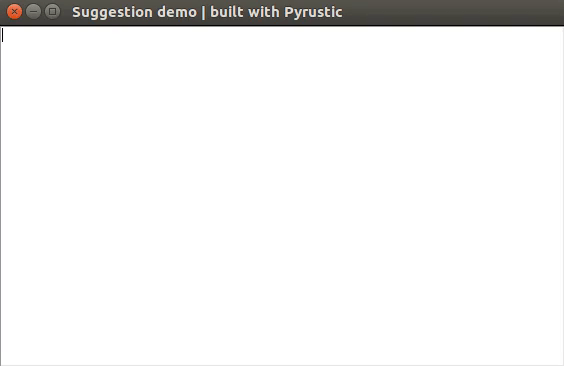
Figure 1
Did my ridiculous dataset make you smile ? It's not realistic, right ? I agree.
Ok, let's download a list of 370K english words from https://github.com/dwyl/english-words.
import tkinter as tk
from suggestion import Suggestion
# the dataset
DATASET = "/home/alex/words_alpha.txt"
# root
root = tk.Tk()
root.title("Suggestion demo | built with Pyrustic")
# text field (it works with tk.Entry too!)
text_field = tk.Text(root)
text_field.pack()
# Suggestion
suggestion = Suggestion(text_field, dataset=DATASET)
# lift off !
root.mainloop()
Watch how smooth it is:
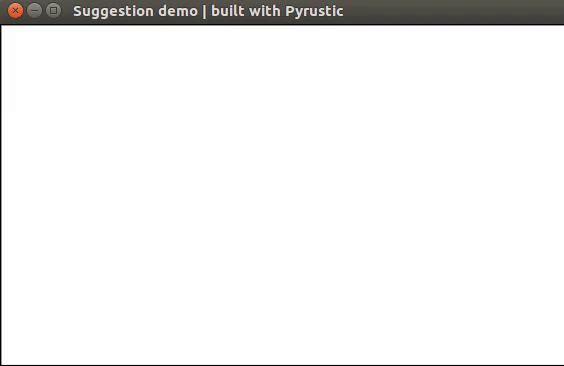
Figure 2
I can type faster, duh !
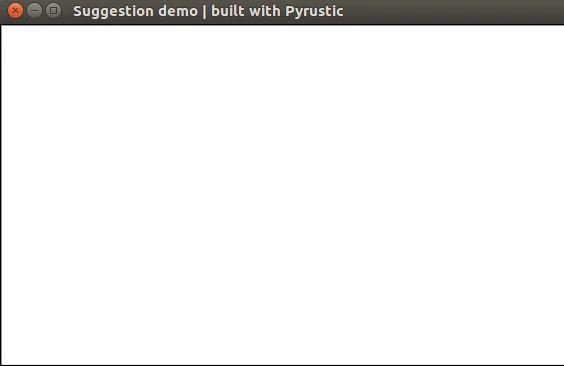
Figure 3
What if I told you that so far you've only seen the default configuration/behavior of Suggestion ?
There are 3 main parts in Suggestion:
- the
dataset: by default it is a sequence of words. You can set any data type you want if you have a customenginethat knows how to use the dataset. - the
engine: by default it is a basic algorithm which compares the words you type with the words of the dataset (provided that the dataset is a list of words). You can set your own engine and define your own type of dataset. - the
dropdown: by default this is a simple tk.Listbox in a headless window that displays the suggested words returned by the engine. You can define your own drop down list to display rich data, with icons or whatever you want.
Maybe you have a sophisticated dataset of words with metadata like probability of occurrence, and you need to keep track of words already typed to perform complex calculations. Suggestion is the library you need to implement your project !
If you want to create your custom auto-complete(suggest) engine, these links could be helpful:
- https://norvig.com/spell-correct.html
- https://github.com/rodricios/autocomplete
- https://www.jeremymikkola.com/posts/2019_03_19_rules_for_autocomplete.html
- Rules of Autocomplete (Hackernews)
As Suggestion is part of the Pyrustic Open Ecosystem, it is compatible with the Cyberpunk Theme:
import tkinter as tk
from suggestion import Suggestion
from cyberpunk_theme import Cyberpunk
# the dataset
DATASET = "/home/alex/words_alpha.txt"
# root
root = tk.Tk()
root.title("Suggestion demo | built with Pyrustic")
# set the theme
Cyberpunk().target(root)
# text field (it works with tk.Entry too!)
text_field = tk.Text(root)
text_field.pack()
# Suggestion
suggestion = Suggestion(text_field, dataset=DATASET)
# lift off !
root.mainloop()
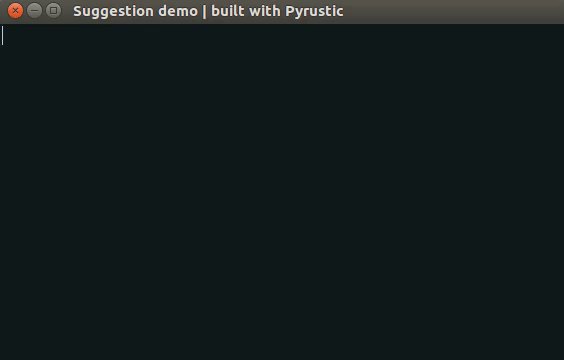
Figure 4
Installation
First time
Install for the first time:
$ pip install suggestion
Upgrade
To upgrade Suggestion:
$ pip install suggestion --upgrade --upgrade-strategy eager
Project details
Download files
Download the file for your platform. If you're not sure which to choose, learn more about installing packages.
Source Distribution
Built Distribution
Filter files by name, interpreter, ABI, and platform.
If you're not sure about the file name format, learn more about wheel file names.
Copy a direct link to the current filters
File details
Details for the file suggestion-0.0.7.tar.gz.
File metadata
- Download URL: suggestion-0.0.7.tar.gz
- Upload date:
- Size: 10.9 kB
- Tags: Source
- Uploaded using Trusted Publishing? No
- Uploaded via: twine/1.15.0 pkginfo/1.6.1 requests/2.9.1 setuptools/50.3.2 requests-toolbelt/0.9.1 tqdm/4.54.0 CPython/3.5.2
File hashes
| Algorithm | Hash digest | |
|---|---|---|
| SHA256 |
7f7e0ac7725b82f1b2c000447478ffc017588a4d79d7e1160542eca6514f67c0
|
|
| MD5 |
0441d7ab225056bcec487e85b26801e4
|
|
| BLAKE2b-256 |
c778944be4c58e92863078992e40cebecf108e56152fc73efaf76ef2d8b40f66
|
File details
Details for the file suggestion-0.0.7-py3-none-any.whl.
File metadata
- Download URL: suggestion-0.0.7-py3-none-any.whl
- Upload date:
- Size: 19.6 kB
- Tags: Python 3
- Uploaded using Trusted Publishing? No
- Uploaded via: twine/1.15.0 pkginfo/1.6.1 requests/2.9.1 setuptools/50.3.2 requests-toolbelt/0.9.1 tqdm/4.54.0 CPython/3.5.2
File hashes
| Algorithm | Hash digest | |
|---|---|---|
| SHA256 |
3ab3670d728b7d254dd731e8bc226cb9dcba7a03ac551546af9953ca027768ae
|
|
| MD5 |
c1eb32084bb218a3e6b6e470adfba6a0
|
|
| BLAKE2b-256 |
a981df7f1d1778895401fa7670c793ad7d36869ac7bbd291d75d3fc38b13f68c
|











