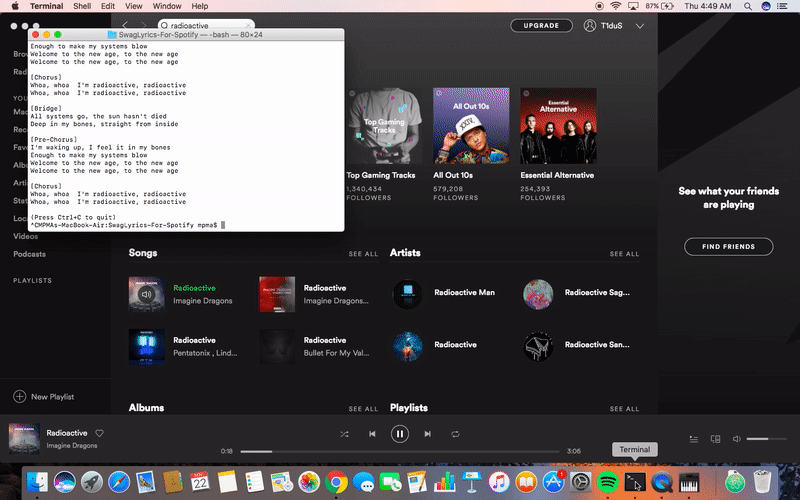Fetch the currently playing song from Spotify and display lyrics on cmd or in a browser tab.
Project description
SwagLyrics-For-Spotify
Fetches the currently playing song from Spotify on Windows, Linux and macOS and displays the lyrics in the command-line or in a browser tab.
Refreshes automatically when song changes. The lyrics are fetched from Genius.
Turns out Deezer already has this feature in-built but with swaglyrics, you can have it in Spotify as well.
Probably wasn't thinking when I put Swag in the name (will probably be seen by admission officers sigh) but I'm mainly trying to build this project as far as I can, for practice and to learn and work with more technologies (learnt AJAX).
Initially developed this for personal use. Pretty much functionality oriented -- I usually develop something that I can see helping me and other users in the same situation. Packaged so I can first hand handle production-ready code to an extent and to make distribution and usage easier.
SwagLyrics is participating in Google Code-in 2018 with CCExtractor Development!
Google Code-in is a global, online open source development & outreach contest for pre-university students aged between 13-17. Participants complete “tasks” ranging from coding, documentation, quality assurance, design, outreach and research to earn t-shirts, digital certificates, and hooded sweatshirts for their work. Grand Prize Winners receive a four day trip to Google in Mountain View, CA, USA the following summer!
We have a long and proud history of taking part in the Google Summer of Code with university students, and are excited to participate in GCI again for 3rd year with pre-university students!
Sounds interesting? Read more about it on our website here and on the official website here.
Changelog
-
v0.2.1
- Added Linux support
- Added more tests
- Set up code coverage and continuous integration
-
v0.1.9
A GitHub issue is created automatically on the repo when an unsupported song is encountered (implemented server-side using pythonanywhere).
Installation
pip install swaglyrics
Make sure to use a version >= 0.1.6 since the previous ones don't have the tab option supported.
Usage
swaglyrics [-h] [-t] [-c]
Either the tab or cli argument is required to output lyrics.
Arguments:
-h, --help show this help message and exit
-t, --tab Display lyrics in a browser tab.
-c, --cli Display lyrics in the command-line.
Package Structure
.
|-- swaglyrics
|-- static # contains styling and the AJAX script needed to dynamically refresh browser tab with new lyrics
|-- templates # contains template for the browser tab
|-- __init__.py
|-- __main__.py # holds primary function that parses args and executes accordingly
|-- cli.py # defines functions to fetch lyrics from Genius
|-- spotify.py # defines functions to get currently playing song and artist from the Spotify app
|-- tab.py # Flask app to display lyrics in a browser tab
|-- tests.py
|-- unsupported.txt # to log unsupported songs
|-- LICENSE.md
|-- MANIFEST.in
|-- README.md
|-- setup.py
Improvements Planned
Linux and macOS support doneBetter logging of unsupported songs, the isolated unsupported.txt is sub-optimal for multiple users since the file will only update locally with songs which worked fine when it was just me but since I hope others use it too, I'll try to add a better method with server support.- Better tests to test all of the functionality.
- Perhaps a tiny app using Electron that could fit in your tray to be opened whenever you want lyrics for a song.
- Supporting more songs, currently the program sometimes fails at remixes since while the lyrics are same as original, the artist is the remixer.
- Documenting all the files.
Screencast - SwagLyrics on Linux
Screencast - SwagLyrics on macOS
Project details
Release history Release notifications | RSS feed
Download files
Download the file for your platform. If you're not sure which to choose, learn more about installing packages.
Source Distribution
Built Distribution
Hashes for swaglyrics-0.2.3-py3-none-any.whl
| Algorithm | Hash digest | |
|---|---|---|
| SHA256 | dc601e06267b6fd2367c83eacff6b797c3ef0758c63c478c0fa83cb8958c316b |
|
| MD5 | 8e69fd8d5acdc49767b26d43b80e2bd4 |
|
| BLAKE2b-256 | cbf38c0673b5ee72665638a687f7a921110e2ad3cea5ce0031d55cfc1bb59816 |