PyTest Snapshot Test Utility
Project description
syrupy

Overview
Syrupy is a pytest snapshot plugin. It enables developers to write tests which assert immutability of computed results.
Motivation
The most popular snapshot test plugin compatible with pytest has some core limitations which this package attempts to address by upholding some key values:
- Extensible: If a particular data type is not supported, users should be able to easily and quickly add support.
- Idiomatic: Snapshot testing should fit naturally among other test cases in pytest, e.g.
assert x == snapshotvs.snapshot.assert_match(x). - Soundness: Snapshot tests should uncover even the most minute issues. Unlike other snapshot libraries, Syrupy will fail a test suite if a snapshot does not exist, not just on snapshot differences.
Installation
python -m pip install syrupy
Migration from snapshottest
You cannot use syrupy alongside snapshottest due to argument conflicts. To ease migration, we've made syrupy aware of snapshottest call syntax. Simply uninstall snapshottest and remove old snapshots:
pip uninstall snapshottest -y;
find . -type d ! -path '*/\.*' -name 'snapshots' | xargs rm -r
Usage
Basic Usage
In a pytest test file test_file.py:
def test_foo(snapshot):
actual = "Some computed value!"
assert actual == snapshot
when you run pytest, the above test should fail due to a missing snapshot. Re-run pytest with the update snapshots flag like so:
pytest --snapshot-update
A snapshot file should be generated under a __snapshots__ directory in the same directory as test_file.py. The __snapshots__ directory and all its children should be committed along with your test code.
Custom Objects
The default serializer supports all python built-in types and provides a sensible default for custom objects.
Representation
If you need to customise your object snapshot, it is as easy as overriding the default __repr__ implementation.
def __repr__(self) -> str:
return "MyCustomClass(...)"
Attributes
If you want to limit what properties are serialized at a class type level you could either:
A. Provide a filter function to the snapshot exclude configuration option.
def limit_foo_attrs(prop, path):
allowed_foo_attrs = {"only", "serialize", "these", "attrs"}
return isinstance(path[-1][1], Foo) and prop in allowed_foo_attrs
def test_bar(snapshot):
actual = new Foo(...)
assert actual == snapshot(exclude=limit_foo_attrs)
B. Or override the __dir__ implementation to control the attribute list.
class Foo:
def __dir__(self):
return ["only", "serialize", "these", "attrs"]
def test_bar(snapshot):
actual = new Foo(...)
assert actual == snapshot
Both options will generate equivalent snapshots but the latter is only viable when you have control over the class implementation and do not need to share the exclusion logic with other objects.
CLI Options
These are the cli options exposed to pytest by the plugin.
| Option | Description | Default |
|---|---|---|
--snapshot-update |
Snapshots will be updated to match assertions and unused snapshots will be deleted. | False |
--snapshot-details |
Includes details of unused snapshots (test name and snapshot location) in the final report. | False |
--snapshot-warn-unused |
Prints a warning on unused snapshots rather than fail the test suite. | False |
--snapshot-default-extension |
Use to change the default snapshot extension class. | AmberSnapshotExtension |
--snapshot-no-colors |
Disable test results output highlighting. Equivalent to setting the environment variables ANSI_COLORS_DISABLED or NO_COLOR |
Disabled by default if not in terminal. |
Assertion Options
These are the options available on the snapshot assertion fixture.
Use of these options are one shot and do not persist across assertions.
For more persistent options see advanced usage.
matcher
This allows you to match on a property path and value to control how specific object shapes are serialized.
The matcher is a function that takes two keyword arguments. It should return the replacement value to be serialized or the original unmutated value.
| Argument | Description |
|---|---|
data |
Current serializable value being matched on |
path |
Ordered path traversed to the current value e.g. (("a", dict), ("b", dict)) from { "a": { "b": { "c": 1 } } }} |
NOTE: Do not mutate the value received as it could cause unintended side effects.
Built-In Matchers
Syrupy comes with built-in helpers that can be used to make easy work of using property matchers.
path_type(mapping=None, *, types=(), strict=True)
Easy way to build a matcher that uses the path and value type to replace serialized data.
When strict, this will raise a ValueError if the types specified are not matched.
| Argument | Description |
|---|---|
mapping |
Dict of path string to tuples of class types, including primitives e.g. (MyClass, UUID, datetime, int, str) |
types |
Tuple of class types used if none of the path strings from the mapping are matched |
strict |
If a path is matched but the value at the path does not match one of the class types in the tuple then a PathTypeError is raised |
from syrupy.matchers import path_type
def test_bar(snapshot):
actual = {
"date_created": datetime.now(),
"value": "Some computed value!!",
}
assert actual == snapshot(matcher=path_type({
"date_created": (datetime,),
"nested.path.id": (int,),
}))
# name: test_bar
<class 'dict'> {
'date_created': <class 'datetime'>,
'value': 'Some computed value!!',
}
---
exclude
This allows you to filter out object properties from the serialized snapshot.
The exclude parameter takes a filter function that accepts two keyword arguments.
It should return true or false if the property should be excluded or included respectively.
| Argument | Description |
|---|---|
prop |
Current property on the object, could be any hashable value that can be used to retrieve a value e.g. 1, "prop_str", SomeHashableObject |
path |
Ordered path traversed to the current value e.g. (("a", dict), ("b", dict)) from { "a": { "b": { "c": 1 } } }} |
Built-In Filters
Syrupy comes with built-in helpers that can be used to make easy work of using the filter options.
props(prop_name, *prop_name)
Easy way to build a filter that excludes based on string based property names.
Takes an argument list of property names, with support for indexed iterables.
from syrupy.filters import props
def test_bar(snapshot):
actual = {
"id": uuid.uuid4(),
"list": [1,2,3],
}
assert actual == snapshot(exclude=props("id", "1"))
# name: test_bar
<class 'dict'> {
'list': <class 'list'> [
1,
3,
],
}
---
paths(path_string, *path_strings)
Easy way to build a filter that uses full path strings delimited with ..
Takes an argument list of path strings.
from syrupy.filters import paths
def test_bar(snapshot):
actual = {
"date": datetime.now(),
"list": [1,2,3],
}
assert actual == snapshot(exclude=paths("date", "list.1"))
# name: test_bar
<class 'dict'> {
'list': <class 'list'> [
1,
3,
],
}
---
extension_class
This is a way to modify how the snapshot matches and serializes your data in a single assertion.
def test_foo(snapshot):
actual_svg = "<svg></svg>"
assert actual_svg == snapshot(extension_class=SVGImageSnapshotExtension)
Built-In Extensions
Syrupy comes with a few built-in preset configurations for you to choose from. You should also feel free to extend the AbstractSyrupyExtension if your project has a need not captured by one our built-ins.
AmberSnapshotExtension: This is the default extension which generates.ambrfiles. Serialization of most data types are supported.- Line control characters are normalised when snapshots are generated i.e.
\rand\ncharacters are all written as\n. This is to allow interoperability of snapshots between operating systems that use disparate line control characters.
- Line control characters are normalised when snapshots are generated i.e.
SingleFileSnapshotExtension: Unlike theAmberSnapshotExtension, which groups all tests within a single test file into a singular snapshot file, this extension creates one.rawfile per test case.PNGSnapshotExtension: An extension of single file, this should be used to produce.pngfiles from a byte string.SVGSnapshotExtension: Another extension of single file. This produces.svgfiles from an svg string.
Advanced Usage
By overriding the provided AbstractSnapshotExtension you can implement varied custom behaviours.
See examples of how syrupy can be used and extended in the test examples.
Extending Syrupy
- Custom snapshot directory
- Custom snapshot name
- Custom object snapshots
- JPEG image extension
- Built-in image extensions
Uninstalling
pip uninstall syrupy
If you have decided not to use Syrupy for your project after giving us a try, we'd love to get your feedback. Please create a GitHub issue if applicable, or drop a comment in our Discord server.
Contributing
Feel free to open a PR or GitHub issue. Contributions welcome!
To develop locally, clone this repository and run . script/bootstrap to install test dependencies. You can then use invoke --list to see available commands.
See contributing guide
Contributors
 Noah 🚇 🤔 💻 📖 ⚠️ |
 Emmanuel Ogbizi 💻 🎨 🚇 📖 ⚠️ |
 Adam Lazzarato 📖 |
 Marc Cataford 💻 ⚠️ |
 Michael Rose 💻 ⚠️ |
 Jimmy Jia 💻 ⚠️ |
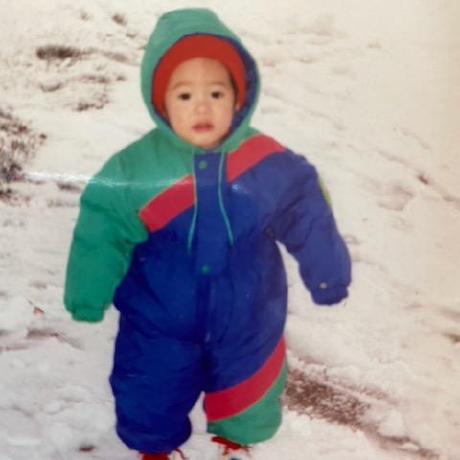 Steven Loria 🚇 |
 Artur Balabanov 💻 |
 Huon Wilson 💻 |
 Elizabeth Culbertson 💻 ⚠️ |
This section is automatically generated via tagging the all-contributors bot in a PR:
@all-contributors please add <username> for <contribution type>
License
Syrupy is licensed under Apache License Version 2.0.
Project details
Release history Release notifications | RSS feed
Download files
Download the file for your platform. If you're not sure which to choose, learn more about installing packages.
























