fetch audio metadata from spotify and tag them to your audio files
Project description
tag-from-spotify

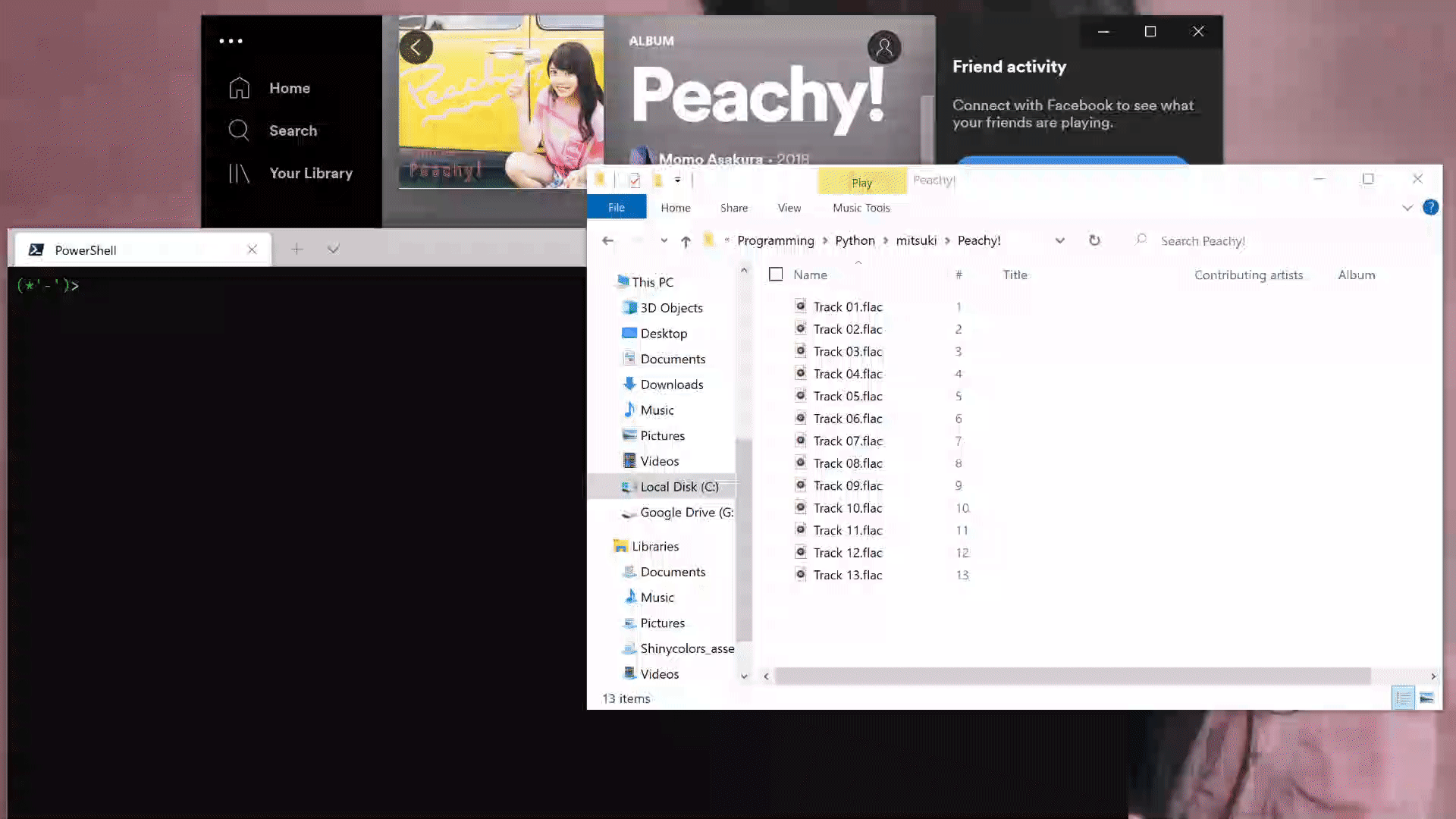
tag-from-spotify is a Python CLI tool to fetch audio metadata from Spotify and tag them to your audio files.
Installation
Since this package is meant to be an end-user app (not a library), it is highly recommended to install with pipx.
pipx install tag-from-spotify
Of course, you can use pip as well.
Authorization
1. Create Credentials
To fetch data from Spotify, you have to register this app to your dashboard and create your Client ID and Client Sectet. You will see the detail process on the Spotify Developer page, but note that you won't have to prepare your website URL or a redirection URL.
2. Set Credentials to Enviroment Variables
Then add your Client ID and Client Secret to your enviroment variables like this:
export SPOTIPY_CLIENT_ID='your-spotify-client-id'
export SPOTIPY_CLIENT_SECRET='your-spotify-client-secret'
Usage
tfsp ALBUM_ID [DIR]
- ALBUM_ID: the album ID, URI or URL such as the following examples:
- ID: 0WHIgko1oBSbayvwe9tdze
- URI: spotify:album:0WHIgko1oBSbayvwe9tdze
- URL: https://open.spotify.com/album/0WHIgko1oBSbayvwe9tdze
- DIR: path to the directory containing audio files to set tags (cwd by default)
Project details
Download files
Download the file for your platform. If you're not sure which to choose, learn more about installing packages.
Source Distribution
Built Distribution
File details
Details for the file tag-from-spotify-0.3.0.tar.gz.
File metadata
- Download URL: tag-from-spotify-0.3.0.tar.gz
- Upload date:
- Size: 16.3 kB
- Tags: Source
- Uploaded using Trusted Publishing? No
- Uploaded via: twine/4.0.0 CPython/3.9.12
File hashes
| Algorithm | Hash digest | |
|---|---|---|
| SHA256 | b48b7f2d8e2b43ac3d11ee26989c39ef8847ccfb2f244ed4d02d083924e7a94b |
|
| MD5 | 62d23ca2e4287ad506148c072fa5c29f |
|
| BLAKE2b-256 | 8a5b3ab65ce9299e9b424ce48b236ac1a4e9e53ce58c986cb850480a0e3f21e6 |
File details
Details for the file tag_from_spotify-0.3.0-py3-none-any.whl.
File metadata
- Download URL: tag_from_spotify-0.3.0-py3-none-any.whl
- Upload date:
- Size: 16.4 kB
- Tags: Python 3
- Uploaded using Trusted Publishing? No
- Uploaded via: twine/4.0.0 CPython/3.9.12
File hashes
| Algorithm | Hash digest | |
|---|---|---|
| SHA256 | 80c16955a7bf3a574fd170a9fc3fbb575a2780cb5f66506f76d6529e809e018a |
|
| MD5 | 58aa7612811ee9277c13c43089b092ff |
|
| BLAKE2b-256 | 1a1f78a5dab3ede06a79e0c2b784a0c578f5c52e25aecb900062fbb5ba770740 |











