Bump software releases
Project description



Installation
Make sure you are using Python 3.4 or later
Intall tbump with pip as usual.
Screenshot
Here’s what a typical usage of tbump looks like:
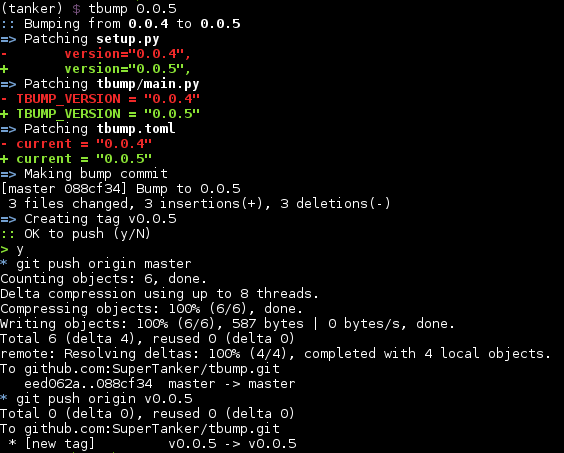
Usage
Create a tbump.toml file looking like:
[version]
current = "1.2.41"
regex = '''
(?P<major>\d+)
\.
(?P<minor>\d+)
\.
(?P<patch>\d+)
'''
[git]
message_template = "Bump to {new_version}"
tag_template = "v{new_version}"
[[file]]
src = "setup.py"Then run:
$ tbump 1.2.42tbump will:
Replace the string 1.2.41 by 1.2.42 in every file listed in the configuration
Make a commit based on the message_template.
Make an annotated tag based on the tag_template
Push the current branch and the tag.
Note that by default, tbump will display all the changes and stop to ask if they are correct before performing any action, allowing you to abort and re-try the bump if something is not right.
You can use --non-interactive to disable this behavior.
Advanced configuration
Restricting the lines that are replaced
Sometimes you want to make sure only the line matching a given pattern is replaced. For instance, with the folliwing package.json:
/* in package.json */
{
"name": "foo",
"version": "0.42",
"dependencies": {
"some-dep": "0.42",
"other-dep": "1.3",
}
}you’ll want to make sure that when you bump from 0.42 to 0.43 that the line containing some-dep does not change.
In this case, you can set a search option in the file section:
# In tbump.toml
[[file]]
src = "package.json"
search = '"version": "{current_version}"'Using a custom version template
If you are using a version schema like 1.2.3-alpha-4, you may want to expose a variable that only contains the “public” part of the version string. (1.2.3 in this case).
To do so, add a version_template option in te file section. The names used in the format string should match the group names in the regular expression.
/* in version.js */
export FULL_VERSION = '1.2.3-alpha-4';
export PUBLIC_VERSION = '1.2.3';[[file]]
src = "version.js"
version_template = "{major}.{minor}.{patch}"
search = "export PUBLIC_VERSION = '{current_version}'"
[[file]]
src = "version.js"
search = "export FULL_VERSION = '{current_version}'"Running commands before push
You can specify a list of hooks to be run after the file have changed, but before the commit is made and pushed.
Here’s an example:
[[hook]]
name = "Check Changelog"
cmd = "grep -q {new_version} Changelog.rst"The name is mandatory. The command will be executed via the shell, after the {new_version} placehoder is replaced with the new version.
Any hook that fails will interupt the bump. You may want to run git reset --hard before trying again to undo the changes made in the files.
Project details
Release history Release notifications | RSS feed
Download files
Download the file for your platform. If you're not sure which to choose, learn more about installing packages.













