teampulls lists all of the pull requests for a list of users and repositories and highlights the old ones in red.
Project description
What is it?
teampulls lists all of the pull requests for a list of users and repositories. On top of that every pull requests that is older than 14 days is printed in red.
Getting started
Installation
pip install teampulls
Edit the settings file
Please copy the teampulls.toml either to /etc/teampulls.toml or to ~/.teampulls.toml. Now you'll have to add the users and repositories you are interested in. You also need a Github API token, that can either be set in the settings file or via the environment variable GITHUB_TOKEN_GALAXY.
Get the pull requests
To get the list of pull requests you can execute teampulls.
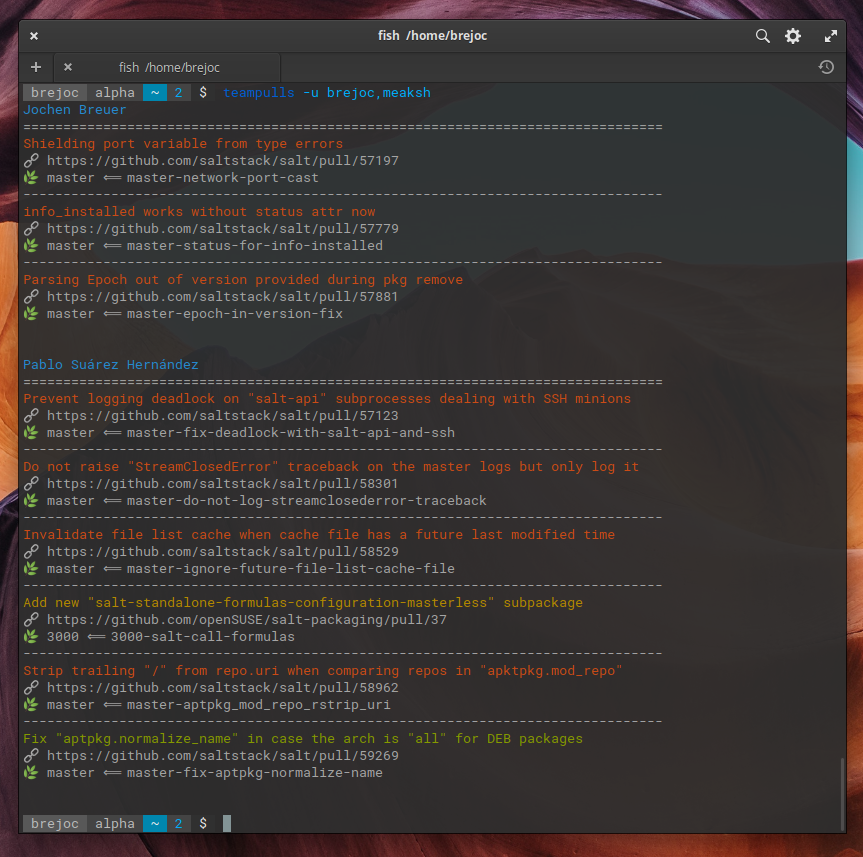
Project details
Download files
Download the file for your platform. If you're not sure which to choose, learn more about installing packages.
Source Distribution
teampulls-0.1.tar.gz
(3.1 kB
view hashes)
Built Distributions
teampulls-0.1-py3.6.egg
(3.0 kB
view hashes)











