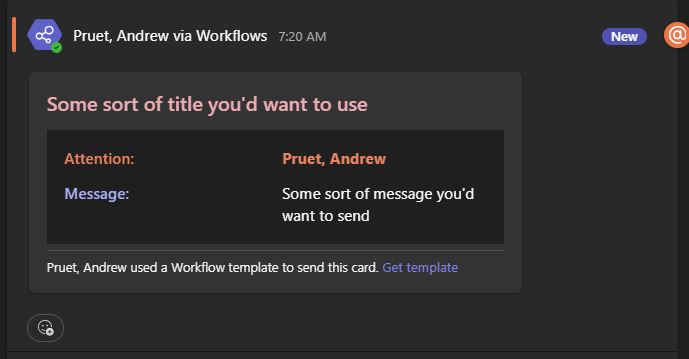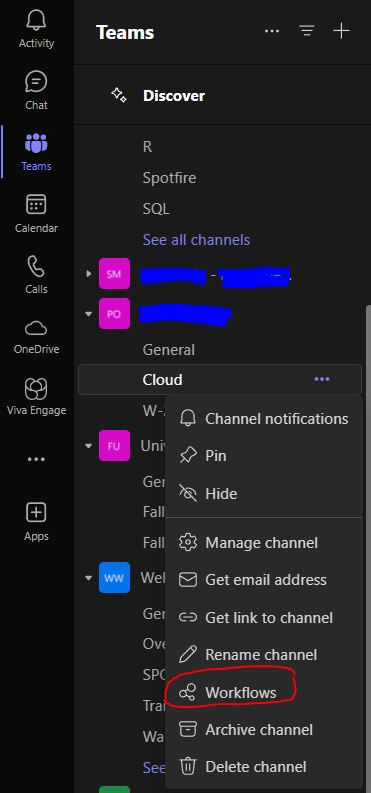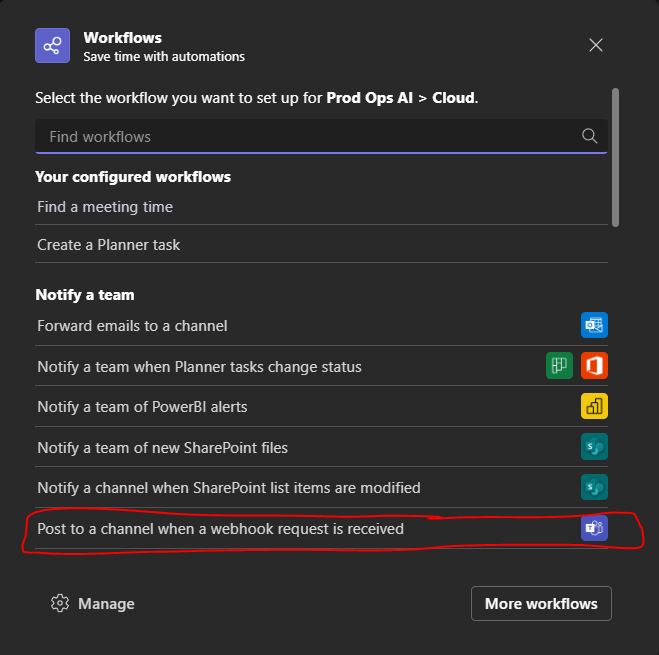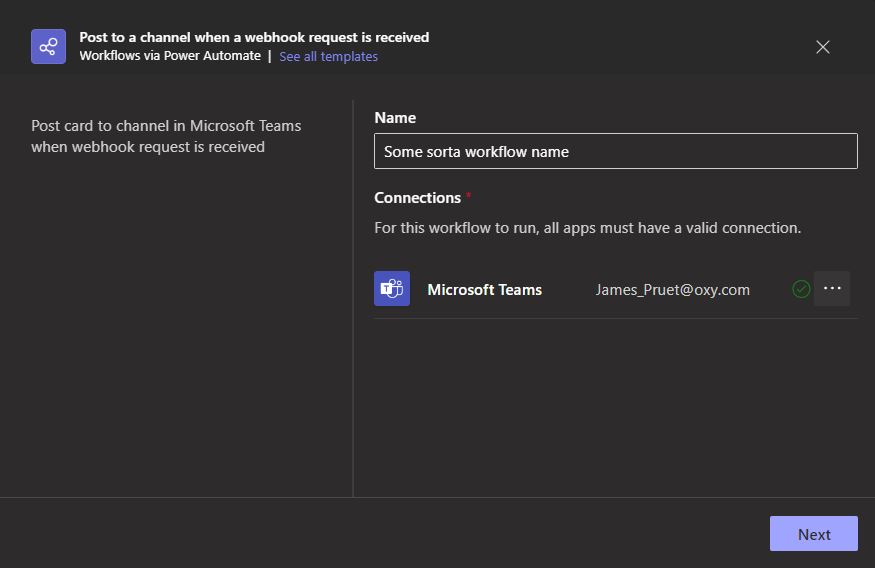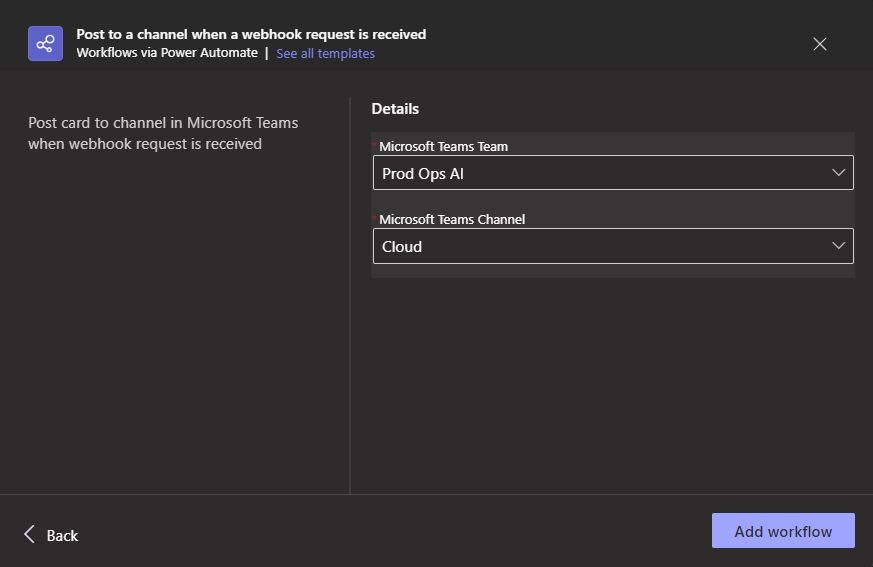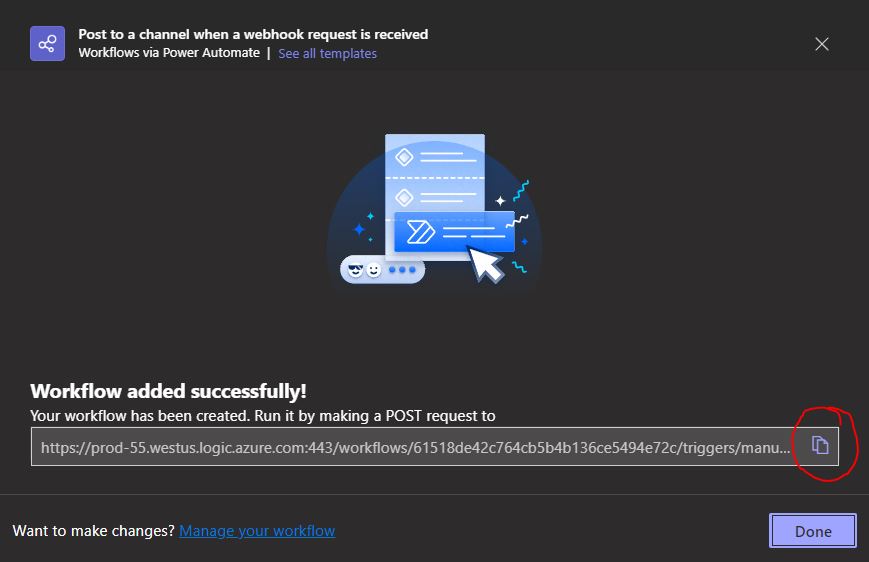A simple package to send messages or alerts to MS Teams channels.
Project description
teams_alert
Introduction
teams_alert is a python package that allows you to send alerts to Microsoft Teams. It is a simple package that allows you to send messages to a channel in Microsoft Teams.
Getting Started
-
Installation process
pip install teams_alert -
Import the package
from teams_alert import TeamsAlert -
Create an instance of TeamsAlert
teams_alert = TeamsAlert(webhook_url) -
Send a message - email is optional
teams_alert.send("Some sort of title you'd want to use", "Some sort of message you'd want to send", "jimbo_p@oxy.com")
How to get the webhook URL
-
Go to the Team and channel you are interested in posting to. Click the three dots next to the channel name and select "Workflows".
-
Find "Post to a channel when a webhook request is received"
-
Name the workflow if you so desire
-
Check that the Team and Channel are correct
-
Copy the webhook URL
Project details
Release history Release notifications | RSS feed
Download files
Download the file for your platform. If you're not sure which to choose, learn more about installing packages.
Source Distribution
Built Distribution
File details
Details for the file teams_alert-0.1.7.tar.gz.
File metadata
- Download URL: teams_alert-0.1.7.tar.gz
- Upload date:
- Size: 5.4 kB
- Tags: Source
- Uploaded using Trusted Publishing? No
- Uploaded via: twine/5.1.1 CPython/3.9.20
File hashes
| Algorithm | Hash digest | |
|---|---|---|
| SHA256 | 470dfa76d05ef7530b6e8107f39ec3eb02c6d406a1b16910ad74f225e4a5d34e |
|
| MD5 | c0bbd916c96adf57507877fc550c69fb |
|
| BLAKE2b-256 | 4426b9f5ce044c572213b2ed176f9088e9cb3f3b8c6728ea3271e5c79f02b839 |
File details
Details for the file teams_alert-0.1.7-py3-none-any.whl.
File metadata
- Download URL: teams_alert-0.1.7-py3-none-any.whl
- Upload date:
- Size: 5.5 kB
- Tags: Python 3
- Uploaded using Trusted Publishing? No
- Uploaded via: twine/5.1.1 CPython/3.9.20
File hashes
| Algorithm | Hash digest | |
|---|---|---|
| SHA256 | 35e611d172f5e65002858cff622a55f687cd957b0667fb5d2fc915903f2680f6 |
|
| MD5 | e658722bbf9a605c55125d0b89c2ebf1 |
|
| BLAKE2b-256 | 31f7b3ee463b77d6c869e8f44b0a9b63068c1c5db9d92d39b1ce475eaa8af8c6 |