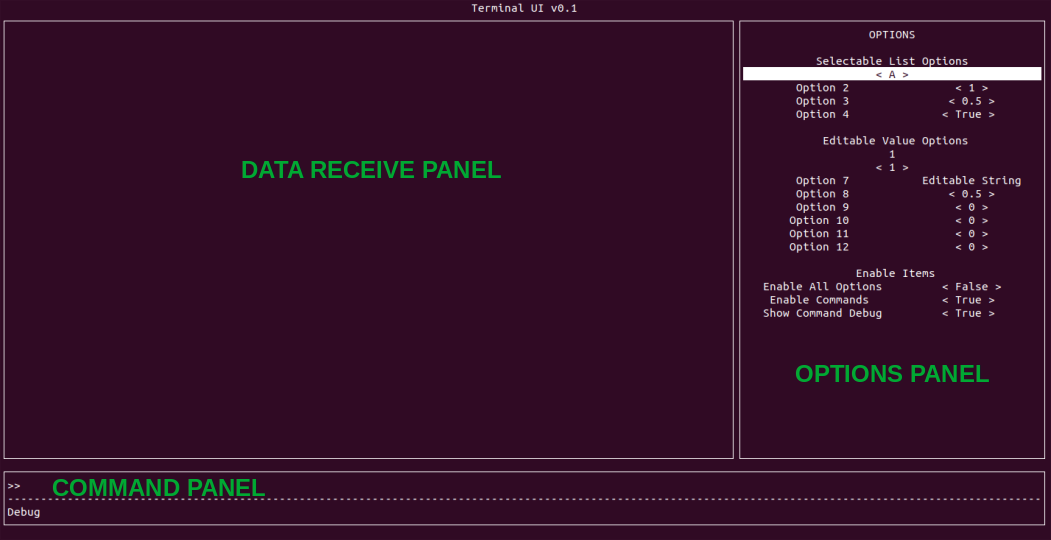A Python Terminal User Interface based on urwid with asynchronous input/output that can be easily expanded to your application.
Project description
TerminalUI
A Python Package that allows for the easily development of Terminal User Interfaces that require asynchronous read/write. Features include:
- TerminalUI class which handles user keypresses, simply pass it your command entered function
- Asynchronous read/write capabilities
- Configurable options panel for configuring your application at runtime
- Options can either be a list of selectable values or an editable value
- Several other features
The package is built upon urwid. This means, unfortunately, based on how the TerminalUI class is currently implemented it will not work with on Windows. It will however, work with the Windows Linux Subsystem (WSL). Here is a guide on how to enable WSL on Windows 10.
Installation
To install via pip
pip3 install terminalui
To install from source (with symlink so updates to source are immediately reflected in packages that utilise TerminalUI)
git clone https://github.com/jmount1992/TerminalUI.git
python3 -m pip install --user --upgrade setuptools wheel
python3 setup.py sdist bdist_wheel
pip3 install -e .
Documentation
Additional documentation will be coming in the future. For now check out the examples and the docstrings in the TerminalUI class.
Project details
Release history Release notifications | RSS feed
Download files
Download the file for your platform. If you're not sure which to choose, learn more about installing packages.
Source Distribution
Built Distribution
Filter files by name, interpreter, ABI, and platform.
If you're not sure about the file name format, learn more about wheel file names.
Copy a direct link to the current filters
File details
Details for the file terminalui-0.1.3.tar.gz.
File metadata
- Download URL: terminalui-0.1.3.tar.gz
- Upload date:
- Size: 11.8 kB
- Tags: Source
- Uploaded using Trusted Publishing? No
- Uploaded via: twine/3.3.0 pkginfo/1.6.1 requests/2.22.0 setuptools/51.1.1 requests-toolbelt/0.9.1 tqdm/4.55.0 CPython/3.8.5
File hashes
| Algorithm | Hash digest | |
|---|---|---|
| SHA256 |
c365d2c6ed2f8136a49b67efa59da919726e6a78bcaa4e25b4d2d838d4d575e7
|
|
| MD5 |
76f49665046c289eae486c6e2592e4aa
|
|
| BLAKE2b-256 |
6f9709182aa1ea42a8f12f06ae9e3a9ea21f5278ffd9bf02fe84c1ba9a90e368
|
File details
Details for the file terminalui-0.1.3-py3-none-any.whl.
File metadata
- Download URL: terminalui-0.1.3-py3-none-any.whl
- Upload date:
- Size: 12.5 kB
- Tags: Python 3
- Uploaded using Trusted Publishing? No
- Uploaded via: twine/3.3.0 pkginfo/1.6.1 requests/2.22.0 setuptools/51.1.1 requests-toolbelt/0.9.1 tqdm/4.55.0 CPython/3.8.5
File hashes
| Algorithm | Hash digest | |
|---|---|---|
| SHA256 |
e3e57c378d6df007a381412464bfdf0bf0020d7a69f6ea923a8cef169f0ec33b
|
|
| MD5 |
84c8f3ee66666486fa9272d6d48edec6
|
|
| BLAKE2b-256 |
568f636e6e894c0a5d2bf2c4257630b4611d66f2fa9929660c611bf05ee42f82
|