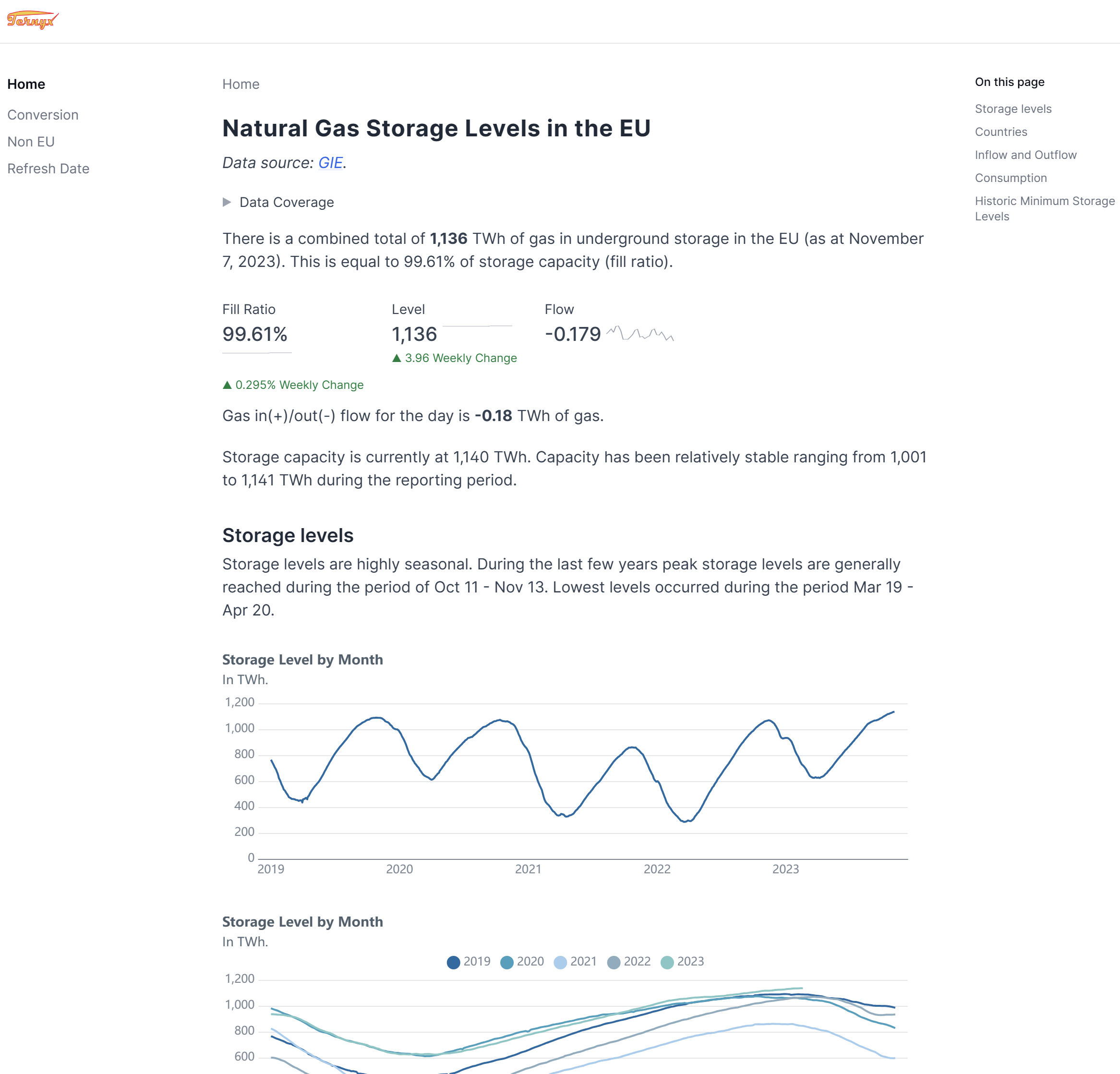A minimal modern data stack with working data pipelines in a single Docker container.
Project description

mimosa
The ELT part of a modern data stack with practical data pipelines using cloud functionality.
Explore the docs »
Report Bug
·
Request Feature
Table of Contents
About the Project
The ELT part of a modern data stack with practical data pipelines and reporting using cloud functionality. This is similar in concept to mimodast using alternative software options and cloud functionality.
Mimosa encompasses the ELT (extract load transform) components necessary to generate the webpage found at gas.aspireto.win, providing detailed reports on natural gas storage volumes within the European Union. This process involves retrieving data from a REST API, transforming it, and storing it in a database tailored for reporting purposes.
The source data is published by Gas Infrastructure Europe and exposed in a REST API.
Beyond gas storage data, Mimosa offers a hands-on experience with essential tools:
- 🚀 dlt for smooth data loading.
- 🔍 dbt for powerful data transformation.
- ☁️ MotherDuck for storing the data in a cloud based DuckDB database.
Further the full tech stack used to create the gas.aspireto.win pages is detailed below.
Getting Started
Prerequisites
Setup a Python development environment.
API Keys
Ensure the following sensitive information is securely stored in environment variables or within a .env file:
-
To access the GIE Gas Inventory REST API, an API key is necessary. Quickly obtain your API key by signing up for a free GIE account. Once acquired, expose it using the following environment variable:
- ENV_GIE_XKEY = "YOUR-API-KEY"
-
For MotherDuck, you'll need the service token and the database name. Set up the following environment variables to establish the connection:
- DESTINATION__MOTHERDUCK__CREDENTIALS = "md:///YOUR-DATABASE-NAME?token=YOUR-SERVICE-TOKEN"
- Please note that the MotherDuck page utilizes a different format, whereas the above format is specifically required for dlt.
Installation
Execute the following command. Consider using a venv.
pip install ternyxmimosa
Alternatively clone this repository and use poetry install. Or pip install from GitHub.
Usage
Command Line
Not currently supported.
As a Python Package
The following sample obtains the storage data for the last available date and stores it in MotherDuck.
import mimosa.cli as GEI
GEI.main()
Tech Stack
These are the technologies driving the content on gas.aspireto.win:
- Google cloud function for the ELT component:
- The function is a bare bones wrapper around the mimosa Python package (the current repository). The function is in this repository.
- It is scheduled to run the ELT twice daily (using Google Scheduler and Pub/Sub message).
- The result is updated data in MotherDuck.
- Reporting notebook
- Built using the evidence reporting tool, defined in this GitHub repository.
- Rebuild and published to a web host using a GitHub workflow.
- Run on a twice daily schedule. The workflow is defined in the notebook repository.
NOTE: As of November 2023 it is possible to fully deploy this stack without breaking the bank (using free tiers of the cloud services used). Dive into our GitHub repository and the linked ones for the Google Function and Evidence notebook, where all the code awaits. 🚀
Roadmap
- Get source data (Using REST API)
- Transform data, possibly SQL Mesh or dbt.
- Create data vault transformations (https://automate-dv.readthedocs.io/en/latest/).
- dlt update/error messages using Slack
- Storage (currently local DuckDB, maybe consider some cloud alternative. Though that would stray from the data stack in a Docker concept.) (MotherDuck)
- Scheduling Tool (Google Cloud Scheduler)
- Reporting tool (Metabase?) (Evidence.dev in separate repository)
- Bare bones CLI
Contributing
Any contributions you make are greatly appreciated.
If you have a suggestion that would make this better, please fork the repo and create a pull request. You can also open a feature request or bug report. Don't forget to give the project a star! Thanks again!
- Fork the Project
- Create your Feature Branch (
git checkout -b feature/AmazingFeature) - Commit your Changes (
git commit -m 'Add some AmazingFeature') - Push to the Branch (
git push origin feature/AmazingFeature) - Open a Pull Request
Contact
Project Link: mimosa
Project details
Release history Release notifications | RSS feed
Download files
Download the file for your platform. If you're not sure which to choose, learn more about installing packages.
Source Distribution
Built Distribution
File details
Details for the file ternyxmimosa-0.4.0.tar.gz.
File metadata
- Download URL: ternyxmimosa-0.4.0.tar.gz
- Upload date:
- Size: 17.9 kB
- Tags: Source
- Uploaded using Trusted Publishing? No
- Uploaded via: poetry/1.6.1 CPython/3.11.5 Linux/5.15.133.1-microsoft-standard-WSL2
File hashes
| Algorithm | Hash digest | |
|---|---|---|
| SHA256 | cf2cc0f54cfd8754f23d314be4e59034b1950bd112f855e480d89293240f0d1f |
|
| MD5 | b7f08ad5ff218e108b39b371da683b10 |
|
| BLAKE2b-256 | 75adcf9c08b16f40ec4bc4d26f7de80738503075a99711cb111b6d4ba55678ee |
File details
Details for the file ternyxmimosa-0.4.0-py3-none-any.whl.
File metadata
- Download URL: ternyxmimosa-0.4.0-py3-none-any.whl
- Upload date:
- Size: 16.6 kB
- Tags: Python 3
- Uploaded using Trusted Publishing? No
- Uploaded via: poetry/1.6.1 CPython/3.11.5 Linux/5.15.133.1-microsoft-standard-WSL2
File hashes
| Algorithm | Hash digest | |
|---|---|---|
| SHA256 | db384dfbb94b3fe0254e5e2f02ed76ec87689661ac18f4a6f15a18b4b3b68a99 |
|
| MD5 | b54e20be186e5908e37de1262cbf3784 |
|
| BLAKE2b-256 | de9cfc82cbf9c825fc3158c1db966ec809c5c3804cdae2128669d61237eea00f |