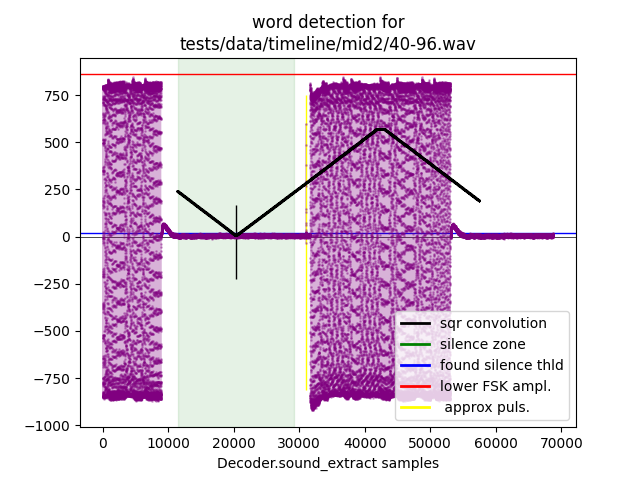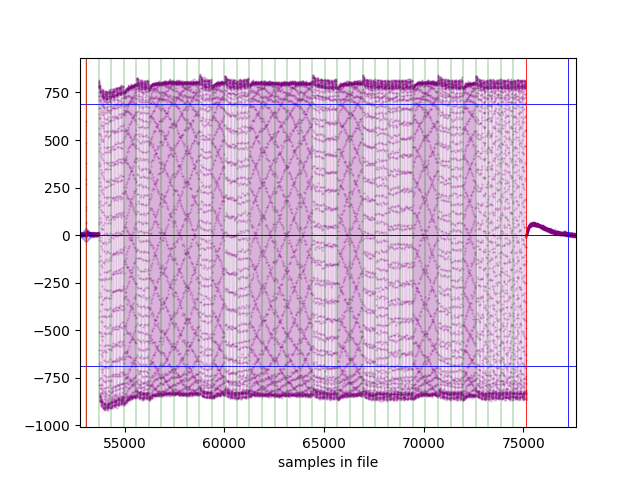command for syncing audio video recordings
Project description
tictacsync
Warning: this is at pre-alpha stage
Unfinished sloppy code ahead, but should run without errors. Some functionalities are still missing. Don't run the code without parental supervision. Suggestions and enquiries are welcome via the lists hosted on sourcehut.
Description
tictacsync is a python script to sync audio and video files shot
with dual system sound using a specific hardware timecode generator
called Tic Tac Sync. The timecode is named YaLTC for yet
another longitudinal time code and should be recorded on a scratch
track on each device for the syncing to be performed, later in postprod before editing.
Status
tictacsync scans for audio video files and displays their starting time and then merges overlapping audio and video recordings. Multicam syncing with one stereo audio recorder has been tested (spring 2023, see demo). Multi audio recorders coming soon...
Installation
This uses the python interpreter and multiple packages (so you need python 3 + pip). Also, you need to install two non-python command line executables: ffmpeg and sox. Make sure those are accessible through your PATH system environment variable.
Then pip install the syncing program:
pip install tictacsync
This should install python dependencies and the tictacsync command.
Usage
Download some sample files here, unzip and run
tictacsync sampleFiles
The resulting synced videos will be in a subfolder named tictacsynced. For a very verbose output add the -v flag:
tictacsync -v sampleFiles
When the argument is an unique media file (not a directory), no syncing will occur but the decoded starting time will be printed to stdout:
tictacsync sampleFiles/canon24fps01.MOV
Recording started at 2023-04-23 01:09:08.1605 UTC
true sample rate: 48000.545 Hz
first sync at 37414 samples
N.B.: all results are precise to the displayed digits!
When called with the -p flag, zoomable plots will be produced for diagnostic purpose (close the plotting window for the 2nd one) and the decoded starting time will be output to stdin:
tictacsync -p sampleFiles/canon24fps01.MOV
Typical first plot produced :
Typical second plot produced (note the 34 FSK encoded bits 0010111101001111100110000110010000):
Project details
Release history Release notifications | RSS feed
Download files
Download the file for your platform. If you're not sure which to choose, learn more about installing packages.
Source Distribution
Built Distribution
Hashes for tictacsync-0.1a11-py2-none-any.whl
| Algorithm | Hash digest | |
|---|---|---|
| SHA256 | 4e2e61d1bc3c988c2e3699bb68bc52cb1694d00870e9d5704429e86b2dfb9464 |
|
| MD5 | d62ca11933c3aa7c8f392cb81cc95beb |
|
| BLAKE2b-256 | afbec2fbe46d138871558d0e37d7bfb3c8ac739b71333903fb0bb83cfa32c12a |