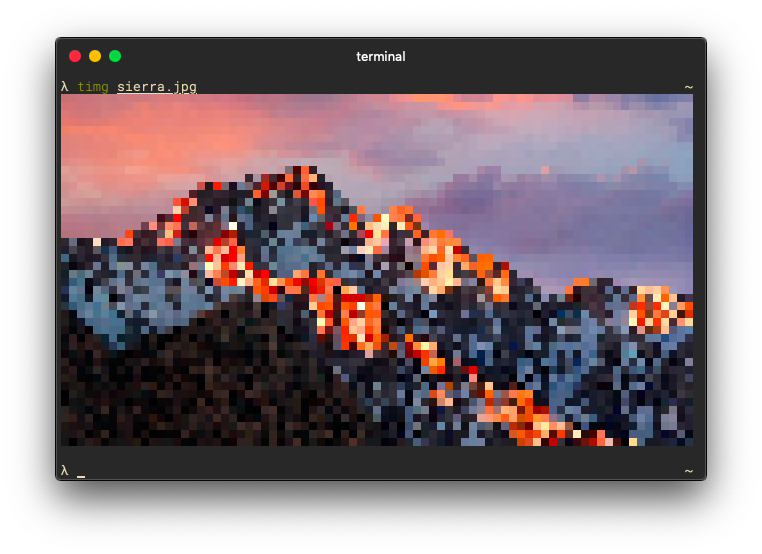print an image in terminal
Project description
timg
Display an image in terminal.
Setup
timg is available as a package on PyPI:
$ pip install timg
Now you can use the timg command in your terminal.
Screenshots
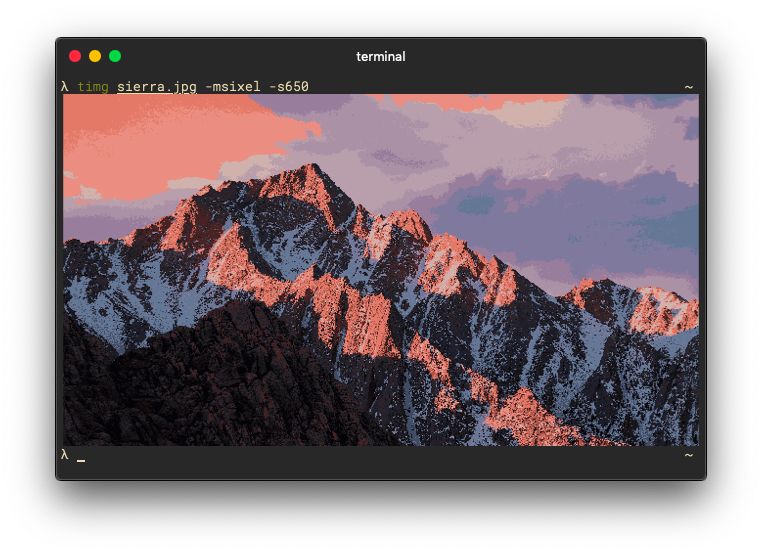
Usage
usage: timg [-h] [-V] [-i] [-m METHOD] [-r N] [-s W] [filename]
print an image in terminal
positional arguments:
filename filename of an image
optional arguments:
-h, --help show this help message and exit
-V, --version print version and exit
-i, --invert-background
invert grayscale in ASCII mode
-m METHOD, --method METHOD
name of a rendering method (use `-m list` to list
available methods, the default is a24h)
-r N, --reduce-colors N
reduce color palette of an input image (1-256)
-s W, --size W width of an image
zsh completions
Add this line to .zshrc
compdef _gnu_generic timg
Project details
Download files
Download the file for your platform. If you're not sure which to choose, learn more about installing packages.
Source Distribution
timg-1.1.6.tar.gz
(7.1 kB
view hashes)
Built Distribution
timg-1.1.6-py3-none-any.whl
(8.7 kB
view hashes)