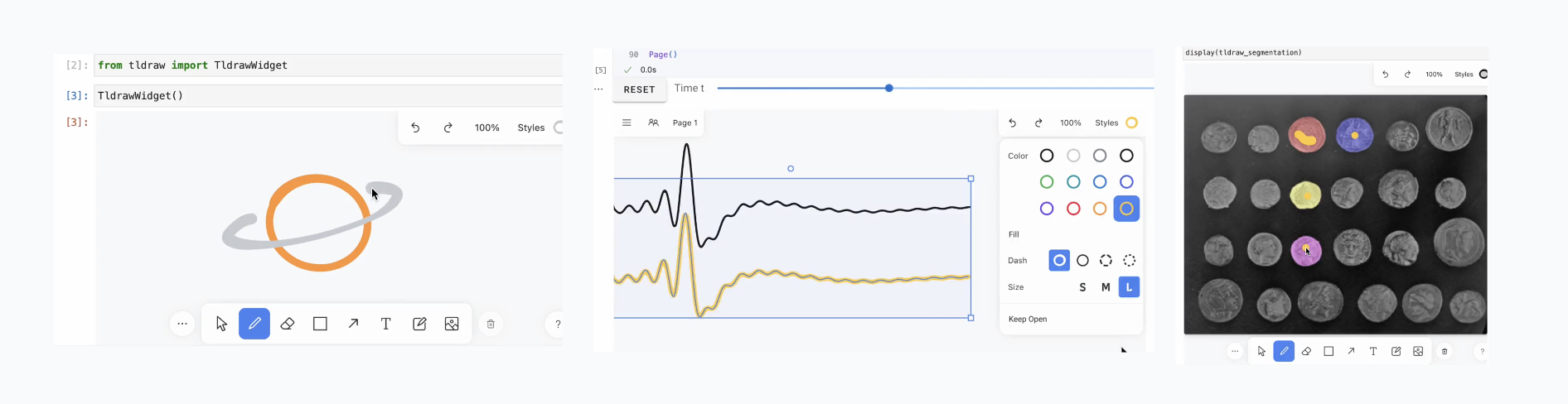Tldraw for Jupyter
Project description
Jupyter Tldraw
Installation:
python3.11 -m venv .venv
pip install jupyterlab
pip install tldraw
jupyterlab (or alternative VS Code Jupyter Lab)
Example:
from tldraw import TldrawWidget
t = TldrawWidget()
t
Changelog
2.0.3
Update to version 2.0.0-alpha.19
2.0.2
Add experimental TldrawImageArray
2.0.1
Switch to new version: @tldraw/tldraw@2.0.0-canary.b9d82466295e (Version from 6th November2023)
2.0.0
- simplify to minimal template
1.0.0
- Rename notebooks, and prepare 2.0.0 release.
0.1.5
- add .venv to gitignore, so that it's not uploaded to pypi by hatch build.
0.1.4
- Add experimental TldrawSegmentation
0.1.3
- format toml
0.1.2
- replace ipyreact backend with anywidget backend.
- this will make this package more reliable, because all js and css is shipped via pip and not anymore via cdn.
- Remove JupyterLite build.
- Remove experimental files.
0.1.1
- add update_plot in TldrawMatplotlib
0.1.0
- Added TldrawMatplotlib
0.0.3
- refactor readme
- add jupyterlite demo
0.0.2
- refactor code
0.0.1
- init setup
Project details
Release history Release notifications | RSS feed
Download files
Download the file for your platform. If you're not sure which to choose, learn more about installing packages.
Source Distribution
tldraw-2.0.3.tar.gz
(968.6 kB
view hashes)
Built Distribution
tldraw-2.0.3-py2.py3-none-any.whl
(972.0 kB
view hashes)
Close
Hashes for tldraw-2.0.3-py2.py3-none-any.whl
| Algorithm | Hash digest | |
|---|---|---|
| SHA256 | 04d5663f12775008aee6897cb95785a80f10fb3852bec67f468905f106e49103 |
|
| MD5 | 541e2b955a2ed8965a36c1687466e81c |
|
| BLAKE2b-256 | 28b7a70b149d1e3fc09da16fd56870cec41cab585693e6cd7e6d262debc28658 |