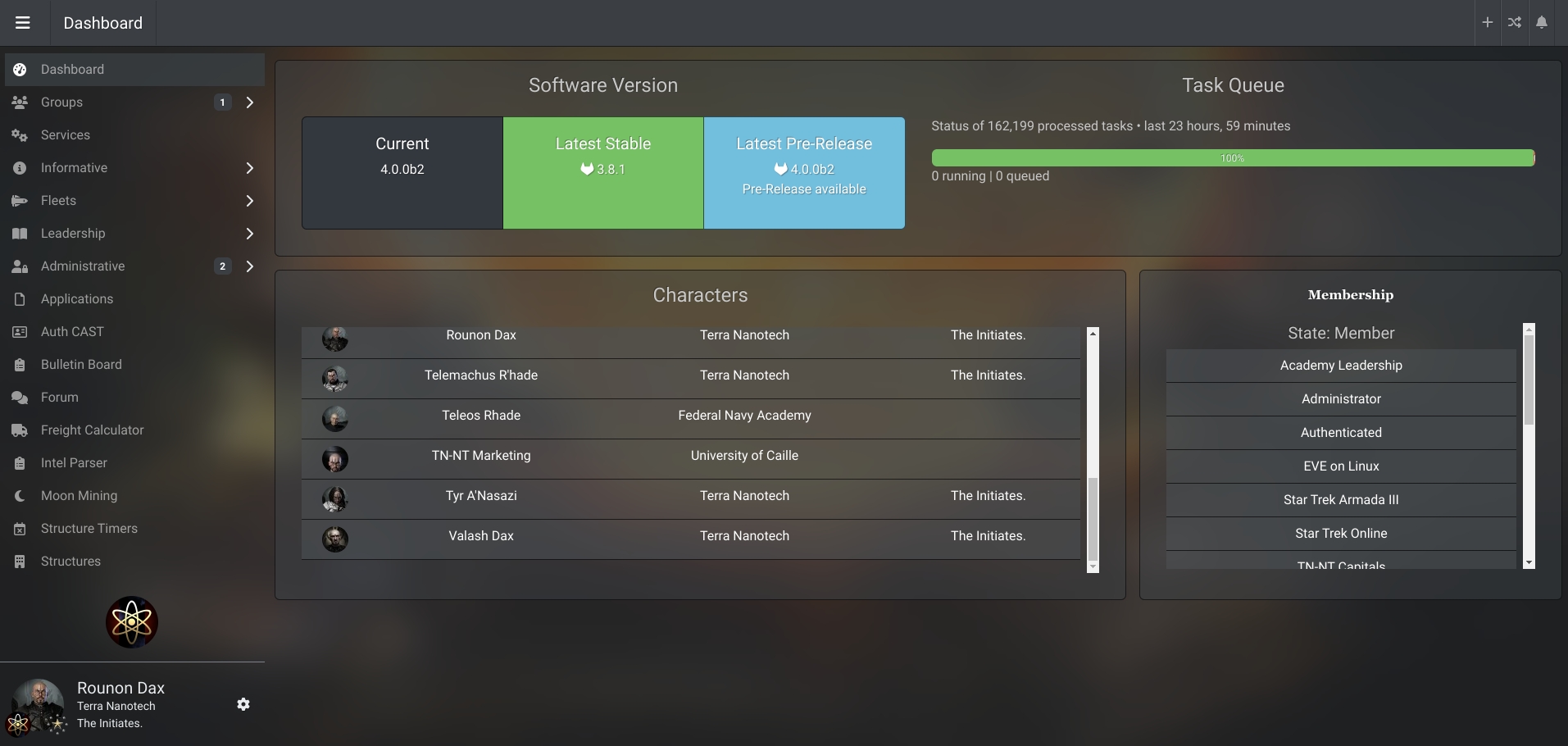Terra Nanotech Template Overrides for Alliance Auth
Project description
Terra Nanotech Auth Templates
Terra Nanotech Template Overrides for Alliance Auth
Important Information
Warning
These template overrides are specially tailored for the corporation Terra Nanotech. They override templates of apps we use, so it looks like we want it to. This might entail changes to templates that also change the behaviour in a way we like it to be changed.
If you install these template overrides, you need to be aware that there will be no support for any kind of issues you might encounter, and you have to figure it out on your own.
Install
pip install tnnt-templates
In local.py right after INSTALLED_APPS:
Settings
# TN-NT Auth Templates - https://github.com/terra-nanotech/tn-nt-auth-templates
INSTALLED_APPS.insert(0, "tnnt_templates")
if "tnnt_templates" in INSTALLED_APPS:
TEMPLATES[0]["OPTIONS"]["context_processors"].append(
"tnnt_templates.context_processors.tnnt_settings"
)
TNNT_TEMPLATE_ENTITY_ID = 8154711 # replace with your corp/alliance ID
TNNT_TEMPLATE_ENTITY_TYPE = "corporation" # default: "alliance"
TNNT_TEMPLATE_ENTITY_NAME = "My Awesome Corp/Alliance" # your corp/alliance name
# the URLs are shown in the user menu
TNNT_TEMPLATE_URLS_OWN_WEBSITES = [
{
"name": "Website",
"url": "https://webseite.com/",
"new_tab": True,
},
{
"name": "Forums",
"url": "https://forum.website.com/",
"new_tab": True,
},
]
TNNT_TEMPLATE_URLS_OTHER_WEBSITES = [
{
"name": "Website",
"url": "https://website.com/",
"new_tab": True,
},
]
Important
If you are using AA-GDPR, the template stuff needs to be after the AA_GDPR
entry, like this:
# GDPR Compliance
INSTALLED_APPS.insert(0, "aagdpr")
AVOID_CDN = True
# TN-NT Auth Templates
INSTALLED_APPS.insert(0, "tnnt_templates")
Project details
Release history Release notifications | RSS feed
Download files
Download the file for your platform. If you're not sure which to choose, learn more about installing packages.
Source Distribution
Built Distribution
File details
Details for the file tnnt_templates-2.12.0.tar.gz.
File metadata
- Download URL: tnnt_templates-2.12.0.tar.gz
- Upload date:
- Size: 5.0 MB
- Tags: Source
- Uploaded using Trusted Publishing? No
- Uploaded via: twine/4.0.2 CPython/3.11.5
File hashes
| Algorithm | Hash digest | |
|---|---|---|
| SHA256 | 4f725246fe47f6240c1db3626f3449e8f81f19258bb9caef192ee2f90ea51bd3 |
|
| MD5 | 39f77f2be2d17661728520e2f5599d35 |
|
| BLAKE2b-256 | 2033b0fa5fb1c9875cf0238b45a8f9d1e8da99ca20d7fd0e9094d5c03089f63c |
File details
Details for the file tnnt_templates-2.12.0-py3-none-any.whl.
File metadata
- Download URL: tnnt_templates-2.12.0-py3-none-any.whl
- Upload date:
- Size: 5.5 MB
- Tags: Python 3
- Uploaded using Trusted Publishing? No
- Uploaded via: twine/4.0.2 CPython/3.11.5
File hashes
| Algorithm | Hash digest | |
|---|---|---|
| SHA256 | e6f8e7fb395c94320c198d6d4aa477cf9212065c8fb61af7366d71334cca8f24 |
|
| MD5 | 8e47759d4f91257b3498c57553f30dbd |
|
| BLAKE2b-256 | 29e04df24a9209ab4279dc902bcfdb81a0f80f7218e4bc4c7c2f60cfa98cb564 |