"A Toga matplotlib backend."
Project description
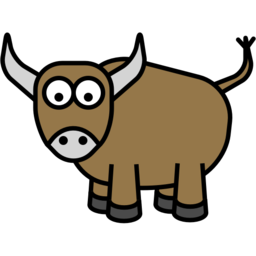
Toga Chart






A Matplotlib chart widget for Toga.
Quickstart
This widget is still in development. We welcome your contributions and feedback!
To get started using Toga Chart, run the following:
$ git clone https://github.com/beeware/toga-chart $ cd toga-chart $ python3 -m venv venv $ source venv/bin/activate (venv) $ pip install -e . (venv) $ cd example (venv) $ python -m chart
Documentation
Documentation for Toga Chart can be found on Read The Docs.
Community
Toga Chart is a widget for Toga, which is part of the BeeWare suite. You can talk to the community through:
The beeware/general channel on Gitter.
We foster a welcoming and respectful community as described in our BeeWare Community Code of Conduct.
Contributing
If you experience problems with Toga Chart, log them on GitHub. If you want to contribute code, please fork the code and submit a pull request.
Project details
Release history Release notifications | RSS feed
Download files
Download the file for your platform. If you're not sure which to choose, learn more about installing packages.
Source Distribution
Built Distribution
Hashes for toga_chart-0.1.0-py3-none-any.whl
| Algorithm | Hash digest | |
|---|---|---|
| SHA256 | f340de098c2cb8a19cae5ea99223280da4d9c9a86fbb2545e19149dca1ea8828 |
|
| MD5 | 2c497f4209f339794147b90c003520ca |
|
| BLAKE2b-256 | c558f5c0e335b1db844992cc733b72c2d5f35874faf197ac625487f3f8bc0f04 |











