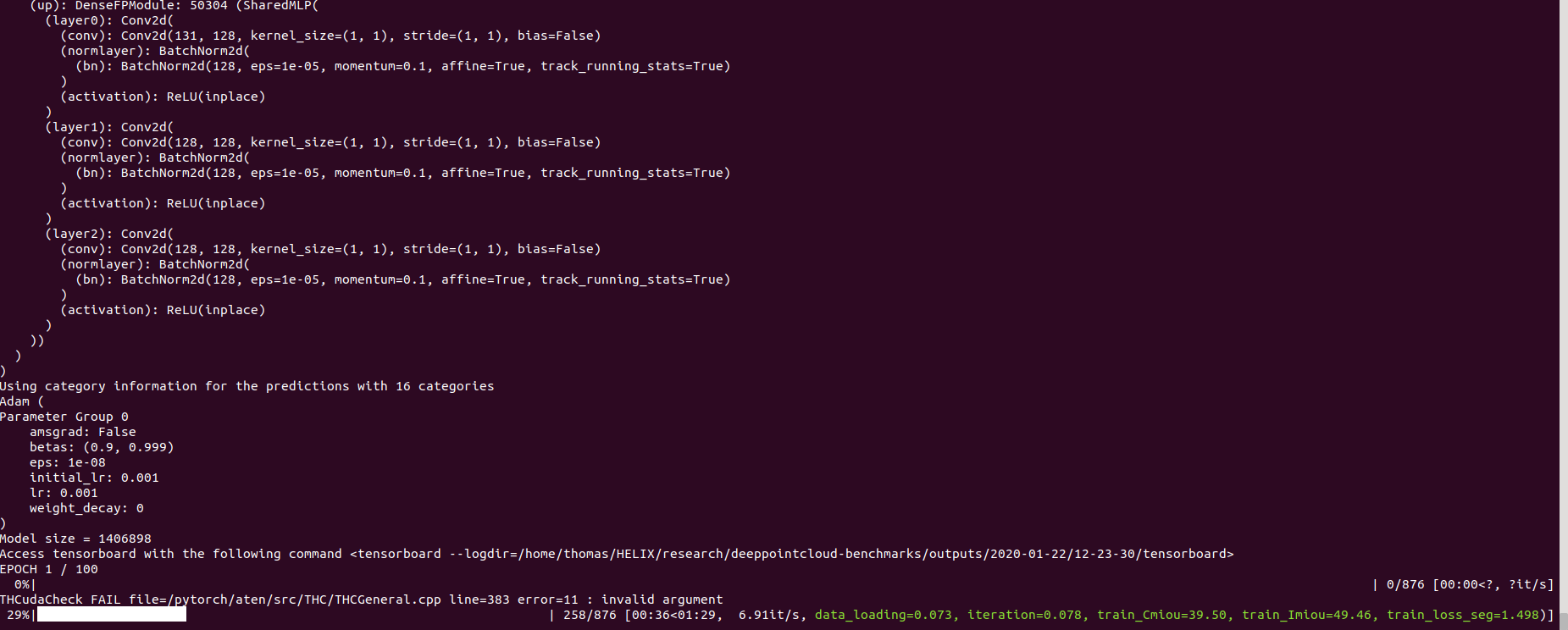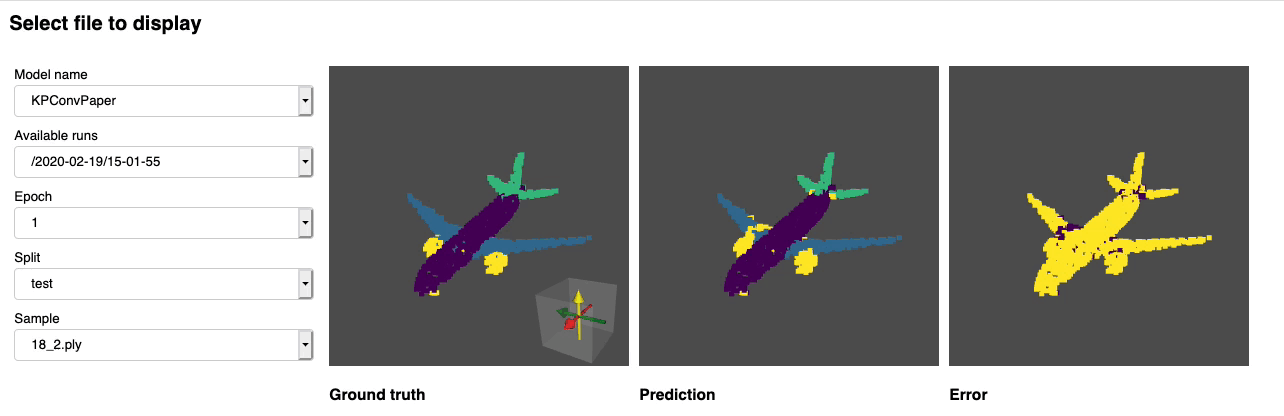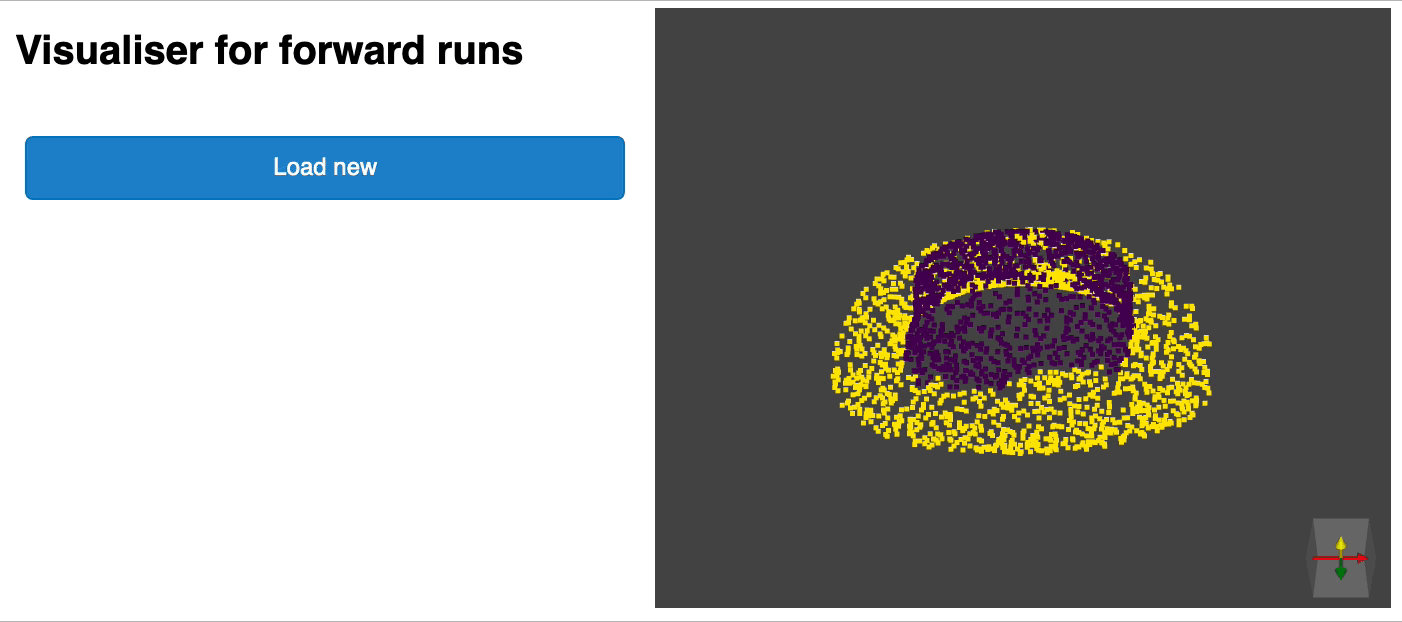Point Cloud Deep Learning Extension Library for PyTorch
Project description
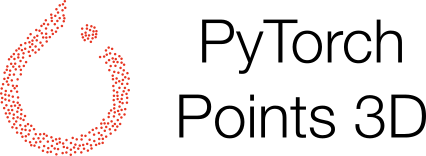
This is a framework for running common deep learning models for point cloud analysis tasks against classic benchmark. It heavily relies on Pytorch Geometric and Facebook Hydra.
The framework allows lean and yet complex model to be built with minimum effort and great reproducibility.
Project structure
├─ benchmark # Output from various benchmark runs
├─ conf # All configurations for training nad evaluation leave there
├─ dashboard # A collection of notebooks that allow result exploration and network debugging
├─ docker # Docker image that can be used for inference or training
├─ docs # All the doc
├─ eval.py # Eval script
├─ find_neighbour_dist.py # Script to find optimal #neighbours within neighbour search operations
├─ forward_scripts # Script that runs a forward pass on possibly non annotated data
├─ outputs # All outputs from your runs sorted by date
├─ scripts # Some scripts to help manage the project
├─ torch_points3d
├─ core # Core components
├─ datasets # All code related to datasets
├─ metrics # All metrics and trackers
├─ models # All models
├─ modules # Basic modules that can be used in a modular way
├─ utils # Various utils
└─ visualization # Visualization
├─ test
└─ train.py # Main script to launch a training
As a general philosophy we have split datasets and models by task. For example, datasets has three subfolders:
- segmentation
- classification
- registration
where each folder contains the dataset related to each task.
Methods currently implemented
- PointNet from Charles R. Qi et al.: PointNet: Deep Learning on Point Sets for 3D Classification and Segmentation (CVPR 2017)
- PointNet++ from Charles from Charles R. Qi et al.: PointNet++: Deep Hierarchical Feature Learning on Point Sets in a Metric Space
- RSConv from Yongcheng Liu et al.: Relation-Shape Convolutional Neural Network for Point Cloud Analysis (CVPR 2019)
- RandLA-Net from Qingyong Hu et al.: RandLA-Net: Efficient Semantic Segmentation of Large-Scale Point Clouds
- PointCNN from Yangyan Li et al.: PointCNN: Convolution On X-Transformed Points (NIPS 2018)
- KPConv from Hugues Thomas et al.: KPConv: Flexible and Deformable Convolution for Point Clouds (ICCV 2019)
- MinkowskiEngine from Christopher Choy et al.: 4D Spatio-Temporal ConvNets: Minkowski Convolutional Neural Networks (CVPR'19)
Available datasets
Segmentation
-
Scannet from Angela Dai et al.: ScanNet: Richly-annotated 3D Reconstructions of Indoor Scenes
-
S3DIS from Iro Armeni et al.: Joint 2D-3D-Semantic Data for Indoor Scene Understanding
* S3DIS 1x1
* S3DIS Room
* S3DIS Fused
- Shapenet from Iro Armeni et al.: ShapeNet: An Information-Rich 3D Model Repository
Registration
- 3DMatch from Andy Zeng et al.: 3DMatch: Learning Local Geometric Descriptors from RGB-D Reconstructions
Classification
- ModelNet from Zhirong Wu et al.: 3D ShapeNets: A Deep Representation for Volumetric Shapes
Getting started
Requirements:
- CUDA > 10
- Python 3 + headers (python-dev)
- Poetry (Optional but highly recommended)
Setup repo
Clone the repo to your local machine
Run the following command from the root of the repo
poetry install --no-root
This will install all required dependencies in a new virtual environment.
Activate it
poetry shell
You can check that the install has been successful by running
python -m unittest -v
or from pypi
pip install torch_points3d
Minkowski Engine
The repository is supporting Minkowski Engine which requires openblas-dev and nvcc if you have a CUDA device on your machine. First install openblas
sudo apt install libopenblas-dev
then make sure that nvcc is in your path:
nvcc -V
If it's not then locate it (locate nvcc) and add its location to your PATH variable. On my machine:
export PATH="/usr/local/cuda-10.2/bin:$PATH"
You are now in a position to install MinkowskiEngine with GPU support:
poetry install -E MinkowskiEngine --no-root
Pycuda
pip install pycuda
Train pointnet++ on part segmentation task for dataset shapenet
poetry run python train.py task=segmentation model_type=pointnet2 model_name=pointnet2_charlesssg dataset=shapenet-fixed
And you should see something like that
The config for pointnet++ is a good example of how to define a model and is as follow:
# PointNet++: Deep Hierarchical Feature Learning on Point Sets in a Metric Space (https://arxiv.org/abs/1706.02413)
# Credit Charles R. Qi: https://github.com/charlesq34/pointnet2/blob/master/models/pointnet2_part_seg_msg_one_hot.py
pointnet2_onehot:
architecture: pointnet2.PointNet2_D
conv_type: 'DENSE'
use_category: True
down_conv:
module_name: PointNetMSGDown
npoint: [1024, 256, 64, 16]
radii: [[0.05, 0.1], [0.1, 0.2], [0.2, 0.4], [0.4, 0.8]]
nsamples: [[16, 32], [16, 32], [16, 32], [16, 32]]
down_conv_nn:
[
[[FEAT, 16, 16, 32], [FEAT, 32, 32, 64]],
[[32 + 64, 64, 64, 128], [32 + 64, 64, 96, 128]],
[[128 + 128, 128, 196, 256], [128 + 128, 128, 196, 256]],
[[256 + 256, 256, 256, 512], [256 + 256, 256, 384, 512]],
]
up_conv:
module_name: DenseFPModule
up_conv_nn:
[
[512 + 512 + 256 + 256, 512, 512],
[512 + 128 + 128, 512, 512],
[512 + 64 + 32, 256, 256],
[256 + FEAT, 128, 128],
]
skip: True
mlp_cls:
nn: [128, 128]
dropout: 0.5
Benchmark
S3DIS 1x1
| Model Name | # params | Speed Train / Test | Cross Entropy | OAcc | mIou | mAcc |
|---|---|---|---|---|---|---|
pointnet2_original |
3,026,829 | 04:29 / 01:07(RTX 2060) | 0.0512 | 85.26 | 45.58 | 73.11 |
Shapenet part segmentation
The data reported below correspond to the part segmentation problem for Shapenet for all categories. We report against mean instance IoU and mean class IoU (average of the mean instance IoU per class)
| Model Name | Use Normals | # params | Speed Train / Test | Cross Entropy | CmIou | ImIou |
|---|---|---|---|---|---|---|
pointnet2_charlesmsg |
Yes | 1,733,946 | 15:07 / 01:20 (K80) | 0.089 | 82.1 | 85.1 |
RSCNN_MSG |
No | 3,488,417 | 05:40 / 0:24 (RTX 2060) | 0.04 | 82.811 | 85.3 |
Explore your experiments
We provide a notebook based pyvista and panel that allows you to explore your past experiments visually. When using jupyter lab you will have to install an extension:
jupyter labextension install @pyviz/jupyterlab_pyviz
Run through the notebook and you should see a dashboard starting that looks like the following:
Inference
Inference script
We provide a script for running a given pre trained model on custom data that may not be annotated. You will find an example of this for the part segmentation task on Shapenet. Just like for the rest of the codebase most of the customization happens through config files and the provided example can be extended to other datasets. You can also easily create your own from there. Going back to the part segmentation task, say you have a folder full of point clouds that you know are Airplanes, and you have the checkpoint of a model trained on Airplanes and potentially other classes, simply edit the config.yaml and shapenet.yaml and run the following command:
python forward_scripts/forward.py
The result of the forward run will be placed in the specified output_folder and you can use the notebook provided to explore the results. Below is an example of the outcome of using a model trained on caps only to find the parts of airplanes and caps.
Containerize your model with Docker
Finally, for people interested in deploying their models to production environments, we provide a Dockerfile as well as a build script. Say you have trained a network for semantic segmentation that gave the weight <outputfolder/weights.pt>, the following command will build a docker image for you:
cd docker
./build.sh outputfolder/weights.pt
You can then use it to run a forward pass on a all the point clouds in input_path and generate the results in output_path
docker run -v /test_data:/in -v /test_data/out:/out pointnet2_charlesssg:latest python3 forward_scripts/forward.py dataset=shapenet data.forward_category=Cap input_path="/in" output_path="/out"
The -v option mounts a local directory to the container's file system. For example in the command line above, /test_data/out will be mounted at the location /out. As a consequence, all files written in /out will be available in the folder /test_data/out on your machine.
Profiling
We advice to use snakeviz and cProfile
Use cProfile to profile your code
poetry run python -m cProfile -o {your_name}.prof train.py ... debugging.profiling=True
And visualize results using snakeviz.
snakeviz {your_name}.prof
It is also possible to use torch.utils.bottleneck
python -m torch.utils.bottleneck /path/to/source/script.py [args]
Troubleshooting
Undefined symbol / Updating Pytorch
When we update the version of Pytorch that is used, the compiled packages need to be reinstalled, otherwise you will run into an error that looks like this:
... scatter_cpu.cpython-36m-x86_64-linux-gnu.so: undefined symbol: _ZN3c1012CUDATensorIdEv
This can happen for the following libraries:
- torch-points
- torch-scatter
- torch-cluster
- torch-sparse
An easy way to fix this is to run the following command with the virtual env activated:
pip uninstall torch-scatter torch-sparse torch-cluster torch-points-kernels -y
rm -rf ~/.cache/pip
poetry install
Contributing
Contributions are welcome! The only asks are that you stick to the styling and that you add tests as you add more features!
For styling you can use pre-commit hooks to help you:
pre-commit install
A sequence of checks will be run for you and you may have to add the fixed files again to the stashed files.
When it comes to docstrings we use numpy style docstrings, for those who use Visual Studio Code, there is a great extension that can help with that. Install it and set the format to numpy and you should be good to go!
Finaly, if you want to have a direct chat with us feel free to join our slack, just shoot us an email and we'll add you.
Project details
Release history Release notifications | RSS feed
Download files
Download the file for your platform. If you're not sure which to choose, learn more about installing packages.
Source Distribution
Built Distribution
Hashes for torch_points3d-0.2.0-py3-none-any.whl
| Algorithm | Hash digest | |
|---|---|---|
| SHA256 | d7b3a3a827f6165ecd32a76069d2d803d5df6b7170f68ec2de25b8eacb54d8c4 |
|
| MD5 | d7aaca43a924e34487659f9dcdbea22a |
|
| BLAKE2b-256 | 9f9bb4453be6218447b3f7e8688a0abc7aa897d062e23053f9a8915b80855029 |