Orchestrate AWS Resource in Pythonic Way.
Project description















Welcome to troposphere_mate Documentation
troposphere_mate is a productive Pythonic CloudFormation Orchestration Tool. It gives you possibility that makes Cloudformation way more powerful than before, easier to maintain big template, or even bring any custom feature to CloudFormation.
troposphere is a great Python library allow you to define AWS CloudFormation Resource in Python Class. But due to its implementation, IDLE can’t use attribute auto hint, and Type hint doesn’t work as well.
troposphere_mate provides API exactly same as troposphere, and comes with Properties auto hint and type hint. troposphere_mate is just a thin wrapper layer on top of troposphere. Any troposphere_mate.AWSObject is just subclass of troposphere.AWSObject.
My goal is 100% API compatible to troposphere. Basically, you just need to replace from troposphere import Template, Ref, Tags, GetAtt to from troposphere_mate import Template, Ref, Tags, GetAtt.
Here’s how it looks like in IDLE:
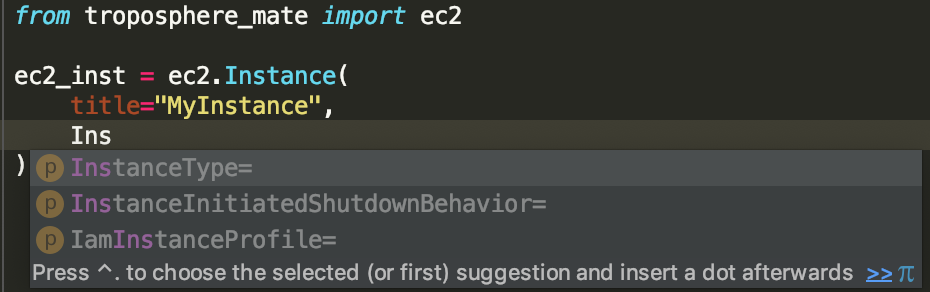
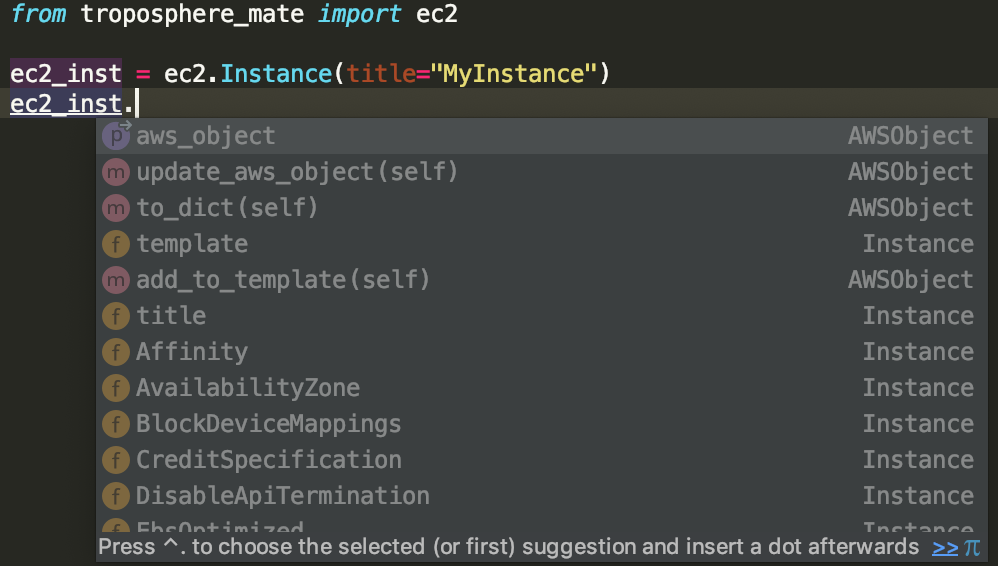
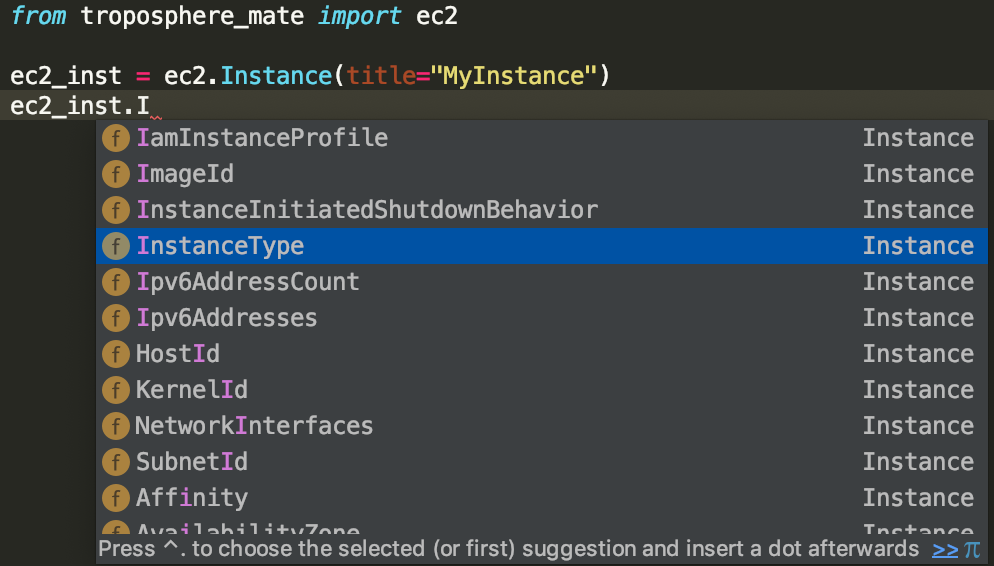
Of course you can do:
ec2 = ec2.Instance(
title="MyEc2Instance),
InstanceType="t2.micro",
Tags=Tags(
Creator="MyName",
Name="PlayGround",
),
...
)How troposphere implements:
# content of troposphere.ec2.py
class Instance(AWSObject):
resource_type = "AWS::EC2::Instance"
props = {
'InstanceType': (basestring, False),
'SubnetId': (basestring, False),
'KeyName': (basestring, False),
...
}How troposphere_mate implements:
# content of troposphere_mate.ec2.py
class Instance(troposphere.ec2.Instance, Mixin):
def __init__(self,
title, # type: str
template=None, # type: Template
validation=True, # type: bool
InstanceType=NOTHING, # type: str
SubnetId=NOTHING, # type: Union[str, AWSHelperFn]
KeyName=NOTHING, # type: Union[str, AWSHelperFn]
...
**kwargs):
...Additional Powerful Features
Batch Tagging
Sometimes you want to apply a set of common tags to all AWS Resource defined in a Template. trpoosphere_mate allows you to:
apply common tags to specified list of AWS Resource or all of Resources in a Template.
custom tag creation logic function, let’s say based on the Resource Type.
allow you to choose the merge existing tag into common tag or reversely.
Example:
from troposphere_mate import Template, ec2, Tags,
from functools import partial
tpl = Template()
my_vpc = ec2.VPC(
"MyVPC",
template=tpl,
CidrBlock="10.0.0.0/16",
Tags=Tags(
Creator="Alice"
)
)
my_sg = ec2.SecurityGroup(
"MySG",
template=tpl,
GroupDescription="My",
GroupName="MySG",
VpcId=Ref(my_vpc),
)
my_subnet = ec2.Subnet(
"MySubnet",
template=tpl,
CidrBlock="10.0.1.0/24",
VpcId=Ref(my_vpc),
)
# custom logic to create tag if it is a SecurityGroup
def get_name(resource, project):
if resource.resource_type == "AWS::EC2::SecurityGroup":
return "{}/sg/{}".format(project, resource.GroupName)
common_tags = dict(
Project="my-project",
Name=functools.partial(get_name, project="my-project"),
Creator="Bob",
)
# apply common tags to all aws resource
tpl.update_tags(common_tags, overwrite=False)
assert tags_list_to_dct(tpl.to_dict()["Resources"]["MyVPC"]["Properties"]["Tags"]) == dict(
Project="my-project",
Creator="Alice",
)
assert tags_list_to_dct(tpl.to_dict()["Resources"]["MySG"]["Properties"]["Tags"]) == dict(
Project="my-project",
Name="my-project/sg/MySG",
Creator="Bob",
)Any AWS Resource object and Template object has a utility method .update_tags()
# by default overwrite = False, so common tags doesn't overwrite existing tags
# update single resource
my_ec2.update_tags({"Project": "my-project"})
# update entire template
tpl.update_taggs({"Project": "my-project"})Auto Reference
Sometimes, you just know you need to associate one AWS Resource to another, but you have to lookup the Document to find out which Property and what is the Syntax to do that.
For example, if you want to associate an IAM Role, VPC Subnet, Security Group to a Lambda Function, how do you know whether it is REF or GetAtt ARN can get you the resource arn?.
With troposphere_mate, it’s just one line of code:
from troposphere_mate import iam, awslambda, associate
iam_role = iam.Role("IamRole")
lbd_func = awslambda.Function("LbdFunc")
associate(iam_role, lbd_func)Let’s take a look at a full example. Suppose you already have:
from troposphere_mate import ec2, awslambda, iam
tpl = Template()
iam_role = iam.Role(
title="MyIamRole",
template=tpl,
RoleName="lambda-basic-execution",
AssumeRolePolicyDocument={},
)
vpc = ec2.VPC(
title="MyVPC",
template=tpl,
CidrBlock="10.53.0.0/16"
)
public_subnet1 = ec2.Subnet(
title="PublicSubnet1",
template=tpl,
CidrBlock="10.53.0.0/16",
VpcId=Ref(vpc)
)
public_subnet2 = ec2.Subnet(
title="PublicSubnet2",
template=tpl,
CidrBlock="10.53.2.0/16",
VpcId=Ref(vpc)
)
sg = ec2.SecurityGroup(
title="LambdaSG",
template=tpl,
GroupDescription="Just a SG"
)
lbd_func = awslambda.Function(
title="MyFunc",
template=tpl,
Code=awslambda.Code(
S3Bucket="my-bucket",
S3Key="0.0.1.zip",
),
Handler="my_func.handler",
Role="arn:aws:iam::111122223333:role/todo",
Runtime="python3.6"
)With troposphere_mate, you just need to do this:
from troposphere_mate import associate
associate(lbd_func, iam_role) # order doesn't matter, associate(iam_role, lbd_func)
associate(lbd_func, sg)
associate(lbd_func, public_subnet1)
associate(lbd_func, public_subnet2)In other word, you don’t need to remember the properties and the syntax.
from troposphere import Ref
from troposphere import awslambda
lbd_func.Role = Ref(iam_role)
lbd_func.VpcConfig = awslambda.VPCConfig(
SecurityGroupIds=[
Ref(sg)
],
SubnetIds=[
Ref(public_subnet1),
Ref(public_subnet2),
]
)If you want to contribute your auto-associate logic to troposphere_mate, please submit issue or help me to improve. Here’s an example.
Return Values Hint
The Cloudformation return values API is NOT consistent! Sometimes you have no idea which syntax, Ref or GetAtt Arn gives you the real Arn. Sometimes the Ref, sometimes the GetAtt.
troposphere_mate provides tons of property method allows you to quickly access the value in form of intrinsic function when you need to reference it.
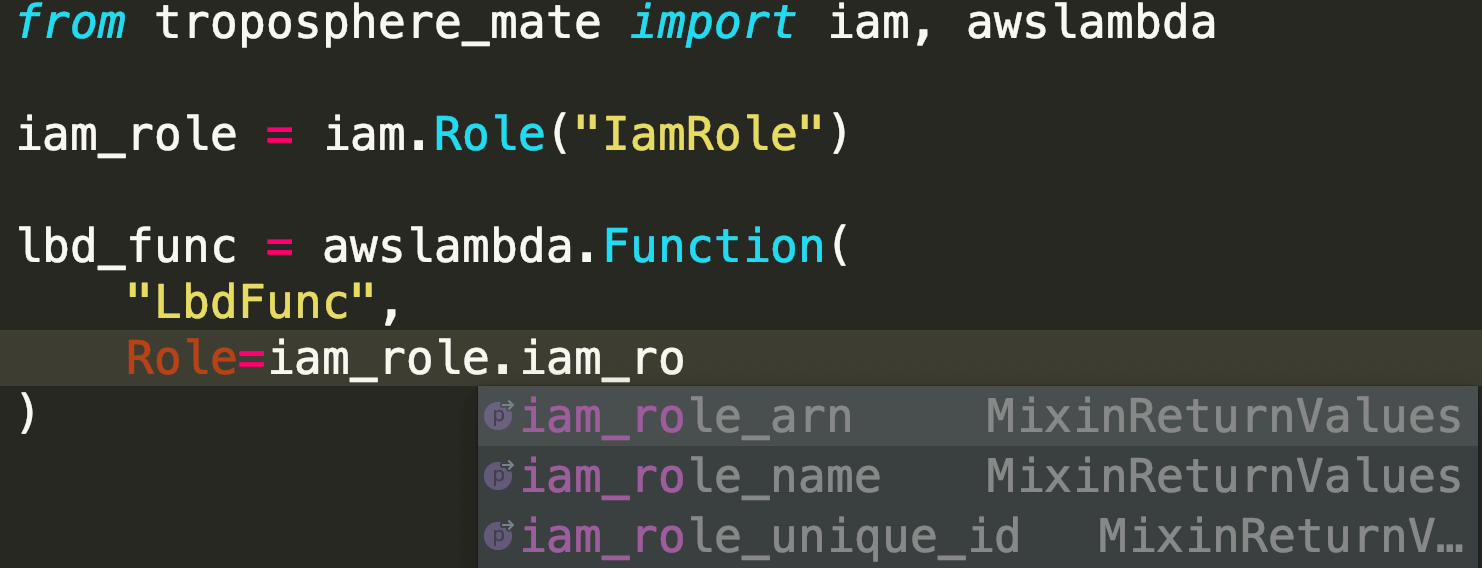
Remove Resource and auto-remove dependent resource and Output
If you declared DependsOn in AWS Resource or AWS Output (YES, ``troposphere_mate`` supports ``Output.DependsOn`` too!), when you remove a resource, it also removes all other resources and outputs depends on this one, because it no longer be able to correctly created.
You will never leave a ‘cracked’ template.
In this example, you will see that, since Z depends on Y, Y depends on X. If you removed X, then X, Y, Z and their outputs are all gone!
from troposphere_mate import Template, apigateway, Output, Ref
tpl = Template()
rest_api_x = apigateway.RestApi(
"RestApiX",
template=tpl,
Name="MyRestApiX",
)
rest_api_y = apigateway.RestApi(
"RestApiY",
template=tpl,
Name="MyRestApiY",
DependsOn=rest_api_x,
)
rest_api_z = apigateway.RestApi(
"RestApiZ",
template=tpl,
Name="MyRestApiZ",
DependsOn=rest_api_y
)
output_rest_api_x_id = Output(
"RestApiXId",
Value=Ref(rest_api_x),
DependsOnself.rest_api_x,
)
tpl.add_output(output_rest_api_x_id)
output_rest_api_y_id = Output(
"RestApiYId",
Value=Ref(rest_api_y),
DependsOn=rest_api_y,
)
tpl.add_output(output_rest_api_y_id)
output_rest_api_z_id = Output(
"RestApiZId",
Value=Ref(rest_api_z),
DependsOn=rest_api_z,
)
tpl.add_output(output_rest_api_z_id)
tpl.remove_resource(rest_api_x)Partial Deployment
At most of the times, eventually your cloudformation template becomes very big. There are some common use case in development and deployment:
You want to reuse the AWS Resource from an Big Architect Design, only deploy selected AWS Resource, without editing the template.
You want to gradually deploy AWS Resource instead of deploy everything in one command, while you are doing development or debugging, without editing the template.
troposphere_mate allows you to define labels for your AWS Resource in Metadata field, then you can use Template.remove_resource_by_label(label="a label", label_field_in_metadata="labels") method to remove group of AWS Resource from your template (mostly for the same tier).
More importantly, troposphere_mate allows you to explicitly defines dependent AWS Resource for Output object, so when you remove the resource, related output will automatically removed, which is NOT supported by native CloudFormation or troposphere.
Example:
from troposphere_mate import ec2, rds
class Labels:
tier1_vpc = "tier1_vpc"
vpc = "vpc"
sg = "security_group"
tier2_rds = "tier2_rds"
db_subnet_group = "db_subnet_group"
db_instance = "db_instance"
tpl = Template()
vpc = ec2.VPC(
"VPC",
template=tpl,
Metadata={"labels": [Labels.tier1_vpc, Labels.vpc]},
...
)
sg_ssh = ec2.SecurityGroup(
"SecurityGroupSSH",
template=tpl,
Metadata={"labels": [Labels.tier1_vpc, Labels.sg]},
...
)
rds_db_subnet_group = rds.DBSubnetGroup(
"DBInstance",
template=tpl,
Metadata={"labels": [Labels.tier2_rds, Labels.db_subnet_group]}
)
rds_instance = rds.DBInstance(
"DBInstance",
template=tpl,
Metadata={"labels": [Labels.tier2_rds, Labels.db_instance]}
)
tpl.add_output(
Output(
"VPC",
Description="VPC ID",
Value=Ref(vpc),
Export=Export("vpc-id")),
DependsOn=[vpc,], # specify the dependent AWS Resource, so when you remove the resource, related output will automatically removed
),
)
assert len(tpl.resources) == 4
assert len(tpl.outputs) == 1
tpl.remove_resource_by_label(Labels.db_instance)
assert len(tpl.resources) == 3
tpl.remove_resource_by_label(Labels.tier2_rds)
assert len(tpl.resources) == 2
tpl.remove_resource_by_label(Labels.tier1_vpc)
assert len(tpl.resources) == 0
assert len(tpl.outputs) == 0Deploy from Python
The boto3 api doesn’t come with aws cloudformation package api. But troposphere_mate supports package and Nested Stack!
import boto3
from troposphere_mate import Template, StackManager
boto_ses = boto3.Session(profile_name="my-profile")
bucket_name = "my-cloudformation-upload-bucket"
stack_manager = StackManager(
boto_ses=boto_ses,
cft_bucket=bucket_name,
)
template = Template()
... write your cloudformation template in troposphere_mate
stack_manager.deploy(
template,
stack_name="my-stack-dev",
)nested stack docs todo …
Install
troposphere_mate is released on PyPI, so all you need is:
$ pip install troposphere_mateTo upgrade to latest version:
$ pip install --upgrade troposphere_mateProject details
Release history Release notifications | RSS feed
Download files
Download the file for your platform. If you're not sure which to choose, learn more about installing packages.
Source Distribution
Built Distribution
Hashes for troposphere_mate-0.0.12-py2.py3-none-any.whl
| Algorithm | Hash digest | |
|---|---|---|
| SHA256 | e662ed9d66057e063aa2d62c7ef1a1f015669b798392575a3f920a9f530f6e99 |
|
| MD5 | 46133b00d2044e297fc68c2ae5910fe3 |
|
| BLAKE2b-256 | c083a27992723d4a45b21472f6f2145988d12fbe8d5baaa3ddb69781b6703010 |











