A command line tool to view stock charts in the terminal.
Project description
tstock - Check stocks from the terminal!
📈 tstock is a tool to easily generate stock charts from the command line.
Just type tstock aapl to get a 3 month candlestick chart of $AAPL in your terminal!
Example:
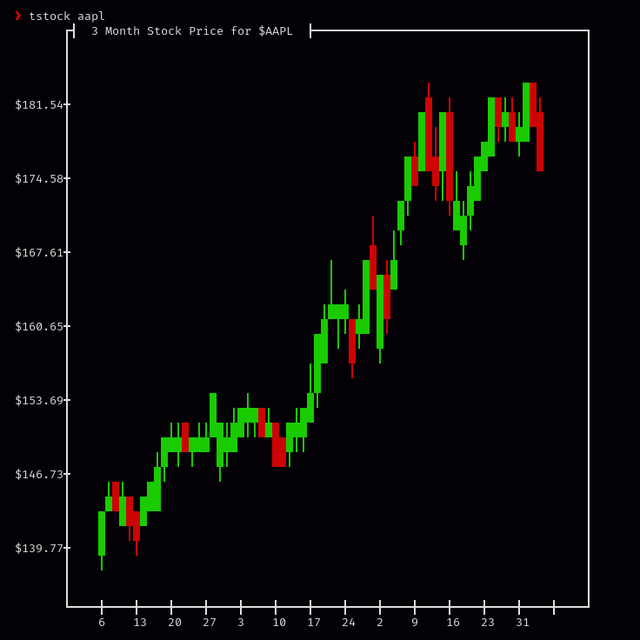
Dependencies
- cURL. That's it. Just make sure it's installed on your system.
Installation
AUR
tstock is available on the AUR. If you are on an Archlinux system, you can just install it using your AUR helper. Example using yay:
yay -S tstock
Installing from source
If you would instead like to compile the binary from source, clone the repo and run make:
git clone https://github.com/Gbox4/tstock.git
cd tstock
make
Getting started
MarketStack API setup
After installing tstock, you will need a MarketStack API key to pull the market data.
- Make a free MarketStack API account at https://marketstack.com/signup/free
- Login and find your API Access Key on the Dashboard page
- Run
export MARKETSTACK_API_KEY=<your access key>. You can make this permanent by adding that command to your.bashrc.
Usage
Run ./tstock TICKER to get the 3 month chart of $TICKER. Use -d DAYS to specify the number of days back you want to pull. Use -y LINES to specify the length of the chart's y axis.
You can get indexes by appending .INDX. for example, ./tstock DJI.INDX to get the Dow Jones Industrial Average. Find more information on how to specify special tickers on MarketWatch's API Docs: https://marketstack.com/documentation
Notes
- The free tier of the API is limited to 100 API calls per month.
Project details
Release history Release notifications | RSS feed
Download files
Download the file for your platform. If you're not sure which to choose, learn more about installing packages.











