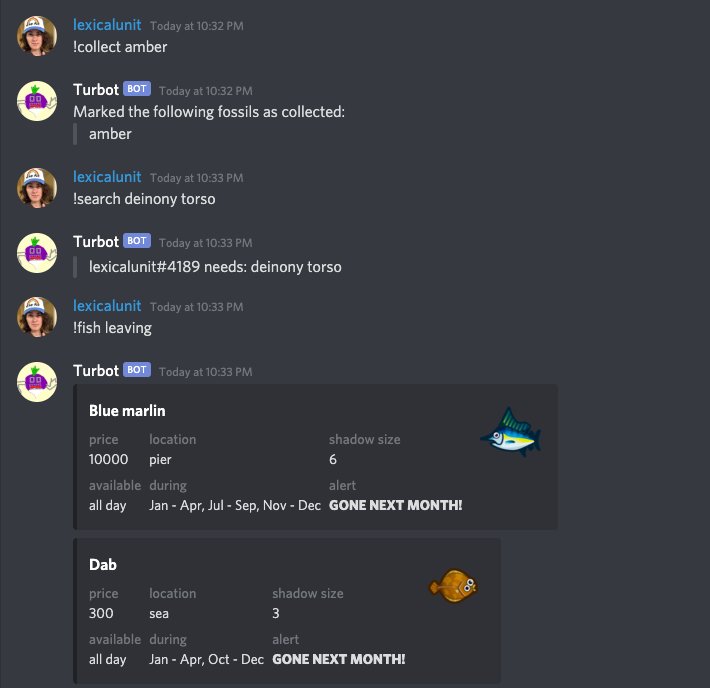Provides a Discord client and utilities for everything Animal Crossing: New Horizons.
Project description

Turbot
A Discord bot for everything Animal Crossing: New Horizons.
🤖 Running the bot
First install turbot using pip:
pip install turbot
Then you must configure two things:
- Your Discord bot token.
- The list of channels you want
turbotto monitor.
To provide your Discord bot token either set an environment variable named
TURBOT_TOKEN to the token or paste it into a file named token.txt.
For the list of channels you can provide channel names on the command line using
any number of --channel "name" options. Alternatively you can create a file
named channels.txt where each line of the file is a channel name. You can
also specify them via the environment variable TURBOT_CHANNELS as a semicolon
delimited string, for example: export TURBOT_CHANNELS="some;channels;here".
More usage help can be found by running turbot --help.
📱 Using the bot
Once you've connected the bot to your server, you can interact with it over Discord via the following commands in any of the authorized channels.
!about: Get information about Turbot!help: Provides detailed help about all of the following commands
🤔 User Preferences
These commands allow users to set their preferences. These preferences are used to make other commands more relevant, for example by converting times to the user's preferred timezone.
!info: Get a user's information!pref: Set a user preference; use command to get a list of available options
💸 Turnips
These commands help users buy low and sell high in the stalk market.
!best: Look for the current best sell or buy!buy: Save a buy price!clear: Clear your price data!graph: Graph price data!history: Get price history!lastweek: Get graph for last week's price data!oops: Undo the last price data!predict: Predict your price data for the rest of the week!reset: Reset all users' data!sell: Save a sell price
🐟 Fish & 🐞 Bugs
Provides users with information on where and when to catch critters.
!bugs: Get information on bugs!fish: Get information on fish!new: Get information on newly available fish and bugs
🦴 Fossils, 🖼️ Art, & 🎶 Songs
When a community of users tracks collectables and trades them between each other, everyone finishes collecting everything in the game so much more quickly than they would on their own.
These commands can also help users tell fake art from real art.
!art: Get information on an art piece!collect: Make something as collected!collected: Show the things you've collected so far!count: Count the number of collected things you have!needed: Find out what collectables are needed by you and others!search: Search for someone who needs a fossil or art!uncollect: Remove something from your collection!uncollected: Get a list of things that you haven't collected yet
⚛️ Heroku Support
Turbot supports deployment to Heroku out of the box. See our documentation on Heroku Support for details.
MIT © TheAstropath, lexicalunit et al
Project details
Release history Release notifications | RSS feed
Download files
Download the file for your platform. If you're not sure which to choose, learn more about installing packages.