Tokenizer POS-tagger and Dependency-parser for Classical Chinese
Project description
UD-Kanbun
Tokenizer, POS-Tagger, and Dependency-Parser for Classical Chinese Texts (漢文/文言文), working on Universal Dependencies.
Basic usage
>>> import udkanbun
>>> lzh=udkanbun.load()
>>> s=lzh("不入虎穴不得虎子")
>>> print(s)
# text = 不入虎穴不得虎子
1 不 不 ADV v,副詞,否定,無界 Polarity=Neg 2 advmod _ Gloss=not|SpaceAfter=No
2 入 入 VERB v,動詞,行為,移動 _ 0 root _ Gloss=enter|SpaceAfter=No
3 虎 虎 NOUN n,名詞,主体,動物 _ 4 nmod _ Gloss=tiger|SpaceAfter=No
4 穴 穴 NOUN n,名詞,固定物,地形 Case=Loc 2 obj _ Gloss=cave|SpaceAfter=No
5 不 不 ADV v,副詞,否定,無界 Polarity=Neg 6 advmod _ Gloss=not|SpaceAfter=No
6 得 得 VERB v,動詞,行為,得失 _ 2 parataxis _ Gloss=get|SpaceAfter=No
7 虎 虎 NOUN n,名詞,主体,動物 _ 8 nmod _ Gloss=tiger|SpaceAfter=No
8 子 子 NOUN n,名詞,人,関係 _ 6 obj _ Gloss=child|SpaceAfter=No
>>> t=s[1]
>>> print(t.id,t.form,t.lemma,t.upos,t.xpos,t.feats,t.head.id,t.deprel,t.deps,t.misc)
1 不 不 ADV v,副詞,否定,無界 Polarity=Neg 2 advmod _ Gloss=not|SpaceAfter=No
>>> print(s.kaeriten())
不㆑入㆓虎穴㆒不㆑得㆓虎子㆒
>>> print(s.to_tree())
不 <════╗ advmod
入 ═══╗═╝═╗ root
虎 <╗ ║ ║ nmod
穴 ═╝<╝ ║ obj
不 <════╗ ║ advmod
得 ═══╗═╝<╝ parataxis
虎 <╗ ║ nmod
子 ═╝<╝ obj
>>> f=open("trial.svg","w")
>>> f.write(s.to_svg())
>>> f.close()
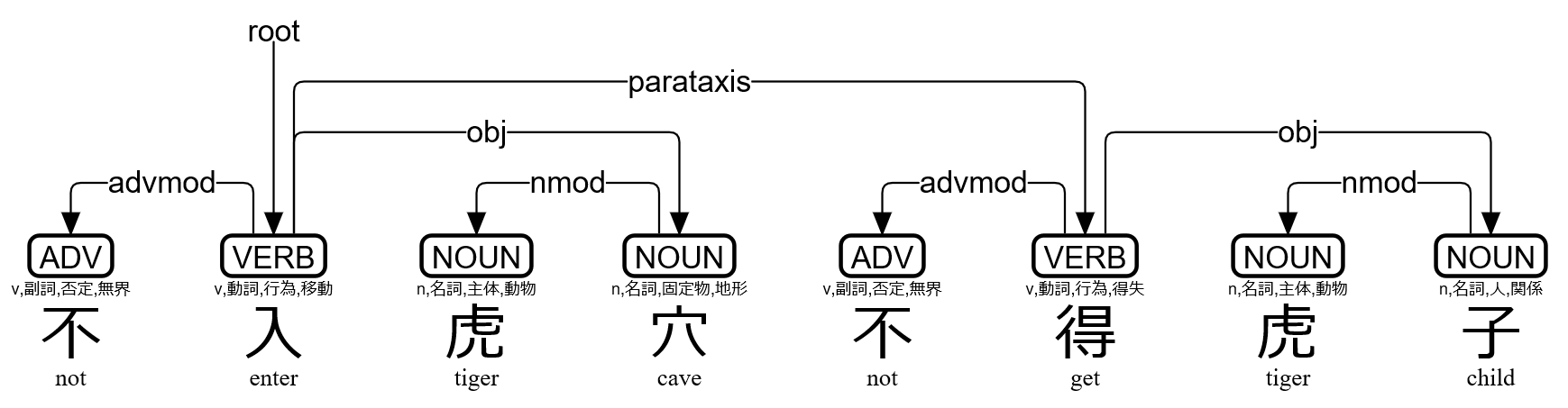
udkanbun.load() has three options udkanbun.load(MeCab=True,Danku=False). By default, the UD-Kanbun pipeline uses MeCab for tokenizer and POS-tagger, then uses UDPipe for dependency-parser. With the option MeCab=False the pipeline uses UDPipe for all through the processing. With the option Danku=True the pipeline tries to segment sentences automatically.
udkanbun.UDKanbunEntry.to_tree() has an option to_tree(BoxDrawingWidth=2) for old terminals, whose Box Drawing characters are "fullwidth". to_tree(kaeriten=True,Japanese=True) is convenient for Japanese users.
You can simply use udkanbun on the command line:
echo 不入虎穴不得虎子 | udkanbun
Usage via spaCy
If you have already installed spaCy 2.1.0 or later, you can use UD-Kanbun via spaCy Language pipeline.
>>> import udkanbun.spacy
>>> lzh=udkanbun.spacy.load()
>>> d=lzh("不入虎穴不得虎子")
>>> print(type(d))
<class 'spacy.tokens.doc.Doc'>
>>> print(udkanbun.spacy.to_conllu(d))
# text = 不入虎穴不得虎子
1 不 不 ADV v,副詞,否定,無界 _ 2 advmod _ Gloss=not|SpaceAfter=No
2 入 入 VERB v,動詞,行為,移動 _ 0 root _ Gloss=enter|SpaceAfter=No
3 虎 虎 NOUN n,名詞,主体,動物 _ 4 nmod _ Gloss=tiger|SpaceAfter=No
4 穴 穴 NOUN n,名詞,固定物,地形 _ 2 obj _ Gloss=cave|SpaceAfter=No
5 不 不 ADV v,副詞,否定,無界 _ 6 advmod _ Gloss=not|SpaceAfter=No
6 得 得 VERB v,動詞,行為,得失 _ 2 parataxis _ Gloss=get|SpaceAfter=No
7 虎 虎 NOUN n,名詞,主体,動物 _ 8 nmod _ Gloss=tiger|SpaceAfter=No
8 子 子 NOUN n,名詞,人,関係 _ 6 obj _ Gloss=child|SpaceAfter=No
>>> t=d[0]
>>> print(t.i+1,t.orth_,t.lemma_,t.pos_,t.tag_,t.head.i+1,t.dep_,t.whitespace_,t.norm_)
1 不 不 ADV v,副詞,否定,無界 2 advmod not
Installation for Linux
Tar-ball is available for Linux, and is installed by default when you use pip:
pip install udkanbun
Installation for Cygwin
Make sure to get gcc-g++ python37-pip python37-devel packages, and then:
pip3.7 install udkanbun
Use python3.7 command in Cygwin instead of python.
Installation for Jupyter Notebook (Google Colaboratory)
!pip install udkanbun
Try notebook for Google Colaboratory.
Author
Koichi Yasuoka (安岡孝一)
References
- Koichi Yasuoka: Universal Dependencies Treebank of the Four Books in Classical Chinese, DADH2019: 10th International Conference of Digital Archives and Digital Humanities (December 2019), pp.20-28.
- 安岡孝一: 四書を学んだMeCab+UDPipeはセンター試験の漢文を読めるのか, 東洋学へのコンピュータ利用, 第30回研究セミナー (2019年3月8日), pp.3-110.
- 安岡孝一: 漢文の依存文法解析と返り点の関係について, 日本漢字学会第1回研究大会予稿集 (2018年12月1日), pp.33-48.
Project details
Release history Release notifications | RSS feed
Download files
Download the file for your platform. If you're not sure which to choose, learn more about installing packages.












