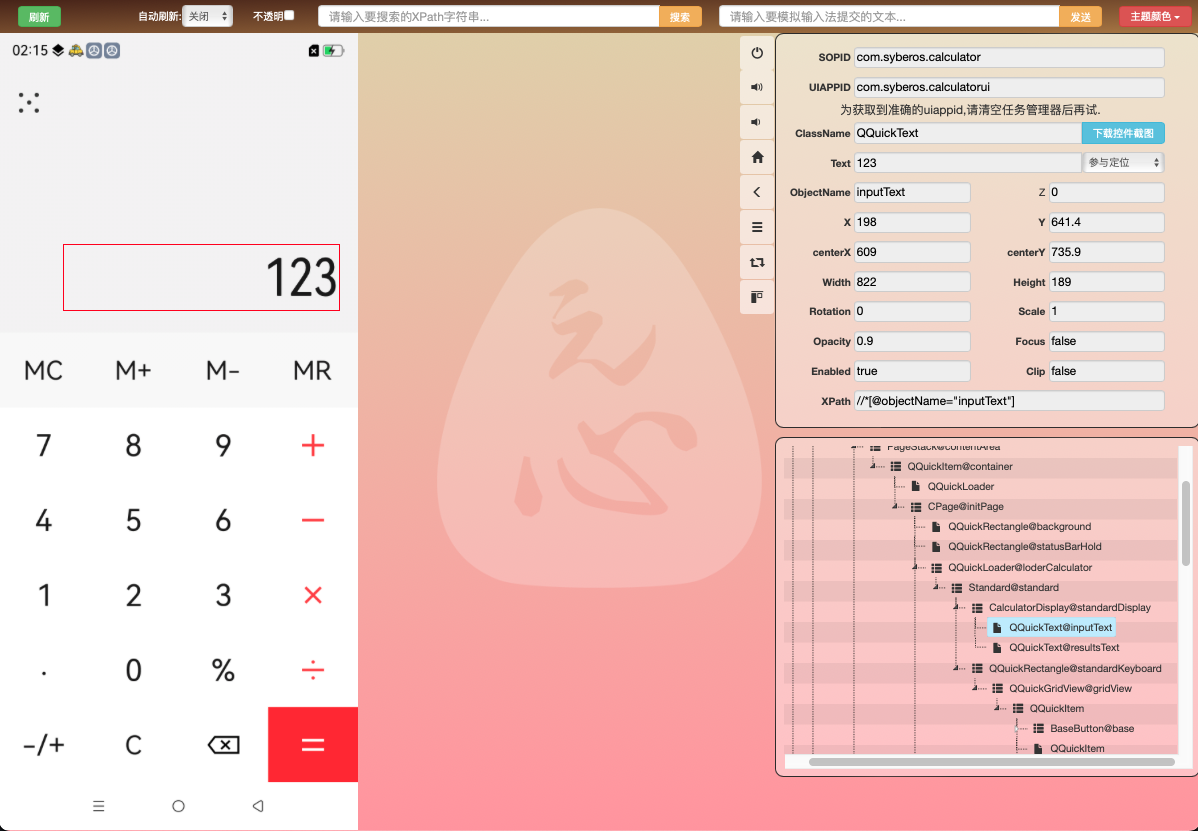A ui automated testing tool for SyberOS
Project description
元心智能移动操作系统UI自动化测试框架
- 适用与SyberOS5.0及以上版本,包括5.5及以上的安卓兼容版本。
- 推荐适用环境:python3.8+ubuntu1804/MacOS。python3版本过高或过低可能存在依赖安装失败的问题。
安装
1.更新pip工具至最新版本:
python3.8 -m pip install --upgrade pip
2.安装uitestrunner-syberos:
python3.8 -m pip install uitestrunner-syberos
如果在中国大陆下载太慢的话可以换源,在命令后面添加参数
-i https://mirrors.aliyun.com/pypi/simple/
快速开始
1.准备设备。确保设备已经连接至电脑,并开启USB调试模式。通过ssh或adb/cdb等方式登录设备。执行命令以开启UI自动化测试服务guiautotestd:
guiautotest-ctl enable
reboot
- ssh用户名密码默认为
developer,密码为system。- 每台设备只需要执行一次即可。执行后设备会自动重启。
2.连接及测试。SyberOS设备的USB端口一般默认为rndis模式,设备地址为192.168.100.100,guiautotestd服务端口为10008。通过浏览器访问http://192.168.100.100:10008,即可打开UIMonitor界面如下图:
- UIMonitor工具用于以可视化的方式查看设备上的UI元素的布局信息,以及各个元素的详细属性信息和定位信息等。同时也支持一定的远程控制功能,如屏幕的点击、滑动等操作。
- 部分SyberOS的设备可能根据项目要求的不同而使用了其它USB端口模式,如adb、cdb等。如果是此种情况应通过adb/cdb工具的端口转发功能将guiautotestd的服务端口映射到本地。命令示例如下:
adb forward tcp:10008 tcp:10008此时则改由通过http://127.0.0.1:10008访问UIMonitor。
Project details
Release history Release notifications | RSS feed
Download files
Download the file for your platform. If you're not sure which to choose, learn more about installing packages.
Source Distribution
uitestrunner_syberos-2.4.2.tar.gz
(61.9 MB
view hashes)
Built Distribution
Close
Hashes for uitestrunner_syberos-2.4.2.tar.gz
| Algorithm | Hash digest | |
|---|---|---|
| SHA256 | 8872aa32b577a02ea9ce7bbf497ecc94267dc4c28b424eca2bd200d9d8529739 |
|
| MD5 | 9e81264604d3d14ed1065a8fb517e0cd |
|
| BLAKE2b-256 | a9838bab295647ddd49071934451f753f08ad872b3dd748a9a8083e7c966db1d |
Close
Hashes for uitestrunner_syberos-2.4.2-py3-none-any.whl
| Algorithm | Hash digest | |
|---|---|---|
| SHA256 | 203ac3f09a2b7457d040b93e9ae9e09930f9d710838de0ab5f340296b308d638 |
|
| MD5 | d98e1ee53ced274d7b90c44c7e2ce966 |
|
| BLAKE2b-256 | 1009aafca4ec72d2ef6424b94ff789a280612b52194c70e33ffaf7c2d637e88a |