Python module to control Upkie wheeled bipeds.
Project description
Upkie wheeled biped robot
Build instructions and software for Upkie wheeled bipeds. Develop in Python or C++ on Linux or macOS, run on the robot's Raspberry Pi. Questions are welcome in the Discussions forum or on the Chat.
Installation
Everything needed to develop with Upkie in Python lies in a single package:
pip install upkie
Yes, it's as simple as that. This Python interface is already fast enough for real-time control. If later on you want to optimize parts of your code, you can move them to C++ spines.
Simulation
Assuming you have a C++ compiler (setup one-liners: Fedora, Ubuntu), you can run an Upkie simulation right from the command line. It won't install anything on your machine, everything will run locally from the repository:
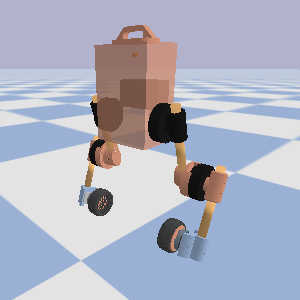
git clone https://github.com/tasts-robots/upkie.git
cd upkie
./start_wheel_balancer.sh
Click on the robot in the simulator window to apply external forces.
Example
You can develop your own agent using the Gymnasium environments distributed in upkie.envs. For example, here is a simple proportional-feedback balancer:
import gymnasium as gym
import upkie.envs
upkie.envs.register()
with gym.make("UpkieGroundVelocity-v1", frequency=200.0) as env:
observation = env.reset()
action = 0.0 * env.action_space.sample()
for step in range(1_000_000):
observation, reward, done, _ = env.step(action)
if done:
observation = env.reset()
pitch = observation[0]
action[0] = 10.0 * pitch
To test this agent on your computer, run the agent and simulation spine in two separate processes: python this_agent.py in one shell, and ./start_simulation.sh in the other.
To run this agent on the robot, scp the script to the Raspberry Pi, start a pi3hat spine and execute the script on the Pi itself.
To go further
Project details
Release history Release notifications | RSS feed
Download files
Download the file for your platform. If you're not sure which to choose, learn more about installing packages.

















