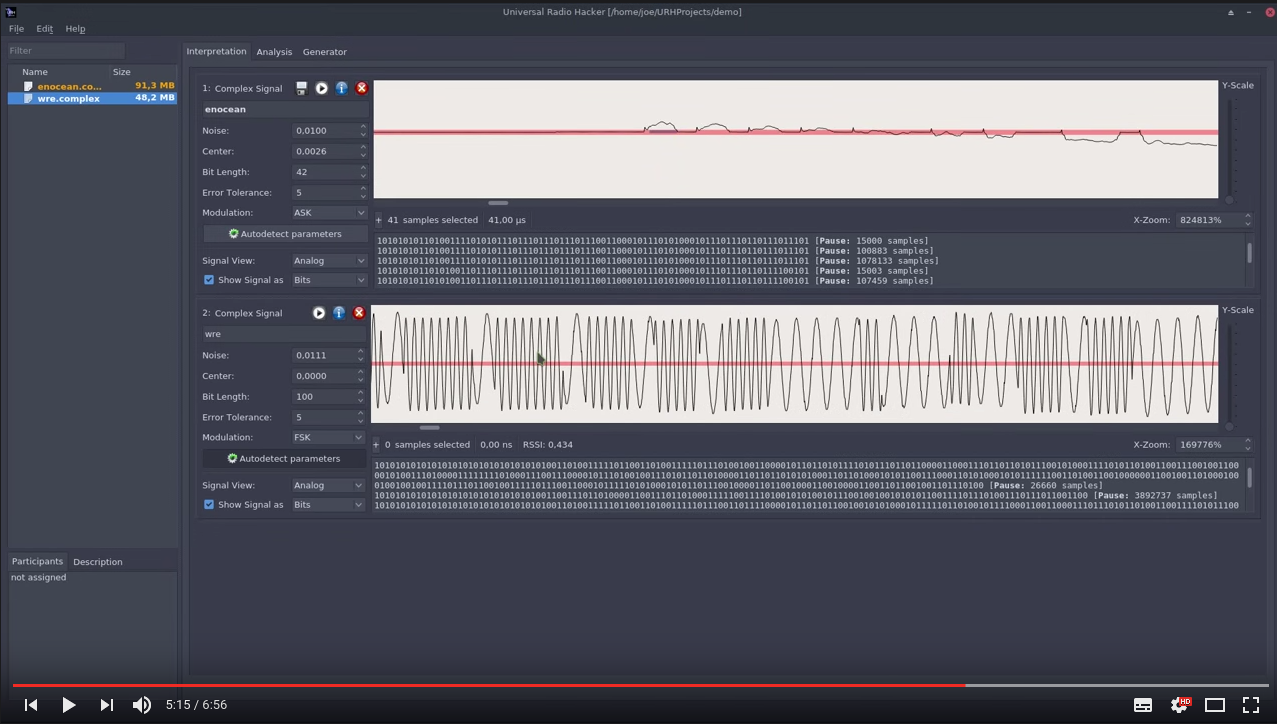Universal Radio Hacker: investigate wireless protocols like a boss
Project description
The Universal Radio Hacker is a software for investigating unknown wireless protocols. Features include
hardware interfaces for common Software Defined Radios
easy demodulation of signals
assigning participants to keep overview of your data
customizable decodings to crack even sophisticated encodings like CC1101 data whitening
assign labels to reveal the logic of the protocol
fuzzing component to find security leaks
modulation support to inject the data back into the system
Check out the wiki for more information and supported devices.
Like to see things in action? Watch URH on YouTube!
Installation
Dependencies
Required
Python 3.4+
numpy / psutil / zmq
PyQt5
C++ Compiler
Optional
librtlsdr (for native RTL-SDR device backend)
libhackrf (for native HackRF device backend)
libairspy (for native AirSPy device backend)
liblimesdr (for native LimeSDR device backend)
libuhd (for native USRP device backend)
rfcat (for RfCat plugin to send e.g. with YardStick One)
gnuradio / gnuradio-osmosdr (for GNU Radio device backends)
Arch Linux
yaourt -S urhUbuntu/Debian
If you want to use native device backends, make sure you install the -dev package for your desired SDRs, that is: - AirSpy: libairspy-dev - HackRF: libhackrf-dev - RTL-SDR: librtlsdr-dev - USRP: libuhd-dev
If your device does not have a -dev package, e.g. LimeSDR, you need to manually create a symlink to the .so, like this:
sudo ln -s /usr/lib/x86_64-linux-gnu/libLimeSuite.so.17.02.2 /usr/lib/x86_64-linux-gnu/libLimeSuite.sobefore installing URH, using:
sudo apt-get update
sudo apt-get install python3-numpy python3-psutil python3-zmq python3-pyqt5 g++ libpython3-dev python3-pip
sudo pip3 install urhWindows
If you run a Python 3.4 you need to install Visual C++ Build Tools 2015 first. It is recommended to use Python 3.5 or later on Windows, so no C++ compiler needs to be installed. 1. Install Python 3 for Windows. - Make sure you tick the Add Python to PATH checkbox on first page in python installer. - Choose a 64 Bit version for native device support! 2. Open a terminal (cmd) and type: pip install numpy. - If you do not have a C++ Compiler on your system it is essential to install numpy before URH! 3. In a terminal, type: pip install urh. 4. Type urh in a terminal or search for urh in search bar to start the application.
Mac OS X
Install Python 3 for Mac OS X. If you experience issues with preinstalled Python, make sure you update to a recent version using the given link.
(Optional) Install desired native libs e.g. brew install librtlsdr for corresponding native device support.
In a terminal, type: pip3 install urh.
Type urh in a terminal to get it started.
Updating
If you installed URH via pip you can keep it up to date with
pip3 install --upgrade urhIf this shouldn’t work you can try:
python3 -m pip install --upgrade urhRunning from source
If you like to live on bleeding edge, you can run URH from source.
Without Installation
To execute the Universal Radio Hacker without installation, just run:
git clone https://github.com/jopohl/urh/
cd urh/src/urh
./main.pyNote, before first usage the C++ extensions will be built.
Installing from source
To install from source you need to have python-setuptools installed. You can get it e.g. with pip install setuptools. Once the setuptools are installed use:
git clone https://github.com/jopohl/urh/
cd urh
python setup.py installAnd start the application by typing urh in a terminal.
Screenshots
Get the data out of raw signals
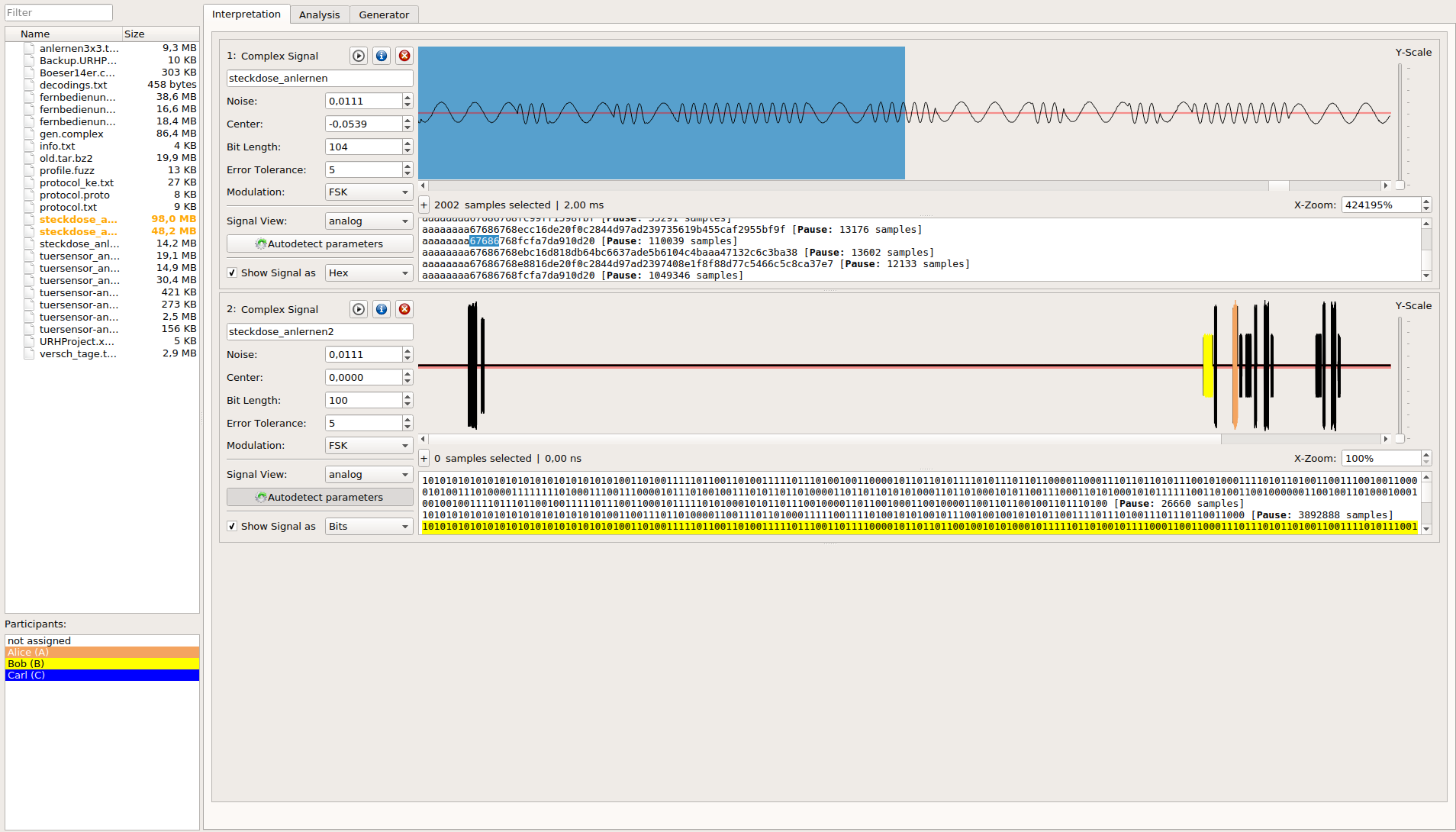
Interpretation phase
Keep an overview even on complex protocols
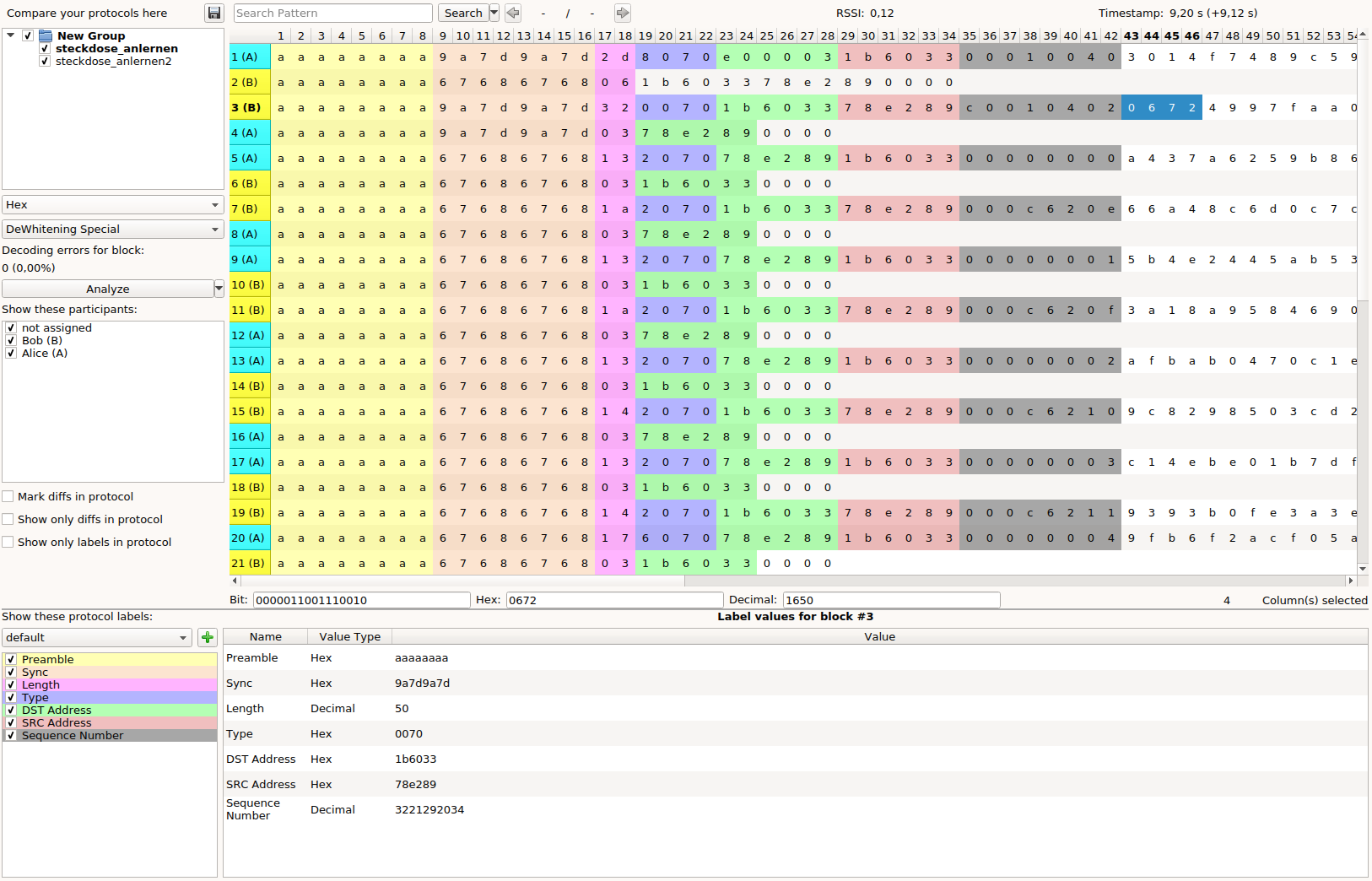
Analysis phase
Record and send signals
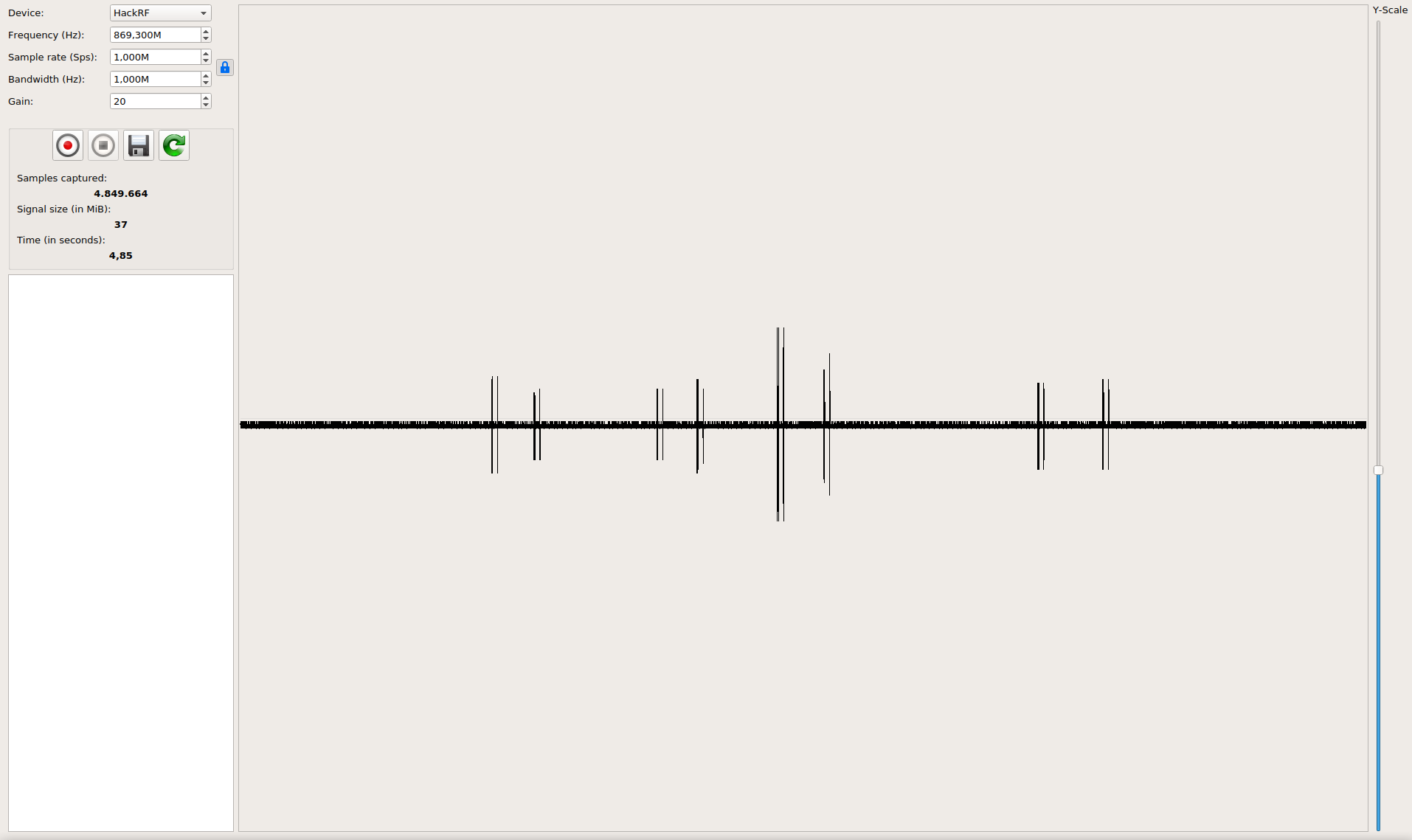
Record
Project details
Release history Release notifications | RSS feed
Download files
Download the file for your platform. If you're not sure which to choose, learn more about installing packages.
Source Distribution
Built Distributions
File details
Details for the file urh-1.6.5.1.tar.gz.
File metadata
- Download URL: urh-1.6.5.1.tar.gz
- Upload date:
- Size: 8.4 MB
- Tags: Source
- Uploaded using Trusted Publishing? No
File hashes
| Algorithm | Hash digest | |
|---|---|---|
| SHA256 | 27252fd6b34477ac952f0afa31431bfe8d2999c3cadae81a15cbce8075f8fd92 |
|
| MD5 | 286cca5f6e39f253e3634322c3611dab |
|
| BLAKE2b-256 | e4538988d23ea415c0d620259ec99c5a3212449eec48602ce6e7da3e8bc3fe47 |
File details
Details for the file urh-1.6.5.1-cp36-cp36m-win_amd64.whl.
File metadata
- Download URL: urh-1.6.5.1-cp36-cp36m-win_amd64.whl
- Upload date:
- Size: 9.1 MB
- Tags: CPython 3.6m, Windows x86-64
- Uploaded using Trusted Publishing? No
File hashes
| Algorithm | Hash digest | |
|---|---|---|
| SHA256 | 2e9134cbb512f51cc19c53fbbfdb095cb736de6ef7882a3cb620c1ed57843883 |
|
| MD5 | ea261339700b9c2da8e58e7795dc882e |
|
| BLAKE2b-256 | ee3e83fd373cd0afe4817e6e2cc8b9b0b648147a4ea6048a2c43235d7cd5581a |
File details
Details for the file urh-1.6.5.1-cp36-cp36m-win32.whl.
File metadata
- Download URL: urh-1.6.5.1-cp36-cp36m-win32.whl
- Upload date:
- Size: 8.8 MB
- Tags: CPython 3.6m, Windows x86
- Uploaded using Trusted Publishing? No
File hashes
| Algorithm | Hash digest | |
|---|---|---|
| SHA256 | 1a556e337ce05f0ddeda0bcd46d8a7d9028cd1f8f01732508fb08853f500ff67 |
|
| MD5 | fca2517821d226e5112e9b8ebc32ddf9 |
|
| BLAKE2b-256 | 14562fadb4a3668980a7da87d08fc284576a1bfc217e2e63a2ff6c99bbcb251d |
File details
Details for the file urh-1.6.5.1-cp35-cp35m-win_amd64.whl.
File metadata
- Download URL: urh-1.6.5.1-cp35-cp35m-win_amd64.whl
- Upload date:
- Size: 9.1 MB
- Tags: CPython 3.5m, Windows x86-64
- Uploaded using Trusted Publishing? No
File hashes
| Algorithm | Hash digest | |
|---|---|---|
| SHA256 | 391308c36da415b1eb5d2556081ed3b7f49eb951be80286c407b6d4df7fc932a |
|
| MD5 | 11272c63933028cc8157eef1ab508773 |
|
| BLAKE2b-256 | 057242bc2cf9f12f2856af4e7801caea646003f1476a2619eb9bde5da596ceaf |
File details
Details for the file urh-1.6.5.1-cp35-cp35m-win32.whl.
File metadata
- Download URL: urh-1.6.5.1-cp35-cp35m-win32.whl
- Upload date:
- Size: 8.8 MB
- Tags: CPython 3.5m, Windows x86
- Uploaded using Trusted Publishing? No
File hashes
| Algorithm | Hash digest | |
|---|---|---|
| SHA256 | fa0a81e15a05a6fa3dedb389001363277ca190005efb0934945b0b428aeae380 |
|
| MD5 | e23186d0560642aad50a3c16180b4a4f |
|
| BLAKE2b-256 | 37303a9fbda47d900fc5628e2738d39d25379b72330c743f3412cf4b52a4bfa7 |