A simple uwsgi access log analyzer
Project description
uwsgi-sloth is a realtime uwsgi log analyer, designed for helping optimization of uwsgi app’s performance.
It can both generates a static report file or analyze your log file in realtime(demo).
Image preview:
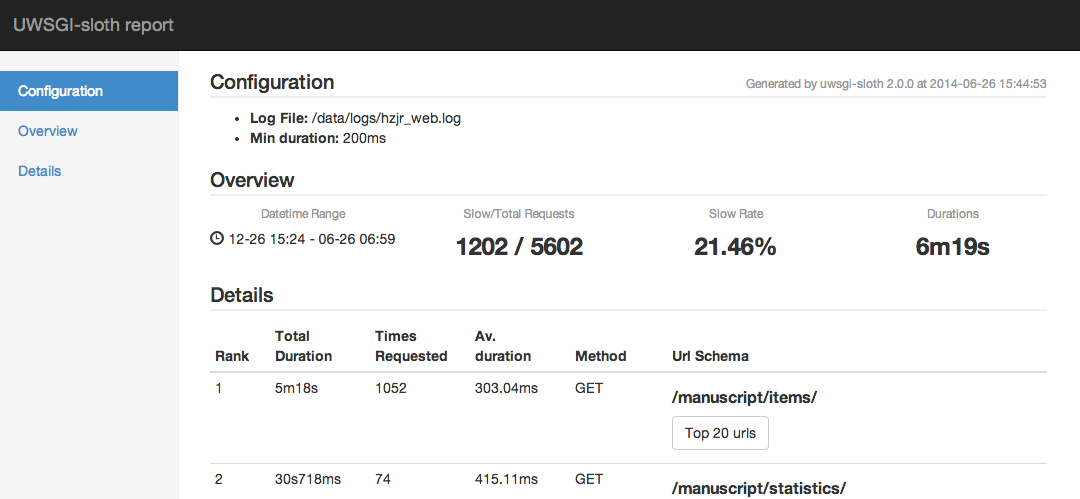
You should consider using uwsgi-sloth if your website are running under uwsgi and have no conception of how slow/fast your website is.
QuickStart
Install
uwsgi-sloth are written by python, to install it, simply use pip:
# Install a stable version
$ pip install uwsgi-sloth
# Install the latest version from github
$ pip install -e git+https://github.com/piglei/uwsgi-sloth#egg=uwsgi-slothStatic report
After installation, you can analyzing your uwsgi log uwsing uwsgi-sloth analyze command.
# Generate a report
$ uwsgi-sloth analyze -f uwsgi_access.log --output=report.html
# Specify threshold for request process time
$ uwsgi-sloth analyze -f uwsgi_access.log --output=report.html --min-msecs=400Check more: uwsgi-sloth analyze
Realtime reports
We do support a more powerful feature: realtime uwsgi log report. It’s a little more complicated to configure.
First, create a default config file using uwsgi-sloth echo_conf:
uwsgi-sloth echo_conf > /data/uwsgi_sloth/myblog.confThe default config file are like this:
# A sample uwsgi-sloth config file
# uwsgi log path, only support default log format
uwsgi_log_path = '/your_uwsgi_logs/web.log'
# All HTML files and data files will store here, must have read/write permissions
data_dir = '/you_data/uwsgi-sloth/'
# Minimal msecs for detect slow requests, default to 200
# min_msecs = 200
# Domain for your website, best given
domain = 'http://www.yourwebsite.com/'
# Custom url regular expressions file
# url_file = '/your_custom_url_file_path'After modified uwsgi_log_path and data_dir, your can start uwsgi-sloth worker via uwsgi-sloth start -c /data/uwsgi_sloth/myblog.conf command, if everything goes fine, you will see some messages like this:
[2014-06-26 01:32:56,851] uwsgi_sloth INFO: Start from last savepoint, last_log_datetime: 2014-06-26 09:32:04 [2014-06-26 01:32:58,859] uwsgi_sloth INFO: Rendering HTML file /data/uwsgi_sloth/myblog/html/latest_5mins.html... ... ...
This may take several seconds if your log file are big.
Demonize
uwsgi-sloth does not support built-in deamonize option, so you may need tools like supervior to manage this process.
Serve your reports
Now, HTML files have been generated, we should configure our webserver so we can visit it, this configuration is for nginx:
$ cat /etc/nginx/sites-enabled/sloth_myblog.conf
server {
listen 80;
server_name uwsgi-sloth.zlovezl.cn;
location / {
root /data/uwsgi_sloth/myblog/html/;
index "latest_5mins.html";
}
}
After reloading your nginx config, open your browser then you will see the fancy reports waiting for you.
Commands
uwsgi-sloth analyze
Available arguments
usage: uwsgi-sloth analyze [-h] -f FILEPATH [--output OUTPUT]
[--min-msecs MIN_MSECS] [--domain DOMAIN]
[--url-file URL_FILE]
optional arguments:
-h, --help show this help message and exit
-f FILEPATH, --filepath FILEPATH
Path of uwsgi log file
--output OUTPUT HTML report file path
--min-msecs MIN_MSECS
Request serve time lower than this value will not be
counted, default: 200
--domain DOMAIN Make url in report become a hyper-link by settings a
domain
--url-file URL_FILE Customized url rules in regular expression
Using a customized url rules
First, get a list of url regular expressions.
$ cat url_rules # A valid url_rules file are seperated regular expressions ^club/(?P<place>\w+)/(?P<year>\d+)/(?P<issue>\d+)/signup/$ ^club/signup/success/$ ^club/checkin/success/$
Using –url-file to specify this url_rules
$ uwsgi-sloth analyze -f uwsgi_access.log --output=report.html --url-file=url_rules
uwsgi-sloth echo_conf
Print a default config file
uwsgi-sloth start
Start uwsgi-sloth worker to generate realtime report
$ uwsgi-sloth start -h
usage: uwsgi-sloth start [-h] -c CONFIG
optional arguments:
-h, --help show this help message and exit
-c CONFIG, --config CONFIG
uwsgi-sloth config file, use "uwsgi-sloth echo_conf"
for a default one
Notes
Only default uwsgi log format is supported at present.
Tested under python 2.6/2.7
By default, uwsgi-sloth will classify url_path by replacing sequential digits part by ‘(d+)’: /users/3074/ -> /users/(\d+)
Any feedbacks are greatly welcomed!
Project details
Release history Release notifications | RSS feed
Download files
Download the file for your platform. If you're not sure which to choose, learn more about installing packages.











