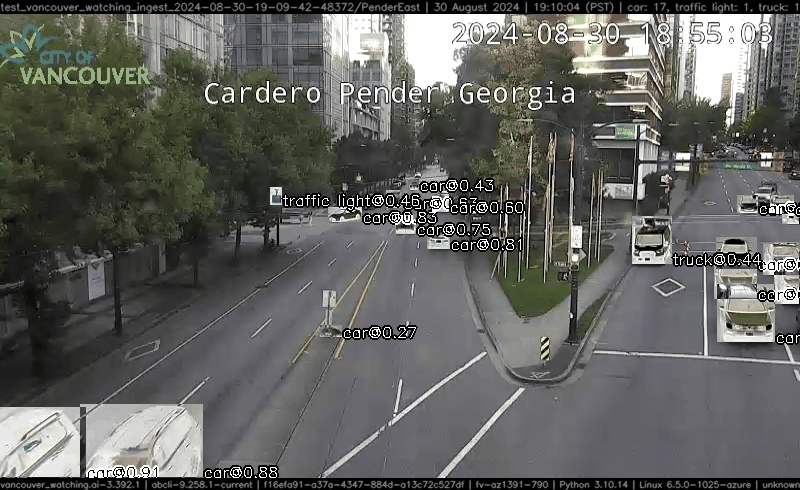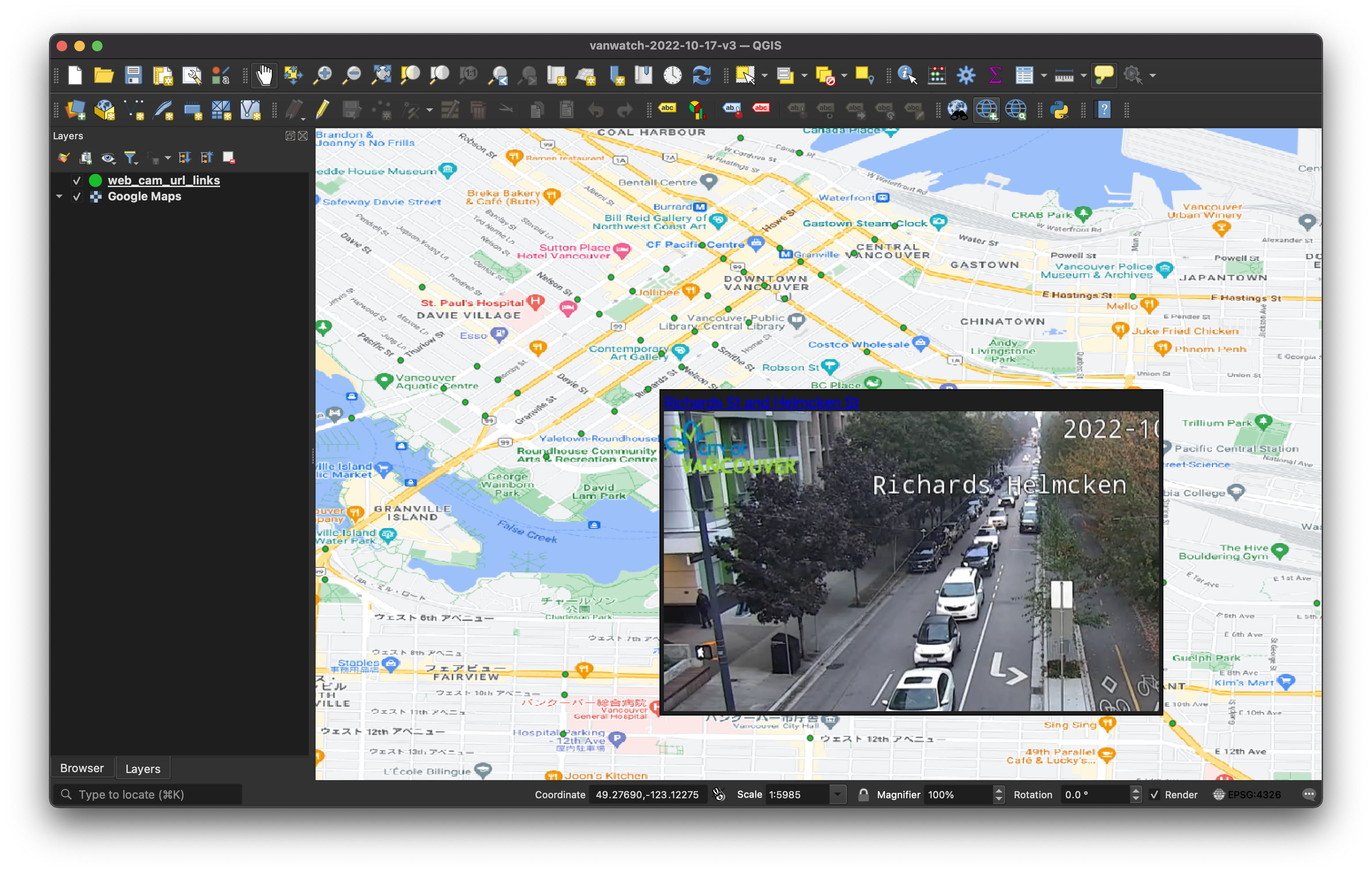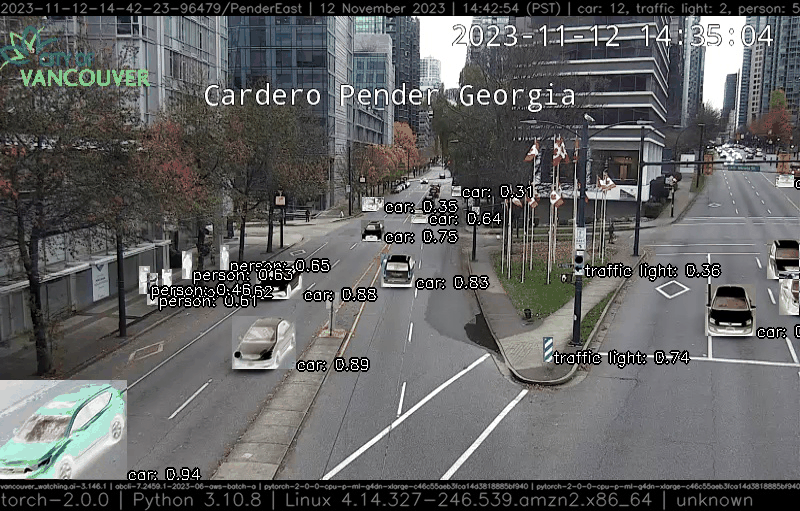🌈 Vancouver Watching with AI.
Project description
🌈 Vancouver Watching (vanwatch)
vanwatch 🌈 discovers and ingests images from traffic cameras in an area and then runs YOLO 🚀, OpenAI Vision, and other vision algo to extract information about urban activity at scale.
pip install vancouver-watching
> vanwatch help
vanwatch conda create [validate,~recreate]
. create conda environment.
vanwatch conda validate
. validate conda environment.
vanwatch discover \
[area=<area>,~upload] \
[-|<object-name>] \
[<args>]
. discover area -> <object-name>.
vanwatch ingest \
area=<area>,count=<count>,dryrun,gif,model=<model-id>,~process,publish,~upload \
-|<object-name> \
[<args>]
. ingest <area> -> <object-name>.
vanwatch list [area=<area>,discovery|ingest,published] \
[--count <count>] \
[--delim space] \
[--log 0] \
[--offset <offset>]
. list objects from area.
2 area(s): iran,vancouver
vanwatch list areas
. list areas.
vanwatch vision "prompt" \
[area=<area>,offset=<1>,auto|low|high,dryrun,~upload] \
Davie,Bute \
[--verbose 1]
. openai_commands vision: prompt @ <area>/intersection.
vanwatch process \
count=<count>,~download,gif,model=<model-id>,publish,~upload \
.|<object-name> \
[--detect_objects 0] \
[--do_dryrun 1] \
[--overwrite 1] \
[--verbose 1]
. process <object-name>.
vanwatch pylint
. pylint vancouver_watching.
vanwatch update|update_cache \
area=<vancouver>,overwrite,process,~publish,refresh,~upload \
[--verbose 1]
. update QGIS cache.
vancouver_watching test \
[dryrun,~ingest,~list,~process,upload]
. test vancouver_watching.
last build 🔗
discover and Ingest an Area
to see the list of areas supported by vanwatch type in,
vanwatch list areas
to discover the available cameras in an area type in,
vanwatch discover area=vancouver
you have generated a geojson of traffic images in the City of Vancouver. Now, you can ingest the traffic images from this area and detect people and cars in them,
vanwatch ingest area=vancouver,count=2,publish
model: https://hub.ultralytics.com/models/R6nMlK6kQjSsQ76MPqQM?tab=preview
dataset: vanwatch-cache-2024-02-28-21-04-19-26236.tar.gz (details).
to use on AWS SageMaker replace <plugin-name> with vanwatch and follow these instructions.
Project details
Release history Release notifications | RSS feed
Download files
Download the file for your platform. If you're not sure which to choose, learn more about installing packages.
Source Distribution
Built Distribution
File details
Details for the file vancouver_watching-3.415.1.tar.gz.
File metadata
- Download URL: vancouver_watching-3.415.1.tar.gz
- Upload date:
- Size: 18.1 kB
- Tags: Source
- Uploaded using Trusted Publishing? No
- Uploaded via: twine/5.1.1 CPython/3.9.19
File hashes
| Algorithm | Hash digest | |
|---|---|---|
| SHA256 | 315a1f79c1b3c75f232d3eb0b0208f058743a081bfbffeb40ad9796593ccbe98 |
|
| MD5 | 223add024b6bc42314875cc5fe09bdc8 |
|
| BLAKE2b-256 | e226fcf3ab463785223d137e23e6bce677fcf8d6665074c009b46343f1104114 |
File details
Details for the file vancouver_watching-3.415.1-py3-none-any.whl.
File metadata
- Download URL: vancouver_watching-3.415.1-py3-none-any.whl
- Upload date:
- Size: 25.9 kB
- Tags: Python 3
- Uploaded using Trusted Publishing? No
- Uploaded via: twine/5.1.1 CPython/3.9.19
File hashes
| Algorithm | Hash digest | |
|---|---|---|
| SHA256 | 7ee0ca28ab22f603c25b6ea24f5709ed3518de22041e126fe254aa5fbbcf2715 |
|
| MD5 | 431ef8b2addd92d0b4b9bf28f2a56d4c |
|
| BLAKE2b-256 | 27d641c1ab5e7e80943e900ab80011919955f0d775aec1b583889d8433b61a6e |