Vim Tips is a project to aggregate and show vim tips from different sources.
Project description
Vim Tips
Introduction
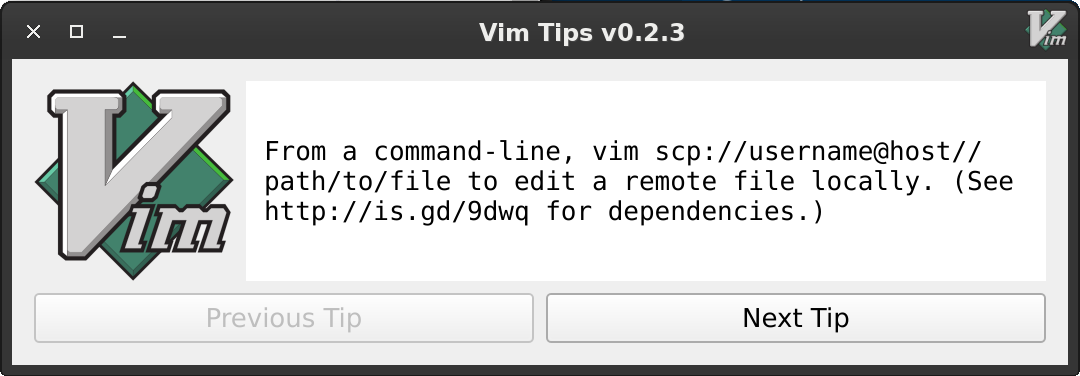
Vim Tips is a project to aggregate and show vim tips from different sources. A small daemon waits for screen unlocks and automatically starts the vim tips gui if it is the first unlock of the day.
Installation
Vim Tips can be installed with pip on Linux and macos:
python3 -m pip install vimtips
Vim tips contains components that must be compiled on installation, so ensure you have XCode installed on macos or build tools on any Linux distribution. For Linux, you also need X11 headers. On Ubuntu / Debian-based distributions you can install these dependencies with:
apt install build-essential libx11-dev nx-x11proto-xext-dev
If you run an Arch-bases system, you can also install vimtips from the
AUR:
yay -S vimtips
Usage
After installation, you get the new commands vimtips-gui and vimtips-daemon to start the graphical application or
the daemon process. On the first gui start, the cache of vim tips is refreshed so the first startup can take several
seconds. Future runs renew the cache in the background. You can add vimtips-daemon to your startup / login items to
automatically get new tips on computer startup or when you unlock the screen for the first time of the day.
Login item creation on macos
It is indeed possible to add terminal commands to the user's login items but this will cause the startup of a terminal
window every time you login to your Mac. A better solution is to start the preinstalled Automator application, create
a new app and add a bash script which starts vimtips-daemon. The created app can then be added to hidden login items.
Tip sources
Currently, only twitter is supported as a tip source (the vimtips,
VImTipsDaily, vimpal and
VimTip accounts are read) but new sources can be added by creating a new Python
module in vimtips/sources. Look at
vimtips/sources/twitter.py
for an example. You only need to implement a global function tips which returns a list of strings.
Screen unlock detection
This package has different backends to detect a screen unlock and automatically chooses an appropriate one:
- Linux:
xscreensaver: Ifxscreensaveris running, it will be asked for unlock events.gnome-screensaverandxfce4-screensaver: Can also be asked for unlock events.X11 dpms: As a fallback, dpms events are watched which should work on every Linux desktop. However, this backend does not really check for a screen unlock, it checks the screen power state instead (however, in most configurations the screen is sent to sleep when the screen is locked, so this should be fine on most systems). This backend could fail if screensavers are used.
- macos:
- On macos, the screen power state is watched similar to the Linux X11 backend. If anyone knows how to check for a screen lock, please send a pull request! :)
Project details
Release history Release notifications | RSS feed
Download files
Download the file for your platform. If you're not sure which to choose, learn more about installing packages.
Source Distribution
File details
Details for the file vimtips-0.2.7.tar.gz.
File metadata
- Download URL: vimtips-0.2.7.tar.gz
- Upload date:
- Size: 15.9 kB
- Tags: Source
- Uploaded using Trusted Publishing? No
- Uploaded via: twine/3.4.2 importlib_metadata/4.6.4 pkginfo/1.7.1 requests/2.26.0 requests-toolbelt/0.9.1 tqdm/4.62.1 CPython/3.9.6
File hashes
| Algorithm | Hash digest | |
|---|---|---|
| SHA256 |
25013ce03d22d5cc685cef7c96ad30e3d36fc797da9d4a6353d499dce343a8d9
|
|
| MD5 |
4b3edc8dc9f0a3d0c561618a5ad2900a
|
|
| BLAKE2b-256 |
fea822b5cad58cf5589f310d7d7e97eb1a54c17bceb90a314c4ad0062cda8508
|











