A Python client for interacting with a VirES server
Project description






pip install viresclient
viresclient is a Python package which connects to a VirES server through the WPS interface and handles product requests and downloads. This enables easy access to ESA’s Swarm mission data and models. This service is provided for ESA by EOX. For enquiries or help, please email info@vires.services or raise an issue on GitHub.
Data and models are processed on demand on the server - a combination of measurements from any time interval can be accessed. These are the same data that can be accessed by the VirES GUI. viresclient handles the returned data to allow direct loading as a single pandas.DataFrame, or xarray.Dataset.
from viresclient import SwarmRequest
# Set up connection with server
request = SwarmRequest()
# Set collection to use
# - See https://viresclient.readthedocs.io/en/latest/available_parameters.html
request.set_collection("SW_OPER_MAGA_LR_1B")
# Set mix of products to fetch:
# measurements (variables from the given collection)
# models (magnetic model predictions at spacecraft sampling points)
# auxiliaries (variables available with any collection)
# Optionally set a sampling rate different from the original data
request.set_products(
measurements=["F", "B_NEC"],
models=["CHAOS-Core"],
auxiliaries=["QDLat", "QDLon"],
sampling_step="PT10S"
)
# Fetch data from a given time interval
# - Specify times as ISO-8601 strings or Python datetime
data = request.get_between(
start_time="2014-01-01T00:00",
end_time="2014-01-01T01:00"
)
# Load the data as an xarray.Dataset
ds = data.as_xarray()<xarray.Dataset> Dimensions: (NEC: 3, Timestamp: 360) Coordinates: * Timestamp (Timestamp) datetime64[ns] 2014-01-01 ... 2014-01-01T00:59:50 Dimensions without coordinates: NEC Data variables: Spacecraft (Timestamp) <U1 'A' 'A' 'A' 'A' 'A' ... 'A' 'A' 'A' 'A' Latitude (Timestamp) float64 -1.229 -1.863 -2.496 ... 48.14 48.77 Longitude (Timestamp) float64 -14.12 -14.13 -14.15 ... 153.6 153.6 Radius (Timestamp) float64 6.878e+06 6.878e+06 ... 6.868e+06 F (Timestamp) float64 2.287e+04 2.281e+04 ... 4.021e+04 F_CHAOS-Core (Timestamp) float64 2.287e+04 2.282e+04 ... 4.02e+04 B_NEC (Timestamp, NEC) float64 2.01e+04 -4.126e+03 ... 3.558e+04 B_NEC_CHAOS-Core (Timestamp, NEC) float64 2.011e+04 ... 3.557e+04 QDLat (Timestamp) float64 -11.99 -12.6 -13.2 ... 41.59 42.25 QDLon (Timestamp) float64 58.02 57.86 57.71 ... -135.9 -136.0 Attributes: Sources: ['SW_OPER_MAGA_LR_1B_20140101T000000_20140101T235959_050... MagneticModels: ["CHAOS-Core = 'CHAOS-Core'(max_degree=20,min_degree=1)"] RangeFilters: []
viresclient is installed on the “Virtual Research Environment” (VRE), which is a managed Jupyter-based system provided for ESA by EOX. The service is free and open to all.
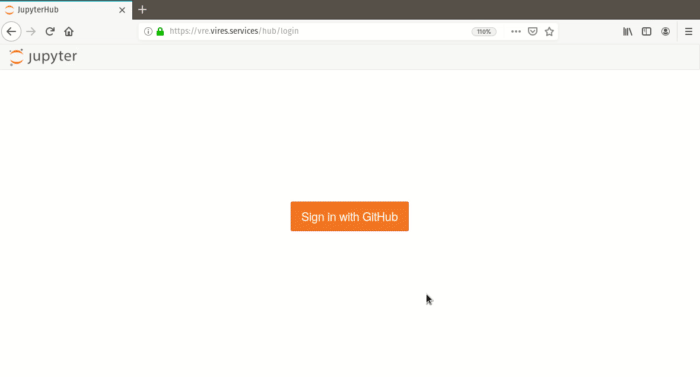
How to acknowledge VirES
You can reference viresclient directly using the DOI of our zenodo record. VirES uses data from a number of different sources so please also acknowledge these appropriately.
Project details
Release history Release notifications | RSS feed
Download files
Download the file for your platform. If you're not sure which to choose, learn more about installing packages.
Source Distribution
Built Distribution
Hashes for viresclient-0.7.1-py3-none-any.whl
| Algorithm | Hash digest | |
|---|---|---|
| SHA256 | 4fa051ed2f19ea7a5c34132ea891890c731bb04173d578697278babd6fbb6b62 |
|
| MD5 | 5fbf92375537eeeef61a165a04e72e89 |
|
| BLAKE2b-256 | 06f2803de6739f672a7d874b502606f8d87dd8a46df457d50e0c14e3fa11d5a1 |











